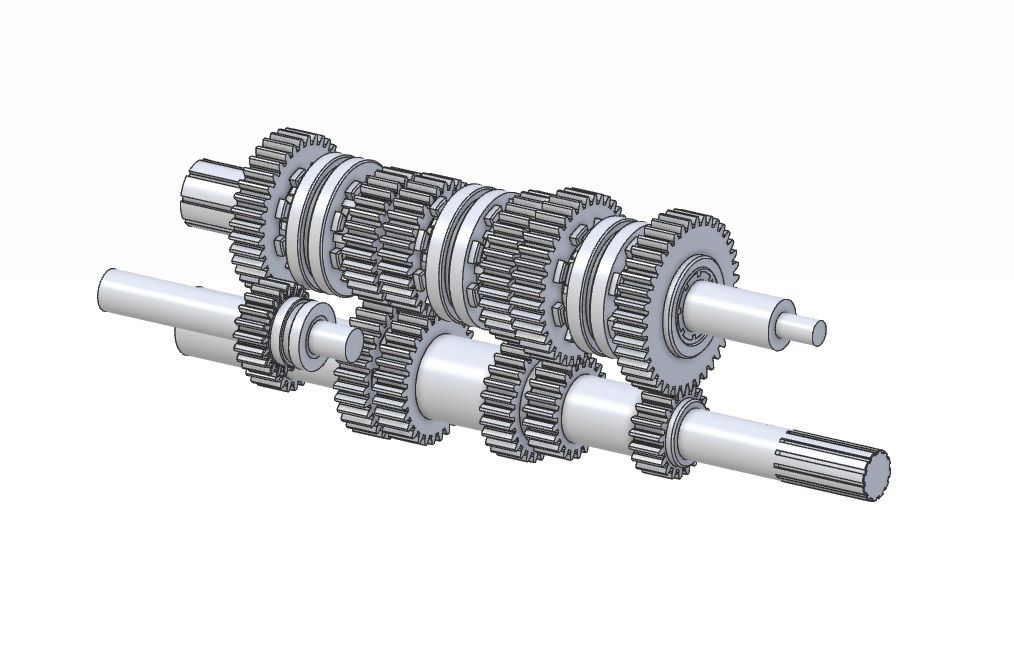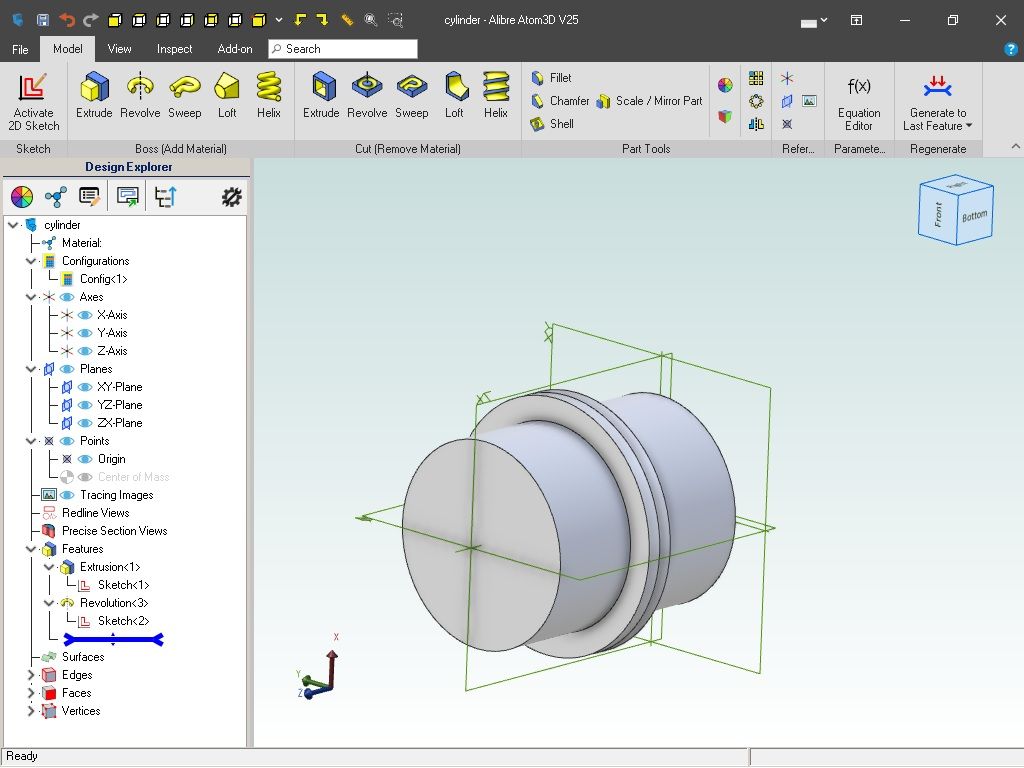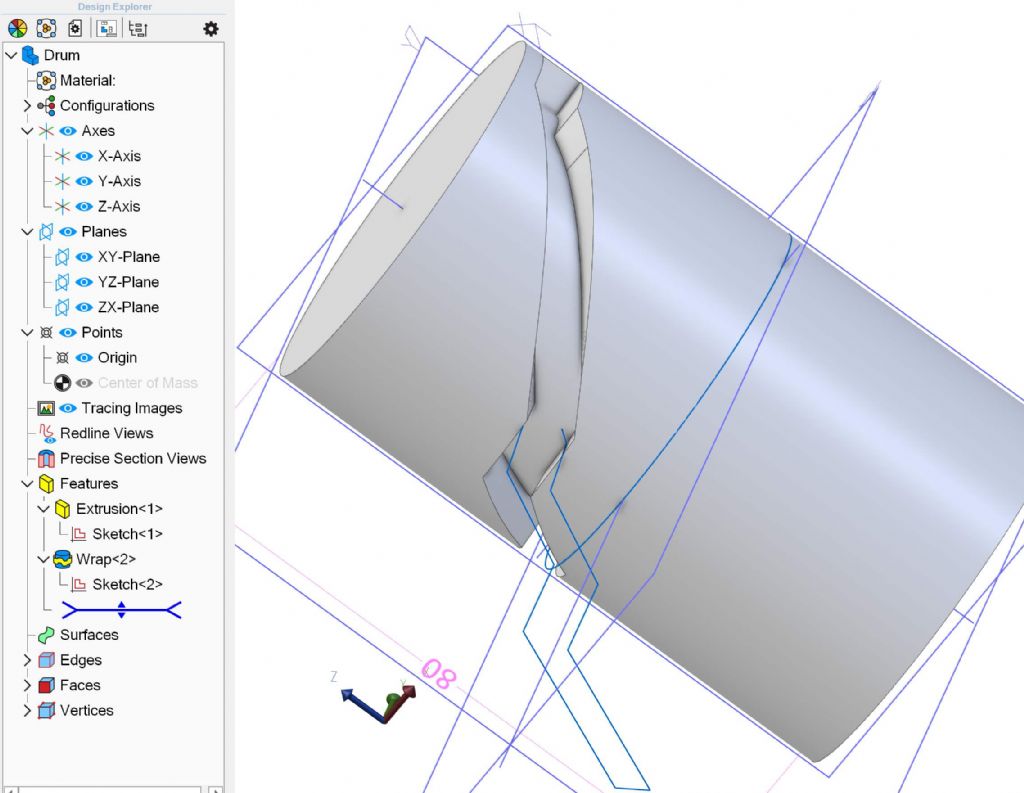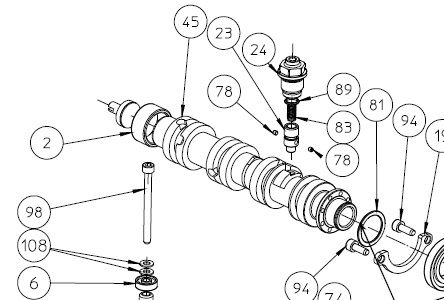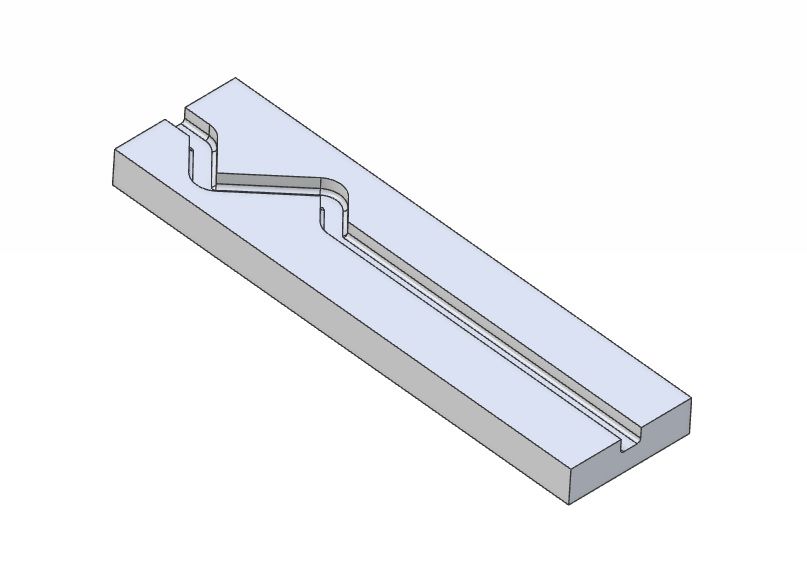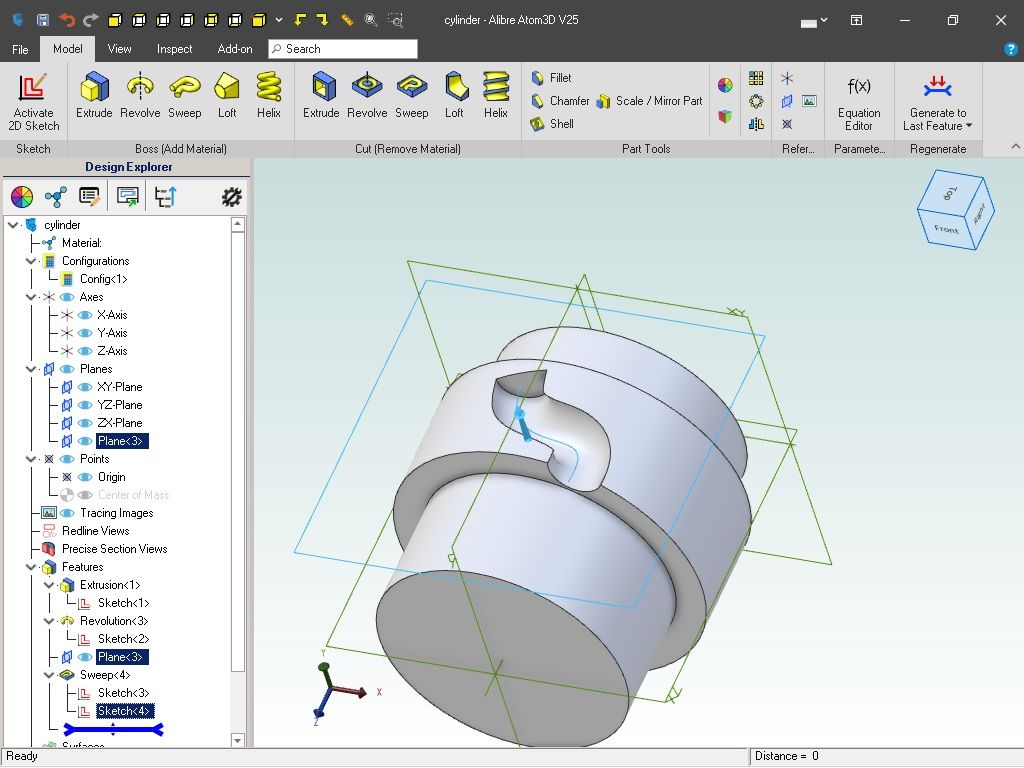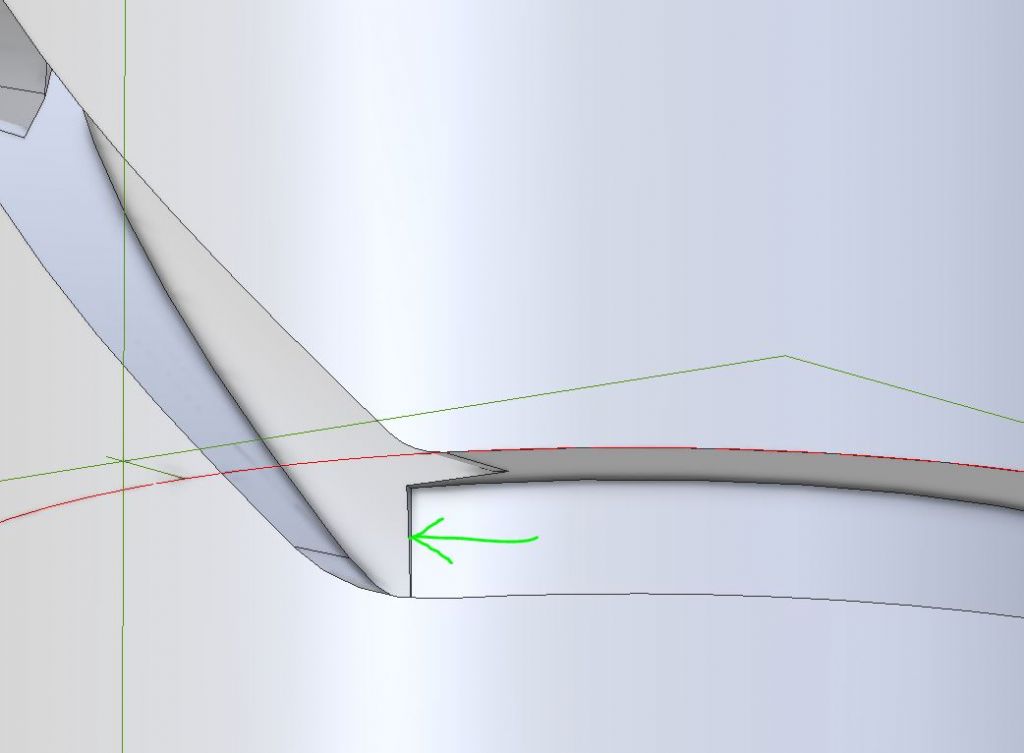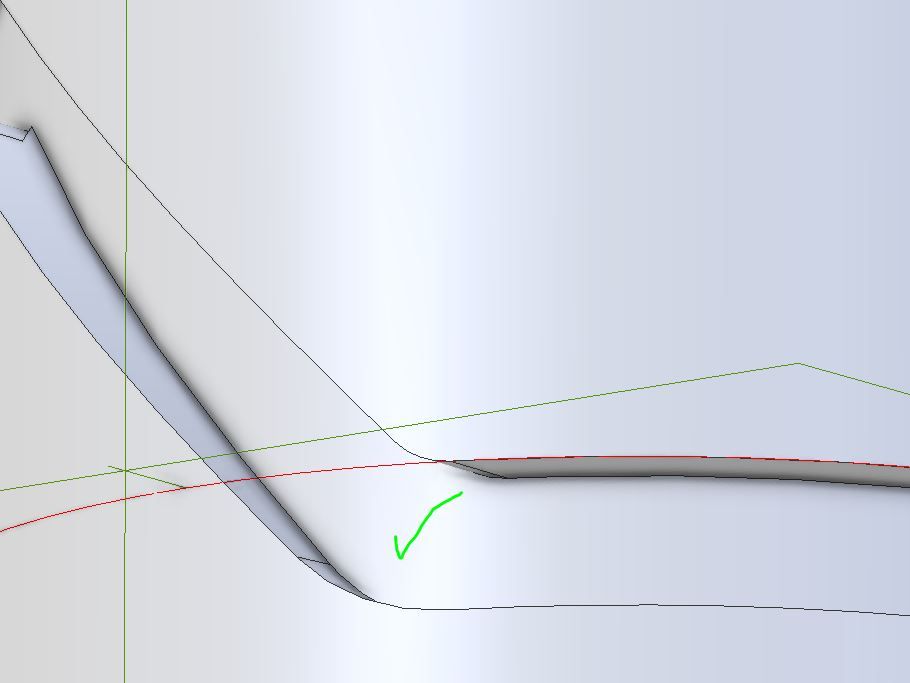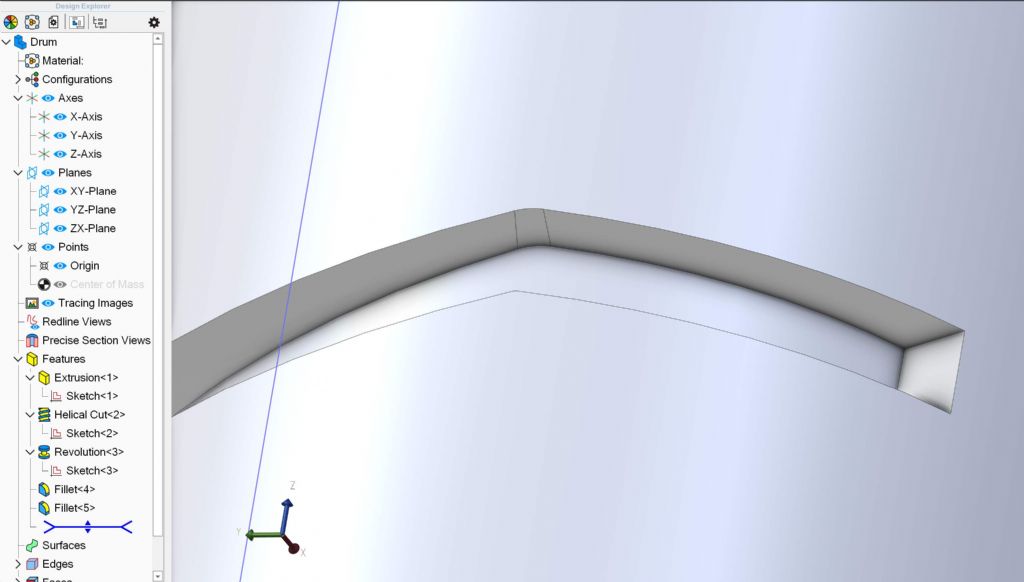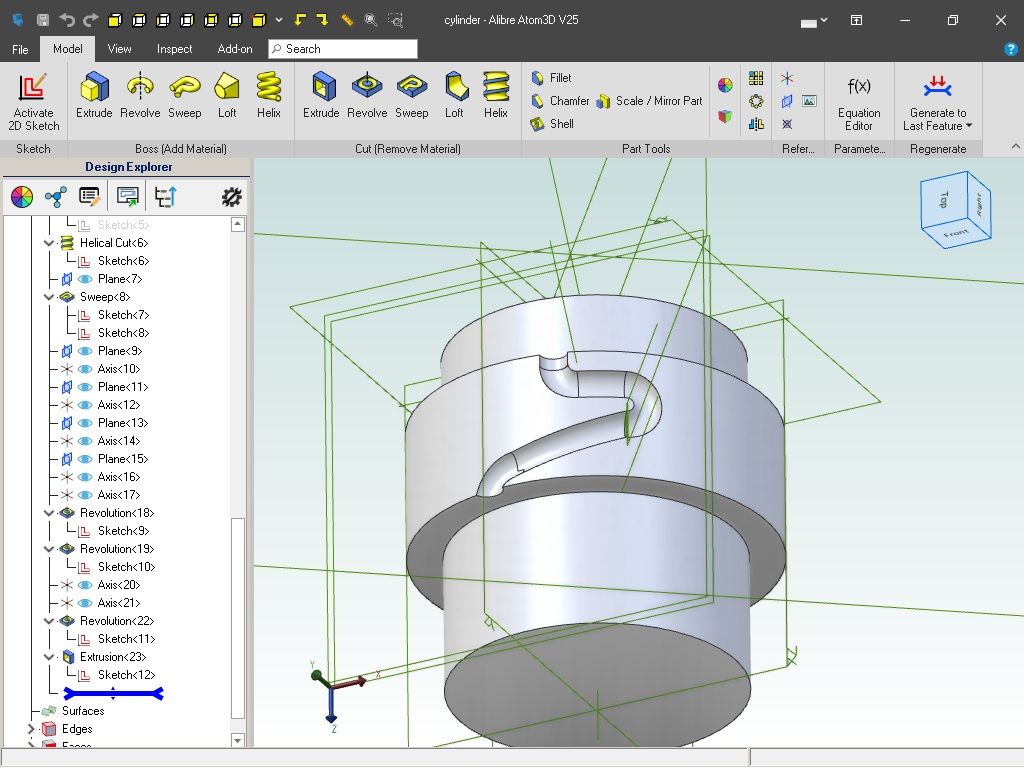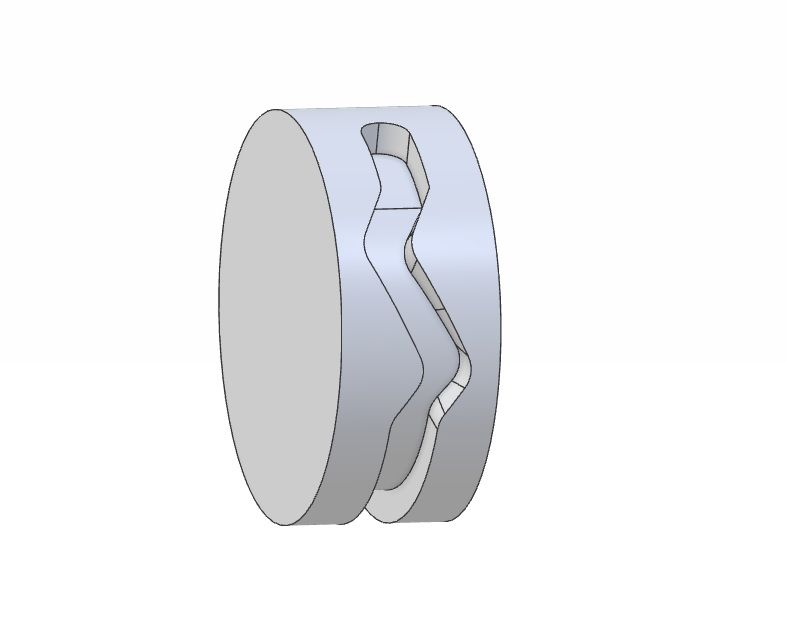Wrapping a swept profile around a cylinder in Alibre Atom
Wrapping a swept profile around a cylinder in Alibre Atom
- This topic has 32 replies, 6 voices, and was last updated 19 October 2023 at 19:45 by
 John Hinkley.
John Hinkley.
- Please log in to reply to this topic. Registering is free and easy using the links on the menu at the top of this page.
Latest Replies
Viewing 25 topics - 1 through 25 (of 25 total)
-
- Topic
- Voices
- Last Post
Viewing 25 topics - 1 through 25 (of 25 total)