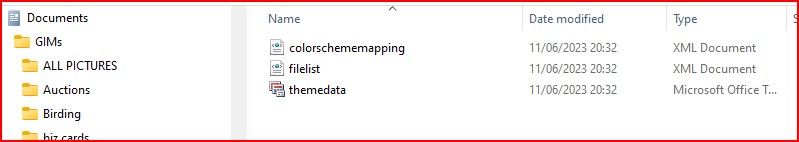In the good old days, everything to do with an object was stored in a single file with a complex internal structure. So, in addition to the text typed in by the author, a Word document would also contain a mass of housekeeping like fonts, pictures, pagination, tabulation, orientation, emboldening, kerning, language, macros, and much, much more.
Other objects like photographs, video, audio, spreadsheets, power point, CAD, and executables all have different structures, also complicated. Working with such files is a seriously difficult programming problem: they have to be parsed, assembled in memory correctly, and the data and structures both updated and written back without making any mistakes. Versions make life even more complicated.
Computer scientists and developers soon started to simplify the problem by breaking complex objects down, typically by storing them in multiple files, each of them specialising in one part of the structure. Rather than being encoded into a single complicated file, the object is a delivered as a container full of simpler files, which are easier for a programmer to decode. The container can be a folder (aka directory), or a file format designed as a container of other files. zip, epub, tar etc.
Gerry's 'file' is actually a folder containing three files that together describe a Microsoft Office document. I think they are all 'meta data', that is data about data, rather than the content itself. XML is a 'Markup Language' used to describe data and data structures. I guess 'colorschememapping' contains the rules used to colour text, foreground, background etc, whilst 'filelist' identifies the files containing whatever the user typed in. Could be one or many files in a container, depending on the application. Webpages are usually built from many files, whilst a letter is only one. XML files are human readable and can be opened safely. 'themedata' looks like meta-data too, but probably not human readable because it's identified as a 'Microsoft Office' type.
Stuff like this is produced by application software following a specification set by the developer. They're meaningful to programmers with a copy of the manual. The container may be the end-product or only an intermediate step, that is a folder of files produced by one program that will be translated later by another program into something else. For example, a web editor creating a layout, that something else turns into HTML, CSS or whatever in another stage.
Most ebooks are multiple files in a container.
Wouldn't worry about it: an application has output a folder containing a three files rather than stuffing the same information into a single file.
Clear as mud I expect!
Dave
Edited By SillyOldDuffer on 22/06/2023 14:24:20
 Gary Wooding.
Gary Wooding.