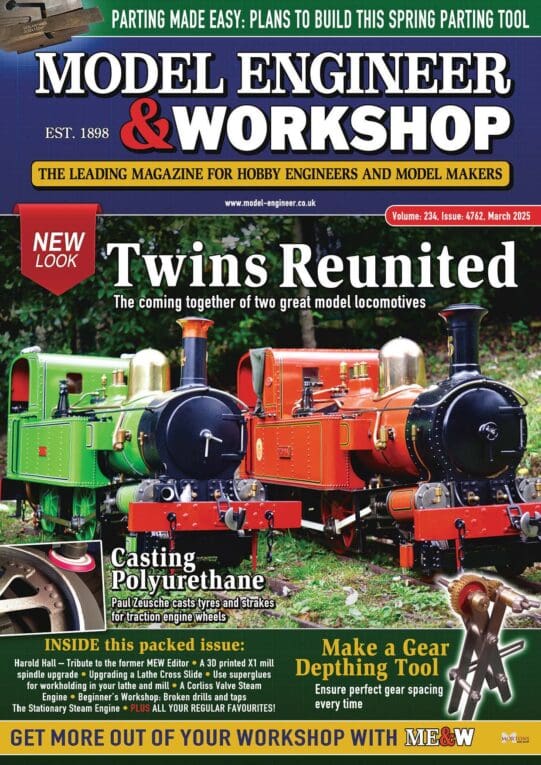RussB,
You say it is the way of the world. May I say, only if you let it! Unfortunately, that website reference re wired.com you gave gives a good example of what is going wrong with today's IT world in that it puts up an advert which totally blocks the text you are trying to read – unless you do something like pay for the privilege of not receiving the advert.
It is a fact that big business wants to control you, your equipment, your money, and everything else – at your expense of course – and Microsoft is merely joining in. It is up to us to oppose this by whatever means possible – in my case by using Linux.
Windows 10 is the best OS out there. Really? When it does all those sneaky things so ably highlighted within this thread? It works, it maintains compatibility etc. So does Linux, and in some respects Linux set the standard which Microsoft is only now trying to emulate – I refer, for example, to the way Windows up to and including XP always gave full administrator privileges to the user, something Linux has never done.
In respect of software, unless you have a specialist program which requires the use of Windows, there are indeed equivalent Linux programs which again are free, and which, although perhaps not perfect, seek to provide all the equivalence to Windows programs. And even if you have a "must have" Windows (or DOS) only program, use of Wine or a Oracle Virtual Box can assist in running the program.
There is also the fact that if people continue to use Windows "because it's there and everyone uses it" etc, then there is little incentive for software writers to make Linux versions of software available. I am using old versions of DesignCAD 3D via Wine for this very reason, yet there is actually a thread on the DesignCAD forum about the use of DesignCAD under Linux so maybe IMSI or whoever might start thinking about it.
I know we've been asked by Neil (on another thread) not to go into anti-Microsoft rants, but it really is difficult not to do so when we discover just what Microsoft are doing. I feel quite strongly that we should all be able to do what we want, and when we want, with our computers without Microsoft placing restrictions in our way. Furthermore, I object strongly to any attempt by any organisation to garner information about me. What business is it of Microsoft, Google, or indeed anyone what I do with my equipment?
In respect of problems with Linux, may I point out that there is a support forum for (in my case) Linux Mint. Furthermore, the main programmer, Clement Lefevre, appears actively on these forums. Therefore, there isn't really much of a problem in this respect.
This is why I am now a happy user of Linux Mint.
Peter G. Shaw
Edited By Peter G. Shaw on 28/03/2016 19:53:24
Martin King 2.