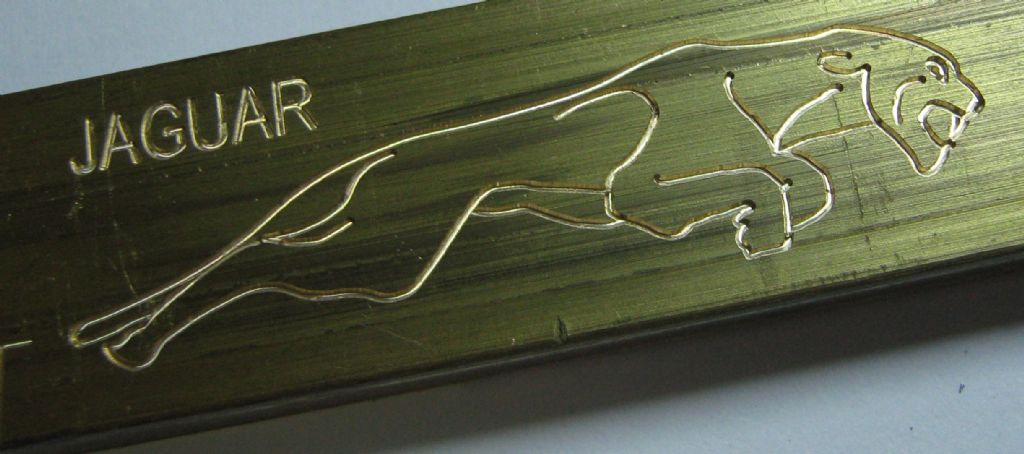Something else I have thought of.
Mach as setup out the box is mainly imperial. If your code has G20 at the start it will work in imperial or G21 makes it work with metric but there are other underlying parameters that force some imperial moves.
When Mach load up it reads an XML file that is saved from your last settings and if you don’t tune these setting you have a miss matched set.
For the metric guys go to Config > General Config and roughly central is a line called Initialisation String.
Not sure what the default is as I don’t have a standard program on my machine but I think it’s something like G80 F6.0 this tells the program on load up to cancel any drilling cycles and run at a default feed rate of 6 inches per minute.
If you are working in metric this is then read as 6mm per minute which is an absolute crawl.
A metric users string need to have the following
G21 G40 G49 G80 G91.1 F125
This will put it into metric mode, cancel tool length offsets, cancel tool offsets, cancel drilling cycles, put arcs into incremental mode and run at 125mm per minute which is a nice default speed.
Again close the program, reopen it and you are now in full metric mode.
John S.
Edited By John Stevenson on 09/10/2011 19:07:57
GoCreate.