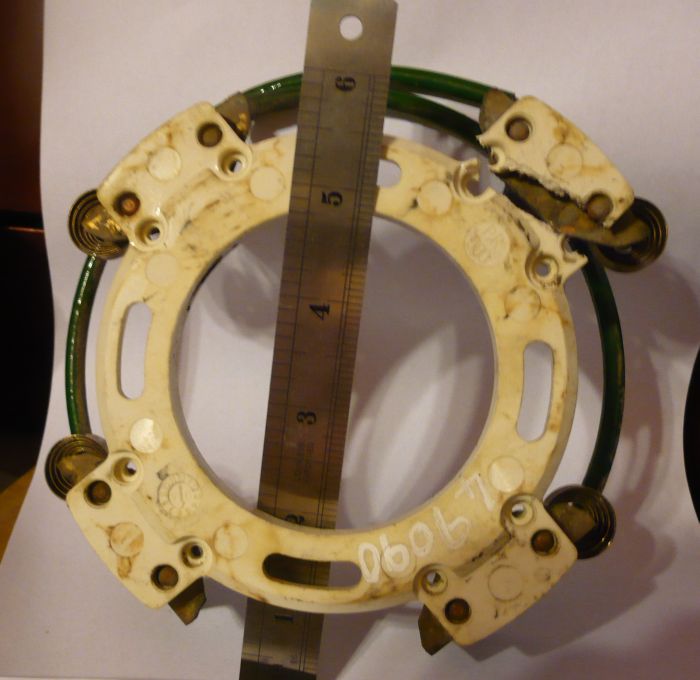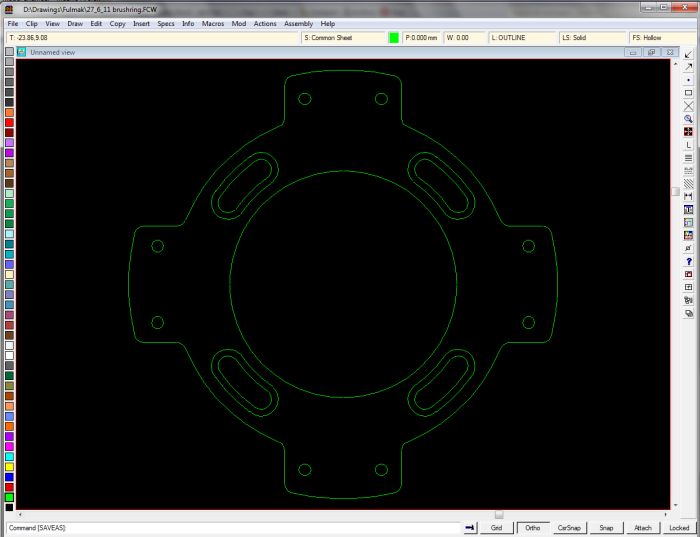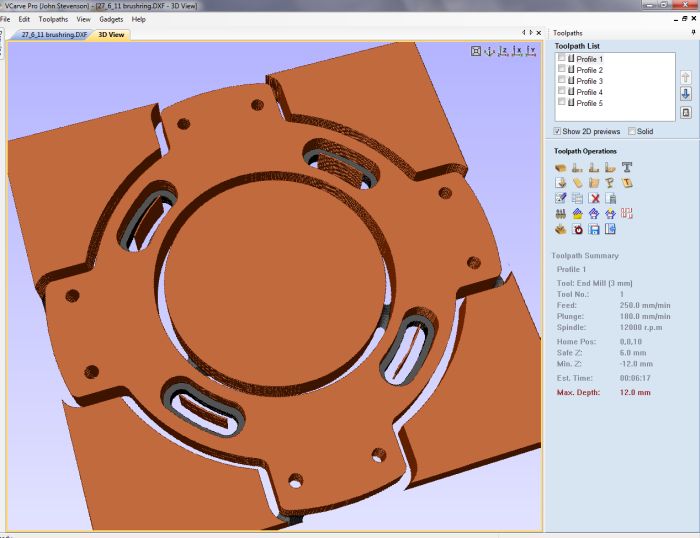Posted by EtheAv8r on 28/06/2011 11:20:32:
This is very interesting – how long would it take to learn to use the drawing package used to generate the dxf file, and is the CAM drawing from another program, or a result of the dxf file. And then what kit is required CNC Mill wise – and is it all very expensive?
I am interested in this, and the process and would like to understand a little more of just what is required to do this. I am about to buy a mill, am a complete beginner and know practically nothing! CNC for non programmers sound interesting – but I would want to be able to perform some manual milling/drilling too – is this requirement mutually exclusive on a low cost single mill setup?
If you are reasonably familiar with PCs and Windows, getting the hang of a drawing package is fairly quick. Once you have the drawing in CAD, you save the drafing as a DXF, import that into the CAM package, where you select how it will treat the various parts of the drawing (for example, if you had drawn a circe, you might intend that to be a simple circular toolpath, or the outer edge of an “area clear” operation). The CAM program generates the Go-code, which you load into the CNC control that interprets the G-code and translates that into coordinated moves of the various axes.
Kit-wise, the expensive way is to buy a purpose-built CNC mill (for example, from Tormach, Taig, or Arc Eurotrade). The cheaper way is to start with a manual mill and convert it; Taig can sell you a “CNC-ready” mill that has the necessary motor mounts, to which you would add your own motors, drivers, etc. An example Taig conversion is documented here:
and here:
although these days I would probably use Mach 3 instead of Desk CNC, so the details of the electronics would change a bit.
There are ways of making the end result usable both manually and under CNC control. The simplest way is to use stepper motors that have double ended shafts, and transfer the hand crank to the back end of the motor. However, with Mach 3 there are several options for adding hand controls (so-called “pendant” controls) that give you manual control of the mill via the motor drive system.
Regards,
Tony
dcosta.