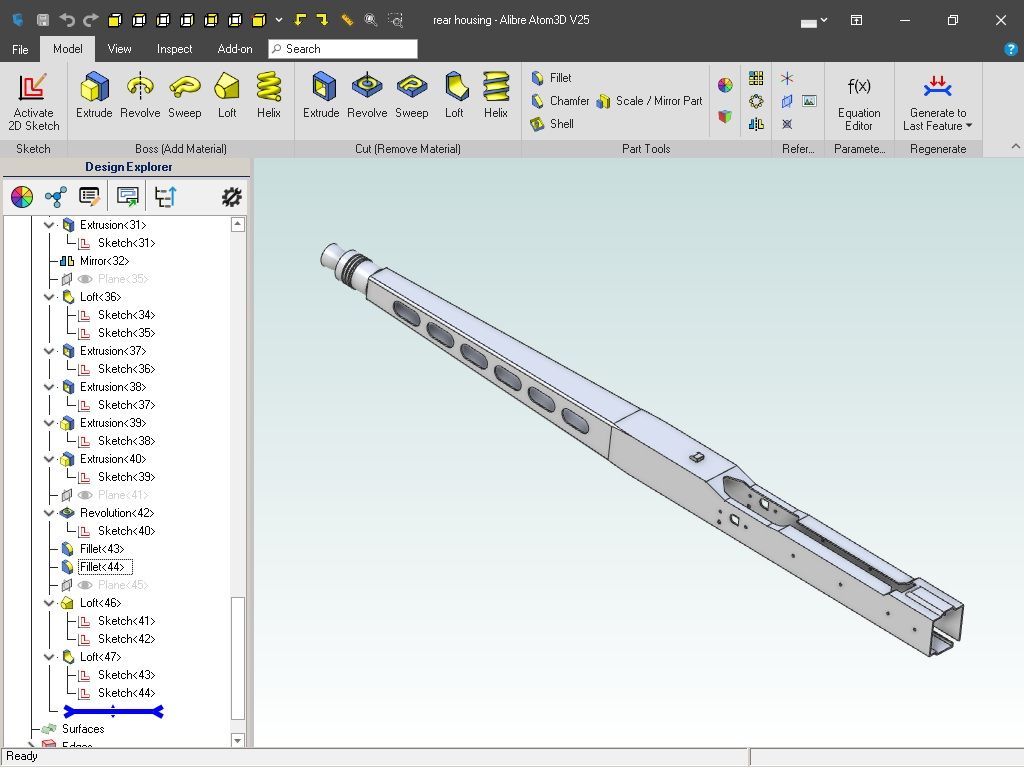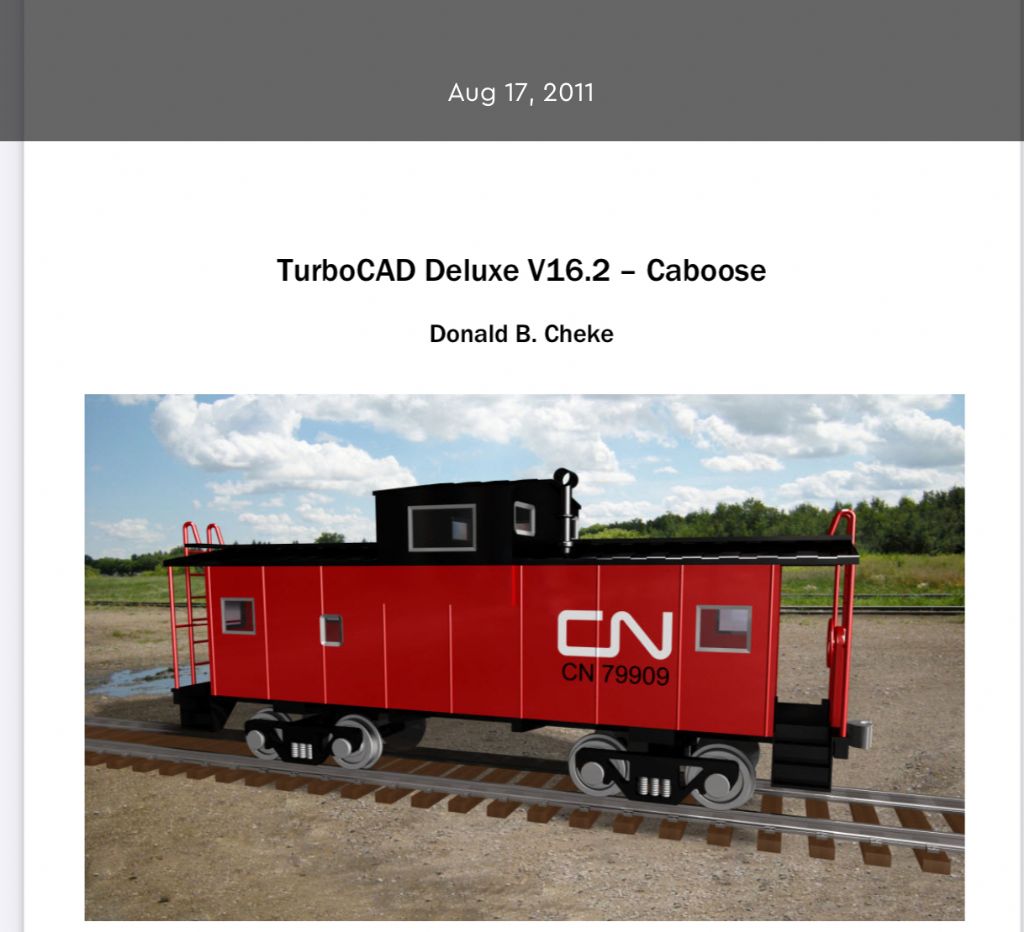Have taken the plunge, loaded the trial edition of Alibre Atom, plus book-marked that tutorial that has you draw a sort of "executive toy" – a wheel turned by a crank via a simple universal joint.
So far I've completed the first two instalments: the joint's cross (called a "Link" and the crank-handle plus clevis.
and the crank-handle plus clevis.
With some tangles in places, including one that erased some of the drawn features. Luckily I was able to back-track and re-draw them.
My thought is to work their exercises then perhaps try copying some parts from the existing drawings; before going too mad and designing something from cold. (I would anyway start that with a pencil sketch so I'm not trying to think both mechanical design and CAD at the same time – I can work simple designs "cold" in TurboCAD 2D but only because I have become sufficiently fluent in that.)
I've also looked up the purchase price: £200 all but a penny; which seems pretty reasonable for software of that nature.
Andy_C.



 and the crank-handle plus clevis.
and the crank-handle plus clevis.