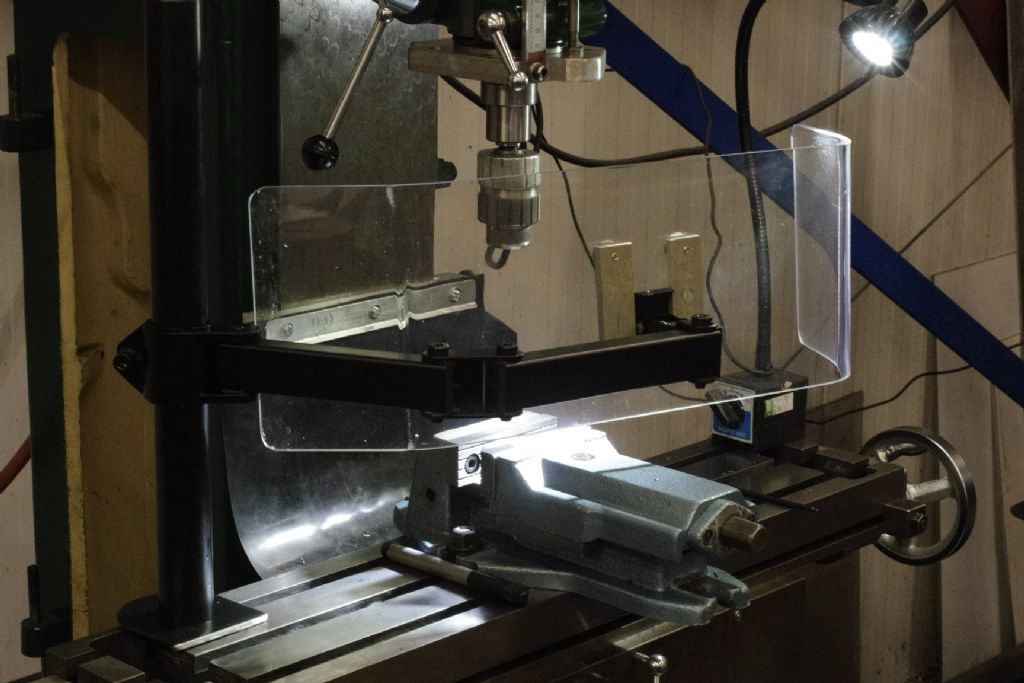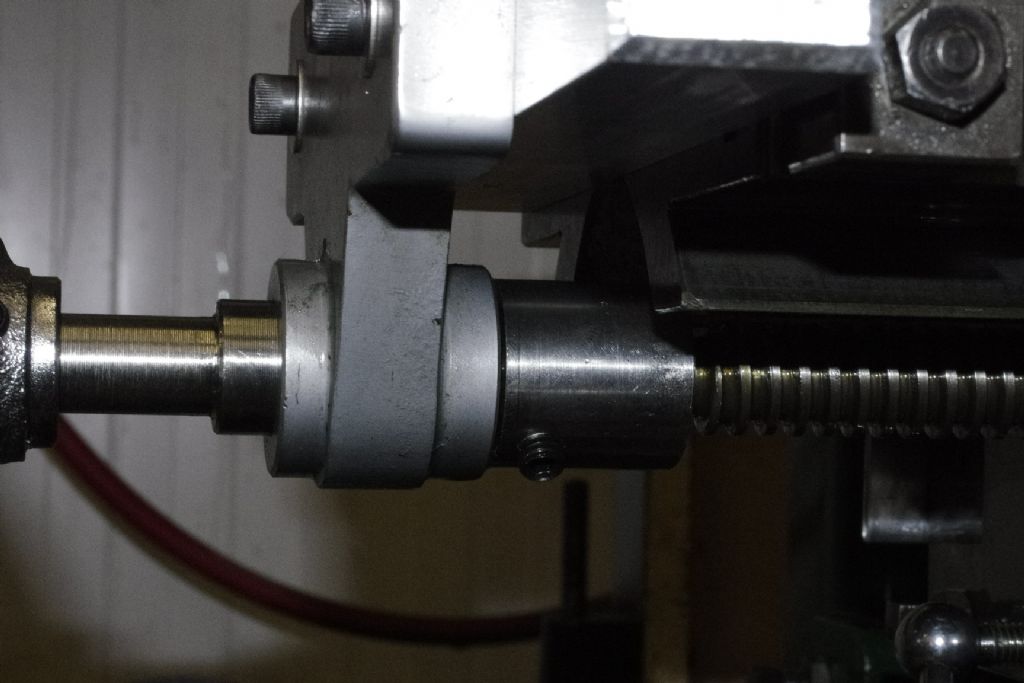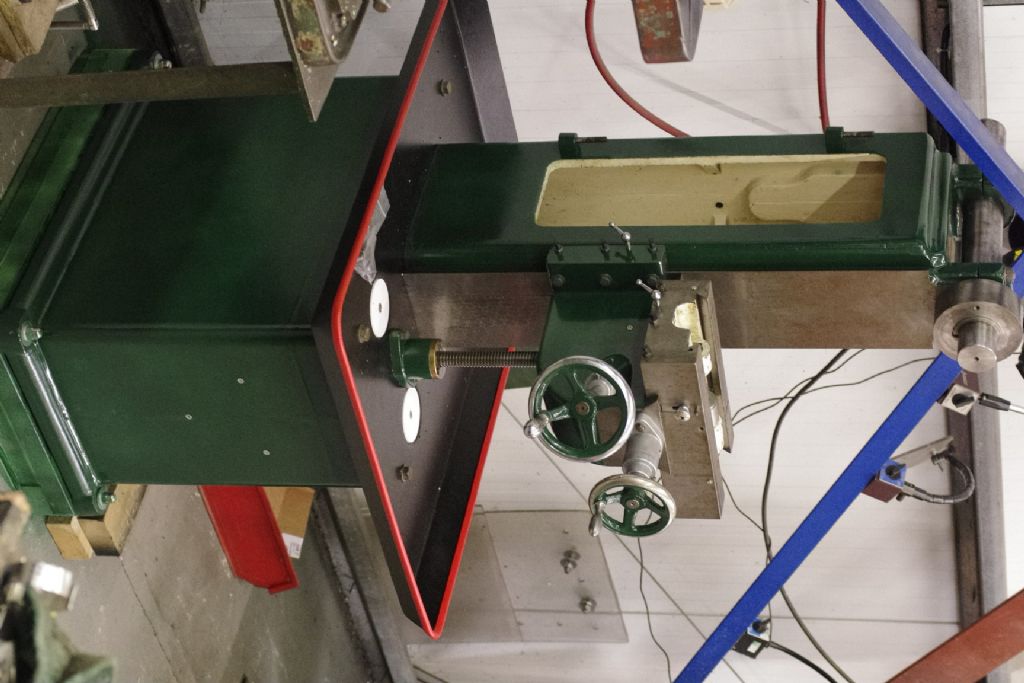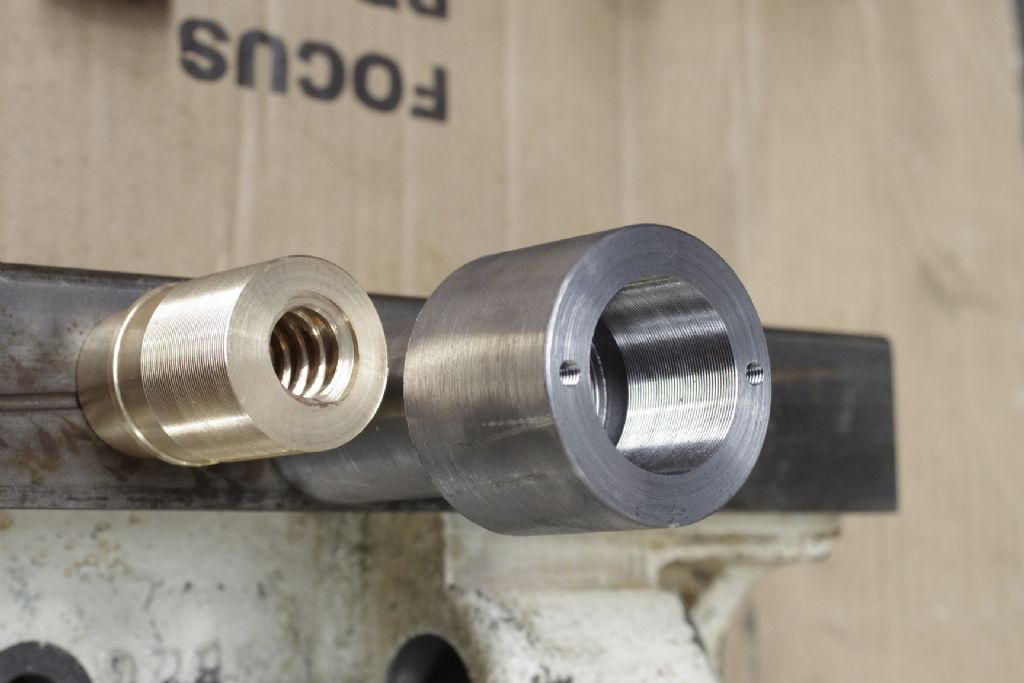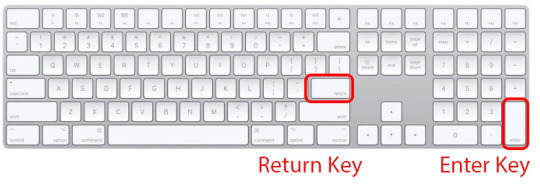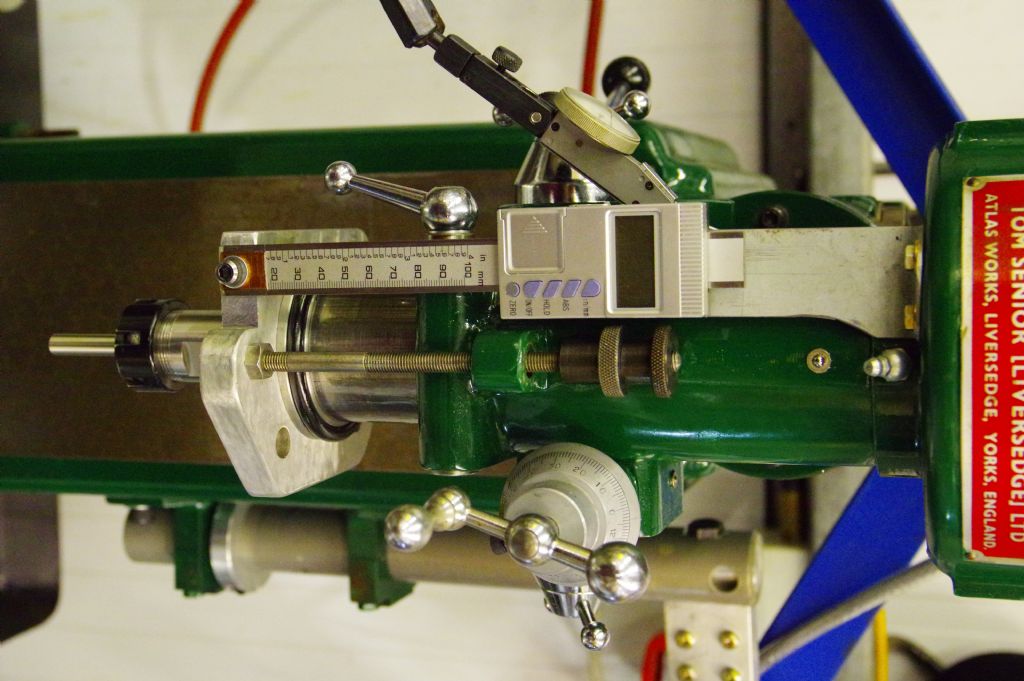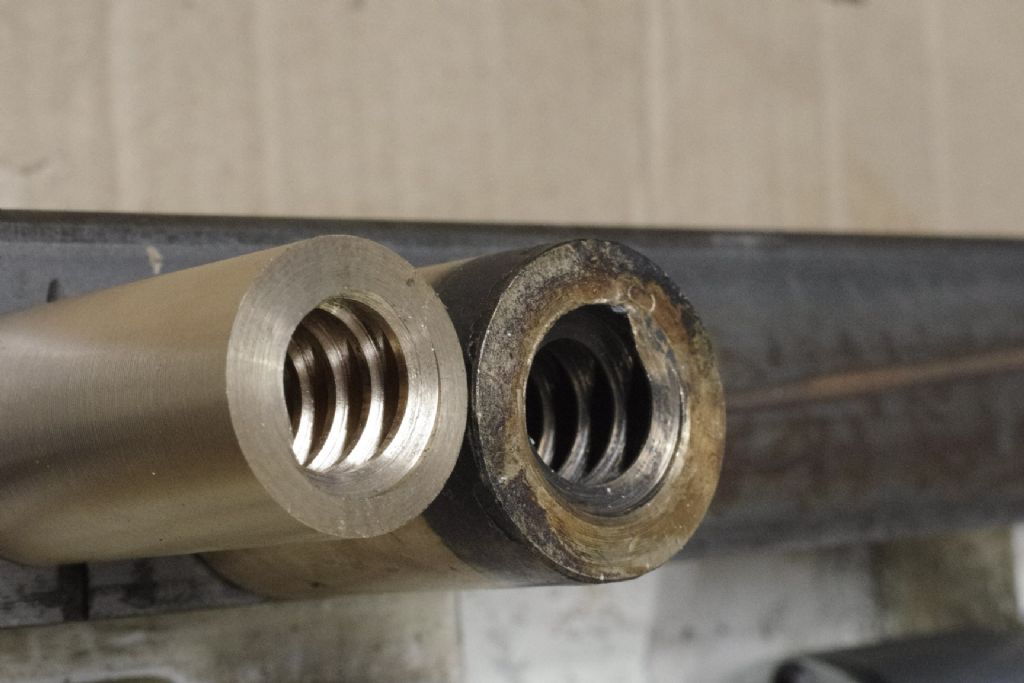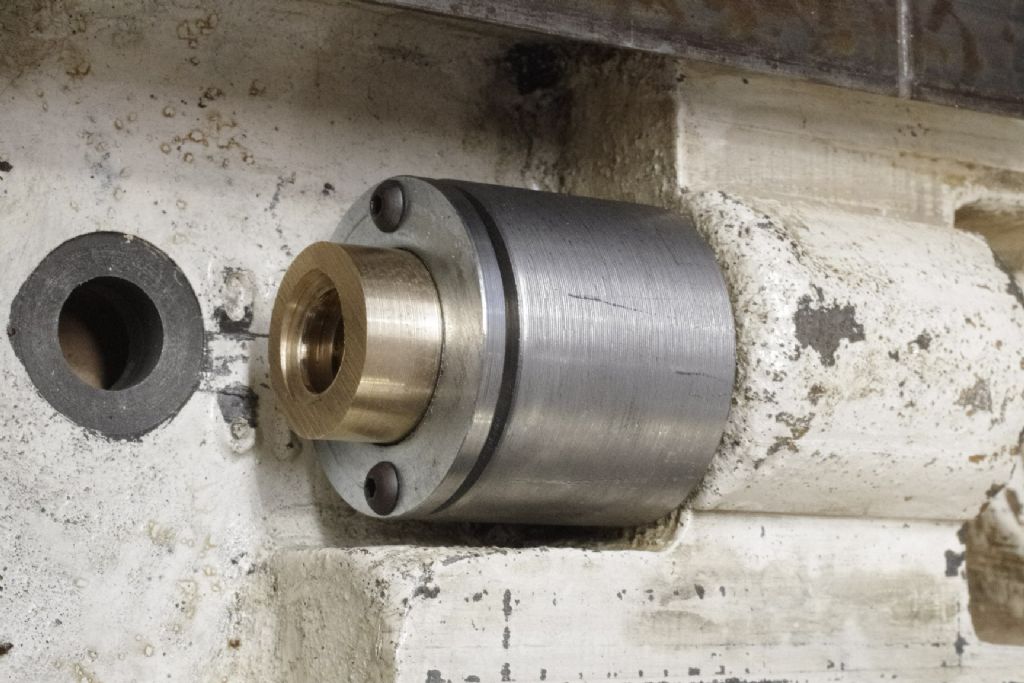Old Mart, What I normally do, is to type in the initial block of text first, copy it, open a Notepad window and paste the text in there.
If I screw it up, I then have a copy of the text that I can re-use, rather than re-typing.
After the text I add several carriage returns, more than needed, and then add a photo after the first one.
This gives me space to insert the picture, with some more spare carriage returns already in place below it to add the next block of text, and the second photo etc.
Seems to work reasonably well.
One of the reasons I copy and paste the text to notepad, is that I have mouse gestures enabled in my browser, so it's possible to accidentally "page back" and lose everything I've already typed.
Also, if you want to copy and paste text from an external source, in order to quote something, paste it into Notepad first, and then copy back from there, and into your nascent post on here; it's an easy way to remove any formatting from the original source.
Bill
 JasonB.
JasonB.

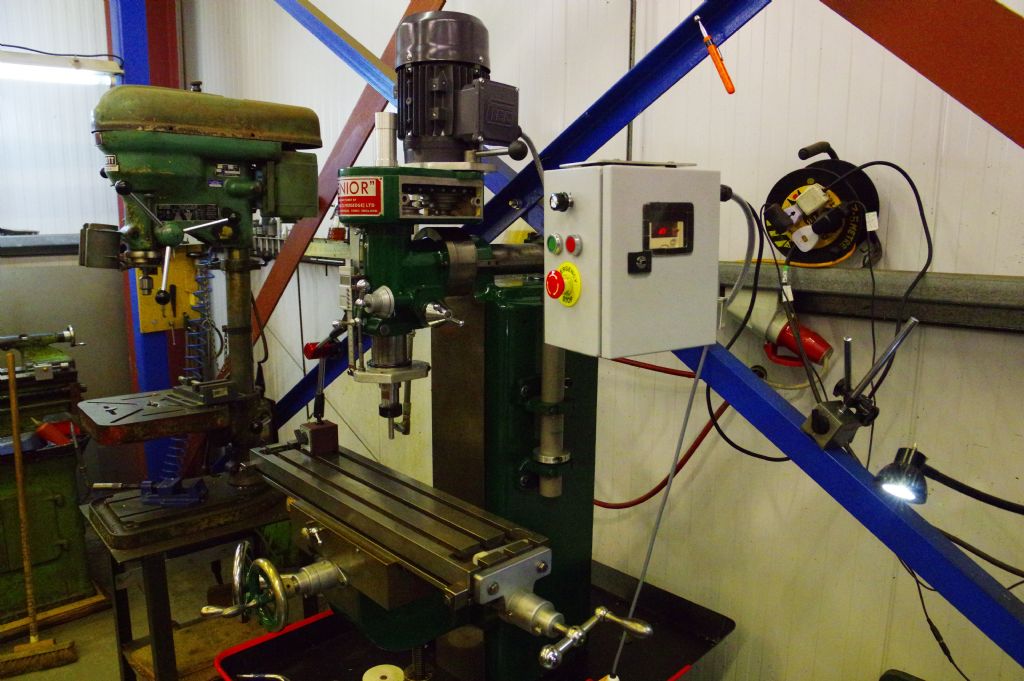


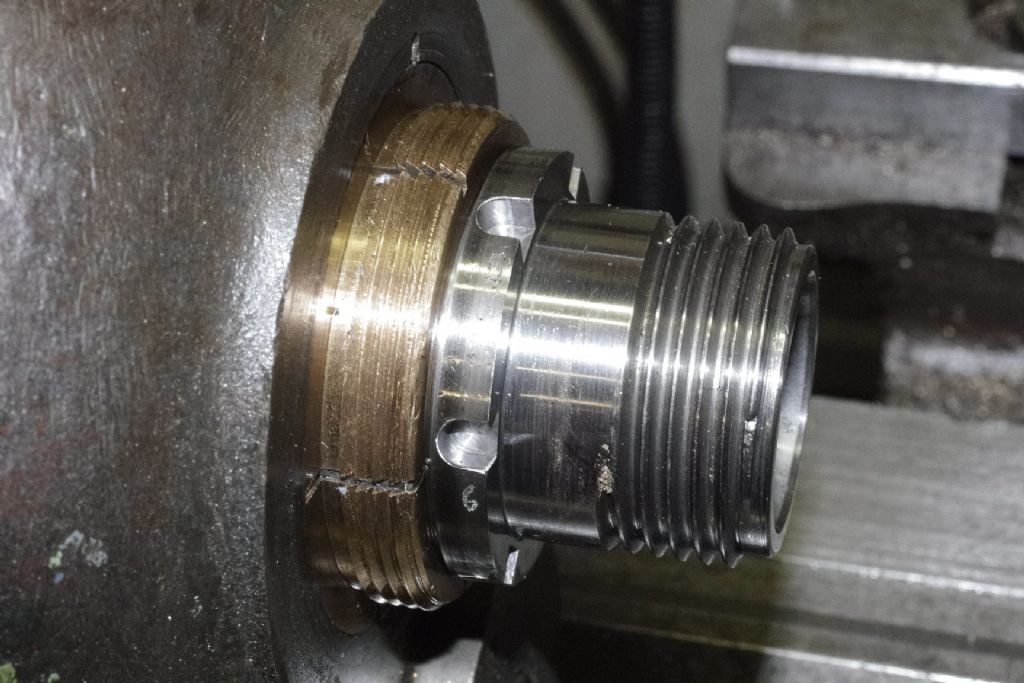
![20191221_065537[1].jpg 20191221_065537[1].jpg](/wp-content/uploads/sites/4/images/member_albums/44290/846963.jpg)
![20191221_073151[1].jpg 20191221_073151[1].jpg](/wp-content/uploads/sites/4/images/member_albums/44290/846964.jpg)