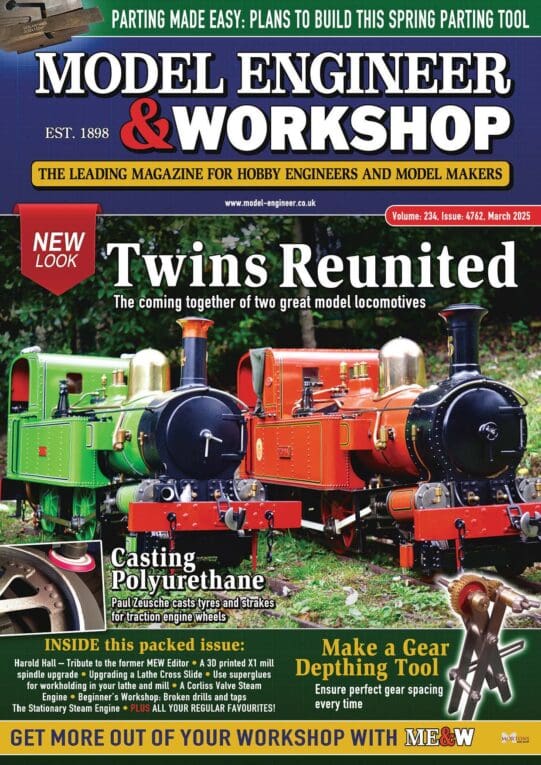Temperature sensor DS 18B20
Temperature sensor DS 18B20
Home › Forums › Electronics in the Workshop › Temperature sensor DS 18B20
- This topic has 29 replies, 13 voices, and was last updated 4 January 2023 at 15:17 by
Speedy Builder5.
-
AuthorPosts
-
2 January 2023 at 11:07 #627166
Speedy Builder5
Participant@speedybuilder5I have an ARDUINO which uses a couple of Dalas DS18B20 "1-Wire" digital temperature sensors for measuring air and ground temperatures. These are read once per hour with the values displayed onto an LCD screen and also written to a Memory Card. A new file is written each month. The unit also incorporates a DS 1307 real time clock.
Power is supplied from a mains fed 9 volt supply ("Wallwart"
 .
.Generally the readings are good, BUT 2 or 3 times each month (At different times / days), the ground sensor returns the correct temperature and a second temperature (For the same date / time) which is approximately double (+- 5 or 8 degrees- but never negative) the correct temperature.
I am not aware of power glitches, machine usage at the times of error.
Any idea what may be going on ?
Bob
2 January 2023 at 11:07 #32307Speedy Builder5
Participant@speedybuilder5Arduino temperature sensors
2 January 2023 at 12:08 #627185Stuart Smith 5
Participant@stuartsmith5Bob
I made a temperature logger using a PIC micro to store the readings on a usb stick. It uses 14 DS18B20 sensors to measure the temperatures at various points on my central heating/hot water system.
I haven’t had the problem you have, but I recently disconnected it all to change to an Arduino and found I got either no readings or very high readings. I haven’t sorted out the problem fully but think it may be down to the length of cables. I have fitted a large capacitor to the remote ends and this seems to help. I need to have another go with it.
Could you change the code to take a few readings and discount any that are outside a range of say +/- 1 deg and then use an average of those left? I did a bit of a search online and found this about CRC checking but I don’t know if this would help.
Stuart
2 January 2023 at 13:12 #627202Speedy Builder5
Participant@speedybuilder5I did read that there can be a problem of long cables, but the sensor with the problem is using the supplied 5m cable, so I assumed it was not too long.
Thanks Stuart, when the readings are taken, there is a good reading, followed by one or more false readings
Rec xx Date Hr,, t1 t2 (t1= air temp, t2 = Soil temp- long cable)
0310,17,20220903,10,,18,21,
0311,18,20220903,11,,20,21,
0312,19,20220903,12,,22,21,
0313,20,20220903,13,,26,21,
0314,21,20220903,14,,27,21,
0314,1,20220903,14,,26,36, False read
0315,2,20220903,15,,27,21,
0315,1,20220903,15,,28,35, False read
0316,2,20220903,16,,30,21,
0317,3,20220903,17,,30,22,
0318,4,20220903,18,,30,22,
0319,5,20220903,19,,28,22,2 January 2023 at 13:44 #627209 Robert Atkinson 2Participant@robertatkinson2
Robert Atkinson 2Participant@robertatkinson2Try swapping the two sensors at the Arduino end. If the fault stays with the recorded ground temperature (connected to air sensor) it is likely a code issue.
If issue shift with the sensor it could be interference, faulty sensor or still possibly code.
You should NOT connect capacitor across the 1-Wire connections as it will affect the signals. A ferrite sleeve (available as clip-on) at the sensor end might help. If the sensor wires are not screened they should be.
Also check the value of the pull-up resistors. A 0.1uF capacitor btween the supply end (not sensor connection) of the pull-up resistor might help if the supply is noisy.
Only way to find out for sure what is coing on is to use a oscilloscope, preferably with protocol decoding (my favorite is Picoscope https://www.picotech.com/library/oscilloscopes/serial-bus-decoding-protocol-analysis ) on the signal.
Code issues are difficult to track down with Arduino. Could be the application, a libary or even a counterfeit sensor.Robert G8RPI.
2 January 2023 at 14:57 #627215Speedy Builder5
Participant@speedybuilder5Thanks Robert, a few things to try there. What I don't understand is why I get a double (sometimes triple) read of the sensors, when the code will only read when the hour changes. The hour is compared with the last stored hour value and if different, then the sensors are read. I think that I must have a variable which is getting corrupted (Local as opposed to global perhaps?). I am a blundering coder, but learning slowly !
Bob
2 January 2023 at 15:07 #627216Martin Kyte
Participant@martinkyte99762Can you change the sensor read routine to feed you dummy data instead of what you get back from the sensor, that way you can determine if it’s a software issue or a hardware sensor read issue.
regards Martin
Edited By Martin Kyte on 02/01/2023 15:07:43
2 January 2023 at 15:47 #627222Stuart Smith 5
Participant@stuartsmith5Sorry, I should have said that the I connected the capacitor across the ground and positive at the remote end to stabilise the supply voltage. Obviously you wouldn’t want to connect one to the signal wire. I am not using parasite power.
Stuart
Edited By Stuart Smith 5 on 02/01/2023 15:48:07
3 January 2023 at 08:57 #627291 Andy_GParticipant@andy_gPosted by Speedy Builder5 on 02/01/2023 13:12:03:
Andy_GParticipant@andy_gPosted by Speedy Builder5 on 02/01/2023 13:12:03:Thanks Stuart, when the readings are taken, there is a good reading, followed by one or more false readings
Rec xx Date Hr,, t1 t2 (t1= air temp, t2 = Soil temp- long cable)
0310,17,20220903,10,,18,21,
0311,18,20220903,11,,20,21,
0312,19,20220903,12,,22,21,
0313,20,20220903,13,,26,21,
0314,21,20220903,14,,27,21,
0314,1,20220903,14,,26,36, False read0315,2,20220903,15,,27,21,
0315,1,20220903,15,,28,35, False read
0316,2,20220903,16,,30,21,
0317,3,20220903,17,,30,22,
0318,4,20220903,18,,30,22,
0319,5,20220903,19,,28,22,Sould the numbers I have put in bold above increment with each reading?
If so, the problem would appear to be in the software, rather than the sensor.
3 January 2023 at 10:16 #627305IanT
Participant@iantThis may (or may not) be helpful Bob – but if you decide that your issue is S/W related, then possibly replacing the Arduino may be the solution. I am a long term user of Micromites (PIC32 based) and I am now enthusiastically moving over PicoMites, which are wonderful little devices, ideal for embeded use and (in my view) easier to debug than other simialr devices (such as Arduino).
'Mites' support a number of 'special' devies "in-language" (e.g. it's built in – no Libraries) and the DS18B20 is one of them. The software is free to download, the Pico costs very little and you already have the DS18B20s installed. Just a thought
Regards,
IanT
…..from the PicoMite Manual.
Measuring Temperature
The TEMPR() function will get the temperature from a DS18B20 temperature sensor. This device can be purchased on eBay for about $5 in a variety of packages including a waterproof probe version. The DS18B20 can be powered separately by a 3.3V supply or it can operate on parasitic power from the PicoMite as shown on the right. Multiple sensors can be used but a separate I/O pin and a 4.7K pullup resistor is required for each one. To get the current temperature you just use the TEMPR() function in an expression.
For example: PRINT "Temperature: " TEMPR(pin) Where 'pin' is the I/O pin to which the sensor is connected.
You do not have to configure the I/O pin, that is handled by MMBasic. The returned value is in degrees C with a resolution of 0.25 ºC and is accurate to ±0.5 ºC. If there is an error during the measurement the returned value will be 1000. The time required for the overall measurement is 200ms and the running program will halt for this period while the measurement is being made. This also means that interrupts will be disabled for this period. If you do not want this you can separately trigger the conversion using the TEMPR START command then later use the TEMPR() function to retrieve the temperature reading.
The TEMPR() function will always wait if the sensor is still making the measurement.
For example:
TEMPR START GP15
< do other tasks >
PRINT "Temperature: " TEMPR(GP15)
3 January 2023 at 11:39 #627330Hairy Pete
Participant@hairypete39644Posted by Speedy Builder5 on 02/01/2023 14:57:29:What I don't understand is why I get a double (sometimes triple) read of the sensors, when the code will only read when the hour changes. The hour is compared with the last stored hour value and if different, then the sensors are read. …
Bob
So, it is a software issue.
Are you using interrupts? How is the timing for the sensor-reading achieved?
3 January 2023 at 12:03 #627338SillyOldDuffer
Moderator@sillyolddufferChanging the microprocessor type to fix a fault of this type is using a sledge-hammer to to crack a nut, and a complete waste of time and money if the sensor is faulty, or it's cable is making a bad connection!
AVR chips are at least as reliable as PIC, both sell in the hundreds of millions. A bad Arduino board is possible, because some are made very cheaply, but I've used at least 20 without finding a faulty one.
Usual suspects, noise on the cable, power supply, decoupling etc, already discussed, and well-worth eliminating.
But speedy says ' I think that I must have a variable which is getting corrupted (Local as opposed to global perhaps?)', and he might be right.
Unlikely to be a global / local conflict (where the same name is used in two or more contexts, and the programmer mixes them up.)
Chief suspects when intermittent faults or weird behaviour ensues:
- Buffer overflow. This is where, for example, a block of 64 characters is allocated to hold a string, and a string bigger than 64 characters is written into it. This can cause all manner of strange effects, because this string itself might be corrupted and other variables overwritten. Cure: increase the size of buffers, or measure the size of strings before writing to them.
- Pointer errors. Rather than expensively copy objects like structures and strings, a common technique is to copy a pointer containing the object's address. The technique is fast and memory efficient, but goes haywire if the pointer is wrong. Like buffer overflow, pointer errors can corrupt other variables, causing havoc. Cure: make sure nothing in the code can overwrite a pointer with a duff address.
- Interrupt routines that take too long to complete causing problems if interrupts arrive faster than they can be processed. Results are inconsistent because what happens depends on interrupts coinciding with other work. Cure: keep interrupt routines short and fast. Don't put anything them that might take time to complete such as delay(), Serial, etc. Instead, set a flag that's detected in loop(), which does the long running stuff.
- Interrupt routines sharing variables that haven't been declared 'volatile'. This is an easy mistake! 'volatile' tells the compiler not to optimise how the variable is stored. Normally, the compiler tries to keep copies of variables in fast registers for as long as possible, rather than slowly reading and writing them from memory on every access. This speed optimisation is dangerous when an interrupt routine uses an optimised variable because loop() might be using a register copy while the interrupt function uses real memory. Or vice-versa Whether or not a variable is a register copy at a particular time depends on what else the computer is doing. Again, the symptom is weird intermittent misbehaviours. Cure: all variables used by a function called by an interrupt must be declared 'volatile'.
C versus languages like BASIC has been debated forever! Briefly, BASIC is easy to learn at the cost of being slow, needing lots of memory, and chopping out advanced programming methods. It's great up until the point that the program runs too slowly to do the job, or the chip doesn't have enough memory, or the program needs to interface with something unusual. C/C++ is a system language used to write operating systems and software tools. Speed, efficiency, and power are far more important than being beginner friendly. Like a big motorbike, it requires training and practice. And with great power comes great responsibility! You can do things with C that Nanny BASIC forbids because getting it wrong will cause a crash.
These days I much prefer Python to BASIC, but neither is a good choice when a big fast program has to be squeezed onto a tiny computer.
Dave
3 January 2023 at 16:08 #627399IanT
Participant@iantYes, we've been around this house many times Dave!

The £3.60 Pico normally clocks at 133Mhz and therefore runs MM Basic at 100,000 lines per second.
However, you can also clock the Pico at 250Mhz (a MMB selectable option), use a "C-Sub" (C routine) or programme the PIOs (from MMB) for fast sampling speeds (and the PIOs are extremely fast!) if "speed" really is a problem for your application in practice.
My personal experience is that most embedded applications just sit in wait loops and that "run" speed is really not a problem. Of course, I am not trying to write databases or multi-user applications. I am trying to interface to the world in the simplest, most direct and quickest way possible. So 'run' speed is very rarely a problem for me. What is usually a problem is de-bugging code that isn't working – and (certainly in my case) that is where "speed" is really needed. This is really where MMB really scores in my view…but you have to try it to understand.
So – what speed problem does Bob have? Is his Arduino not running fast enough?
Or is he having problems getting it to work the way he wants it to?
Bob – as I said, a Picomite may (or may not) be your solution – BUT – the PicoMite is a tremendous bit of kit. It's based on MM Basic, which has been developed over years by some very clever people and is well supported by them too. Equally important, it is also very well documented.
The most recent Picomite version supports a simple filing system and callable program 'slots' – all using the on-board 2Mb of Pico 'flash' memory (and accessible from MMB). So you can data-log very simply just using a Picomite. If you need removable or more data storage, then an external SD card can provide it, again fully supported by MMB.
I have just acquired a 2.8" Waveshare LCD touch screen (with SD card holder) that a Pico(mite) simply plugs into. The display graphics, touch controls, SD card are all directly accessible from MMB. No external "Libraries" are required – the device support is already there. The Waveshare LCD touch display cost me less than £18 and (when combined with a Picomite) can deliver a very complete compute solution (see sample test graphic below). Of course, a simpler Picomite 'data-logger' would work just as well for your requirement
So, if you really can't get your Arduino to behave itself, there are other solutions available. If it helps you – here is Geoff Graham's 3-Channel Temperature Data Logger programme in MMB. All 29 Pico GP pins are available for this use BTW (except any dedicated to other devices of course)
Open "TemperatureLog.xls" for Output as #1
Do While Inkey$ = ""
Print #1, Date$ "," Time$ "," TEMPR(GP0) "," TEMPR(GP1) "," TEMPR(GP2)
Pause 400
Loop
Close #1
That's it! Not too complicated was it? The saved temperature data (on SD card) can be opened in Excel.
Anyway, if you would like further info on the PicoMite (Download the Manual, it's excellent) start here…
Regards,
IanT
3 January 2023 at 16:48 #627407 Robert Atkinson 2Participant@robertatkinson2Posted by SillyOldDuffer on 03/01/2023 12:03:42:
Robert Atkinson 2Participant@robertatkinson2Posted by SillyOldDuffer on 03/01/2023 12:03:42:Changing the microprocessor type to fix a fault of this type is using a sledge-hammer to to crack a nut, and a complete waste of time and money if the sensor is faulty, or it's cable is making a bad connection!
AVR chips are at least as reliable as PIC, both sell in the hundreds of millions. A bad Arduino board is possible, because some are made very cheaply, but I've used at least 20 without finding a faulty one.
Usual suspects, noise on the cable, power supply, decoupling etc, already discussed, and well-worth eliminating.
But speedy says ' I think that I must have a variable which is getting corrupted (Local as opposed to global perhaps?)', and he might be right.
Unlikely to be a global / local conflict (where the same name is used in two or more contexts, and the programmer mixes them up.)
Chief suspects when intermittent faults or weird behaviour ensues:
- Buffer overflow. This is where, for example, a block of 64 characters is allocated to hold a string, and a string bigger than 64 characters is written into it. This can cause all manner of strange effects, because this string itself might be corrupted and other variables overwritten. Cure: increase the size of buffers, or measure the size of strings before writing to them.
- Pointer errors. Rather than expensively copy objects like structures and strings, a common technique is to copy a pointer containing the object's address. The technique is fast and memory efficient, but goes haywire if the pointer is wrong. Like buffer overflow, pointer errors can corrupt other variables, causing havoc. Cure: make sure nothing in the code can overwrite a pointer with a duff address.
- Interrupt routines that take too long to complete causing problems if interrupts arrive faster than they can be processed. Results are inconsistent because what happens depends on interrupts coinciding with other work. Cure: keep interrupt routines short and fast. Don't put anything them that might take time to complete such as delay(), Serial, etc. Instead, set a flag that's detected in loop(), which does the long running stuff.
- Interrupt routines sharing variables that haven't been declared 'volatile'. This is an easy mistake! 'volatile' tells the compiler not to optimise how the variable is stored. Normally, the compiler tries to keep copies of variables in fast registers for as long as possible, rather than slowly reading and writing them from memory on every access. This speed optimisation is dangerous when an interrupt routine uses an optimised variable because loop() might be using a register copy while the interrupt function uses real memory. Or vice-versa Whether or not a variable is a register copy at a particular time depends on what else the computer is doing. Again, the symptom is weird intermittent misbehaviours. Cure: all variables used by a function called by an interrupt must be declared 'volatile'.
C versus languages like BASIC has been debated forever! Briefly, BASIC is easy to learn at the cost of being slow, needing lots of memory, and chopping out advanced programming methods. It's great up until the point that the program runs too slowly to do the job, or the chip doesn't have enough memory, or the program needs to interface with something unusual. C/C++ is a system language used to write operating systems and software tools. Speed, efficiency, and power are far more important than being beginner friendly. Like a big motorbike, it requires training and practice. And with great power comes great responsibility! You can do things with C that Nanny BASIC forbids because getting it wrong will cause a crash.
These days I much prefer Python to BASIC, but neither is a good choice when a big fast program has to be squeezed onto a tiny computer.
Dave
AVR chips may be reliable (the main driver of reliability, assuming similar packaging, is the number and size of elements on the die so a 16Fxxx PIC will be more reliable than a AVR32) but the overall auduinio "system" is not. Relying on multiple layers of open-source programming, especially 3rd party libaries, is always going to be troublesome.
Lacking complex 1-wire diagnostic tools, running up a test program using a different platform is a good way to confirm operation of the sensors.
I also take issue with your broadbrush branding of basic as slow and needing lots of memory. This may be true of interpreted implementations particuarly when running on top of an operationg system or virtual machine, but compled BASIC designed for microcontrollers is normally lightning fast. For example Pic Basic Pro (PBP3 http://www.pbp.com).
This is significatly faster and uses less memory than a (much more expensive) C++ complier on the same device. Yes it has it's limitations but for most tasks like this it's more than adequate. I've used it and a PIC to read one-wire devices and much more in machines and instruments costing 6 figures and never had any problems. The same cannot be said of what the "professional" programmers did with a 32 bit CPU faced with a similar task (writing to 24 bit shift register) using C++.I can't find any reference to Nanny BASIC (other than child care
 ), do you have a link?
), do you have a link?Robert.
3 January 2023 at 17:57 #627423Speedy Builder5
Participant@speedybuilder5Andy_G, The highlighted values are the hour the reading was taken. As you highlighted, there are several (2 in this case) readings for the same hour, the first is always correct, the second (or more) is false just for the t2 temperatures. I could put a routine in to ignore any repeat reading for the same hour but the question would still remain "Why is it there in the first place"
Martin Kyte's idea would be worth following Ie; substitute known values instead of reading the 18B20 sensors. The problem for me is that the readings are stored in a file on the memory card and I can only see the errors at the end of the month. It would be interesting to modify the code and take readings more frequently over a shorter period of time. BUT, I publish these temperature recordings for our village each month and have a few followers who would not like to miss them! In any case I would have to make a second Arduino with memory card LCD display and a couple of sensors (programmed but not read) and a Real tTime Clock.
I last used BASIC 25 years ago to process EDI invoices and orders from major super markets, I don't think I am going that way any time soon. Although the C language is new to me, I use it at a very basic level and impressed with the power of it but not at the debug level !
To every one else – Its good reading and thank you for your replies.
Bob
3 January 2023 at 19:24 #627437SillyOldDuffer
Moderator@sillyolddufferPosted by Robert Atkinson 2 on 03/01/2023 16:48:36:Posted by SillyOldDuffer on 03/01/2023 12:03:42:…These days I much prefer Python to BASIC, but neither is a good choice when a big fast program has to be squeezed onto a tiny computer.
Dave
… Relying on multiple layers of open-source programming, especially 3rd party libaries, is always going to be troublesome.
…
I also take issue with your broadbrush branding of basic as slow and needing lots of memory. This may be true of interpreted implementations particuarly when running on top of an operationg system or virtual machine, but compled BASIC designed for microcontrollers is normally lightning fast. For example Pic Basic Pro (PBP3 http://www.pbp.com).
This is significatly faster and uses less memory than a (much more expensive) C++ complier on the same device. Yes it has it's limitations but for most tasks like this it's more than adequate. I've used it and a PIC to read one-wire devices and much more in machines and instruments costing 6 figures and never had any problems. The same cannot be said of what the "professional" programmers did with a 32 bit CPU faced with a similar task (writing to 24 bit shift register) using C++.
I can't find any reference to Nanny BASIC (other than child care
 ), do you have a link?
), do you have a link?Robert.
Open source software ranges from excellent to poor, but most of it is competent. Most of the internet runs on it!
No link to Nanny BASIC, which I made up, but I've programmed for money in several languages, formally selected a few. and know the pros and cons. All BASICs have shortcomings!
For example, Pic BASIC Pro say "PBP does not use a software stack. This speeds execution of subroutine calls and limits PBP programming to a single, global namespace." 'Speeds execution' looks like an advantage, but limiting a computer language to a 'single global namespace' is a serious problem. When teams write big complicated programs! The limitation is far less obvious to individuals writing small straightforward programs, but when it bites it really hurts. All computer languages have glass ceilings of some sort or other, but BASIC has more than most.
Very naughty to compare C and BASIC on the basis of a single example! It just proves that professionals sometimes make a mess of things whilst amateurs might do a good job in the same space. Hardly news! But the experience absolutely doesn't prove that amateurs writing in BASIC outperform professionals writing in C. The real test involves millions of lines of code written by thousands of programmers over many years, not one short program. If BASIC were suitable for all purposes it would be widely used, and it isn't!
This site for example, lists the 10 top languages of 2022 plus 7 others worth considering. Their ranking is based on job opportunities, not chaps playing with microcontrollers. Python is top dog at the moment, with C#, C and C++ at 4,5 and 6. No BASIC or BASIC like language is listed. It's because BASIC languages have too many shortcomings for serious programming in a professional setting.
The best reason for choosing BASIC today is knowing it already and wanting a simple get you going entry into programming microcontrollers. Might be a good thing. I guess plenty of forum members have BASIC experience because it was extremely popular back when everyone owned an Apple II, BBC Micro, or ZX80. But apart from them knowing it already, I can't think of a good reason for recommending BASIC to a newcomer.
Dave
3 January 2023 at 20:06 #627442 Robert Atkinson 2Participant@robertatkinson2
Robert Atkinson 2Participant@robertatkinson2Dave,
All that is true. However it does not mean BASIC is slow and uses more memory. That was the assertion I was challenging.
For sure you are not going write a commercial PC program in BASIC today. Though it is surprising how many highly sucessful progarms have been in the past. Likewise you would not use it for a graphics intensive application. However it still has a place for applications on small microcontrollers.
A big issue with programmers is getting one who understands the hardware. Another example was a prototype with PBP code that sent and received some simple serial commands to a bit of existing equipment worked fine. It used the PICs built in UART which just needed bytes sent to a register. When the production code was written in C++ it ewould not fit. The comms libary used to bit-bang the ports rather than using the UART was taking up more than half the memory. It fitted once I got the programmer to read the datasheet and use the hardware rather than a bloatware multi-protocol libary.
Another advantage of a "simple" BASIC compiler like PBP3 is that is a LOT easier, and thus cheaper, to verfiy the code for safety critical applications. This can be a siginificant saving for simple applications.3 January 2023 at 20:17 #627445Anonymous
In my experience 99 times out of 100 this sort of issue is down to the software. Even if the fault looks like a hardware problem. Put a 'scope on the data line and see what it looks like and if it is what is expected.
Andrew
3 January 2023 at 21:24 #627452IanT
Participant@iant"All BASICs have shortcomings!" – I've been told that all LANGUAGES have some shortcomings Dave…

"If BASIC were suitable for all purposes it would be widely used, and it isn't! " – Quite right but we don't need it for all purposes, just a few specific (embedded) ones and MM Basic does these very well indeed.
"It's because BASIC languages have too many shortcomings for serious programming in a professional setting" – I'm sure that's right but my "settings" aren't professional and I don't have enough spare time to be "serious".
"But apart from them knowing it already, I can't think of a good reason for recommending BASIC to a newcomer" – Well perhaps because someone has done such a great job of matching the software to the hardware and then documenting it so clearly. Or because MMB has a small but very enthusistic user group (many it would seem being software "professionals" ) that use and work hard to improve it.
It's also a little misleading to link a Picomite to 80's 'tech' (such as the ZX80 etc) because it is very much 21st Century tech – both the Pico (hardware) and MMB. But if you crave "retro" there is a version of the Picomite(VGA) that generates VGA Graphics and supports a PS2 keyboard. It uses the second ARM CPU and one of the PIOs to seamlessly generate the video, whilst the other ARM CPU delivers the 'compute' bit – delivering pretty much the same performance as the (non-VGA) Picomite. Even in 1980, £3.60 didn't buy you very much – today it gets you a great deal…
So, yes – the Picomite is a very specific tool but one that I find extremely useful. There's no point in telling me it's not suitable for this or that – I already know it's very good for the uses I put it to. I think others would find this too.
Regards,
IanT
PS – Bob, as Robert has already suggested – a Picomite, SD card and 2 AA batteries (already got a breadboard?) would give you a simple way to check your DS18B20's and cabling. Use Geoff's code – just a few lines. Cost you about £6 to do. What's your time worth?
Edited By IanT on 03/01/2023 21:24:36
3 January 2023 at 22:35 #627464simondavies3
Participant@simondavies3My own experience of using 18B20s in external situations mirrors the results that Bob is seeing – after several years one bit in the serial stream appears to get stuck and show a wierd value on an intermittent basis – which steadily gets worse.
I have probably had 3 go in the past 7-8 years, quickest cure is unsolder old device and solder in new one. Total cost a few cents and 10 minutes in my case, not sure if Bob's is less easy to access.
HNY to all,
Simon
4 January 2023 at 08:50 #627492Speedy Builder5
Participant@speedybuilder5Ian T, thanks for the post but getting to know the Pico is one thing against using it for the moment and another, is it the DS 18D20 , or the memory card code, the RTC, the LCD ? As Simon 362 says – replace the sensor and for me, its the easier option as I already have one – just need to change the address as the sensor is inside a plastic conduit in the ground, so will be easy to extract it (Ha Ha Note the word Easy !)
Bob
4 January 2023 at 09:01 #627495An Other
Participant@another21905Nothing to add to the opinions about double reading, but I have had some experience with cable length and types used with the DS18B20. I have 3 used to monitor temperatures using gan Arduino Uno in a solar boiler, a wood-burning boiler and a storage boiler -a reading is taken from all three sensors about once a second. When I bought the sensors, I was unable to get the type with a long cable, so settled for ones with 1 metre of cable. I had to extend these cables, and without thinking much about it, simply used some thin twin core stuff I had. The extensions needed to be about 1 or 2 metres, so not a lot.
When I started testing, I found I was getting no readings at all from two of the sensors (using an Arduino UNO), yet they were OK in a 'rats nest' on the bench. I suspected a bad connection, but it wasn't that.
Eventually, I replaced one of the "faulty" connections with a short length of 4-core telephone cable I had lying around, more or less as a check on my connections, and the thing worked fine. In the interests of getting it all up and running, I replaced all the extensions with telephone cable, and all was well.
Later, after thinking a bit about it, I did some tests using long lengths of telephone cable to see if it had limitations. I soon found that the simple twin-core stuff I had used to begin with was useless in any length, but with telephone cable, I managed to get the sensor operating reliably with a cable length of 25 metres – very much to my surprise. This allowed me to add a sensor to the system to measure the temperature at the solar boiler outlet, which is outside the house – I used 20 metres of telephone cable to connect it, and it has been working reliably for a couple of years now.
I am sure some expert will now dive in and tell me exactly what I did wrong, and why, but I post this as an experience, for what its worth.
4 January 2023 at 10:30 #627511SillyOldDuffer
Moderator@sillyolddufferPosted by An Other on 04/01/2023 09:01:24:…Later, after thinking a bit about it, I did some tests using long lengths of telephone cable to see if it had limitations. I soon found that the simple twin-core stuff I had used to begin with was useless in any length, but with telephone cable, I managed to get the sensor operating reliably with a cable length of 25 metres – very much to my surprise. This allowed me to add a sensor to the system to measure the temperature at the solar boiler outlet, which is outside the house – I used 20 metres of telephone cable to connect it, and it has been working reliably for a couple of years now.
I am sure some expert will now dive in and tell me exactly what I did wrong, and why, but I post this as an experience, for what its worth.
The experience is well worth sharing because using the wrong sort of cable is an easy way of upsetting electronics. And it's an easy mistake because one sort of wire looks much the same as any other. Common sense doesn't help; it suggests power twin or bell-wire will be OK, which it is – in very short lengths.
Cables have inductance and capacitance. Power cables work at DC and low AC frequencies, 50 or 60Hz, or maybe audio driving a loudspeaker.
The amount of capacity and inductance in a power cable has an insignificant effect on low frequency AC. 50 Hz power cables have to be about 100 miles long before issues appear. On a long wire, there's some distortion of a 50Hz sine wave, and a small power loss, often not worth fixing. Power cables rarely need to be shielded. The design of power cable is simple: sufficient copper to carry the power without overheating, and enough decent insulation to safely prevent leakage.
Electronic AC signals are different! The waveforms are typically millions of times faster than power transmission AC, and millions of times weaker too. Capacitance and inductance in the cable becomes ever more significant with rising frequency. Signals have to charge and discharge the cable as they travel along it, which absorbs power and mangles waveforms. The square waves used by computers are particularly prone to distortion. A bad cable causes an effect like a mob shouting in an echo chamber. A second major problem is the cable acting as an antenna, picking up unwanted noise and weakening the wanted signal by radiating it. Shielding is soon needed.
Signal cables are organised to minimise these effects. Old fashioned telephone and telegraph wires were often run 2 metres apart on poles to reduce capacitance. The system, then and now, also included deliberate extra capacitance and inductance carefully arranged to balance out that in the cabling.
Twisted pair works well over short distances. It looks simple, but telephone and Ethernet twisted-pair is actually high-tech design. The helix angle, dielectric properties of the insulation, wire diameter, and pair diameter are all optimised to suit the signal. Ethernet cable is almost always shielded as well. With a fair wind, telephone pair should be OK for wiring a sensor up to 25 metres away, Ethernet up to 100 metres. More or less depending on the environment, type of cable used, the sensor, and the computer. Range can be extended with a repeater.
Twisted pair pegs out with rising frequency, and is usually replaced with coaxial cable above 20MHz for UHF and Satellite TV. Above UHF, coaxial cable becomes lossy too, and waveguides take over. Best signalling option of all at the moment is fibre-optic cable, because there is no Copper wire in it! But fibre-optics are over the top for most ordinary purposes.
Dave
4 January 2023 at 10:32 #627512 Andy_GParticipant@andy_gPosted by Speedy Builder5 on 03/01/2023 17:57:36:
Andy_GParticipant@andy_gPosted by Speedy Builder5 on 03/01/2023 17:57:36:The highlighted values are the hour the reading was taken. As you highlighted, there are several (2 in this case) readings for the same hour, the first is always correct, the second (or more) is false just for the t2 temperatures. I could put a routine in to ignore any repeat reading for the same hour but the question would still remain "Why is it there in the first place"
If the DS18B20 reading is initiated by the software in the Arduino, then the problem surely lies in the software?
SoD gives a reasonable list of possibilities, but specific to the Arduino – if relying on the 'millis()' function to determine delays, the counter overflows every ~49 days (for a 16MHz device) which can result in unintended consequences. Your problems occur more often than that, but something similar may be happening – do all your timing related variables have sufficient precision? For example: storing time related values in a LONG type variable could result in overflow in ~24.5 days (should be UNSIGNED LONG).
Once the software is off it's intended course, the results could be anything – e.g. failing to zero a variable resulting in values accumulating and giving a false reading.
4 January 2023 at 11:28 #627521Versaboss
Participant@versabossAs I have a project with the Dallas DS18B20 on a (very slow) back burner, I would very much like to know how Mr. AnOther connected the (3-wire) chip to the (4-wire) telephone cable. Was it just as simple as leaving one wire unconnected?
Inquiring minds…
Hans
-
AuthorPosts
- Please log in to reply to this topic. Registering is free and easy using the links on the menu at the top of this page.
Latest Replies
Home › Forums › Electronics in the Workshop › Topics
-
- Topic
- Voices
- Posts
- Last Post
-
-
Discussion on the Future Direction of Model Engineer and Workshop
1
2
…
11
12
Started by:
 Neil Wyatt
in: Model Engineer.
Neil Wyatt
in: Model Engineer.
- 70
- 291
-
1 March 2025 at 04:32
 Michael Gilligan
Michael Gilligan
-
A” WEAVER “1CC DIESEL ENGINE
1
2
Started by:
 KEITH BEAUMONT
in: I/C Engines
KEITH BEAUMONT
in: I/C Engines
- 8
- 26
-
1 March 2025 at 00:27
jimbo7636
-
Ford Transit
Started by:
 Vic
in: The Tea Room
Vic
in: The Tea Room
- 5
- 6
-
1 March 2025 at 00:03
howardb
-
New Member
Started by:
jamf in: Introduce Yourself – New members start here!
- 3
- 5
-
28 February 2025 at 23:17
jamf
-
Scam – Close but no Cigar!
Started by:
Chris Crew in: The Tea Room
- 11
- 13
-
28 February 2025 at 22:19
Howard Lewis
-
Material to make studs – EN1A??
Started by:
flatline in: Materials
- 12
- 13
-
28 February 2025 at 22:04
 Fulmen
Fulmen
-
Oil grooves for bushings?
Started by:
keith hodgson in: Help and Assistance! (Offered or Wanted)
- 7
- 7
-
28 February 2025 at 22:00
Howard Lewis
-
For BTInternet Users: Safe Domain / Sender Lists?
Started by:
Nigel Graham 2 in: The Tea Room
- 2
- 3
-
28 February 2025 at 21:42
Nigel Graham 2
-
Strange German Lighter
Started by:
 Vic
in: The Tea Room
Vic
in: The Tea Room
- 11
- 13
-
28 February 2025 at 20:42
 JasonB
JasonB
-
Gear Cutting Problem
Started by:
Alan Charleston in: General Questions
- 13
- 25
-
28 February 2025 at 20:40
Neil A
-
A Myford cross-slide question
Started by:
flatline in: Beginners questions
- 1
- 2
-
28 February 2025 at 20:40
flatline
-
Workshop wiring
Started by:
robin coleman in: Beginners questions
- 16
- 24
-
28 February 2025 at 19:51
noel shelley
-
Emco Compact 5 Modifications
1
2
…
4
5
Started by:
Graham Meek in: Manual machine tools
- 12
- 111
-
28 February 2025 at 19:32
Colin Creed
-
1911 Harley Davidson 7D twin
Started by:
Luker in: Help and Assistance! (Offered or Wanted)
- 4
- 5
-
28 February 2025 at 16:21
Turbine Guy
-
Pivot hole bushing
Started by:
Plasma in: Clocks and Scientific Instruments
- 6
- 9
-
28 February 2025 at 14:10
Plasma
-
Centec 2B Mill Table—Surface Grind or Scrape?
Started by:
Graham Horne 2 in: Manual machine tools
- 6
- 13
-
28 February 2025 at 12:48
Graham Horne 2
-
No logging in to classifieds
Started by:
Bob Worsley in: New Forum Software questions, comments and Test Threads
- 2
- 2
-
28 February 2025 at 09:54
 Michael Gilligan
Michael Gilligan
-
Metal strands in graphite packing
Started by:
Tony Rowe 1 in: Beginners questions
- 6
- 8
-
28 February 2025 at 09:52
noel shelley
-
Slow Again?
Started by:
 JasonB
in: Website Questions, Comments, and Suggestions
JasonB
in: Website Questions, Comments, and Suggestions
- 14
- 23
-
28 February 2025 at 08:21
SillyOldDuffer
-
Points, Turnouts for French readers
Started by:
Speedy Builder5 in: Locomotives
- 1
- 1
-
28 February 2025 at 08:12
Speedy Builder5
-
Vickers Inverted Engine
1
2
Started by:
 JasonB
in: Stationary engines
JasonB
in: Stationary engines
- 10
- 39
-
27 February 2025 at 22:27
Nigel Graham 2
-
What steel
Started by:
Peter Simpson 3 in: Beginners questions
- 6
- 9
-
27 February 2025 at 20:58
 JasonB
JasonB
-
Source for trangular carbide inserts.
Started by:
Andrew Tinsley in: General Questions
- 9
- 15
-
27 February 2025 at 20:40
 JasonB
JasonB
-
Best way to wire up 4 motors to a 4QD controller
Started by:
Michael Callaghan in: Locomotives
- 6
- 7
-
27 February 2025 at 18:23
 Robert Atkinson 2
Robert Atkinson 2
-
Vehicle Tax
Started by:
 Michael Gilligan
in: The Tea Room
Michael Gilligan
in: The Tea Room
- 14
- 20
-
27 February 2025 at 16:34
Oldiron
-
Discussion on the Future Direction of Model Engineer and Workshop
1
2
…
11
12
-
Latest Issue
Newsletter Sign-up
Latest Replies


 .
.