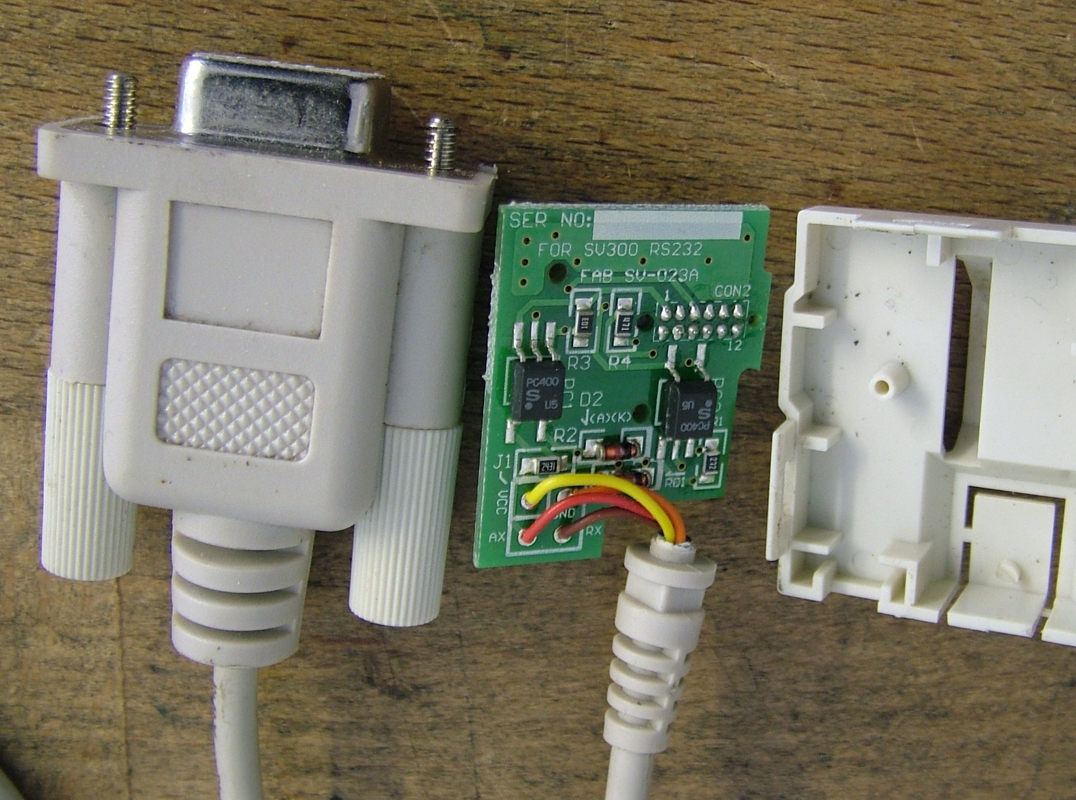Fun and games that Robin may not want to bother with !
VFDs are computer controlled. They are pre-programmed by the manufacturer to manage the basic generation of three-phase power and also allow the user to configure the unit to suit particular motors and control requirements.
A typical configuration sets permanent details like the motor characteristics, how the unit should ramp power up and down normally, how it should manage an emergency stop, and what controls are connected. There are many configuration options, for most of them the defaults are fine.
Most stand-alone VFDs come with a plugged in calculator-like device that lets you alter the configuration. For most purposes this method is more than adequate; you tap in the motor rating, and identify the ON/OFF, START, STOP, EMERGENCY STOP and interlock connections etc. Usually the speed control is allocated to a potentiometer. Once the VFD is set-up, there's no need to change the configuration. Just as well because struggling to understand the manual may have permanently damaged your sense of humour! (New machines pre-fitted with a VFD are configured by the seller, you don't have to touch the configuration at all.)
The calculator interface isn't a good way to manage many VFDs in a large installation, or if you're making ready-to-go VFD controlled equipment. Then it's more efficient to sit in a comfy office in front of a laptop, PDA or smart phone. When a new VFD is installed or configuration changes are needed, you arrive with a laptop and download the configuration in a flash. Also removing the calculator stops unauthorised persons from messing with settings. Few hobbyists I think would need RS232 for this purpose.
The second reason RS232 is useful is to dynamically monitor and/or remote control a VFD. For example you might want a finer level of control over an overheating motor, to sound alarms, or even email maintenance when faults are detected. Remote control of the VFD makes it possible to eliminate the human operator. Again, I feel most of us are unlikely to need remote control. (You may know different. Hobbyists have wide interests!)
Robin's RS232 circuit looks like a simple opto-isolator. It makes sure there's no physical connection between nasty dirty power and an expensive computer or the operator. Unwise to replace it.
To set up RS232:
- Both ends of the link must be configured to match Baud Rate, Stop Bits and Parity setting.
- Might also have to set matching flow-control, either hardware or software.
Once the link is active, the computer sends a well-defined message to the VFD and the VFD replies with a well-defined answer. Teco 7300 Protocol Details described here. The PC has to be programmed to ask the right questions and to handle the answers.
As writing software to implement a protocol is quite involved, it's very likely that Teco (or someone else) has developed a software package to do it. Sometimes they're freely available off the internet, sometimes they're Price on Application.
I'd put the RS232 in a box and order a speed control knob!
Dave
Robin.