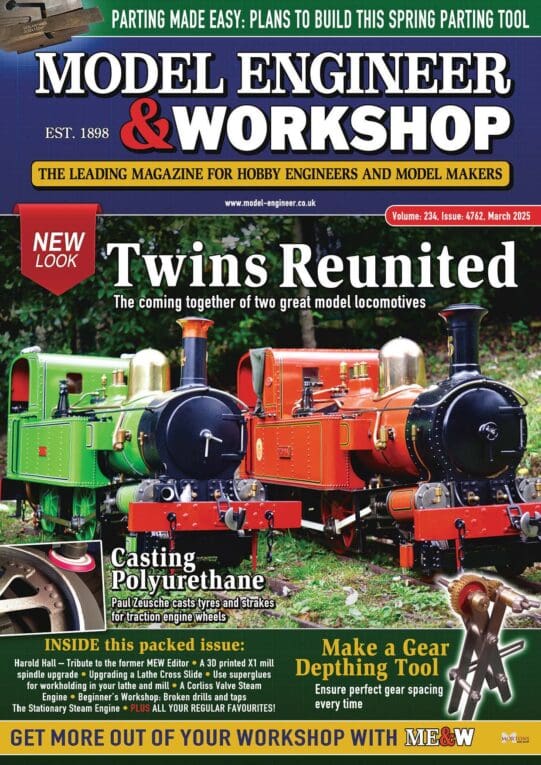TAPERS
TAPERS
- This topic has 7 replies, 5 voices, and was last updated 30 August 2021 at 18:42 by
old mart.
Viewing 8 posts - 1 through 8 (of 8 total)
Viewing 8 posts - 1 through 8 (of 8 total)
- Please log in to reply to this topic. Registering is free and easy using the links on the menu at the top of this page.
Latest Replies
Viewing 25 topics - 1 through 25 (of 25 total)
-
- Topic
- Voices
- Last Post
Viewing 25 topics - 1 through 25 (of 25 total)
Latest Issues
Newsletter Sign-up
Latest Replies