I won't go into the vagaries of full and half stepping and all the bog's that beckon …To go down that road we do need to know what Dave's software can actually do – else we just fill Dave's question with more complications before he even gets the motor to turn!
However, We are not yet done it seems..
Dave, my answer holds with reference to the need or lack of the +5V supply. As I said, if your software drives the pulse low-to-Hi, then just connect the printer port pin directly to the PLS+, with the PLS- at Printer Port GND.
This connection works because the printer port Driver IC can then supply, or source, the current needed to drive the opto-coupler in the Stepper driver input. If you already know this, forgive the following explanation –
Consider that the Stepper driver is looking for a 'contact closure' on the STEP input to provide a STEP command to the motor itself. Imagine that contact to be a relay contact, (instead of the opt-coupler it is..) and that the Printer port has to provide the current through the 'relay' coil to close that contact.
That can be done by grounding the 'bottom' of the relay coil, and supplying a voltage ( from the printer port pin) to the top of the coil. This would then be called "sourcing" the current to the coil.
Another way is to provide a separate voltage supply to the top of the coil ( the added +5V supply..) and then connecting the Printer Port pin to the bottom of the 'relay' coil. When the printer port pin pulls this connection to ground ( the same ground as the ground of the added +5V) supply), then current flows in the coil and the contact closes. This is termed 'sinking' the current to ground.
The fact that the 'relay' is an opto-coupler makes no difference – the end result is the same.
But be careful of grounds between the driver, the PC and the +5V supply, if used.
John Haine mentions a 'BOB' – this is a board that generally provides opto-isolation between the PC and the stepper driver and the rest of the CNC machine. It is not a bad idea to use such a board, as it does protect the PC to some extent, but don't get hung up on it just yet.
The Stepper Driver INPUTS ( STEP and DIR) ARE opto-isolated anyway, and the -Ve lead of the Driver main DC supply is normally NOT connected to ground or referenced to the STEP and PLS inputs. Just leave that ungrounded in the entire machine!
If using a separate +5V supply to source the PLS+ and DIR+ input current, connect the ground (-Ve) of that 5V supply to the printer port ground. A small Wall Wart giving 5V out at 100mA will be good enough.
DO NOT use a 5volt regulator to obtain +5V from the Stepper driver main DC supply! That will require that you connect the driver main DC supply -Ve to the PC Printer Port Ground. That is inviting trouble..The DC supply to the driver must go only to the driver – do not reference it to the PC ground.
Joe
Hnclad.