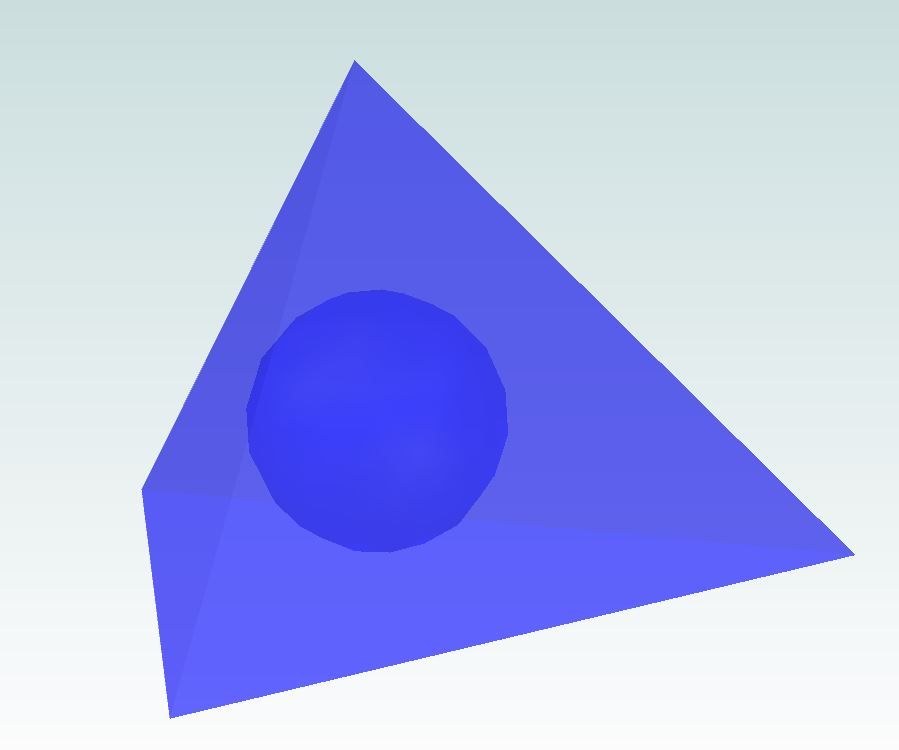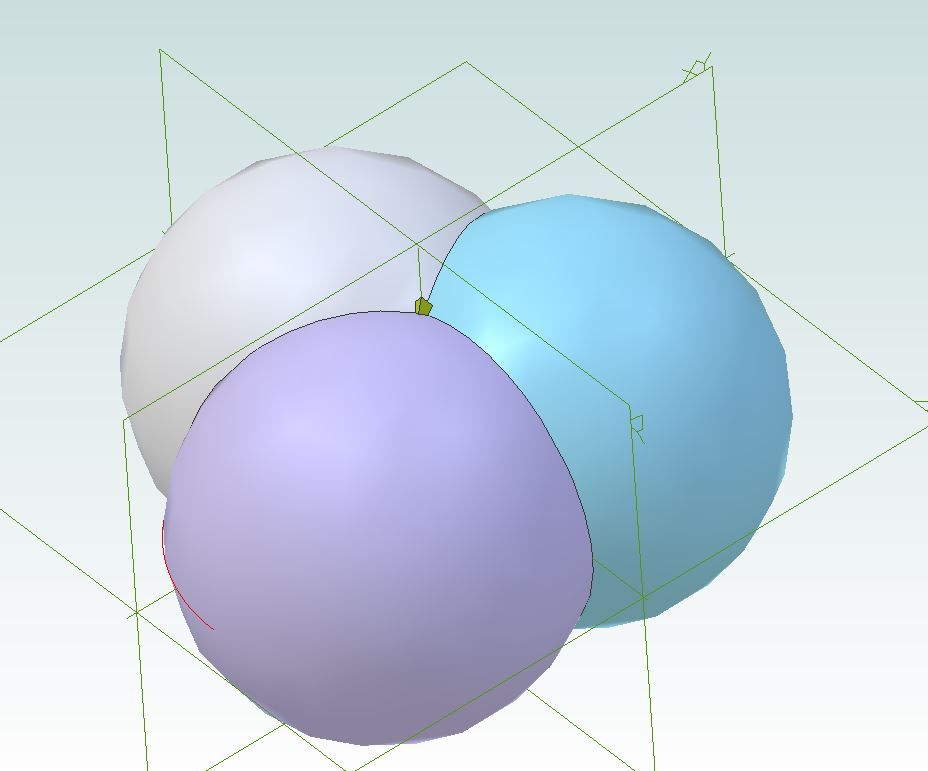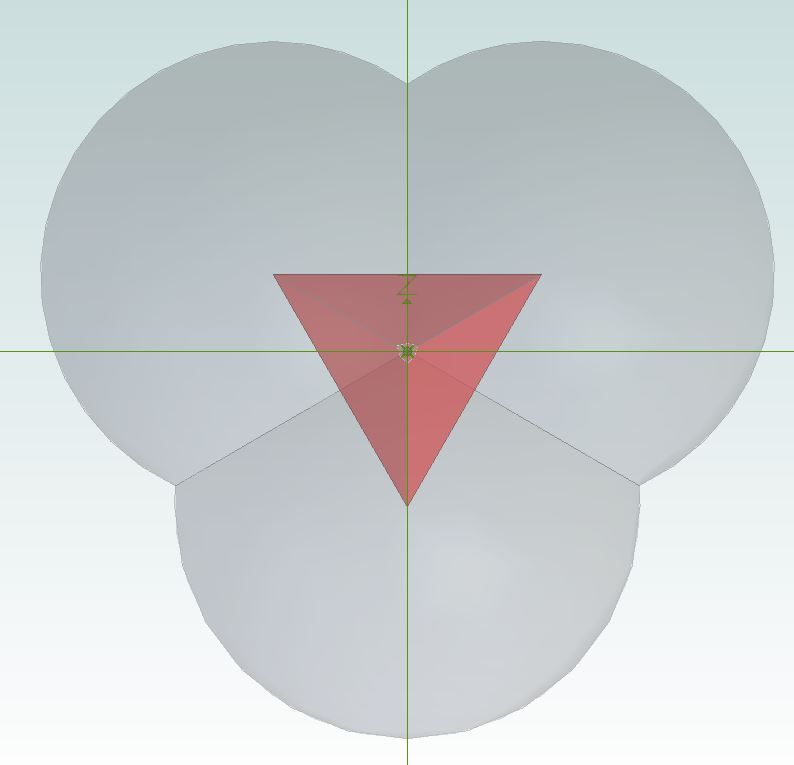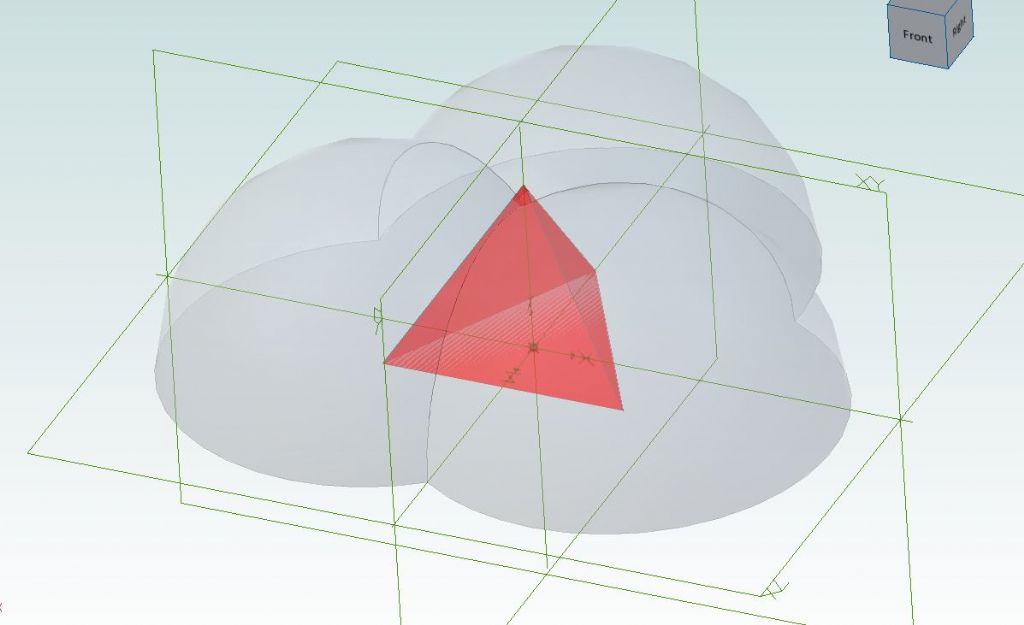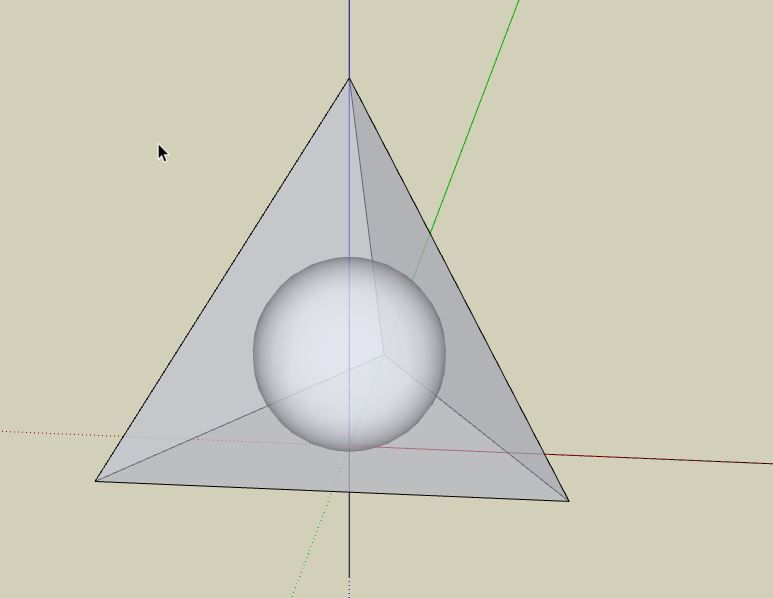OBTW JB I have received some gear blanks which I will try out AWS
Yes its like ballet innit
is that intersection point accurate
can you draw 3 lines to intersect
are all the edges the same length to n dp
if so thats cooking on gas
Edited By brian jones 11 on 11/09/2021 20:06:30

you see i am doing my homework
I constructed my solid using lines not a glitzy extension. SU2021 has addressed the intersection problem and it will now intersect in 3D space correctly, but I have yet to xlate this into an SE experience
FYI I booted up an old copy of Acad 2009 (last time I used it) which I still had on my trusty Acer aspire one notebook, still going strong after 15 years being toted around the world – its my repository of old XP sp3 progs that still have value
I note that this ver of Acad didnt handle circle intersects accurately. it gave an approxinate point in 2D but if you zoomed in closely you would see that point did not coincide with the circle intersection. I seemed to remember that I had to make a manual calc to get this accurate.
most of the time you worked in 2 or 3dp for eng purposes so it only affected the lsd and I only did construction stuff
such imprecision cant be tolerated in 3D geometry now
This may seem pedantic to 2D guys but 3D teaches you to be precise or suffer down the line
In those earlier days it was always said that customers were not willing to pay for the considerable extra time needed for 3D drafting. The offshore industry had to take it seriously when designing modular packages to be craned onto platforms and had to fit together perfectly. The interior space of these modules was highly constrained and had to accommodate fixtures from piping, electrical, instruments and vendor packages
You can imagine squeezing all those different discipline products into say a container box, plus room for human access and maintenance. I guess an engine fitted into a modern car bay presents much the same challenge, Before 3D Cad appeared we made plastic scale models in the DO. They were expensive in time and materials for scaled piping components, valves, fittings, gauges, cable trays etc – maybe 1000+ different pieces
Today 3D Cad is indispensable for many manufacturing and construction industries plus its interface with CAM and all the data produced for BOM, parts lists, assy, procurement schedules etc.
A far cry from the rather haphazard seat-of-the-pants way we ran construction projects back then (pre-windows btw)
I read recently that Tesla's model Y has a complete die cast aluminium chassis. This is huge and a remarkable achievement for which Tesla is leading the world
https://www.foundrymag.com/molds-cores/media-gallery/21932049/tesla-is-turning-to-diecasting-in-a-big-way
Now thats 3D designing
Edited By brian jones 11 on 12/09/2021 18:10:56
brian jones 11.