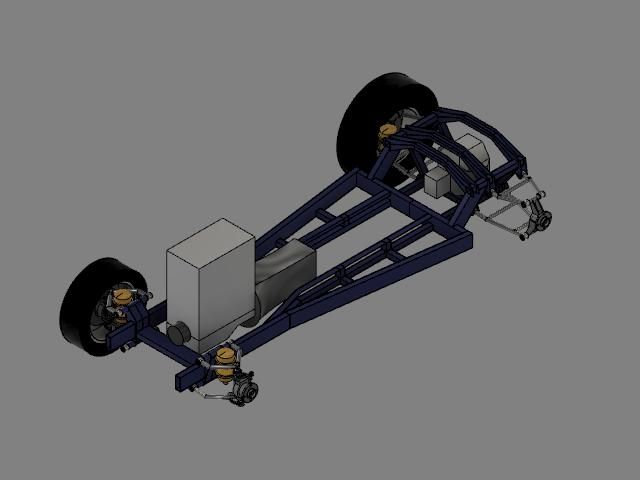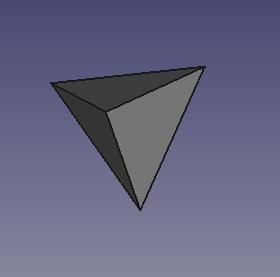Solid Works versus Solid Edge as a career choice?
If this was a Forum for young 'Makers' Brian – I might agree with you but I suspect that a very large proportion of those here are either well into their existing career choice or some way into their retirement. I will admit to being in the later camp and I had assumed that this discussion (started on the other thread) was about the best available 'Hobbyists' 3D CAD?
Now everyone has different needs, different budgets and different personal preferences (often formed from past experiences).
Solid Edge is only available on the Windows platform, so will not suit Apple & Linux devotees.
It probably will not run (it's certainly not supported) on Windows 8.1 (and below) and I would guess that you need a reasonably powerful processor and some memory to make it run well.
It does not a have a CAM element (which FreeCAD and F360 both do) – so it may not appeal to some CNC users.
The boxes it does tick however are;
– A free lifetime license for a CAD system that runs (& stores) your intellectual property locally (No Cloud)
– A commercial strength 3D parametric CAD system, that also support 2D drafting, with no serious or practical limitations on it's features and use. The software seems to be robust and glitch free (as one would expect from a large organisation such as Siemens)
– It supports a wide range of Industry standard file formats including STL, STEP, PDF, JPEG, BMP, TIFF, DWG, DXF, VRML and many more. It can also has a 3D direct print capability (I'm still using CURA but will try this eventually)
– It's general capabilities include automated drafting, exploded view creation, animation, advanced rendering and simulation but it also includes specialist drawing modules for Sheetmetal & Weldment design that I suspect some here would find very useful too.
– Included in the SE-CE download are some very good 'get-you-going' eLearning modules, which I found very helpful. They are not simulations, you use SE itself to draw the exercises with step-by-step guidance.
I could rattle on but I think that's probably enough.
There could be many reasons folk here might not like or want to use Solid Edge (although I doubt future career opportunities is one of them) and there are clearly other alternatives. However, for anyone wanting a modern parametric 3D (or 2D) CAD system that runs locally (e.g. No cloud) that's free to download – then I think Solid Edge Community Edition is a very serious candidate.
Regards,
IanT
brian jones 11.