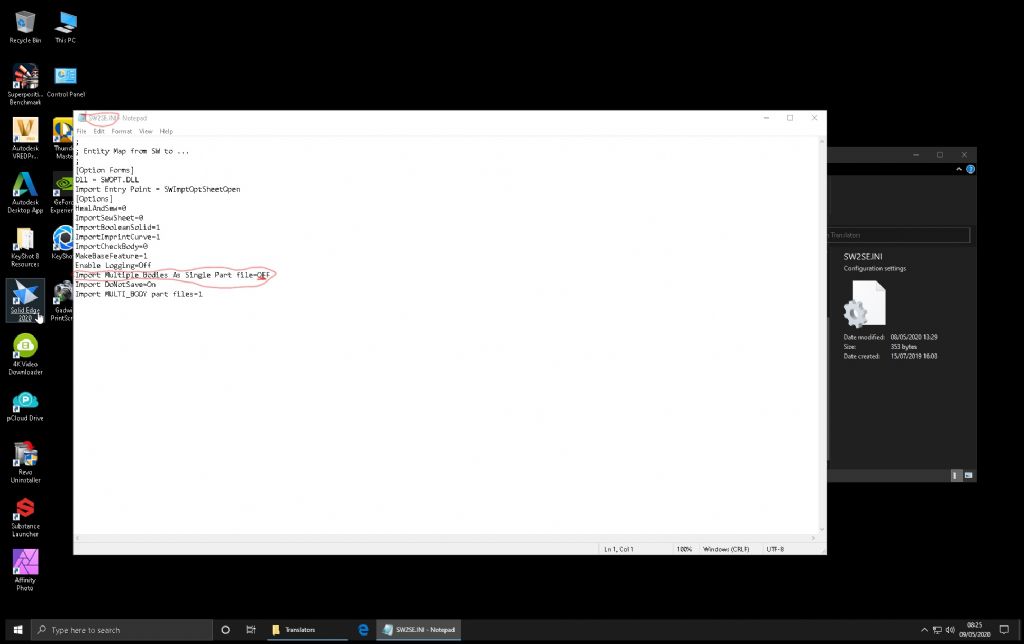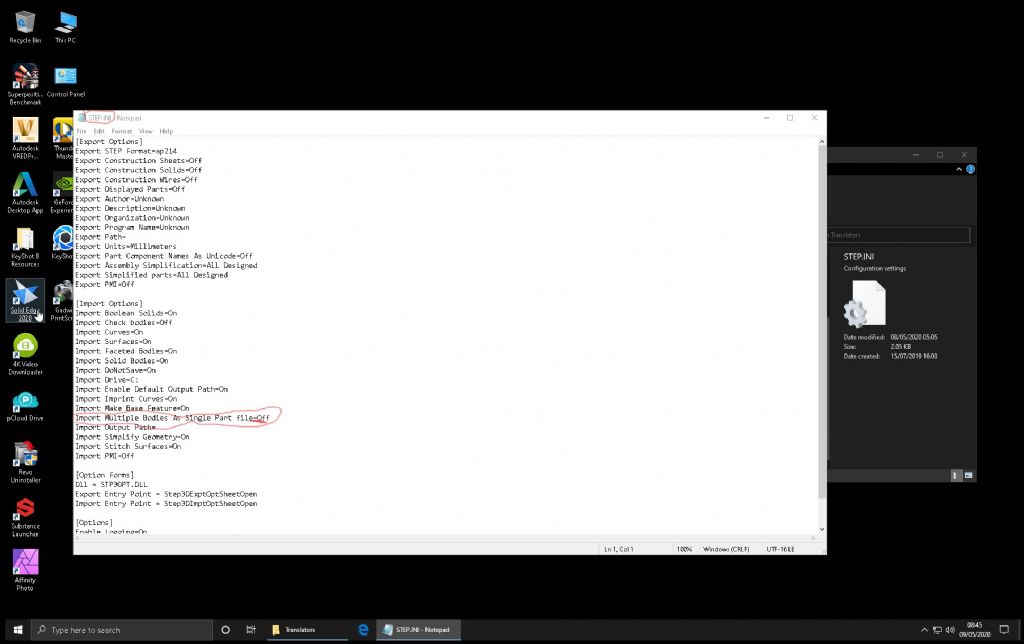I am always a little nervous about commenting on some things Barrie, because there is such a huge range of experience here. I am very much a hobbyist in 'all things engineering' and much of my work looks pretty basic compared to what some folk here produce. However, I hope my comments are useful to others who are also trying to find their way around in this wonderful hobby of ours. We can't all be experts and sometimes other people groping their way around a particular issue can be just as useful to me as the professional view.
My early attempts at 2D certainly left a lot to be desired and took forever to draw (snapping was a real problem!). Over time they improved and with good advice about keyboard use – also speeded up. But any professional Draughtsman looking at my drawings today would probably still have a fit (I often get my projections and other drawing conventions muddled). But for my purposes, my 2D drawings have been mostly good enough.
Some time ago (years) I tried 3D in TurboCAD DeLuxe but found the whole process very confusing. I never quite knew which plane I was in – getting totally disoriented within the 3D drawing space. I know others produce extremely complex 3D work TC – albeit in the Professional version I suspect – but this experience pretty much killed my desire to draw in 3D at that time.
But when Fusion 360 came along, I thought I might fare better (as others here clearly loved it) but I just didn't enjoy using it. I've now deleted Fusion or I would have been tempted to go back and try to recall exactly what my problem really was (and I'm sure it was my problem) – whether a matter of some preference, perhaps linked to my previous 2D experience, I'm not really sure.
So I had some pretty large reservations when downloading Solid Edge given my prior 3D failures. However, I was delighted to find it pretty straight forward and even (say it quietly) enjoyable to use. I'm afraid there is nothing very scientific about this opinion though. I have pretty much zero knowledge of the detailed differences between the various CAD packages (apart from the cloud/payment aspects) and others here clearly will have a much more informed view of these things than I am likely to ever have.
So my opinion is purely a personal one and largely uninformed technically. But for the short time I've been using Solid edge it has been an absolute revelation and it just seems to suit me (and my work) very well. I hope to move some of my existing 2D drawings to it shortly, so I can further develop and improve them on SE over time – as well as drawing all new work on it of course.
Regards,
IanT
Edited By IanT on 08/05/2020 10:23:41
duncan webster 1.