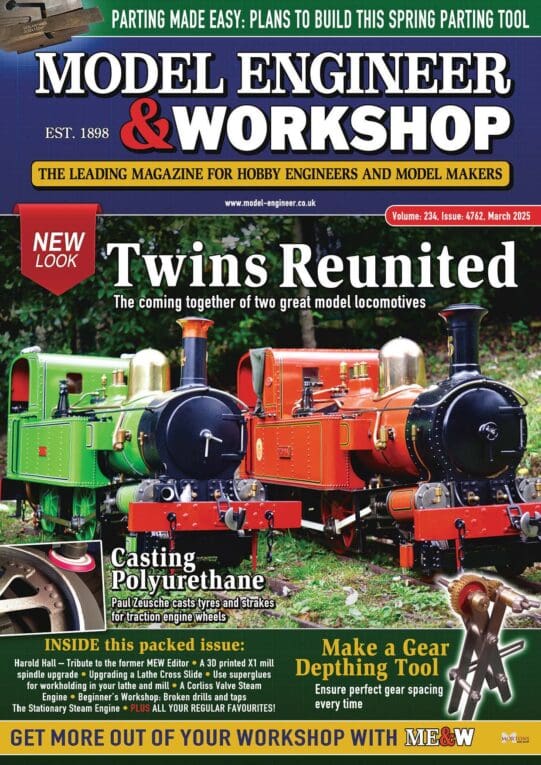Posted by Anthony Knights on 26/08/2021 08:35:02:
Writing this from windows 10 using firefox on the same computer and there is no sign of the white pixels. Possibly need to re install ubuntu?
From a puzzled Anthony
I'm using Firefox on Ubuntu 18.04, and 21.04 without white spots.
Before reinstalling the whole of Ubuntu I'd remove and reinstall Firefox: could be Firefox is corrupt.
Hold down Ctrl, Alt and hit 'T' to get a terminal.
In the terminal, at the $ prompt, type:
sudo apt-get remove firefox
Hit return, enter password, and a stream of removal messages should be displayed. When finished, type:
sudo apt-get update
This makes sure your computer is synchronised with Ubuntu's internet software repositories. Then, type:
sudo apt-get install firefox
Although rebooting isn't necessary, it does clear everything out, so worth doing whenever corruption is suspected. Cross fingers. restart the system. then and test the Green Banners.
Postscript: there is a more nuclear version of the remove command. remove doesn't delete user configuration settings, cookies etc. If you don't care about them, replace:
sudo apt-get remove firefox
with
sudo apt-get purge firefox
Good luck
Dave
Anthony Knights.