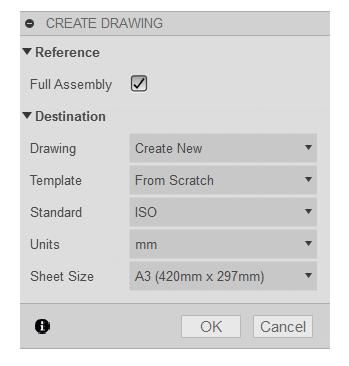ANSI and Imperial Inches have both been based via the yard on the international standard metre since the 19th century. The US conversion made the inch 25.4000508mm, while the British conversion (adopted later), made the Imperial Inch 25.399977mm. The difference is tiny.
BSI proposed the "Industrial Inch" to be 25.4mm in 1930, and the US did the same in 1933. Took a long time for the change to 1 yard = 0.9144 metres to filter through. Canada first to convert in 1951, the UK eventually got there in 1964.
The difference between these inches is almost undetectable in a home workshop. And today the ANSI inch is absolutely identical to the Imperial Inch – they are both exactly 25.4mm as determined by to the same metre standard.
All the CAD packages I've used assume choosing English Measure means that the user is in the USA, and therefore switches over to Inch Paper sizes. Mildly inconvenient because UK paper is almost universally metric, US paper sizes being special order here. Not a problem in practice, because all my CAD packages allow the printing and other features to be redefined by the user. Perfectly possible to draw on US paper and print to metric sizes. A potential booby trap when standard print templates are used – borders and information blocks are matched to physical paper sizes. Can be a problem because A4 is bigger than 'Letter' and smaller than 'Legal' etc. It can all be worked around by scaling and so forth. If you don't use templates, or define your own, problem fixed. Depending on the package, it's usually obvious enough how to make changes, for example Fusion 360 asks immediately:

Note 'ISO' implies defaults of mm and A3 paper, no template is applied, and they can all be changed. Other packages might tuck configuration choices away in a 'Property' or 'Drawing Preference' but none of the software I've used makes the settings difficult to find.
Dave
Raymond Anderson.