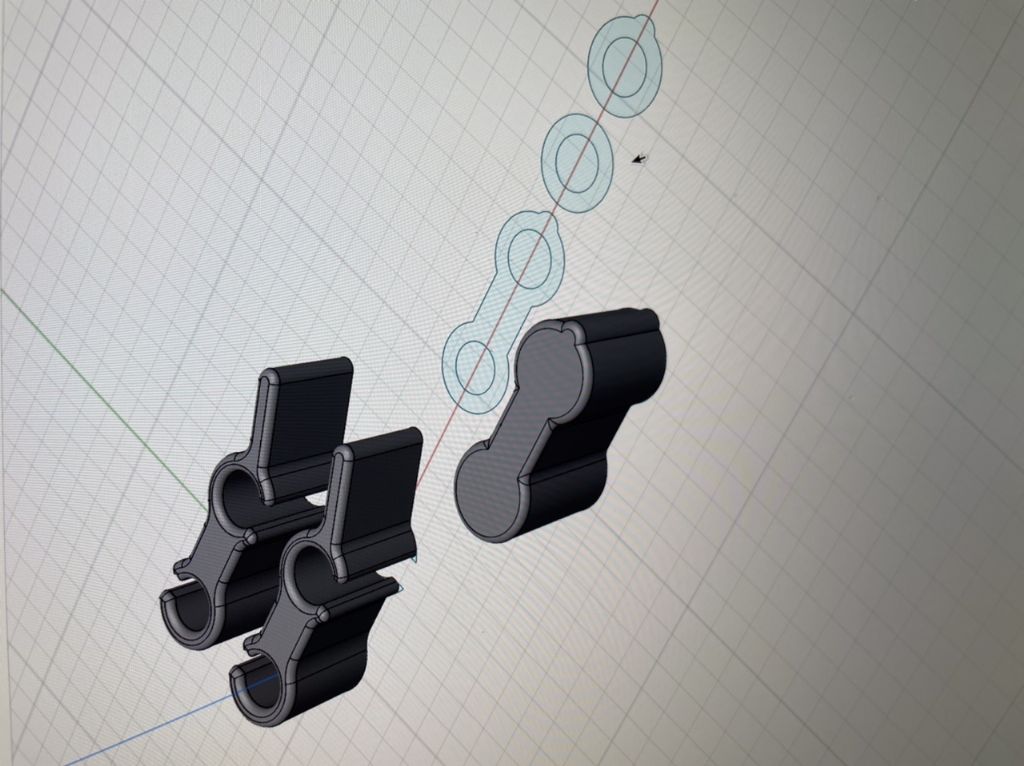Posted by John Doe 2 on 20/12/2022 10:42:13:
Posted by Bazyle on 19/12/2022 18:31:06:
I had a quick look at its webpage a few days ago when their advertising department had picked up on my searches for tutorials on another CAD program.
I was quickly put off by the statement that the free version only allowed 2 models and the pro version cost more than a lathe every single year…………
Gosh, where can I buy a full spec decent professional lathe for £299 ? 
If one only uses CAD a few times a year, does one actually need unlimited capability?
I have the pro version, but I am curious how the free version allows just two models? Can you erase a model and draw a new one, or draw multiple models on one page, as I have done, (above), or does it somehow limit you to two actual physical models, wherever they are, and even if they have been deleted?
PS, Thanks Jason for turning my photos. I must learn how to do that..
…
Only moderators can turn photos once they're posted. It's an irritating 'feature' of the forum! Ordinary users have to make sure the photo is right way up with an editor before adding it to an album. It's a pain.
Back to Shapr3d, it seems to work in much the same way as the others, except the user interface requires touch screen technology, ideally a big screen tablet. A disadvantage is that the mouse/keyboard version is still under development.
The demo video creating an office chair makes the interface look easy, but bear in mind demos always do! It shows the workflow being done rather naturally with a pencil-pointer in one hand whilst the other selects context sensitive buttons, such as extrude after a closed sketch is drawn. The interface looks faster than FreeCAD and SolidEdge, and maybe Fusion360.
A tutorial shows the interface works in the same way for dimensioned sketches, but much slower than the chair demo because the dimensions have to be added. This is much closer to how other CAD packages work.
Another problem with the chair demo is it creates a visualisation rather than an engineering design. The chair is created as a single object, quickly producing an image of the chair, which is useful for selling ideas. However the engineering design is more difficult. A real chair is built of parts, that have to fit together. For example the demo, omits the wheels, and each wheel consists of a wheel with tyre, axle, swivel, and some way of being attached to the chair leg. I suspect in engineering mode, where multiple dimensioned parts are assembled into a whole, Shapr3d performs like the competition. It's hard work. But, fair cop guv, SE and friends aren't good at producing quick visualisations because they have to do all the engineering first! A huge amount of work, if all that's needed is an artists impression, that can be tweaked with the customer.
The ability to put two 'models' on the same page is a mixed blessing. Two or more different objects in the same context become very difficult to manage when parts are used in assemblies, exist in versions, or are worked on by a team. Small problem with simple objects that don't change much, absolute nightmare in complex models. Even if the CAD software allows it, I never use the facility.
Shapr3d's basic version is too restricted for me. Is the Pro version worth the money? Probably not in my case. As a hobbyist I use CAD in short bursts and always for non-commercial purposes. Though I occasionally do big and complicated, it's hard for me to justify spending $299 a year on CAD. Almost all my 3D printing needs are done with FreeCAD, where it's inability to do assemblies is irrelevant and there's no need for visualisations.
Horses for courses.
Dave
SillyOldDuffer.