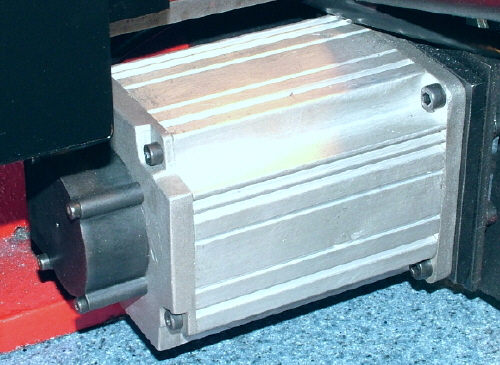SC2 mini lathe pops RCD when turned on?
SC2 mini lathe pops RCD when turned on?
Home › Forums › General Questions › SC2 mini lathe pops RCD when turned on?
- This topic has 55 replies, 11 voices, and was last updated 15 December 2024 at 10:06 by
Les Jones 1.
-
AuthorPosts
-
9 October 2024 at 21:49 #758311
 Robert Atkinson 2Participant@robertatkinson2
Robert Atkinson 2Participant@robertatkinson2I think it is tripping on current (blown MOSFET) not leakage.
Do a resistance check between MOSFETs Source and Drain with DMM (not diode test) to check for shorts. If the board is unplugged you can do this without unsoldering them. Anything less than 100 ohms is lndication of a shorted MOSFET.Robert.
9 October 2024 at 21:58 #758317peter1972
Participant@peter1972It tends to be overlooked that the current rating of a fuse is not the current above which the fuse will blow. It is the current that the fuse is rated to be capable of handling indefinitely without overheating. Typically it takes more than two times the rated current for a fuse to blow within a few seconds. For the glass of your fuse to break, the current was probably well over 10 Amps.
I am beginning to wonder if it could even be that the motor has overheated causing a breakdown of its insulation.
I do not like the look of that “thermal circuit breaker”. I guess it will break a circuit only after quite a delay.
9 October 2024 at 22:10 #758327SillyOldDuffer
Moderator@sillyolddufferMaking progress, but I’m getting confused.
Solid ground, the 5A fuse exploding and what we now know to be a RCBO popping both indicate a short, not a low current earth leak.
For info, I guess the controller probably outputs 180Vdc pulse modulated to provide speed control. Can anyone confirm that’s right for an SC2. Safety note , this power supply gas sharp teeth!
To alleviate my confusion, what happens when the lathe is powered on when:
- Everything is connected apart from the motor?
- Everything is connected apart from the motor AND the control board?
We need to pin down which major component contains the short, best done methodically, and take notes! Don’t try things randomly in hope one of them will fix it. My bet is disconnecting the controller will stop the fuse and RCBO popping, therefore the fault is somewhere in the controller.
If the fuse blows after the controller is disconnected, we’re looking for a fault in the lathe wiring or switches.
If the controller is found to be causing the problem, then the same methodical technique can be applied to it. Harder to do because it’s a complicated beast, and it can be tricky to decide what to disconnect or test without a circuit diagram and understanding how the board is organised. But the FETs are a good place to start: one or more of them failing short-circuit could cause these symptoms.
Dave
10 October 2024 at 09:54 #758391andy198712
Participant@andy198712I think it is tripping on current (blown MOSFET) not leakage.
Do a resistance check between MOSFETs Source and Drain with DMM (not diode test) to check for shorts. If the board is unplugged you can do this without unsoldering them. Anything less than 100 ohms is lndication of a shorted MOSFET.Robert.
Okay so I’m getting 385 on the 2000ohm setting and on the 200 setting it quickly raises to 1. Which is out of limits if I recall ? If I’m correct? On each of the 6 heat sinked fets.
and they all seem the same, I’m hoping to find one grossly differnat but it hasn’t happened yet?!im also under no illusion it will just be one part blown, could be a couple sadly but you never know.
The other two fet looking items are L7805CV’s which are voltage regulators so I’ll look up how to check those next I guess?
10 October 2024 at 10:04 #758397andy198712
Participant@andy198712It tends to be overlooked that the current rating of a fuse is not the current above which the fuse will blow. It is the current that the fuse is rated to be capable of handling indefinitely without overheating. Typically it takes more than two times the rated current for a fuse to blow within a few seconds. For the glass of your fuse to break, the current was probably well over 10 Amps.
I am beginning to wonder if it could even be that the motor has overheated causing a breakdown of its insulation.
I do not like the look of that “thermal circuit breaker”. I guess it will break a circuit only after quite a delay.
Your true on the overlooking I sure do.
is was half way through a cut when it popped which makes sense as the heat builds up in the fuse?!
I still get this RCB blowing with the motor disconnected though?
mill probably fix this then find the motor is blown 🙂 Sod’s Law!10 October 2024 at 10:09 #758403andy198712
Participant@andy198712Making progress, but I’m getting confused.
Solid ground, the 5A fuse exploding and what we now know to be a RCBO popping both indicate a short, not a low current earth leak.
For info, I guess the controller probably outputs 180Vdc pulse modulated to provide speed control. Can anyone confirm that’s right for an SC2. Safety note , this power supply gas sharp teeth!
To alleviate my confusion, what happens when the lathe is powered on when:
- Everything is connected apart from the motor?
- Everything is connected apart from the motor AND the control board?
We need to pin down which major component contains the short, best done methodically, and take notes! Don’t try things randomly in hope one of them will fix it. My bet is disconnecting the controller will stop the fuse and RCBO popping, therefore the fault is somewhere in the controller.
If the fuse blows after the controller is disconnected, we’re looking for a fault in the lathe wiring or switches.
If the controller is found to be causing the problem, then the same methodical technique can be applied to it. Harder to do because it’s a complicated beast, and it can be tricky to decide what to disconnect or test without a circuit diagram and understanding how the board is organised. But the FETs are a good place to start: one or more of them failing short-circuit could cause these symptoms.
Dave
Hi Dave,
right so:
1) both cables to the motor disconnected = trips the garage RCBO as soon as I press the green power on the kill switch….
2) the motor and controller disconnected. I press the green power button and nothing trips. The green power light comes on so long as I hold down the green button, but the button doesn’t latch which I assume correct.
which to me does initially point to the board, Atleast as a start….
so this is an Axminster SC2, the manual has a wiring diagram but very basic, just has the whole board as an empty box with no detail sadly.
10 October 2024 at 10:33 #758412 Ian PParticipant@ianp
Ian PParticipant@ianpExtremely unlikely that the motor is faulty (or that it caused the original fault), as others have said the mosfets will be toast but that is only part of the story. Your controller board looks quite complex and fixing it by randomly changing components risks doing more damage so its not a task for the uninitiated.
It worries me that you say ‘The other two fet looking items are L7805CV’s which are voltage regulators so I’ll look up how to check those next I guess?
There are thousands of semiconductor devices in the same package (TO220) and only the printed markings tell you what it is. The 7805 regulators are best tested out of circuit (yours are unlikely to be faulty) with an external supply etc.
What are the part ID’s on the all the heatsink mounted devices? (some are likely to be diodes)
Even a very experienced and well equipped electronic engineer would be reluctant to attempt a repair without a circuit diagram (which the manufacturer may never release) so I would not recommend you try and fix this yourself.
Ian P
10 October 2024 at 10:49 #758417noel shelley
Participant@noelshelley55608Not unheard of for a MCB, RCD or in this case an RCBO having tripped to now become oversensitive and trip at a much lower value. Can you connect the lathe to another circuit to check function ? Or swap the breaker for another of the same value ? Just a thought. Noel.
10 October 2024 at 11:14 #758424SillyOldDuffer
Moderator@sillyolddufferMaking progress, but I’m getting confused.
…
To alleviate my confusion, what happens when the lathe is powered on when:- Everything is connected apart from the motor?
- Everything is connected apart from the motor AND the control board?
…
Hi Dave,
right so:
1) both cables to the motor disconnected = trips the garage RCBO as soon as I press the green power on the kill switch….
2) the motor and controller disconnected. I press the green power button and nothing trips. The green power light comes on so long as I hold down the green button, but the button doesn’t latch which I assume correct.
which to me does initially point to the board, Atleast as a start….
…
Yes, it’s the board that needs to be debugged next.
It’s possible the motor failed first, and in doing so took out the controller board. Don’t worry about that yet – the controller can be tested by connecting it to a 60W mains filament light bulb. When the board is working properly, turning the speed control will make the lamp brighten and dim. Then you can test the motor to see if Sod’s Law has got you!
Robert’s advice is a good place to start, and you said of that ‘Okay so I’m getting 385 on the 2000ohm setting and on the 200 setting it quickly raises to 1. Which is out of limits if I recall ? If I’m correct? On each of the 6 heat sinked fets.
and they all seem the same, I’m hoping to find one grossly differnat but it hasn’t happened yet?!The meter reading 1 on the 200Ω scale means ‘out of range’, i.e more than 200Ω. The 2000Ω range measurement of 385Ω is probably correct, meaning the FETs are OK. Bad news in a way, ideally one or more of them would have been short, and they’re not difficult to replace. As is, we’re still looking.
My next move would be:
- test the suppressor capacitor(s) by unsoldering them.
- check the rectifier block for shorts
- check the big 200V capacitors for shorts AND look to see if the tops have domed. (Electrolytic capacitors can fail short circuit and in doing so boil the electrolyte causing a modest smelly bang, and maybe spraying the innards about. Messy. The size of the bang is usually reduced by weakening the top of the capacitor, which expand and open gently if the internal pressure rises. Any sign of swelling in an electrolytic capacitor usually means it’s going or gone.
Good for others to confirm the approach and identifications, so I’ve labelled my suspects below:

Pretty sure ‘A’ is a suppressor capacitor. Maybe ‘B’ too – does it have any markings?
‘C’ is probably a bridge rectifier.
‘D’ are the electrolytes.
All have to be checked because of the possibility components overloaded in a chain. Worst case: motor shorts blowing the FETs, so blast the capacitors, and one or more of the bridge diodes fail short. Plus consequential damage elsewhere on the board. Don’t panic yet! There’s still a reasonable chance it’s something simple like the rectifier.
Dave
10 October 2024 at 11:51 #758428 Ian PParticipant@ianp
Ian PParticipant@ianpMotor appears to be 3 phase and the PCB pictures (now that I have looked at them more closely) show that it is most likely a custom VFD. I doubt connecting a 60W bulb (or three of them) will be of much diagnostic use. The motor is likely undamaged but a multimeter can check for shorts to ground and determine that all three windings are the same resistance value.
Follow SODs suggestion to check the mains input circuits components, you might be lucky and find that its not the mosfets.
Ian P
10 October 2024 at 14:30 #758457 Robert Atkinson 2Participant@robertatkinson2
Robert Atkinson 2Participant@robertatkinson2Hmm 385 ohms is indeterminate unfortunatly.
It does appear to be a 3 phase driver so motor could be a brushless DC or a 3ph induction. So not the simple PWM type used with 100 odd volt universal oor permanent magnet DC motors. What does your meter read across the mins input terminals (L & N) on the PCB (with intact fuse of course)?
It is however most likely that at least one and probably more MOSFETs have failed.
Without a circuit diagram options are limited regarding repair. A failed MOSFET may have taken out the drive circuit as well. That is probably the 3 14 pin DIL ICs between the MOSFETS and plug-in controller board.What is the part number on those 3 IC’s ?
At least the controller appears to be optically isolated so should have survived.
WARNING, just to be clear, this board has exposed conductors with voltages that CAN KILL. DO NOT WORK ON THIS “LIVE” unless you have had training and experience.
My next step in diagnosing this would be to remove all 6 MOSFETs (make sure there is no solder bridging tracks or pads), and then re-connect the controller, without motor, power up and see if it still blows the fuse / trip’s the breaker.
If it does not then I’d replace all 6 MOSFETS and consider replacing the gate drivers (3 ICs) if unable to test them or if they are low cost just replace. Also check any resistors etc beteween MOSFETs and ICsRobert.
10 October 2024 at 15:56 #758481andy198712
Participant@andy198712Extremely unlikely that the motor is faulty (or that it caused the original fault), as others have said the mosfets will be toast but that is only part of the story. Your controller board looks quite complex and fixing it by randomly changing components risks doing more damage so its not a task for the uninitiated.
It worries me that you say ‘The other two fet looking items are L7805CV’s which are voltage regulators so I’ll look up how to check those next I guess?
There are thousands of semiconductor devices in the same package (TO220) and only the printed markings tell you what it is. The 7805 regulators are best tested out of circuit (yours are unlikely to be faulty) with an external supply etc.
What are the part ID’s on the all the heatsink mounted devices? (some are likely to be diodes)
Even a very experienced and well equipped electronic engineer would be reluctant to attempt a repair without a circuit diagram (which the manufacturer may never release) so I would not recommend you try and fix this yourself.
Ian P
Hi Ian,
I’ve done a bit of work with through hole and surface mount before but I’m a bit rusty on it so googling as I go. the 5v regulators 7805’s tested okay that I could test on the board so 80% confident these are okay.
the heat sinked items are
1 X KBU 2510 brides recitifer
6 x GP7NC60HD Mosfets N type
10 October 2024 at 15:58 #758484andy198712
Participant@andy198712Not unheard of for a MCB, RCD or in this case an RCBO having tripped to now become oversensitive and trip at a much lower value. Can you connect the lathe to another circuit to check function ? Or swap the breaker for another of the same value ? Just a thought. Noel.
all the electronics are 2 years old in the house so should be okay, I’ll try my pillar drill in the same plug and see, but my Mac computer I use in the garage (old one for looking at manuals etc) shares the plug and works fine and my compressor still works fine off the same circuit ect
I get what your saying though 🙂
10 October 2024 at 16:00 #758487SillyOldDuffer
Moderator@sillyolddufferMotor appears to be 3 phase and the PCB pictures (now that I have looked at them more closely) show that it is most likely a custom VFD. I doubt connecting a 60W bulb (or three of them) will be of much diagnostic use…
I agree, the light bulb trick is for brushed motors, not 3-phase or brushless.
Important to identify what the motor is. The SC2 has been around for donkeys years. The originals had DC brushed motors, the new ones are brushless.
Can we have a photo of the motor please? My examples are from http://www.minilathe.com, first brushless (modern)

Or brushed (classic)

Did I mention I hate diagnosing broken electronics!
Dave
10 October 2024 at 16:10 #758491andy198712
Participant@andy198712Making progress, but I’m getting confused.
…
To alleviate my confusion, what happens when the lathe is powered on when:- Everything is connected apart from the motor?
- Everything is connected apart from the motor AND the control board?
…
Hi Dave,
right so:
1) both cables to the motor disconnected = trips the garage RCBO as soon as I press the green power on the kill switch….
2) the motor and controller disconnected. I press the green power button and nothing trips. The green power light comes on so long as I hold down the green button, but the button doesn’t latch which I assume correct.
which to me does initially point to the board, Atleast as a start….
…
Yes, it’s the board that needs to be debugged next.
It’s possible the motor failed first, and in doing so took out the controller board. Don’t worry about that yet – the controller can be tested by connecting it to a 60W mains filament light bulb. When the board is working properly, turning the speed control will make the lamp brighten and dim. Then you can test the motor to see if Sod’s Law has got you!
Robert’s advice is a good place to start, and you said of that ‘Okay so I’m getting 385 on the 2000ohm setting and on the 200 setting it quickly raises to 1. Which is out of limits if I recall ? If I’m correct? On each of the 6 heat sinked fets.
and they all seem the same, I’m hoping to find one grossly differnat but it hasn’t happened yet?!The meter reading 1 on the 200Ω scale means ‘out of range’, i.e more than 200Ω. The 2000Ω range measurement of 385Ω is probably correct, meaning the FETs are OK. Bad news in a way, ideally one or more of them would have been short, and they’re not difficult to replace. As is, we’re still looking.
My next move would be:
- test the suppressor capacitor(s) by unsoldering them.
- check the rectifier block for shorts
- check the big 200V capacitors for shorts AND look to see if the tops have domed. (Electrolytic capacitors can fail short circuit and in doing so boil the electrolyte causing a modest smelly bang, and maybe spraying the innards about. Messy. The size of the bang is usually reduced by weakening the top of the capacitor, which expand and open gently if the internal pressure rises. Any sign of swelling in an electrolytic capacitor usually means it’s going or gone.
Good for others to confirm the approach and identifications, so I’ve labelled my suspects below:

Pretty sure ‘A’ is a suppressor capacitor. Maybe ‘B’ too – does it have any markings?
‘C’ is probably a bridge rectifier.
‘D’ are the electrolytes.
All have to be checked because of the possibility components overloaded in a chain. Worst case: motor shorts blowing the FETs, so blast the capacitors, and one or more of the bridge diodes fail short. Plus consequential damage elsewhere on the board. Don’t panic yet! There’s still a reasonable chance it’s something simple like the rectifier.
Dave
Thanks Dave.
so I’ll unsolder and check A (after I google a check) annoyingly the writing is hidden till un soldered.
B is a thermistor and checked out okay, its says 2.5 which is at 20* apparently and it changed as I warmed it with my hand slightly.
C yep your right a bridge rectifier and I just done this check https://www.youtube.com/watch?v=K-oNaQvMQco and it was okay.
Which leave me with desoldering the D’s I guess after I try the other on board checks.
I appreciate the help here, where I’m at is a new board is just over £200 which is close to what I paid for the lathe tbh which was a bargain.
if it comes to a new board I’d almost be tempted to swap in a different possibly more reliable board and motor for the same price potentially? (that said this board is about 12 years old so arguably reliable and I know it was me taking too bigger cut I feel that caused this, but as I continue to learn possibly a different board may be advantageous )
10 October 2024 at 16:15 #758494andy198712
Participant@andy198712Motor appears to be 3 phase and the PCB pictures (now that I have looked at them more closely) show that it is most likely a custom VFD. I doubt connecting a 60W bulb (or three of them) will be of much diagnostic use…
I agree, the light bulb trick is for brushed motors, not 3-phase or brushless.
Important to identify what the motor is. The SC2 has been around for donkeys years. The originals had DC brushed motors, the new ones are brushless.
Can we have a photo of the motor please? My examples are from http://www.minilathe.com, first brushless (modern)

Or brushed (classic)

Did I mention I hate diagnosing broken electronics!
Dave
Its a brushless motor, 500W I’m 100% sure, will get a picture later but certain of it.
yes me too! unless there’s something obious my brain starts to do loops, I’m a mechanical engineer….
10 October 2024 at 16:28 #758497 Robert Atkinson 2Participant@robertatkinson2
Robert Atkinson 2Participant@robertatkinson2The GP7NC60HD is a IGBT (insulated gate bipolar transistor) not a MOSFET. Availale and fairly low cost so a en-mass replacement is a viable option.
http://www.digikey.co.uk/en/products/detail/stmicroelectronics/STGP7NC60HD/1039408
Take the old ones out and make sure the controller does not blow the fuse without them (motor disconnected) to check if they are potentially at fault. This looks likely but could be two turned on at once by the driver or controller.
Check what the 3 14 pin DIL driver IC’s are and consider changing those at the same time. Probably £20 or less in bits and a resonable chance of success.
Robert.
10 October 2024 at 17:20 #758506 Ian PParticipant@ianp
Ian PParticipant@ianpI wondered if there were other connections to the motor Andy, apart from the three ‘phase’ wires (which would indicate that it might be a type of servo motor) but having just read the review on the mini-lathe.com website it states that it is brushless DC motor (the rotor having permanent magnets) rather than an induction motor. The controller board is then not a cut down VFD although it looks to have more circuitry and components than would be required for just a variable speed BLDC motor.
I note that the user is warned about reversing the motor whilst is is running as it will blow the fuse, a ‘feature’ which I think smacks of poor design.
Ian P
10 October 2024 at 17:44 #758516 Ian PParticipant@ianp
Ian PParticipant@ianpCorrection to my last post.
The latest version of the SC2 on the mini-lathe.com site does have a controller that allows the motor to change direction whilst it is running, it slows, brakes, stops, then accelerates in the new direction to the same rpm (without the fuse blowing). The description also states that the controller senses current to detect a stall which makes it likely does not have any sensors within the motor. Even the low cost brushless sewing machine motors incorporate Hall devices to control motor commutation so this SC2 motor is a little unusual.
Ian P
10 October 2024 at 17:53 #758524noel shelley
Participant@noelshelley55608If you don’t have one I can highly recommend a desoldering iron/ tool of the suction type ! It will make the job easy and almost fun and at about £80 may save other damage. I went for the type where the suction pump was in the box NOT in the handle as it made it smaller and easier to use.
Testing the motor with a multi meter for a leak may not show much. You need an insulation tester/ megger type running at 500v or so to get a real reading. Noel.
10 October 2024 at 19:10 #758567Ketan Swali
Participant@ketanswali79440Hello Andy,
I would suggest that you call and speak with Ian at ARC for suggestions.
Ketan at ARC
10 October 2024 at 19:33 #758577 JasonBModerator@jasonb
JasonBModerator@jasonbCorrection to my last post.
The latest version of the SC2 on the mini-lathe.com site does have a controller that allows the motor to change direction whilst it is running, it slows, brakes, stops, then accelerates in the new direction to the same rpm (without the fuse blowing). The description also states that the controller senses current to detect a stall which makes it likely does not have any sensors within the motor. Even the low cost brushless sewing machine motors incorporate Hall devices to control motor commutation so this SC2 motor is a little unusual.
Ian P
SC2 motor with 5 control and 4 power wires, same on many Sieg machines.
The C2 and C3 have been around for a long time and were the brushed ones. SC2 and SC3 not so old and are the brushed version

As Ketan says talk to someone who knows the machine like Ian
10 October 2024 at 20:14 #758585andy198712
Participant@andy198712Hmm 385 ohms is indeterminate unfortunatly.
It does appear to be a 3 phase driver so motor could be a brushless DC or a 3ph induction. So not the simple PWM type used with 100 odd volt universal oor permanent magnet DC motors. What does your meter read across the mins input terminals (L & N) on the PCB (with intact fuse of course)?
It is however most likely that at least one and probably more MOSFETs have failed.
Without a circuit diagram options are limited regarding repair. A failed MOSFET may have taken out the drive circuit as well. That is probably the 3 14 pin DIL ICs between the MOSFETS and plug-in controller board.What is the part number on those 3 IC’s ?
At least the controller appears to be optically isolated so should have survived.
WARNING, just to be clear, this board has exposed conductors with voltages that CAN KILL. DO NOT WORK ON THIS “LIVE” unless you have had training and experience.
My next step in diagnosing this would be to remove all 6 MOSFETs (make sure there is no solder bridging tracks or pads), and then re-connect the controller, without motor, power up and see if it still blows the fuse / trip’s the breaker.
If it does not then I’d replace all 6 MOSFETS and consider replacing the gate drivers (3 ICs) if unable to test them or if they are low cost just replace. Also check any resistors etc beteween MOSFETs and ICsRobert.
Thanks Robert!
so,
would it need to be all plugged in to check the L&N pins? There’s no continuity between them
when I check resistance with the red on the L and the black on the N I get out of limits on all settings
when I flip them to red on the N and black on the L I get values of 436ohms (but they change slights as I got up the 20k,200k,2000k values at 6.34,34.9,242 respectively) always takes me a while to get my head around that as maths was never a strong point of mine!
your right there drivers IR2110 which are NLA but digi key has a equivalent that’s only a few quid
yeah understood, I’ve been very careful about having it unplugged before going near and being aware the caps may store voltage also, I appreciate the warning though.
okay so next step is remove the 6 heat sinked items (I see you’ve identified them as IGBT’s, thanks again)
10 October 2024 at 20:17 #758589andy198712
Participant@andy198712I wondered if there were other connections to the motor Andy, apart from the three ‘phase’ wires (which would indicate that it might be a type of servo motor) but having just read the review on the mini-lathe.com website it states that it is brushless DC motor (the rotor having permanent magnets) rather than an induction motor. The controller board is then not a cut down VFD although it looks to have more circuitry and components than would be required for just a variable speed BLDC motor.
I note that the user is warned about reversing the motor whilst is is running as it will blow the fuse, a ‘feature’ which I think smacks of poor design.
Ian P
Yes there is two bundles of wires coming from the motor, I belive it has a sensing feature also to hold a speed under load
one lot of 3 from the screw terminals and one small plug of 5 from the board also.
10 October 2024 at 20:19 #758593andy198712
Participant@andy198712Correction to my last post.
The latest version of the SC2 on the mini-lathe.com site does have a controller that allows the motor to change direction whilst it is running, it slows, brakes, stops, then accelerates in the new direction to the same rpm (without the fuse blowing). The description also states that the controller senses current to detect a stall which makes it likely does not have any sensors within the motor. Even the low cost brushless sewing machine motors incorporate Hall devices to control motor commutation so this SC2 motor is a little unusual.
Ian P
Yes I did try it once after seeing I could at low speed no load but it felt wrong so not something I tried again. I think the hall sensor is in the headstock? Could be wrong…. There’s an optional speed readout that’s quite complex it seems (and pricey )
-
AuthorPosts
- Please log in to reply to this topic. Registering is free and easy using the links on the menu at the top of this page.
Latest Replies
Home › Forums › General Questions › Topics
-
- Topic
- Voices
- Posts
- Last Post
-
-
Starrett and other tool manufacturer wood boxes
Started by:
Ian Owen NZ in: Workshop Tools and Tooling
- 1
- 1
-
6 July 2025 at 02:06
Ian Owen NZ
-
Bentley BR2 Rotary Aero Engine
Started by:
notlobgp14 in: Miscellaneous models
- 4
- 8
-
5 July 2025 at 22:46
notlobgp14
-
New member
Started by:
nige1 in: Introduce Yourself – New members start here!
- 3
- 6
-
5 July 2025 at 22:41
notlobgp14
-
M type top slide conversion??
Started by:
jimmyjaffa in: Beginners questions
- 7
- 12
-
5 July 2025 at 22:10
jimmyjaffa
-
Starrett micrometer.
Started by:
Graeme Seed in: Workshop Tools and Tooling
- 7
- 14
-
5 July 2025 at 21:30
 peak4
peak4
-
Twin Engineering’s heavy mill/drill quill removal
Started by:
Martin of Wick in: Manual machine tools
- 11
- 25
-
5 July 2025 at 21:10
Martin of Wick
-
Dial test indicator vs Dial indicator
Started by:
martian in: Workshop Tools and Tooling
- 17
- 25
-
5 July 2025 at 20:19
martian
-
Speed camera
1
2
3
Started by:
 David George 1
in: The Tea Room
David George 1
in: The Tea Room
- 23
- 60
-
5 July 2025 at 19:40
John Haine
-
Sanjay’s Banjo Engine
Started by:
 JasonB
in: Stationary engines
JasonB
in: Stationary engines
- 3
- 5
-
5 July 2025 at 19:14
 JasonB
JasonB
-
Any ideas how to repair this?
Started by:
Ian Parkin in: Related Hobbies including Vehicle Restoration
- 11
- 14
-
5 July 2025 at 15:36
Pete Rimmer
-
Chucking Money Away!
Started by:
Chris Crew in: The Tea Room
- 6
- 8
-
5 July 2025 at 12:55
Chris Crew
-
2 Machine lights
Started by:
modeng2000 in: Workshop Tools and Tooling
- 2
- 8
-
5 July 2025 at 11:58
Dalboy
-
Boxford lathe & vertical mill VFD conversion help with start stop
Started by:
Andrew Schofield in: Beginners questions
- 8
- 10
-
5 July 2025 at 11:39
Clive Brown 1
-
1965 Colchester Chipmaster
Started by:
andyplant in: Introduce Yourself – New members start here!
- 6
- 10
-
5 July 2025 at 11:09
Rod Renshaw
-
What Did You Do Today 2025
1
2
…
6
7
Started by:
 JasonB
in: The Tea Room
JasonB
in: The Tea Room
- 33
- 175
-
5 July 2025 at 09:26
Nick Wheeler
-
Amadeal AMABL210E Review – Any Requests?
1
2
Started by:
 JasonB
in: Model Engineer & Workshop
JasonB
in: Model Engineer & Workshop
- 16
- 39
-
5 July 2025 at 05:49
Diogenes
-
ML10 backgear
Started by:
alexander1 in: Manual machine tools
- 3
- 5
-
5 July 2025 at 00:11
 Bazyle
Bazyle
-
The Perpetual Demise of the Model engineer
Started by:
Luker in: Model engineering club news
- 13
- 25
-
4 July 2025 at 17:06
 JasonB
JasonB
-
Colchester Chipmaster Clutch question
Started by:
Peter_H in: Manual machine tools
- 3
- 5
-
4 July 2025 at 16:44
notlobgp14
-
Advice moving 3x machines
Started by:
choochoo_baloo in: Workshop Techniques
- 5
- 5
-
4 July 2025 at 15:46
 Bazyle
Bazyle
-
Black plastic to replicate Bakelite
Started by:
Craig Brown in: Materials
- 8
- 9
-
4 July 2025 at 15:35
 nj111
nj111
-
Firth Valve Gear
Started by:
Andy Stopford in: Traction engines
- 10
- 22
-
4 July 2025 at 14:42
duncan webster 1
-
A Persistent Scam
Started by:
Chris Crew in: The Tea Room
- 5
- 5
-
4 July 2025 at 14:23
Speedy Builder5
-
Hemmingway rotary broaching kit
Started by:
YouraT in: Workshop Tools and Tooling
- 4
- 4
-
4 July 2025 at 09:02
 jimmy b
jimmy b
-
Collet closer identification.
Started by:
 vic newey
in: Workshop Tools and Tooling
vic newey
in: Workshop Tools and Tooling
- 10
- 15
-
3 July 2025 at 22:36
richlb
-
Starrett and other tool manufacturer wood boxes
-
Latest Issue
Newsletter Sign-up
Latest Replies