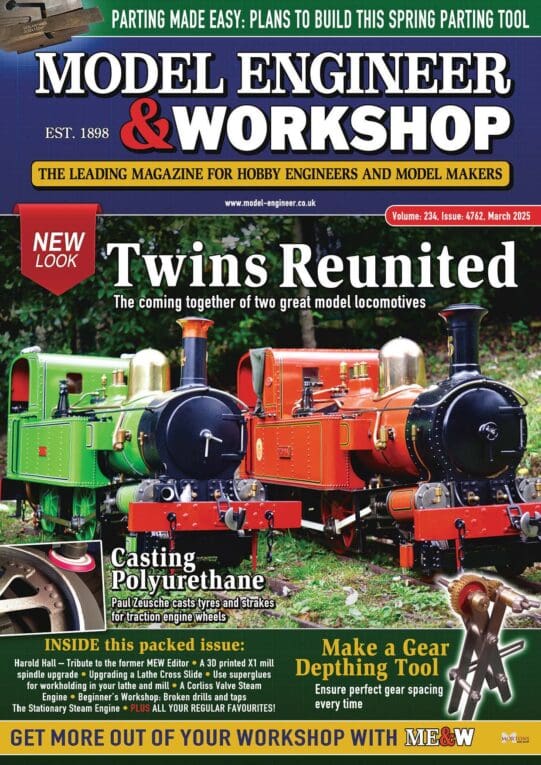My son bought us one of these around 18months ago. A 630 which uses NmH cells. Not sure I would want a lithium type.
It's worked well and even gets dog hairs up but started coming up with the clean battery terminals message. Sometimes it was ok but eventually it always came up with it. We had cleaned all of the terminals.
I checked the power supply and that seemed to be ok but couldn't check it under load easily without trying to attach bits of wire to things so I took it apart. Turns out to be pretty easy. There is a thin narrow skirt around the base with lots of screws. Remove and the sides can be taken off. The top is a mix of screws and clip on bits. This looks like it's worth doing every now and again to remove dust from around the inside edges of the housing anyway.
Checking the on charge voltages was easy then. 2 large pads that are even marked. It wasn't getting over 12v. The Mosfet's mentioned all over the web seem to be working as they are checked each time it charges the battery.
I then looked around for a new charger. The price was daft so ordered a 20v laptop power supply which I think should give enough volts. Currently it's happily charging with an 18.5v one we had around but that might not allow it to fully charge as 18.7 or so may be needed. What I should have ordered really was a universal one with a switch on it. They usually have a 22v setting. 1/2 volt higher than the Roomba one but ebay refused to include universal in the search and came up with over a 1000 dedicated ones.
If the Moosfets do blow they look fairly easy to replace. Snip the small leads and desolder etc. They use 3. 2 for battery charging. The other seems to provide the 5v for the circuitry.
Roomba – great but if there is a dog around it's best to run it every day. It's probably best to get one that does this itself but it's just a case of pressing a button. It vacs the room and then returns to the charging station. I get the impression that accumulated dust in the "skirt" can cause it to spend more time vacing than it needs to.
John
–
Ajohnw.


 To be honest I am rather surprised by the shear quantity of electronics bits and pieces on the board and wonder if that is down to numpty electronics people.
To be honest I am rather surprised by the shear quantity of electronics bits and pieces on the board and wonder if that is down to numpty electronics people.