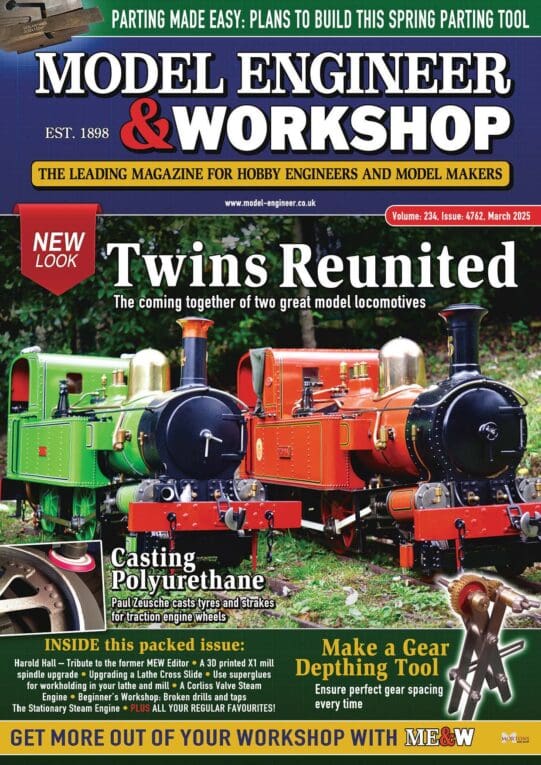Printing page on digital Model Engineer
Printing page on digital Model Engineer
- This topic has 12 replies, 10 voices, and was last updated 2 February 2013 at 19:01 by
Gone Away.
Viewing 13 posts - 1 through 13 (of 13 total)
Viewing 13 posts - 1 through 13 (of 13 total)
- Please log in to reply to this topic. Registering is free and easy using the links on the menu at the top of this page.
Latest Replies
Viewing 25 topics - 1 through 25 (of 25 total)
-
- Topic
- Voices
- Last Post
-
- Discussion on the Future Direction of Model Engineer and Workshop 1 2 … 10 11
- 68
- 21 February 2025 at 07:03
Viewing 25 topics - 1 through 25 (of 25 total)
Latest Issues
Newsletter Sign-up
Latest Replies


 and also allows me to 'print to file'. Do you have any problems with these items? Haven't noticed the page number that Keith refers to though.
and also allows me to 'print to file'. Do you have any problems with these items? Haven't noticed the page number that Keith refers to though.