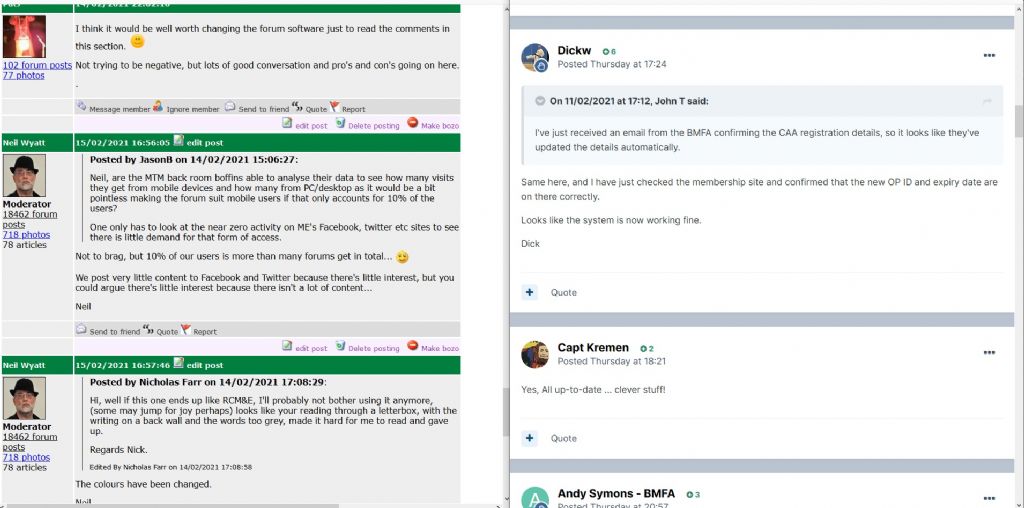MichaelG's comment that this site is easier on the eye and John's about being easy to read quoted by Emmgee are not quite the same thing. Human vision depends upon contrast and so it is easier to distinguish items where there is high contrast – on a computer screen black on white or black on yellow are effective. However neither of these are particularly restful on the eyes as a high luminance (bright) colour scheme can be tiring to use.
The answer is to maintain the contrast while lowering the brightness to an acceptable level. Unfortunately this is sometimes difficult to do as many LCD screens and laptops in particular control the brightness and contrast by adjusting the backlight rather than the image displayed, even though there may be controls labelled brightness and contrast.
The current colour scheme attempts to address the issue of tiredness by reducing the brilliance of the background by changing its colour. This seems an effective and easy way forward until declining contrast sensitivity of the viewer becomes an issue due to age or visual conditions.
If you find the brightness of a site with black print on a white background difficult reduce the brightness rather than changing the background colour to grey which simultaneously reduces the contrast. On modern push button LCD monitors this can be a confusing wander through a number of menus but may need to be done as all of the LCD monitors I have come across seem to be set at 50% brilliance and 50% contrast out of the box and this is rarely the optimum once contrast sensitivity begins to decline after the age of 20 or so depending upon eye health.
Vision and text is a complicated compound of different, sometimes contradicting issues and usually one aims only for the best compromise. Two examples – a 'thin' or 'lightweight' font like the one this site uses is harder to see, but the counters or 'holes' in letters like O B and D are easier to distinguish and c & e are easier to tell apart. So Bold is more difficult, but then so is the lightweight normal! Also making print larger may make it easier to see but less is taken in at a single glance so reading, and making sense of what has been read can become slower.
The most important single piece of advice must be to take breaks from the screen. While outside the workplace the Display Screen Regulations are not policed, it is important to remember that they still offer excellent advice if you are using computers for extended times in the home.
Nick
Lead Teacher of ICT to Blind and Visually Impaired Students
Qualified Teacher of the Visually impaired
Journeyman.