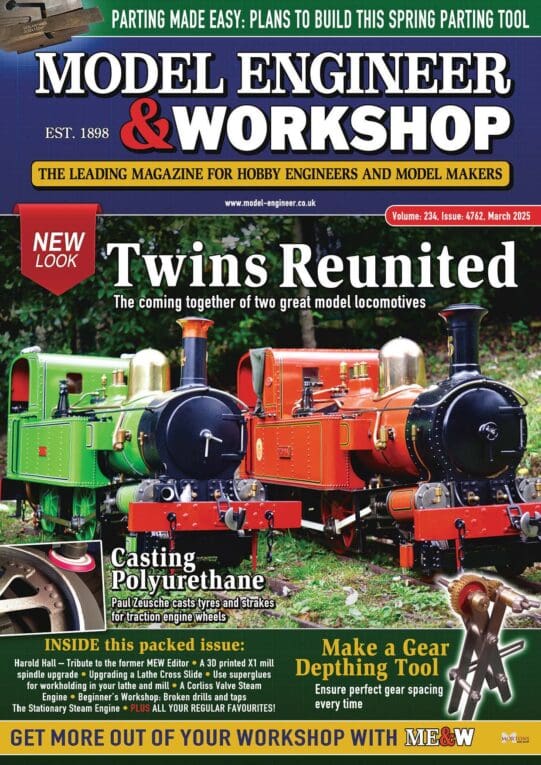Thanks, Bear
I had already been looking on the PicAxe forum, and getting nowhere, before I posted here
… and didn’t do much better when I tried again
So I continued to install the few optional updates which Micro$oft would download, including the upgrade of .Net from 3.5.1 to 4.8
It said this had been installed successfully but [surprise, surprise] the list of installed ‘Windows features’ still lists 3.5.1 and there is no sign of 4.8
…. Took a deep breath and engaged ‘infinite number of monkeys’ mode: I turned the little group of .Net features on and off in all permutations, and finally settled for all off.
Ran the installer again, and this time it worked [various expletives deleted]
I wasn’t taking notes but, I think it comes down to:
- ignore the fact that the installer says it needs .Net 3.5.1
- take it on trust that .Net 4.8 is ‘backward compatible’
- install the update to .Net [with no idea of where it might reside]
deselect .Net 3.5.1 as a Windows feature- run the installer [expecting it to fail]
- heave big sigh of relief when it works
This all seems utterly bonkers to me
The screen of the NetBook is really too small for the software to display conveniently … but at least it seems to work.
I will be back if it all goes horribly wrong !!
MichaelG.
.
Edit: __ sorry, had to correct step 4
All three boxes for the [now non-existent] .Net 3.5.1 are ticked.
Edited By Michael Gilligan on 22/02/2023 21:11:09
 Michael Gilligan.
Michael Gilligan.