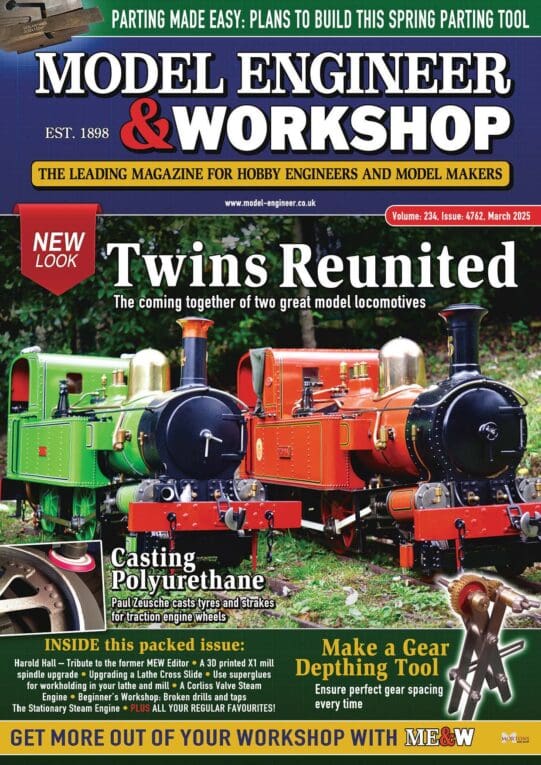Now What Have I Done? (Odd Display Effect)
Now What Have I Done? (Odd Display Effect)
- This topic has 13 replies, 9 voices, and was last updated 31 May 2022 at 22:18 by
Nigel Graham 2.
Viewing 14 posts - 1 through 14 (of 14 total)
Viewing 14 posts - 1 through 14 (of 14 total)
- Please log in to reply to this topic. Registering is free and easy using the links on the menu at the top of this page.
Latest Replies
Viewing 25 topics - 1 through 25 (of 25 total)
-
- Topic
- Voices
- Last Post
Viewing 25 topics - 1 through 25 (of 25 total)
Latest Issues
Newsletter Sign-up
Latest Replies
- How Would I Machine this CAD designed Ratchet
- Recommended books for starting model engineering
- Myford ML10
- Unimat SL renovation – any tips?
- What’s this for?
- Which “silent” air compressor shall I get?
- What’s this for…no.2?
- Taylor Hobson cutter grinder modificaton
- Motor Boys
- Arceurotrade New Sieg SC4 Lathe.