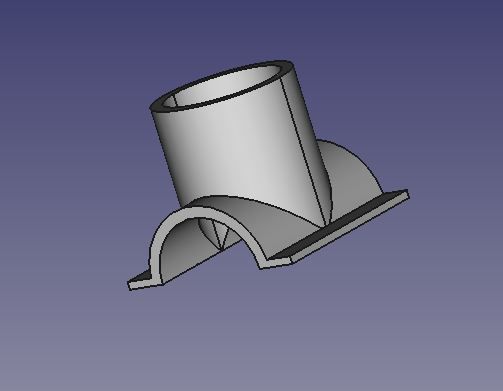New To CAD? No, but….
New To CAD? No, but….
Home › Forums › CAD – Technical drawing & design › New To CAD? No, but….
- This topic has 156 replies, 25 voices, and was last updated 28 May 2022 at 13:09 by
blowlamp.
-
AuthorPosts
-
5 May 2022 at 23:24 #21379
Nigel Graham 2
Participant@nigelgraham25 May 2022 at 23:24 #597099Nigel Graham 2
Participant@nigelgraham2Err, no. I have been using, well, sort of using, TurboCAD for several years now and recently upgraded it.
However, encouraged by threads on here I installed Solid Edge (Community Edition). I was careful to try not to think TurboCAD, because the two programmes are very different means to fundamentally the same end.
One of Siemens' tutorial videos vaguely helped me draw a rectangle with central circle, and I was impressed by its active dimension control, but unable to make further progress, I abandoned it.
Now, several months later, I have just tried again.
I re-opened that drawing (I think called a "sketch" ), experimented to no effect, so closed it and looked at what tutorials Siemens offers.
Videos. Better than nothing, though I can't normally learn from a video.
I selected the beginners' option, described as for those with limited or no CAD experience; but even then the whole, complicated web-site blinds you with science, rather than leading you into learning to use the package.
That's no good. I'll stick with what I know.
===
[I had tried Alibre via the MEW offer, but missed two early episodes, never caught up and when its publishers started wanting money I removed it. I had bought TurboCAD straight off – reasonable price, no subscription contract.]
As for TurboCAD:
I can produce drawings sufficient for my workshop; but I was disappointed not to be able to use advanced CAD including 3D. Now, I don't use even the orthographic option as much as I had thought I would.
Much of the time I design on the physical metalwork as I go, making rough sketches on paper. Though this does mean many mistakes and revisions, wasting time, metal and electricity; being clever at Computer-Assisted Drawings will not make me a better Designer..
I look at all those splendid coloured pictures of pieces of machinery, and I have great respect for their creators' skill; but CAD has taught me to regret dismantling my drawing-board. For the hours spent trying to learning how to make such images, are hours less for the metalwork. I have probably spent hundreds of hours trying to learn CAD – beyond the cost of the software, what a waste of my time and past manual draughting skills.
5 May 2022 at 23:54 #597101Emgee
Participant@emgeeHi Nigel
Sounds like you need to trial Fusion 360, plenty of How To videos on the Fusion site, also many excellent tutorial videos on Youtube from several really excellent tutors.
Getting the design modelled can save many headaches when it comes to machining the part + you can simulate machining by making a CAM file from the model.
Emgee
Edited By Emgee on 05/05/2022 23:55:17
6 May 2022 at 00:45 #597103 PatJParticipant@patj87806
PatJParticipant@patj87806I struggled greatly with learning 2Dcad, and struggled even more with 3D modeling.
The biggest problem was developing an overall concept of what exactly I was trying to do.
I had written tutorials, and video tutorials, but they did not really help.
I swore off 3D modeling in a frustrated rage over and over for a year.
3D modeling is not difficult at all once you "get it".
It is like trying to drive a car without knowing what all the levers and pedals do.
When i get a minute, i am going to upload some 3D fundamental info.
.
6 May 2022 at 00:51 #597104 PatJParticipant@patj87806
PatJParticipant@patj87806I still have my drawing board, and will keep it, but I have not used it in perhaps 30 years.
When I started drafting in 1985, there were no desktop computers.
Every drawing was hand-drawn.
Drafting classes were mandatory in 1985.
I think I can shed some light on 3D.
It is not easy for me to learn things, so once I do learn something, I can typically explain it clearly to others.
6 May 2022 at 00:53 #597105 PatJParticipant@patj87806
PatJParticipant@patj87806I thing I can explain how to go from a manual drawing board to 3D.
.
6 May 2022 at 05:58 #597110Hopper
Participant@hopper6 May 2022 at 07:22 #597115 JasonBModerator@jasonb
JasonBModerator@jasonbFrom your various threads and posts over the last few years it would seem that CAD simply does not click for some people so best to spend the time with what you know be it drawing board, back of envelope or just make it up a syou go along.
6 May 2022 at 09:20 #597130lee webster
Participant@leewebster72680I would like to use Solid edge more, but the computer it is installed on isn't connected to the internet. So watching a helpful video or reading a help file has to be done on my more elderly computer that is connected. The elderly computer also has Solid edge installed. Elderly computer will run SE, but very slow to start the programme. I installed trial versions of 2D cad software during the week, I wanted to produce a drawing of a crankshaft, conrod and piston to determine if I had left enough room inside a little engine I was drawing (in FreeCAD). None of the 2D's would do what I wanted, and I didn't have the time/patience to delve deeper. I went back to FreeCAD and managed to use the programme as a simplified 2D animation viewer.
I find it easier to visualise a part in 3D, plus, once I am satisfied with my design I can 3D print it and cast the part. If you have the time and inclination, try Designspark Mechanical. It's free and there are plenty of tutorial videos. When I tried designing the same part in DS and SE, DS won. I tried designing the part in FreeCAD but couldn't.
I would still like to use a 2D cad programme, but which one?
6 May 2022 at 11:09 #597144SillyOldDuffer
Moderator@sillyolddufferNigel will be delighted to know he's not alone! I'm teaching myself Solid Edge at the moment and the way Sketch works is liable to confuse the beginner, especially one used to other packages. I can drive FreeCAD and Fusion360 with moderate skill. At first, they were confusing too!
Part of the problem is 3D-CAD tools have semi-automatic features. Unlike a pencil, which only goes where it's told on a flat sheet of paper, a CAD sketcher snaps to planes, lines, line-ends, edges and faces. Based on what the user is doing, the software jumps to the most likely intent. It's a wonderful time saver when the Sketcher is being driven skilfully, but liable to confuse a learner poking about with the mouse!
Getting started with 3D-CAD is like learning to ride a bike. Impossible to stay upright at first, then something clicks, and away you go.
Solid Edge's sketcher, and most other SE tools, require the coordinated use of the ESC, RETURN and F3 keys plus the right and left mouse buttons, AND hovering. Of these, F3 is the most important. It locks the sketch to a particular plane or face. If the operator fails to lock the wanted plane or face, Solid Edge can jump to whatever other feature is closest, so the next operation might be done in the wrong place. Very confusing!
Image is SE starting a new part with a sketch. It shows the operator can choose to draw in any of the 3 planes XZ(Front), XY(Top) or YZ(Right). YZ(Right) is highlighted in orange because SE guesses I want it based on where I have the mouse cursor. Note the F3 Padlock symbol: it's telling me that pressing the F3 key will lock whatever I do next to YZ(Right) until unlocked. Locking is good because it stops SE leaping about unexpectedly!
Hovering (gently moving the mouse over a wanted feature) is necessary because it allows the context of the next operation to be selected from a number of alternatives. The feature saves time compared with clicking a tool and selecting the object to be changed, but the operator has to make sure the operation he wants is ready to go. It's not always obvious what's going on – the beginner seems to get different results when he does exactly the same thing: actually he's not noticed the symbol next to the mouse pointer is changing…
I'm very taken with Solid Edge and will probably abandon F360 in favour of it. The main reason is SE does what I want locally and the Community Issue has a lifetime licence, whereas F360 is in the cloud and what bits of it work, or not, can be changed at any time by AutoDesk. For example, the current version of F360 is restricted to 10 open files at a time, which I find irksome.
Of the three, I've found Solid Edge most difficult to learn, and after 25 hours plus, the mouse/F3/ESC/RETURN thing still catches me out. But the more I practice, the better I get. SE's mix of Synchronous and Ordered operation is double edged too. Synchronous (wot?) is powerful and productive, but has no history which can make early mistakes difficult to fix – the tool suddenly flips from simple and obvious into impossible.
Fusion 360, I think, is easier to learn and use than SE and the way it handles Assemblies, joints and animations is more obvious to me. It's mouse interface has fewer complications too. On the other hand, SE appears to have features than simplify development of assemblies, in that parts can be developed in reference to another, eliminating the need to remember matching dimensions and positional relationships. Not explored this yet.
For producing singe parts rather than Assemblies, I found FreeCAD easiest once I realised almost all Mechanical Engineering is done with the Parts Design Workbench, and the others can mostly be ignored. I think FreeCAD's Sketcher is the most straightforward of the three I've used, and F360 is similar.
3D sketches are a major booby trap for anyone used to 2D-Drawing. First hurdle is they seem unacceptably primitive, lacking layers and many other 2D drawing essentials and conveniences. Second hurdle, is that superficially simple Sketches hide an important new concept – constraints. Constraints include the usual linear dimensions and angles plus relationship enforcing rules. At first lines in a sketch are connected to other lines, such that the whole can move and stretch until locked down. Locking down is important: lines can be told to be vertical, or horizontal, or at a fixed angle. They can be forced to be equal in length to other lines, or parallel, tangent, symmetric or locked in a particular position. Understanding the need and value of constraints is blocker at first, but the student has to grip it.
So far none of the CAD packages I've learned have been easy! All frustrating at first, apparently deliberately unfriendly and illogical. Not so. Once the logic and workflow is understood, they're all good.
MOI might be easier to learn. Blowlamp recommended it in the Cotton Reel thread, and his video links certainly make it look easy! I've not had time to try MOI yet, and I'm only about 10% into Solid Edge.
Horses for courses, I still prefer FreeCAD for simple parts. This despite Fusion 360 and Solid Edge both being more advanced. They pay off when more complex work is at hand. Learning to fly, or just for pleasure, I suggest a Tiger Moth is a better choice than a Jumbo Jet.
Dave
Edited By SillyOldDuffer on 06/05/2022 11:11:44
6 May 2022 at 11:28 #597146Anonymous
I started with drawing boards and different width pencils, followed by a set of Rotring pens. In the late 80s I started using a DOS based 2D package at home rather than rely on the useless draughtsman and his drawing board at my place of work. Later I moved onto a windows based 2D package. The DOS package was lightning fast, but the windows package was slow and awkward as it had no snaps. In the mid 2000s I moved onto 3D CAD. I must be odd because I had no problems. Of course any package has it's quirks but to me 3D is natural and easy. All parts are inherently 3D, and thinking in 3D should be simple for any engineer. A 3D CAD package simply automates what I do in my head, with the added bonus of easy production of 2D drawings. Assemblies are where 3D CAD really comes into it's own. One can check alignment of features, like holes, across parts and also check for correct operation and spot interferences. I'd rather find all these things out on the computer before I spend time making parts. I expect to make parts once, and I expect them to fit when made.
Note to SoD: A Tiger Moth is not an easy aeroplane to fly, no brakes, little steering and ineffectual ailerons.
Andrew
Edit: For simple things like bolts or studs, and one off fixtures, I just make a quick paper sketch
Edited By Andrew Johnston on 06/05/2022 11:31:52
6 May 2022 at 11:29 #597147blowlamp
Participant@blowlampNigel.
Have you ever tried MoI? If you haven't, you've missed one of the easiest CAD systems to learn.
Martin.
6 May 2022 at 11:44 #597154IanT
Participant@iantHi Nigel,
I'm afraid that my heart sank a little when I saw your post.
My experience has been that the only way to learn (any) 3D CAD programme is to be methodical in your learning approach. I would not recommend anyone trying to learn 3D CAD just using videos for instance. Indeed I went to some trouble to outline a learning strategy for Solid Edge in this thread:
Solid Edge – Community Edition | Model Engineer (model-engineer.co.uk)
To be honest, I don't think Fusion or any other 3D CAD is going to really suit you, unless you are prepared to invest some time in learning the basics and then practicing them. However, if you really feel that video tutorials best suit your learning needs, then I would recommend Dr Mohammed Seif's YouTubes. This one covers the basics of SE Sketching and is the starting point for his series of SE videos.
Introduction to Solid Edge – Part A – YouTube
Regards,
IanT
6 May 2022 at 11:57 #597157Peter Cook 6
Participant@petercook6Posted by blowlamp on 06/05/2022 11:29:29:Nigel.
Have you ever tried MoI? If you haven't, you've missed one of the easiest CAD systems to learn.
Martin.
I'm with Martin here. MoI, although far from free, is a brilliant CAD package. I'm not sure however if the programme itself is the reason, or because the way it works suits my brain.
Like Nigel I was never able to get to grips with conventional CAD programmes, all of which ( despite their various differences and features) are based on a similar paradigm. MoI's paradigm is different – and it just seems to suit me.
6 May 2022 at 13:16 #597177Nigel Graham 2
Participant@nigelgraham2Thank you all – interesting replies.
Quite a number of CAD users say they find 3D drawing natural because real things are three-dimensional. I can appreciate that, but when you look at an object at eye-level you see only one elevation of it; and we usually need orthographic elevations in the workshop anyway.
For some, this might come from plunging straight into 3D-first packages (like Fusion) with no previous manual drawing experience – fair enough but to me, the long way round as you still need the 2D workshop drawings. The ease of extracting those depends on the particular make of CAD: I have never discovered how in TurboCAD.
It is common now for part-drawings to hold a small isometric rendering next to the elevations, to help you visualise what you are making. I encountered this first at work, and later found Hemingway Kits use the same practice.
Also of course intact, exploded and cut-away isometric drawings have been around for years – think as widely as the Haynes manuals (and for my fellow bus-pass holders) the splendid cut-aways of liners etc in The Eagle!
It is possible to examine for fits, clearances etc in orthographic drawings, despite what some imply; though it's not always easy.
Dave –
Your comments about 3D in Solid Edge, Fusion and generally, show only how complicated the whole field is! Words like "Synchronous" are the sort I meant in my remarks about the SE web-site, which suggests you need already know all about it in order to learn it.
.
Fusion put me off by its presentation: an aura of TV glitter meets Inner Circle arcanity; and sheer difficulty with no real manuals available. It was free for hobby use but I don't know if still. I tried it but made no progress.
Various other "free" CAD packages on-line were all very limited "trial" or "student" versions of full editions. Many concentrate on garden designs, electrical circuits and even (for the Powerpoint Presentation addicts?) flow-charts. I found a promising one for mechanical engineering, I forget its name, but that soon proved a trial version with even basic moves shown but switched off.
'
Obviously we all have our own ways and rates of learning anything difficult, and as some point out, often things suddenly "click". I believe we also have individual capacity limits that vary from subject to subject; and which cannot be exceeded however much more you try to cram in. As a rough analogy, it's like trying to put 5000 gallons of water in a 4000 gallon tender: the extra just overflows into the ballast. So I could well have used up all the neurons available for CAD!
Videos: Most seemed just publisher's experts showing what the programme can do and how easy it is for him. Not how to make it easy for me. Nor can you readily stop or refer back all over the place, as you can with a static manual.
Here, TurboCAD's UK agent, Paul (The CAD) Tracy scores by making pdf training "books" – mine came on a CD along with the IMSI CD itself. You can work at it page by page, though still hampered by the constant switching back and forth when you have only one screen available! (I bought TurboCAD from Paul's stand at one of the exhibitions, but I see he's not advertised in the magazine for the last 3 or 4 years at least – for whatever reason.)
Similarly, the MEW Alibre series walked you gently through the first steps; and invited you to experiment further: I did, easily enlarging and recessing that scribing-block base for better stability! Then I missed the next two or three in trying to subscribe to MEW, hence lost it all. I removed the software and registration but that didn't stop a cascade of advertising material for nearly a year afterwards.
'
YouTube Videos…
I used to follow citations on this Forum to various engineering videos, but abandoned it after Google started ruining them with idiotic, irrelevant advertisements every minute.
++++
I have not given up on CAD entirely but don't use it as much as I had wanted to do. It would be pointless trying to learn a totally new package, especially one insisting on the difficulties of a 3D-first approach.
I can use TurboCAD to a moderately functional point, in 2D; but its 3D mode is extremely difficult although as its Users' Forum gallery shows, it is extremely powerful; and typically depicts an object as a whole, not as lumps with obvious glue-lines. So I leave its 3D mode to occasional images of simple, symmetrical objects – of no practical use. Like my welding, I use it as little as possible because I am too poor at it for any real use.
I still have a very basic Blundell-Harling, A3 drawing-board (I think still being manufactured) – and the advantage of manual drawing is that however old they are, the methods are universal and not seriously out-of-date!
6 May 2022 at 13:57 #597183 John Doe 2Participant@johndoe2
John Doe 2Participant@johndoe2Learning something thing such as a new CAD or a new smartphone operating system, is similar to learning a new language, I reckon.
Our young brains automatically absorb new languages, but after around 9-12 years of age, that system shuts down and it becomes much harder for us. I think this is why children seem so bright at programming the video, or sorting out their computers, but their parents or grandparents sometimes struggle with a new device or a completely novel system.
In my youth, I just absorbed computers and computer programming, writing my own code etc. Now, I don't find computers to be quite so intuitive, and I have to look up how to do things that I used to find easily by informed guesswork or trial and error.
What we learned in our youth can be built on, but if we had to learn a new foreign language in our later years, it would take conscious study, repetition and constant practise to become semi-fluent, because our language learning centres have shut down.
Edited By John Doe 2 on 06/05/2022 13:59:29
Edited By John Doe 2 on 06/05/2022 14:01:35
6 May 2022 at 14:58 #597188blowlamp
Participant@blowlampNigel.
Are you sure you really do want to learn 3d CAD?
You're not coming across (to me) as being very enthusiastic about any of the suggested software.
If you are serious, then tell us what you want to draw and I, for one, will do a (slow) short video in MoI of a way to do it, provided it's not too involved, of course.
Martin.
6 May 2022 at 15:52 #597197 JasonBModerator@jasonbPosted by Nigel Graham 2 on 06/05/2022 13:16:31:
JasonBModerator@jasonbPosted by Nigel Graham 2 on 06/05/2022 13:16:31:Thank you all – interesting replies.
Quite a number of CAD users say they find 3D drawing natural because real things are three-dimensional. I can appreciate that, but when you look at an object at eye-level you see only one elevation of it; and we usually need orthographic elevations in the workshop anyway.
But how often is a part exactly at eve level and with one face square on to you. 99.9% of the time it is not unless you specifically position it to be so..
This is your 2D mindset still talking if you want to use 3D then that needs to change but so far from all your previous posts you seem to be stuck in the same old rut and unwilling or unable to get out of it.
6 May 2022 at 16:26 #597206SillyOldDuffer
Moderator@sillyolddufferPosted by Nigel Graham 2 on 06/05/2022 13:16:31:…
Quite a number of CAD users say they find 3D drawing natural because real things are three-dimensional. I can appreciate that, but when you look at an object at eye-level you see only one elevation of it; and we usually need orthographic elevations in the workshop anyway.
For some, this might come from plunging straight into 3D-first packages (like Fusion) with no previous manual drawing experience – fair enough but to me, the long way round as you still need the 2D workshop drawings. The ease of extracting those depends on the particular make of CAD: I have never discovered how in TurboCAD.
…
I still have a very basic Blundell-Harling, A3 drawing-board (I think still being manufactured) – and the advantage of manual drawing is that however old they are, the methods are universal and not seriously out-of-date!
A huge advantage of 3D-CAD tools is they make producing 2D drawings trivially easy, though I have to admit they lack personality!
This is the 3D object I created in FreeCAD in answer to Hans (Versaboss) in another thread:
Once the 3D thingy is created, producing the 2D drawing is just a matter of clicking a few buttons. This is First Angle, if you want Third Angle instead, no problem boss. Sections are fine too.
Another misunderstanding: 3D-CAD software doesn't waste time in design mode on looking good! The ordinary look is deliberately plain. Fancy waistcoats are added later, if wanted, with a Renderer. These create photo-realistic pictures but I rarely bother, unless trying to impress a bystander!
3D-CAD isn't for everyone, or easy to learn, but it's is an extraordinarily high-value servant. For most purposes 3D-CAD kicks old fashioned Drawing Boards all round the car park. But only if the draughtsman gives sensible commands that an exceptionally bone headed servant can understand. It's a partnership, and our job is to provide the brains, which is hard work!
My battle to learn Solid Edge hasn't gone well today. Really annoying when I struggle for an hour only to discover the answer is easy – once I've grasped what it is! I don't know of a better way other than keeping at it despite repeated disappointments.

Dave
Edited By SillyOldDuffer on 06/05/2022 16:27:04
6 May 2022 at 17:46 #597216derek hall 1
Participant@derekhall1There does seem a huge investment in time not only to learn how to use cad but also to produce drawings. Most of the examples shown on here by Jason and others, look fantastic but how long did it take to produce these drawings?
I think I would sooner use the time left to me and what £ I have in making stuff in the workshop….
But horses for courses and all that
Hopper your drawings look like mine!
Regards to all
Derek
6 May 2022 at 18:15 #597219blowlamp
Participant@blowlampPosted by derek hall 1 on 06/05/2022 17:46:47:There does seem a huge investment in time not only to learn how to use cad but also to produce drawings. Most of the examples shown on here by Jason and others, look fantastic but how long did it take to produce these drawings?
I think I would sooner use the time left to me and what £ I have in making stuff in the workshop….
But horses for courses and all that
Hopper your drawings look like mine!
Regards to all
Derek
Give us an example of something you've made that you think would take too long to draw in CAD.
The advantages are way beyond nice pictures. The CAD system helps to pick up errors in design before they progress too far and it can help to find 'hidden' dimensions of parts under construction.
I use my CAD almost every day for one thing or another – a complete ground floor redesign is the latest project and CAD let me see what would and what wouldn't work. It's saved hours of wasted effort.
Martin.
6 May 2022 at 18:25 #597220Nigel Graham 2
Participant@nigelgraham2Jason –
I was not too keen on that "mindset" and "rut" thing.
I am perfectly well aware that an orthographic drawing seeks to represent a three-dimensional object as a set of views perpendicular to it, and you need those for actually making it.
I took up CAD knowing what it can give you, including isometric views very useful for visualising a complex shape, forming interpenetrations and developments, creating assembly-drawings, etc. I also know that it can help determine problems like clearances between moving parts – and that some makes have animating functions for those parts.
CAD does not make you a better designer, but it does ease drawing, if you can fathom how to use it. Manual isometric drawing is difficult, though not as difficult as the CAD version. On the other hand, it is far slower and can be very laborious thanks to having to plot oblique views of shapes that the computer calculates and displays in micro-seconds to very high accuracy.
The point is that using CAD introduces a vast and very deep additional skill even just to draw 2D views of relatively simple things; and uses concepts of its own that are not immediately obvious. And that is before you can start using it for any serious, real project.
It is not possible to write a manual that will cover all makes of CAD to a high level, but there are few if any real primers that teach you those generic CAD principles and controls. The instructions or 'Help' glossary for any given make simply tells you which button to press for what control, not what controls to select.
An expert CAD user can probably produce a fairly elaborate 3D drawing of a piece of machinery in a few hours – but if it takes hundreds of hours to learn how to do so, then it represents a loss, not gain, in valuable time.
6 May 2022 at 18:35 #597222 JasonBModerator@jasonb
JasonBModerator@jasonbDerek like Blowlamp I tend to use Alibre almost every day either for work or hobby and as you use it more things come quicker. I find it useful for work as many clients can't follow 2D drawings that well but a 3D image or interactive pdf that they can move about or zoom into gives them a good idea of what they will get for their money
Take that engine base I posted in the "big boy shootout" thread, probably an hour to do that including cores and core boxes then a bit of tweaking as other parts were tested in the assembly.
This is where it really comes into its own and saves time in the long run. As an example this engine uses a form of scotch yoke that is pivoted at one end. Scaling from the old etching gave some sizes for the parts but in practice it was found the crank thro was too big and had to be reduced so it did not hit the ends of the slot. Also the base was made a bit longer to get the conod to move equally either side of vertical.
How easily could you check things like that from 2D on a bit of paper without having to cut out bits of card and pivot them on pins. Then have to go back and cut another bit of card when you change a part. With the ability to animate e3D assemblies you can easily make a change and instantly see it's effect. here I am just holding my mouse on the end of the conrod and moving it in a circular motion. I can do that while viewing from any angle and a section through any part(s) is just a click away if I wanted to see something like a piston inside a cylinder and check it is not hitting the end covers.
2D drawings of any of these parts or assemblies are a few clicks awayEdited By JasonB on 06/05/2022 18:37:47
6 May 2022 at 19:10 #597226blowlamp
Participant@blowlampI don't think this thread is anything about wanting to learn about 3d CAD.
Martin.
6 May 2022 at 20:59 #597249Nick Wheeler
Participant@nickwheelerNigel's bald statement that CAD(of any sort) doesn't make you a better designer shows he really doesn't understand its
valuepower.Yes, there is a steep learning curve(just like being able to produce a presentable drawing of a part with pencil and paper) but once you've started up it the benefits become clear: you don't have to do all the extra stuff of drawing the features onto the other planes, because the computer does it automatically. Same applies to how far a hole needs to go; is it 34.76849mm or 45? Who cares – click All and it's all the way through/butted up to the next part, or your hard to draw 7 hole bolt pattern is cut into both parts complete with countersunk holes and threads. And they're the easy things, who wants to do the maths to add an angled hole tangential to a seemingly random curve. Again, the computer doesn't care, it just does it allowing your thoughts to be of the design, not the details.
Anyone who can confidently draw a real object by the traditional 2D representations ought to be able to fall into 3D CAD, as the hard part is often deciding which profile to sketch to get your initial solid – should you use the front because it's symmetrical, the side because it has the most/least features, the top because it joins to another part and you can use that to start with, or revolve your multi-feature spindle around the axis of the bearings it sits in? How about modelling your motor mounts directly off the motor you carefully aligned with the pulleys it drives.
And why the insistence that 2D workshop drawings are the end result? A folder full of pretty drawings is just another step like ringing round suppliers to find a decent price on the materials, not the final objective which is having a working part.
-
AuthorPosts
- Please log in to reply to this topic. Registering is free and easy using the links on the menu at the top of this page.
Latest Replies
Home › Forums › CAD – Technical drawing & design › Topics
-
- Topic
- Voices
- Posts
- Last Post
-
-
Injectors
Started by:
pansy123 in: General Questions
- 6
- 7
-
3 July 2025 at 07:05
Dave Wootton
-
Twin Engineering’s heavy mill/drill quill removal
Started by:
Martin of Wick in: Manual machine tools
- 8
- 18
-
3 July 2025 at 06:20
Diogenes
-
Pattern Makers Vice
Started by:
 Vic
in: The Tea Room
Vic
in: The Tea Room
- 7
- 9
-
2 July 2025 at 21:51
 KEITH BEAUMONT
KEITH BEAUMONT
-
J&S grinder – belt which way ?
Started by:
gerry madden in: Manual machine tools
- 7
- 9
-
2 July 2025 at 21:44
not done it yet
-
Meddings MF4 Manual
Started by:
Richard Kirkman 1 in: Help and Assistance! (Offered or Wanted)
- 11
- 23
-
2 July 2025 at 21:38
Richard Kirkman 1
-
Haining vertical dairy engine boiler.
Started by:
apprentice in: Beginners questions
- 3
- 7
-
2 July 2025 at 20:52
 JasonB
JasonB
-
Speed camera
1
2
Started by:
 David George 1
in: The Tea Room
David George 1
in: The Tea Room
- 20
- 39
-
2 July 2025 at 20:01
Plasma
-
Motor won’t start
Started by:
Rowan Sylvester-Bradley in: Beginners questions
- 9
- 9
-
2 July 2025 at 17:30
larry phelan 1
-
IME Watchmakers lathe
Started by:
Greensands in: Manual machine tools
- 11
- 16
-
1 July 2025 at 21:41
Dave S
-
Request for a Slot to be Milled in a Shaft
Started by:
James Alford in: Help and Assistance! (Offered or Wanted)
- 9
- 18
-
1 July 2025 at 21:03
bernard towers
-
Bearing boxes for ball race
Started by:
Paul McDonough in: Beginners questions
- 9
- 17
-
1 July 2025 at 21:02
Paul McDonough
-
The Stevenson Trophy – Entries Invited
Started by:
 Neil Wyatt
in: Website Announcements
Neil Wyatt
in: Website Announcements
- 1
- 2
-
1 July 2025 at 18:44
 Neil Wyatt
Neil Wyatt
-
The Bradford Cup – Nominations Wanted
Started by:
 Neil Wyatt
in: Website Announcements
Neil Wyatt
in: Website Announcements
- 1
- 2
-
1 July 2025 at 18:41
 Neil Wyatt
Neil Wyatt
-
FreeCAD v1.0 tutorials
1
2
3
Started by:
 Michael Gilligan
in: CAD – Technical drawing & design
Michael Gilligan
in: CAD – Technical drawing & design
- 12
- 54
-
1 July 2025 at 18:31
Speedy Builder5
-
All things Beaver Mill
1
2
…
8
9
Started by:
Robert James 3 in: Manual machine tools
- 43
- 208
-
1 July 2025 at 18:22
Charles Lamont
-
Dial test indicator vs Dial indicator
Started by:
martian in: Workshop Tools and Tooling
- 17
- 24
-
1 July 2025 at 16:59
Clive Foster
-
Help for DIY lathe build.
1
2
Started by:
moogie in: Help and Assistance! (Offered or Wanted)
- 16
- 32
-
1 July 2025 at 15:21
David Senior
-
Firth Valve Gear
Started by:
Andy Stopford in: Traction engines
- 9
- 18
-
1 July 2025 at 12:59
Nigel Graham 2
-
M type top slide conversion??
Started by:
jimmyjaffa in: Beginners questions
- 7
- 11
-
1 July 2025 at 11:35
 David George 1
David George 1
-
Offen screw type telescopic gauge.
Started by:
Graeme Seed in: Workshop Tools and Tooling
- 4
- 9
-
1 July 2025 at 10:41
Graeme Seed
-
2 Machine lights
Started by:
modeng2000 in: Workshop Tools and Tooling
- 2
- 6
-
1 July 2025 at 08:57
Dalboy
-
New member looking for help
Started by:
 manfromthemist
in: Introduce Yourself – New members start here!
manfromthemist
in: Introduce Yourself – New members start here!
- 11
- 24
-
1 July 2025 at 08:19
Juddy
-
Wiring up a single phase AC motor with 4 wires
Started by:
ell81 in: Beginners questions
- 6
- 8
-
30 June 2025 at 19:49
Howard Lewis
-
New (old!) member
Started by:
iansoady in: Introduce Yourself – New members start here!
- 3
- 3
-
30 June 2025 at 19:30
Howard Lewis
-
Boiler Design – issue 4765
1
2
…
7
8
Started by:
Charles Lamont in: Model Engineer & Workshop
- 26
- 178
-
30 June 2025 at 12:58
Paul Kemp
-
Injectors
-