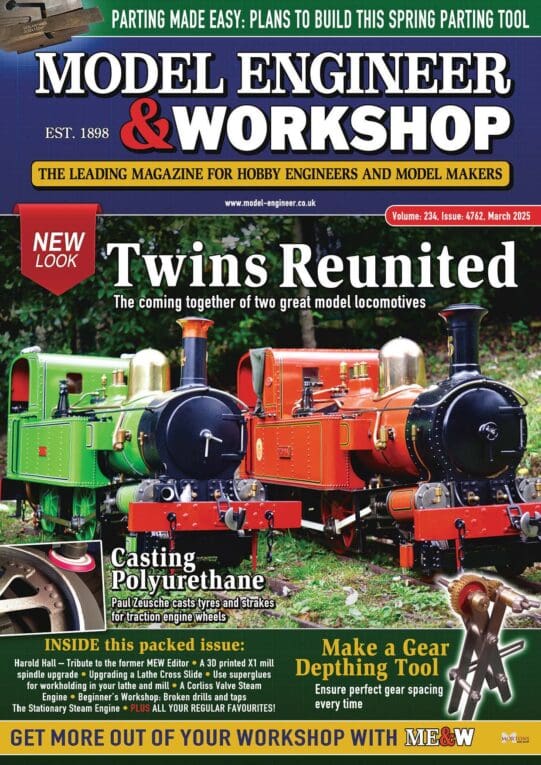When it comes to buying computers I represent an entirely different school of thought. I buy 'ordinary' machines, usually last years 'best buy'. I do this because last year's model will be cheaper, often considerably cheaper than this year's, just slower. I run all the 'ordinary' applications: browser, spreadsheet, word processor etc. I have some 'high-end' applications like CAD, compiling, and photo-processing, and they all work fine. It would be 'nice' if they went a bit faster, but I've saved money by not insisting on it. Having said that, I have upgraded all my machines with an SSD: these make a worthwhile difference.
Raymond's specification looks very much like a Games machine. That is one with the brute performance necessary for smooth delivery of 3D animation, typically across three big high-definition screens. Gaming is one of the most demanding applications you can put on a computer, and the latest and best hardware is expensive. Paying for that performance if you don't play games is questionable value for money.
Would I buy a machine like that? Certainly would if I won the lottery. Otherwise, I'm happy with what I've got. For similar reasons I drive an old 2 door eco Corsa to Tesco's rather than the new red sports car my heart craves!
Dave
Muzzer.