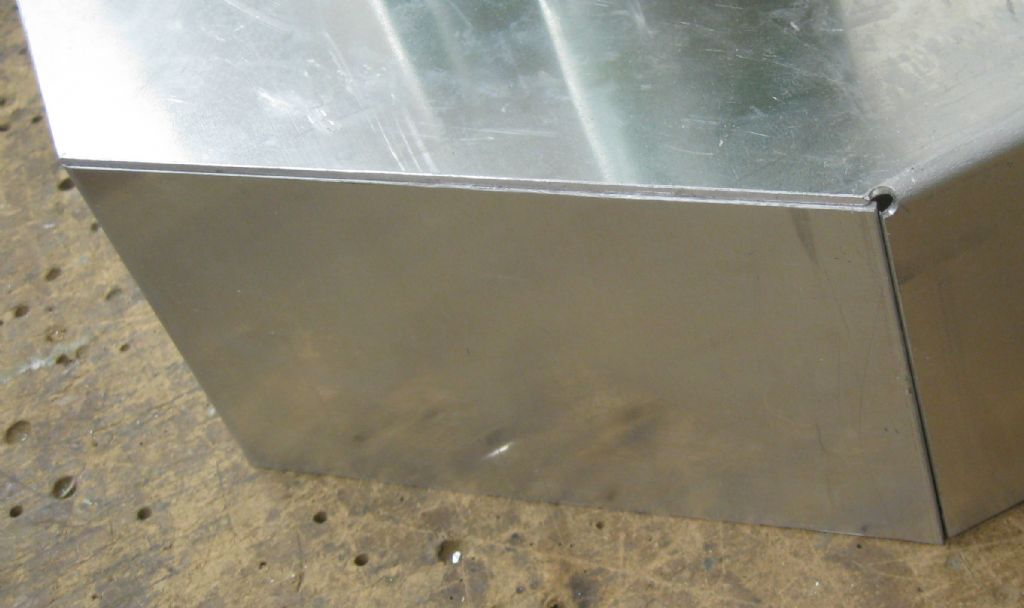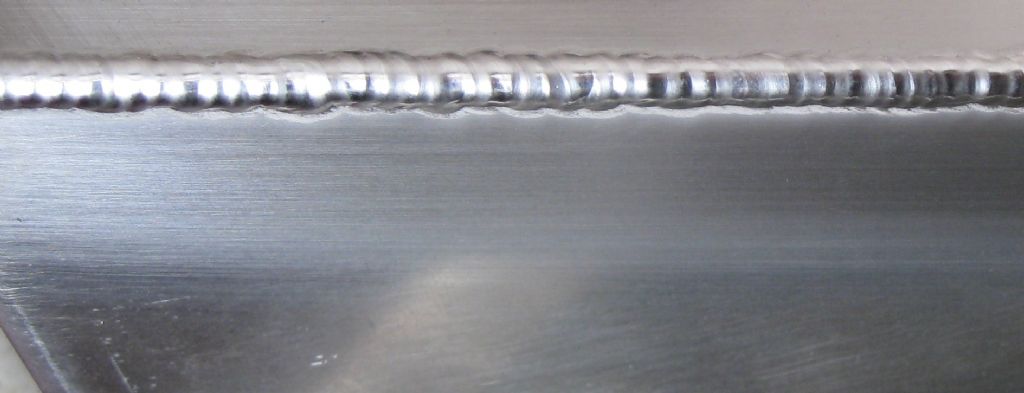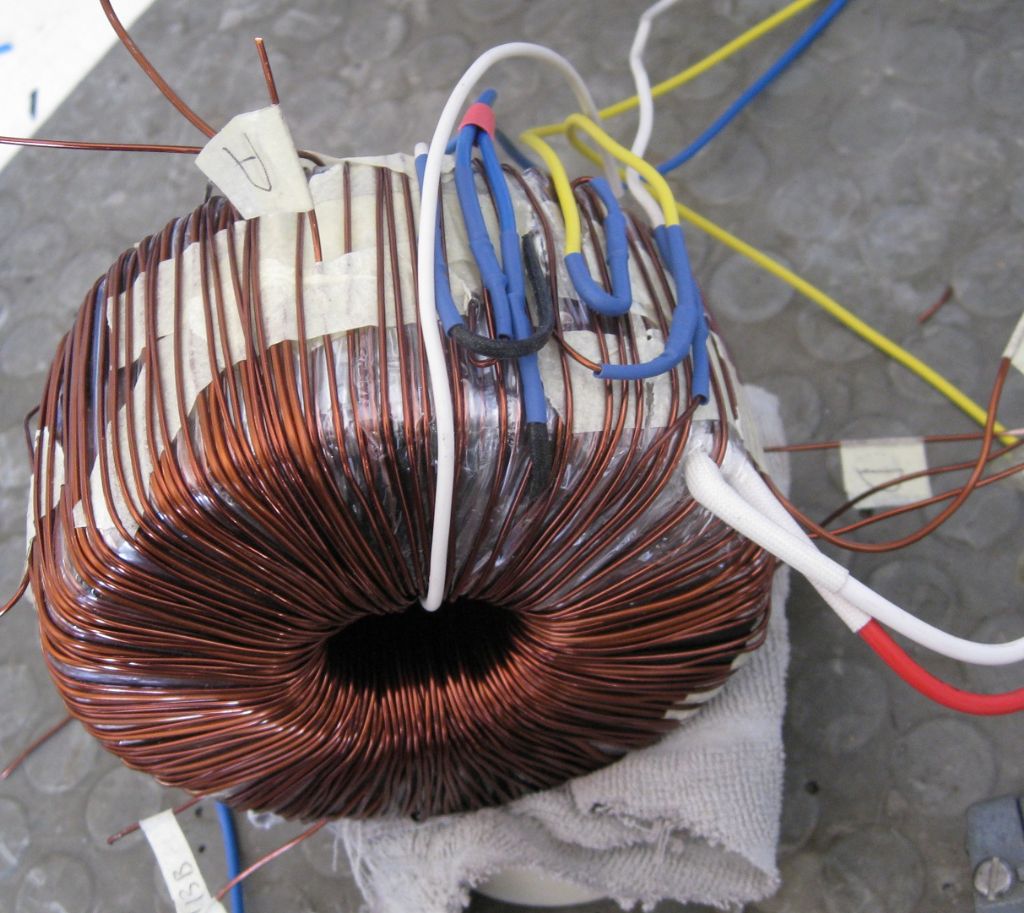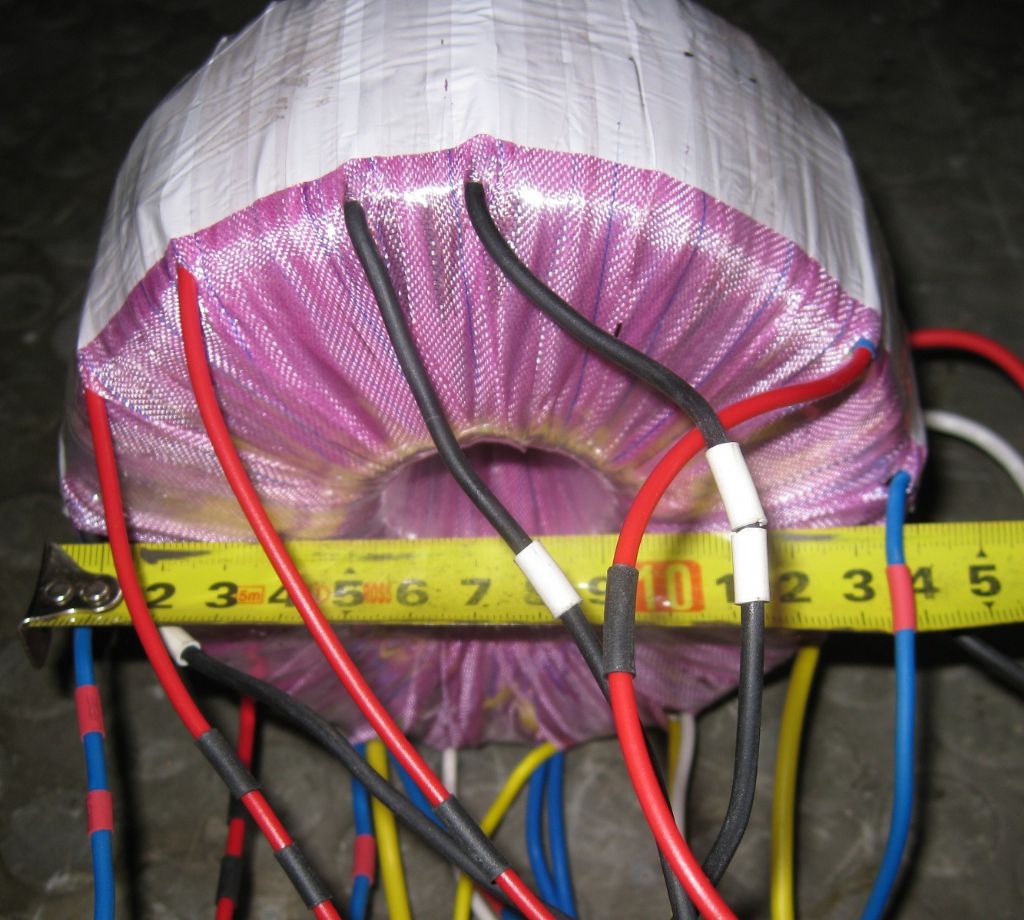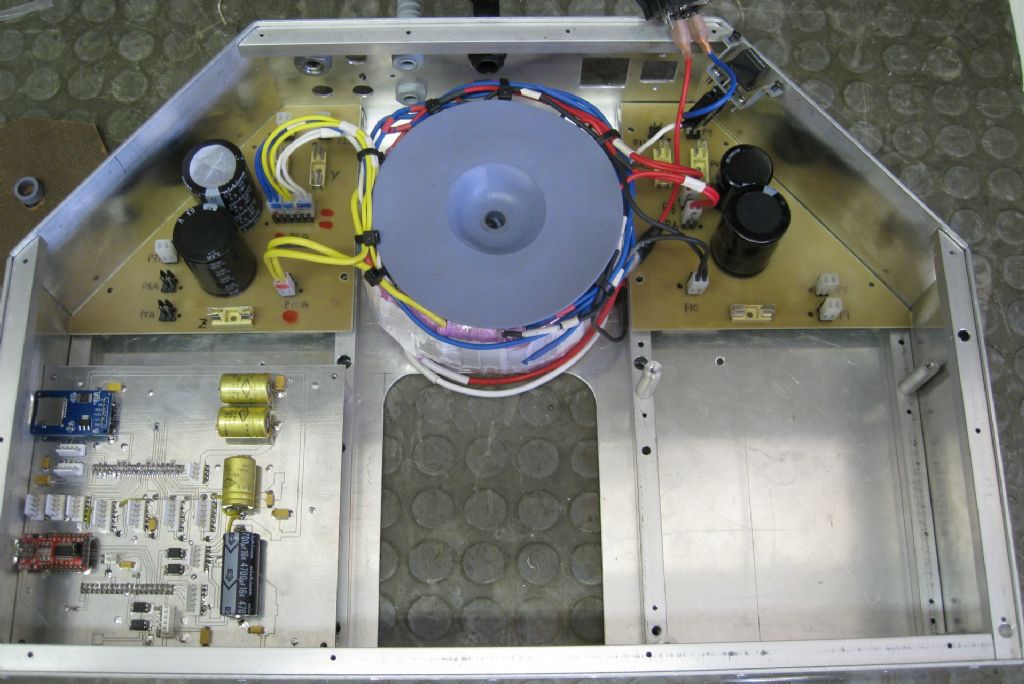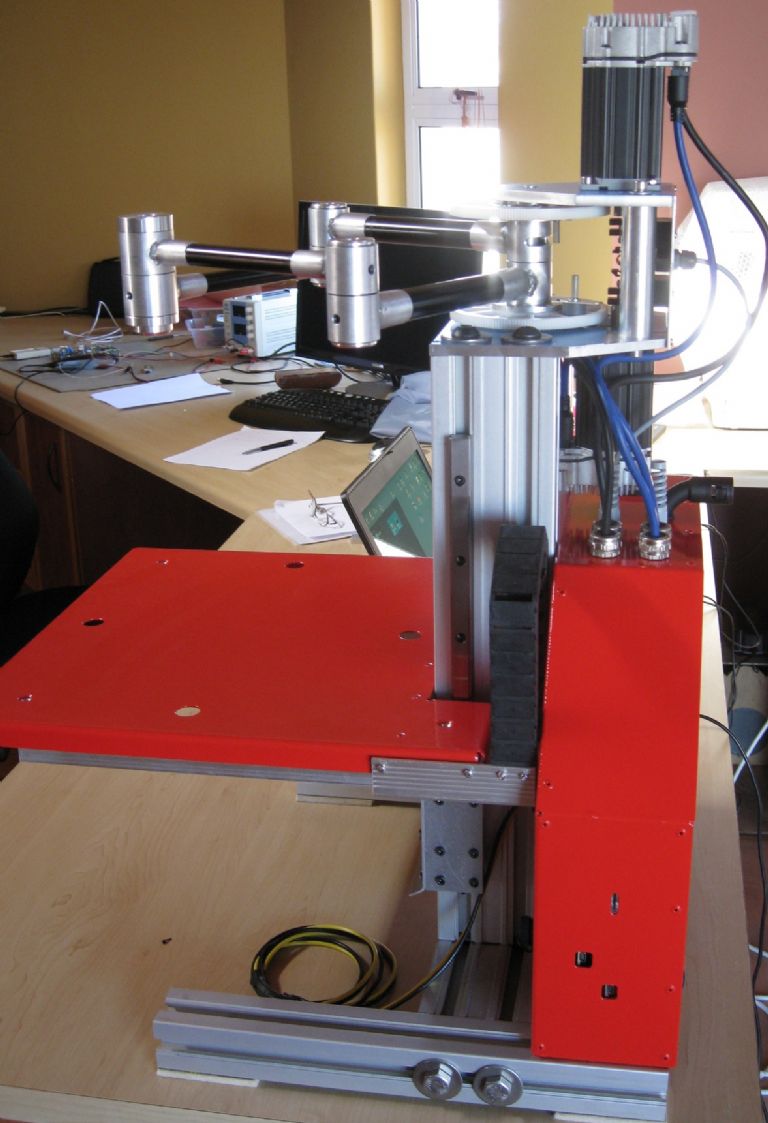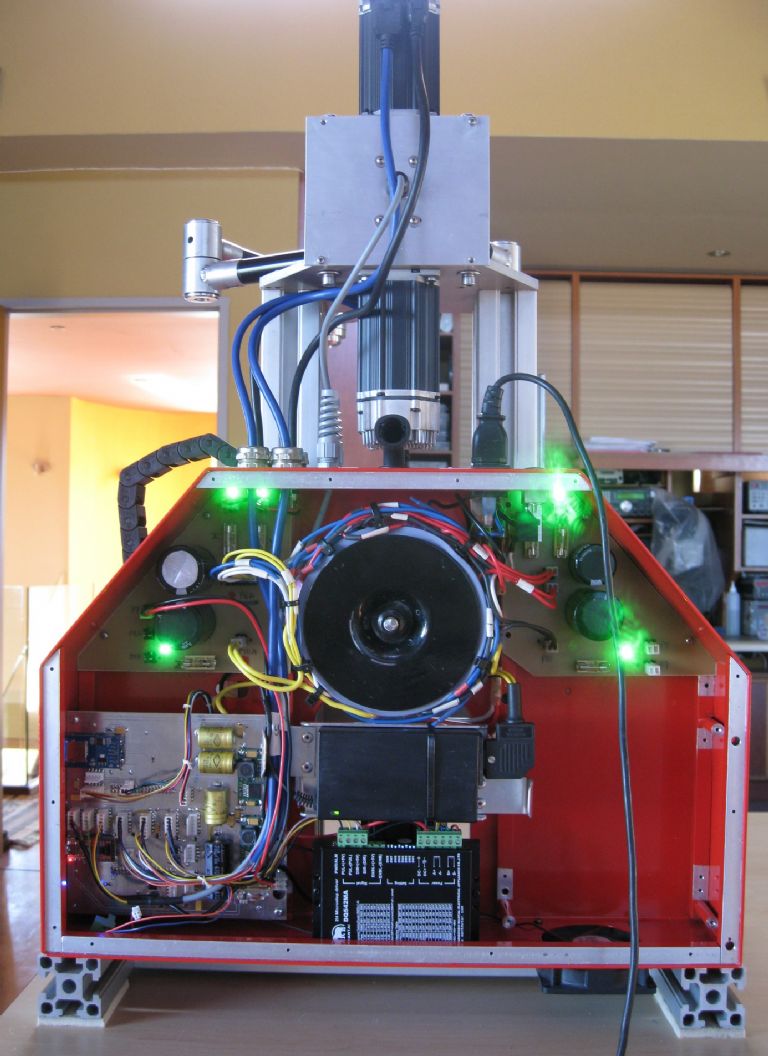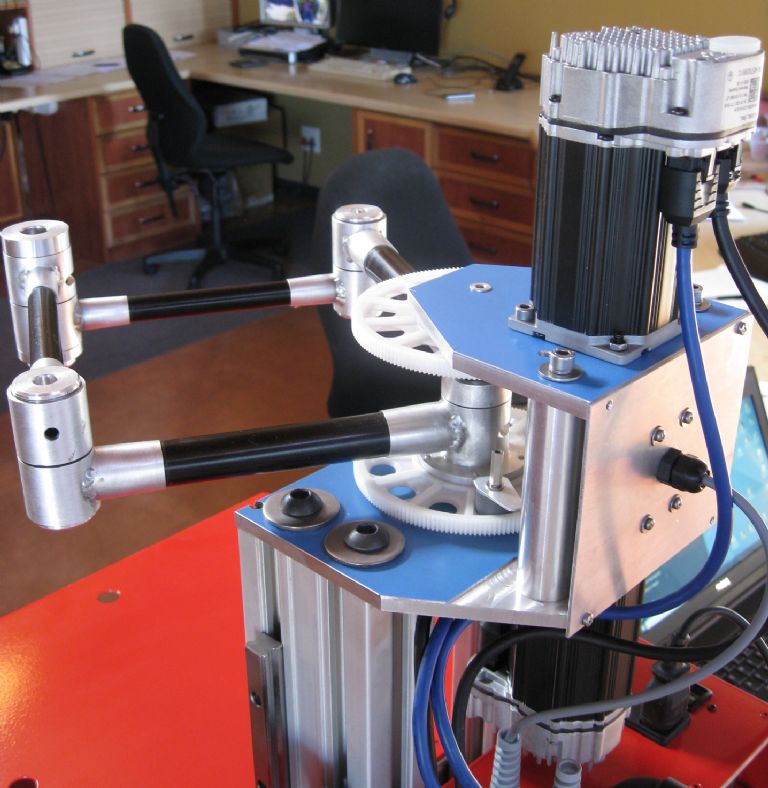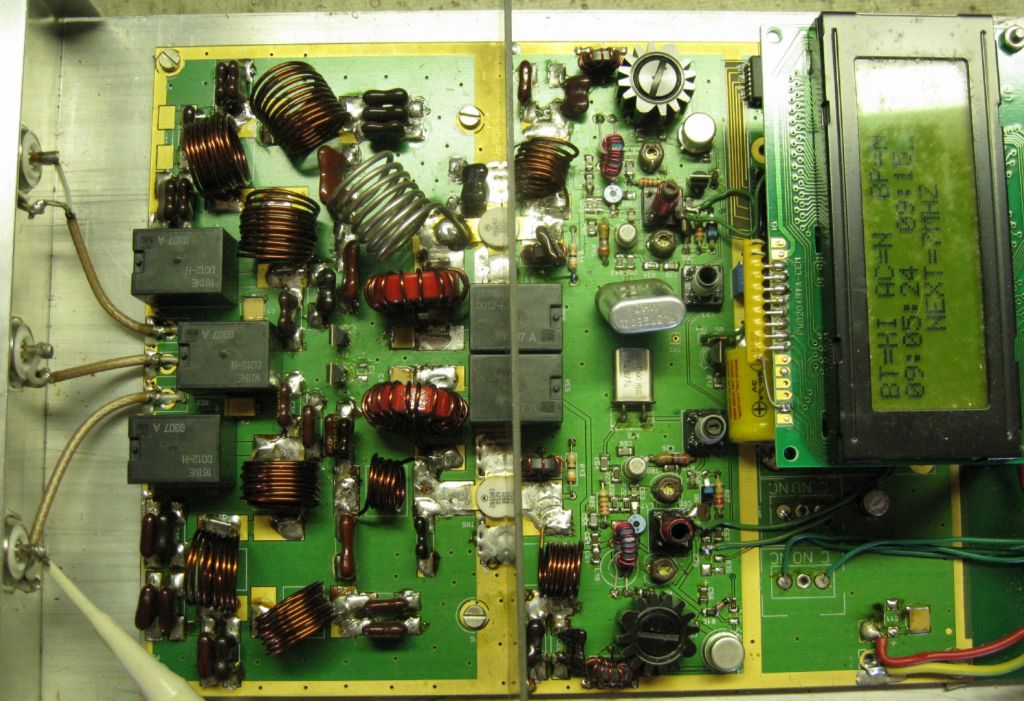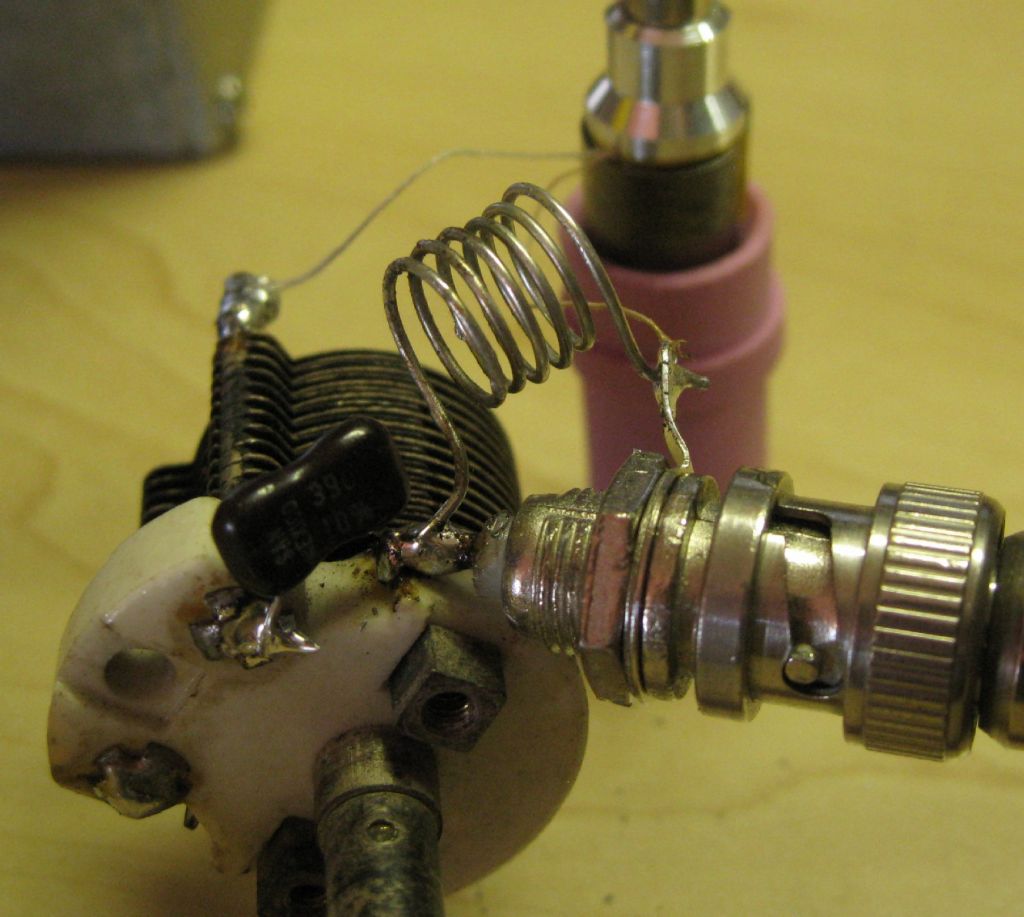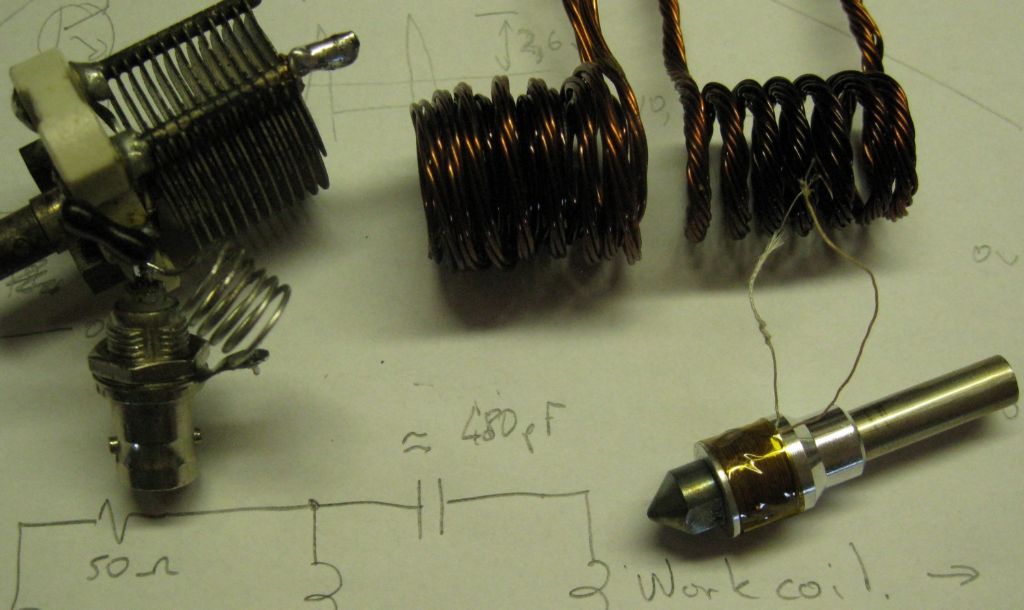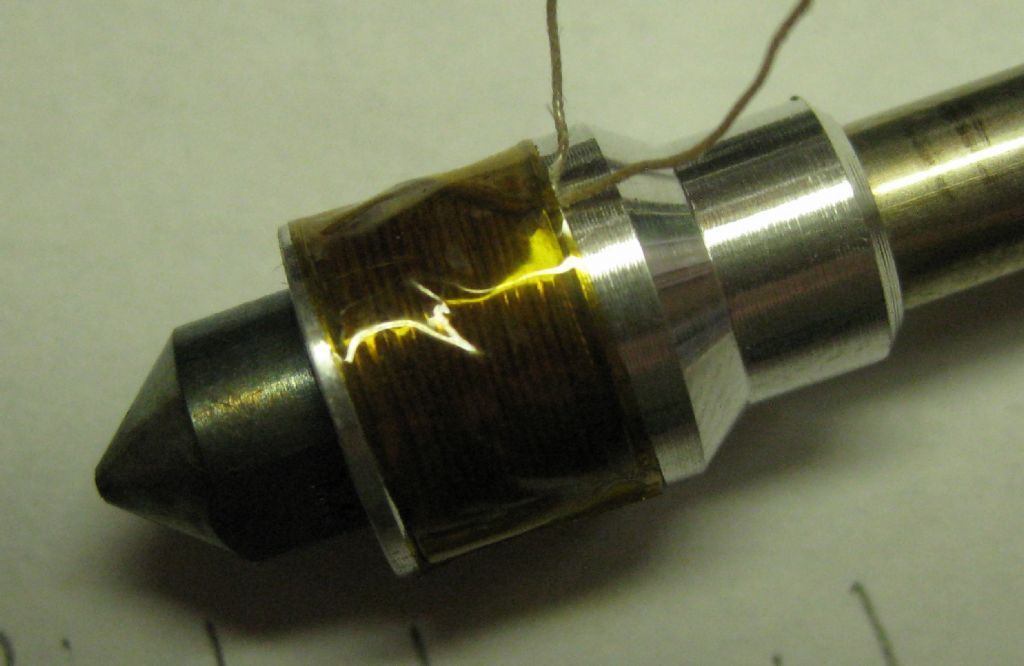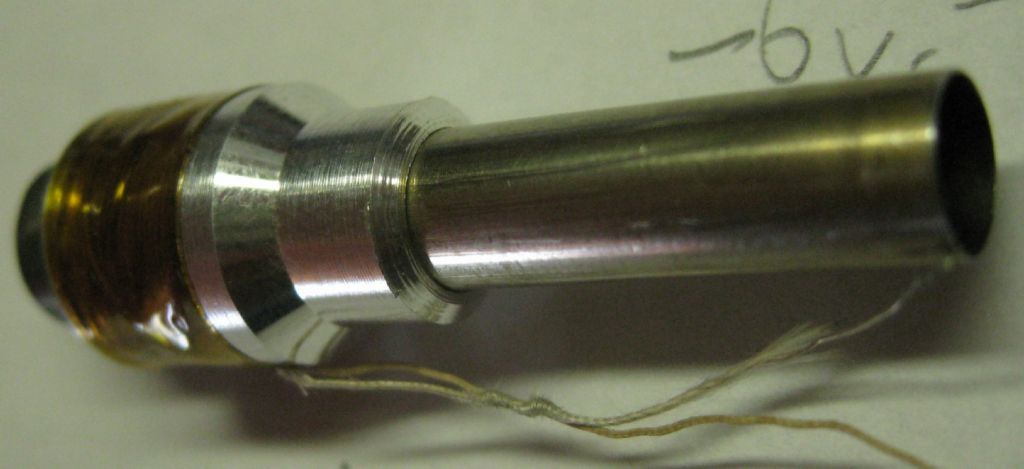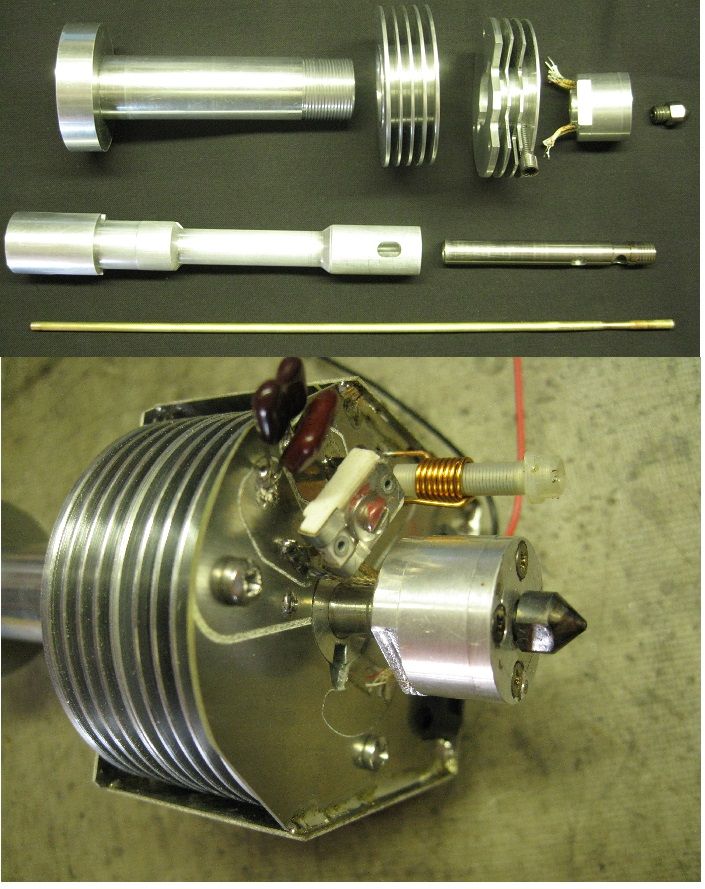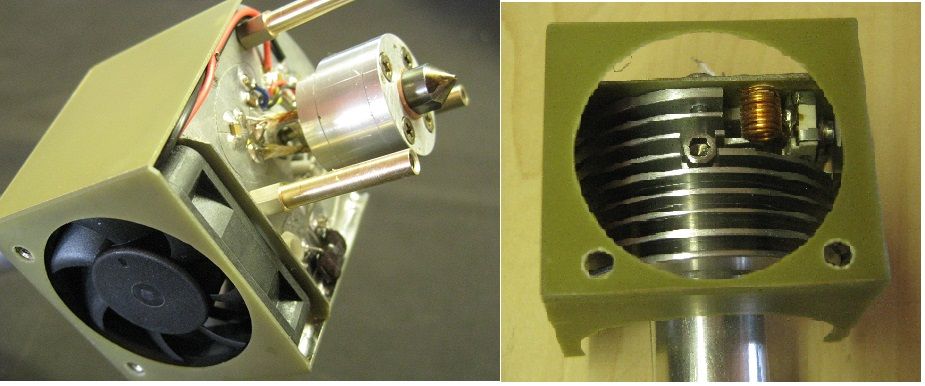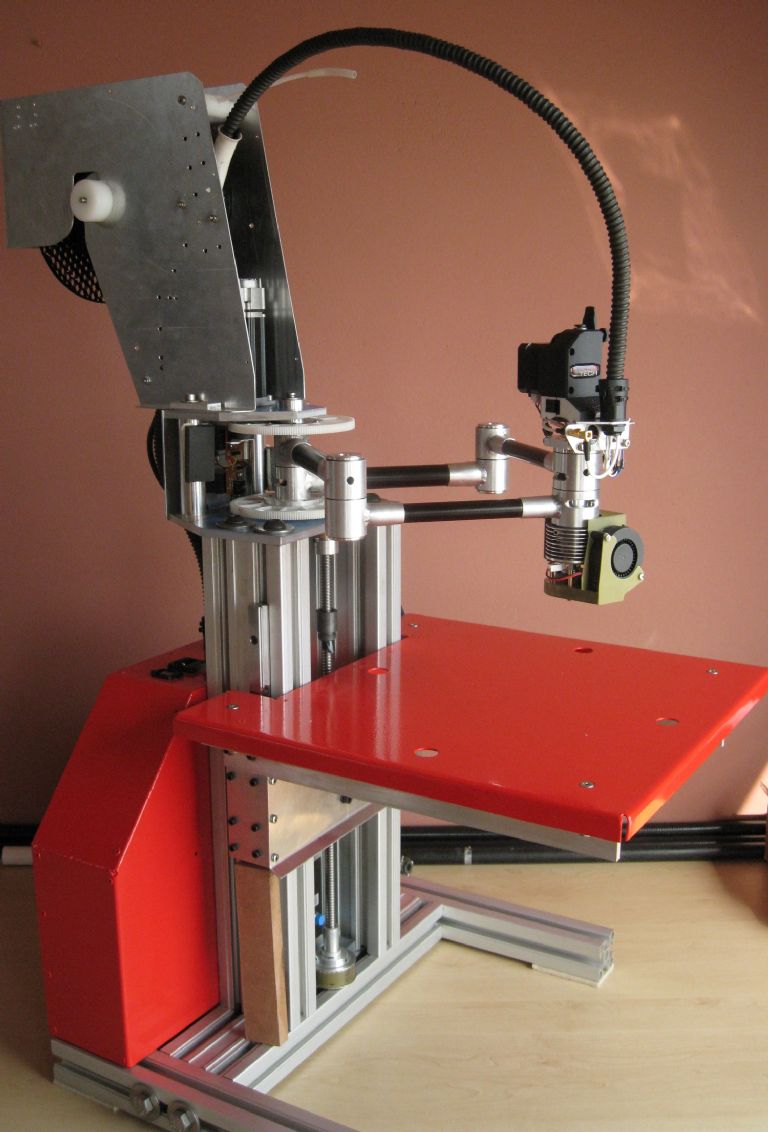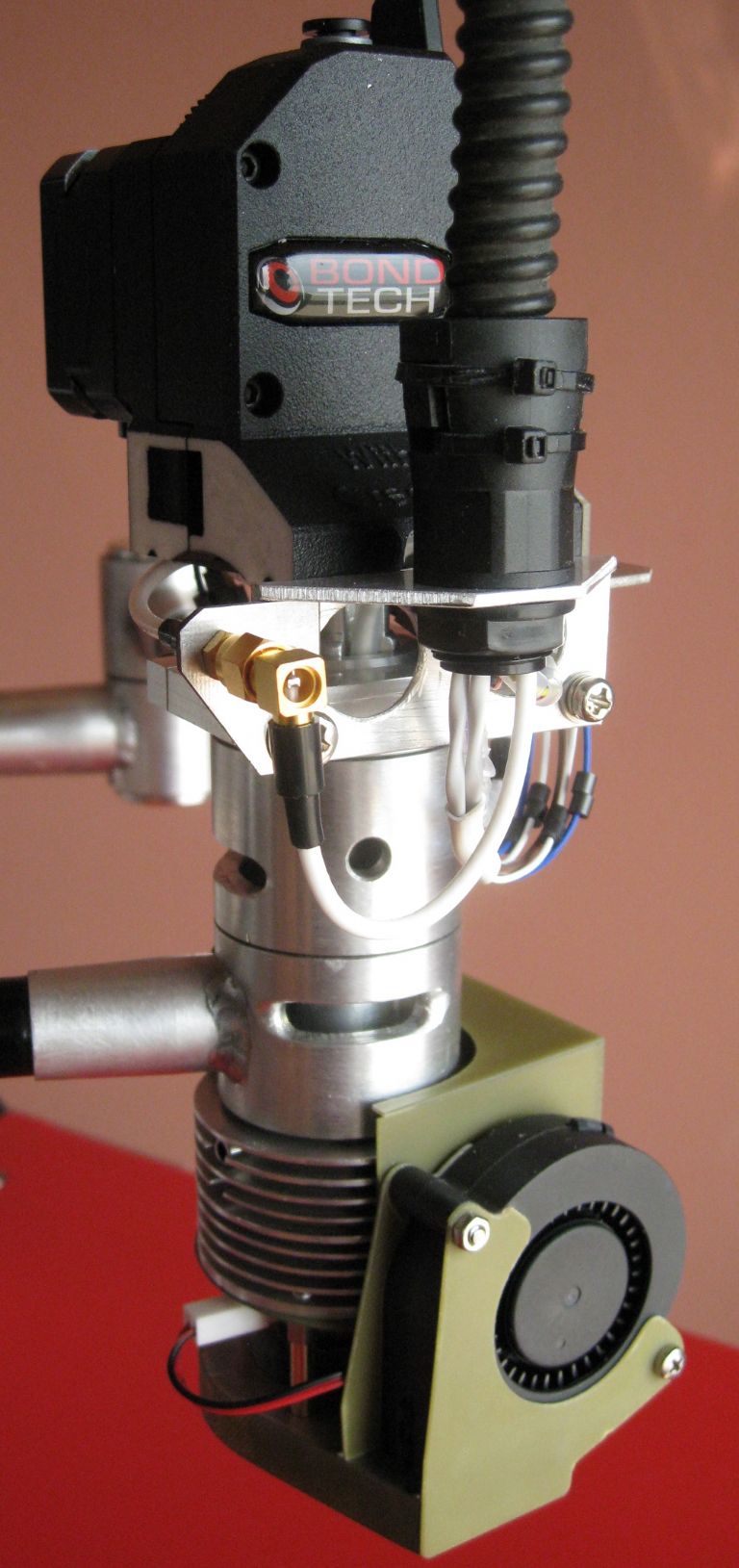I have progressed a little on the Induction Heater for the printer Hot End. I tried various options, Class D switcher, Royeur, and a few others. The Royeur worked well, is simple, and was quite efficient, but failed as all these topologies did, because they are all 'low frequency' – that is, typically below 500Khz, and mostly around 80 to 200KHz. I am trying to heat an aluminium shaft, which holds the hot end nozzle ( non-magnetic stainless steel) and for that the frequency needs to go up – way up – to the 7 to 14MHz region.
So to test this theory , before starting on the RF source design, etc, I dragged out of the store room an old 50watt solid state CW transmit brick ( was used as a variable power output HF CW beacon, for NVIS tests, long, long ago..). I knocked up a test hotend, with the nozzle attached and a 6mm thin wall St/Steel tube as intended heat break.
The body is aluminium, with the heating coil of 16turns, diameter 10.5mm. This measured out at 3.5+j20 ohms.
The RF source was set to around 35 watts, and a 50ohm matching network kludged to match to the work coil.
The results were indeed very pleasing!
The hotend heats from 25degC ambient to 180deg in 15sec, to 295deg in 20sec and to 440degC in 50sec.
Some non-linearity there, mainly due to the heated material eddy currents behaving differently at the climbing temps.
Some pics :
Test setup – The hotend is the device sitting atop the pink ceramic thingy..The wire entering is the thermocouple

Top scale = 250watts FS – abt 38 or so watts in. (Reflected pwr = nil..)

Around 45watts in ( amp is class C so fairly efficient)

After 15sec
After 20sec

After 50sec

The RF signal source – Two amps in one – 7MHZ and 10MHz, latter changed to 13.5MHz for this test

The test Matching network.

Matching network, some copper coils used with the low-frequency inverters – just cooked the coils due to skin effect and high currents needed to heat aluminium or stainless – insulation burned.
The test hotend- Wire is silver, 0.35mm diameter, 16turns 10.5mm diameter.

uMetal shield for EMI mitigation..

The heat break end.

All in all a resounding success! Now to turn it all into a solid design..
Joe
Edited By Joseph Noci 1 on 22/07/2020 19:27:04
Joseph Noci 1.