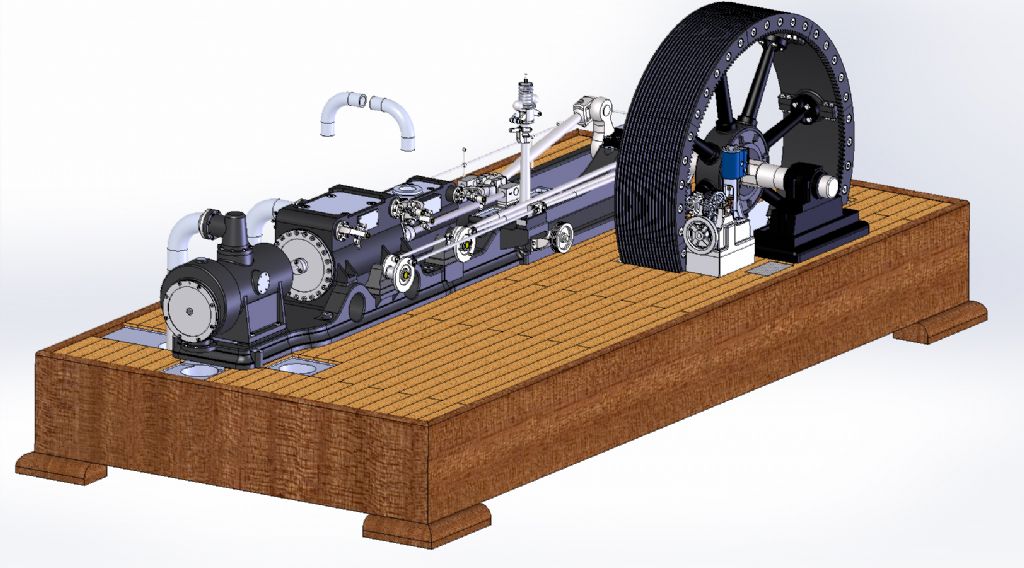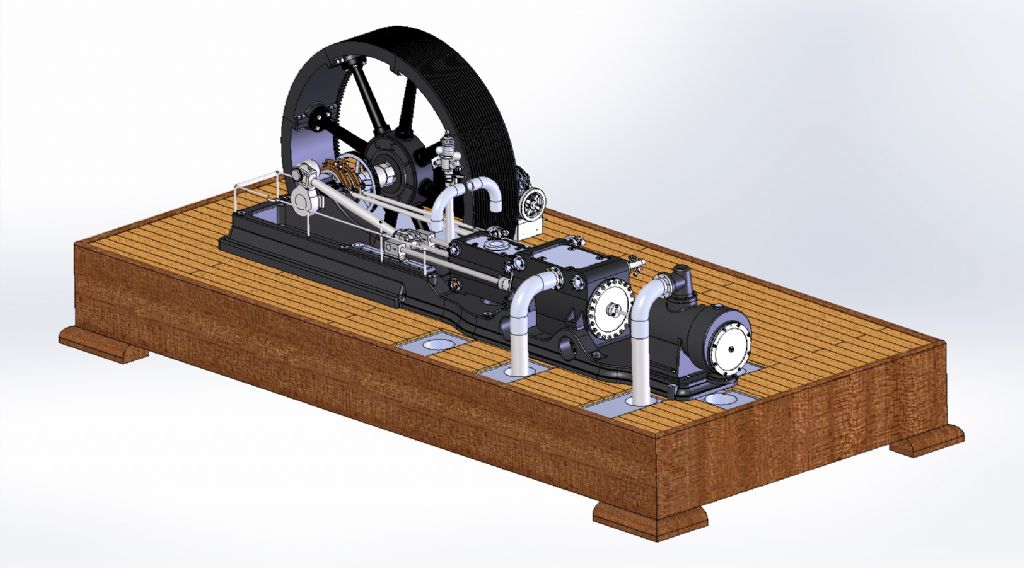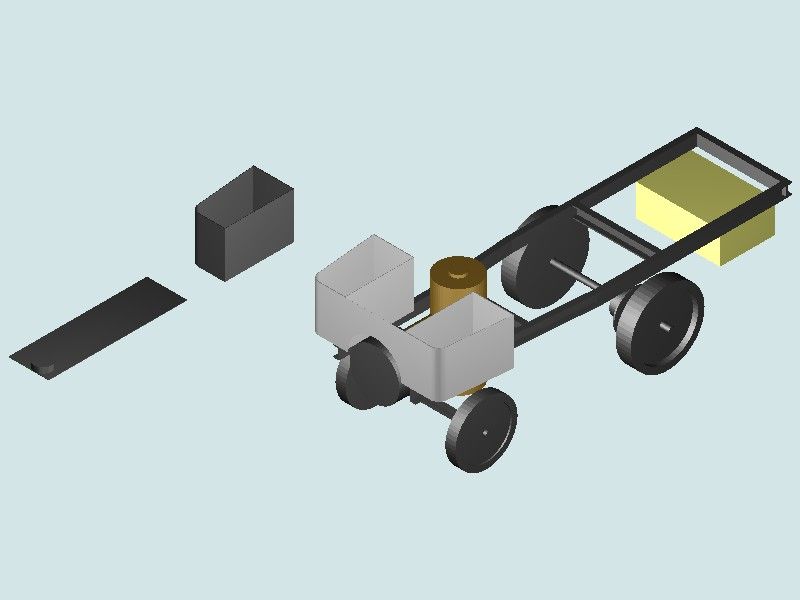Multi-part assembly drawing
Multi-part assembly drawing
Home › Forums › CAD – Technical drawing & design › Multi-part assembly drawing
- This topic has 26 replies, 13 voices, and was last updated 9 May 2021 at 23:09 by
Nigel Graham 2.
-
AuthorPosts
-
17 February 2021 at 08:27 #527941
Peter Howell 1
Participant@peterhowell1My first foray into 3D modeling, using FreeCAD.
My question is with an assembly consisting of many parts, such as a steam loco, is it best to draw each part separately and import them into a separate assembly drawing or draw everything on the one drawing toggling the visibility of each part as it is drawn and placing it in its correct position as you go ?
17 February 2021 at 08:27 #21335Peter Howell 1
Participant@peterhowell117 February 2021 at 08:38 #527945HOWARDT
Participant@howardtThe traditional way in many places was to draw on one sheet. It was easier to handle one Elephant size sheet, later A0 size. When CAD started I continued with one sheet as we still used a large format printer. Eventually it just became easier for everybody to use a single part per drawing, historical large sheets just got cut up. Using single part allows use of smaller printer, in a lot of case a cheap laser A4 lase is good enough.
17 February 2021 at 09:01 #527952Clive Foster
Participant@clivefoster55965Doing it all on one drawing helps ensure that everything will fit together. If putting the nominal dimensions on a part leaves overlaps or spaces where it should touch another its easy to make corrections on the drawing.
Drawing file size may be an issue on a home computer. Big CAD drawing can make huge files. If you have both small and large parts scaling may be a problem too.
As a (still) resolutely 2D CAD guy I do individual parts on a A4 or A3 sheets and have to make corrections in metal when I've made parts that don't fit. Its harder.
One or two parts per page is much easier to handle at the machine.
My drawings generally go in transparent punched pockets to store in ring binders. I have magnetic whiteboards for notes close to my machines so the drawings can be stuck on with magnets. Still in the pockets for protection.
Clive
17 February 2021 at 09:02 #527954Peter Howell 1
Participant@peterhowell1Posted by HOWARDT on 17/02/2021 08:38:27:The traditional way in many places was to draw on one sheet. It was easier to handle one Elephant size sheet, later A0 size. When CAD started I continued with one sheet as we still used a large format printer. Eventually it just became easier for everybody to use a single part per drawing, historical large sheets just got cut up. Using single part allows use of smaller printer, in a lot of case a cheap laser A4 lase is good enough.
Yes. In 2D draughting I've always give each part its own drawing. But now in 3D I'm wondering if it's better to have everything assembled as it goes, then separate them out later to produce a production drawing. It would mean that the total drawing, consisting of all the component part, will get very big (computer big, not physically big)
17 February 2021 at 09:08 #527955David Jupp
Participant@davidjupp51506I can't comment specifically on FreeCAD, but generally in 3D CAD each part should be in it's own file. The file will include the material used, so mass can be derived (both for the part and later for the assembly it is used in).
Parts are combined into Assemblies. The assembly can allow movement of mechanisms etc. to be simulated.
Multiple levels of sub-assemblies can be combined for complex designs.
2D Drawings can be generated (almost automatically) from parts or from assemblies. Your drawing can be arranged however you wish – lots on one sheet, one part per sheet, ….
There are specialised exceptions to the general rule, supported in some systems.
3D CAD systems have tools to allow relationships between parts that combine together, also interference checking tools.
Edited By David Jupp on 17/02/2021 09:10:31
17 February 2021 at 09:16 #527956SillyOldDuffer
Moderator@sillyolddufferPosted by Peter Howell 1 on 17/02/2021 08:27:33:My first foray into 3D modeling, using FreeCAD.
My question is with an assembly consisting of many parts, such as a steam loco, is it best to draw each part separately and import them into a separate assembly drawing or draw everything on the one drawing toggling the visibility of each part as it is drawn and placing it in its correct position as you go ?
Two answers!
FreeCAD doesn't support Assembly yet. You can position a few parts manually on the same page, but it's too primitive for anything serious. FreeCAD is good at single parts (as needed for 3D printing and ordinary metalwork.)
Assembly in Fusion 360 and other CAD is far more advanced. Parts can be jointed in all the usual ways; it's easy to define a loco frame part, tell the software to feed an axle part into the holes, and then set if the axle is fixed to the frame or allowed to rotate and/or slide in the hole. Constraints and interferences are detected. Perfectly possible to assemble a multitude of parts designed by several different people into a working model that animates on screen.
Unless the model is very simple, it's better to develop parts individually and bring them together into separate assemblies later.
- The sketches and 3D developments are easier to find and manage individually, for example, parts aren't hidden behind other parts. If the parts are all developed in the same space, then a great deal of time will be spent turning the model, and toggling visibility.
- Separate parts can be developed by a team or imported from libraries.
- Apart from clutter making it hard for the operator, creating a gigantic model on one page is likely to stretch the computer. Big models need a fast machine with quick graphics and plenty of memory.
- The same parts can be assembled into more than one version of the model,
- More than one version of the same part can be tried on a single model, for example two or three different types of safety valve might be designed as alternatives for a single loco.
- Fusion 360 (and other equivalent 3D-CAD packages) allow assemblies of assemblies.
- By keeping parts and sub-assemblies separate it's possible to develop a portfolio of components that can be re-used in multiple different designs. Essential for professional work, less so for amateurs because we don't spend all-day every day designing stuff for a living.
Sorry about FreeCAD. I'm very fond of it, but not for Assemblies.
Dave
Typos galore!
Edited By SillyOldDuffer on 17/02/2021 09:18:19
17 February 2021 at 10:09 #527967IanT
Participant@iantYes, methods have to adapt and change to the tool being used Peter.
With TurboCAD 2D, I used to draw everything in a single 'model' world but used many layers to do so. I'd often have a main 'GA' area and then copy parts to other areas (but on the same layer) to add smaller parts if things were getting cluttered. Views of these parts could then be made in the 'paper' world for printing PDFs etc. Of course, not being parametric – this could cause problems if I needed to modify the larger components for some reason, with much re-tracing of steps. Some of this could be mitigated by staged back-ups though.
With Solid Edge, life really is much easier in this respect. I create separate parts for each sub-assembly, then assemble them. I'm still working on my 'methodologies' in this area – by which I mean not just learning how the drawing 'tools' themselves work but the strategies (best word I can think of) to get to the desired end result easily.
Happily, SE2020 has very effective assembly methods and frankly, I'm surprised to hear that FreeCAD doesn't. The fact that SE2020 it is fully parametric also makes life simpler too.
Lot's to learn though…

Regards,
IanT
17 February 2021 at 10:11 #527968 JasonBModerator@jasonb
JasonBModerator@jasonbWhen I draw up a model in CAD (Alibre) I do each individual part as a separate file and then do sub assemblies such as all the parts on the crankshaft, piston on it's rod with cross head etc and I then have a final assembly drawing of the whole engine.
I find this works out easier as if you need to go back and alter an assembly constraint there could be hundreads of them to go back through and find, it also makes the final assembly file easier and quicker to manage as file size is smaller..
17 February 2021 at 10:21 #527972Nick Wheeler
Participant@nickwheelerI use Fusion 360, and do the opposite; top down, where each part is modelled in place which leads to one complete thing per file
That does require careful use of components, but you should do that anyway, and I find it much easier than trying to join up lots of separate parts. You also have to consider the 10 editable parts restriction on free Fusion use.
17 February 2021 at 10:28 #527974Phil P
Participant@philpIn Solidworks everything gets an individual identity right down to the last nuts and bolts, then these items can be brought together into assemblies and sub assemblies again each assembly has its own identity.
This is very important when you need to make design changes and record them with drawing revisions etc.
I am talking about industrial use with the above comments, but I use it at home as well for my model engineering, and keep to the same principles, the only difference being that at home I dont use a dedicated document manager software like we do at work, but I keep everything organised in windows explorer folders.I print one drawing per part for manufacturing purposes, I only have A4 at home so that works best for me.
Here is a couple of images of my mill engine in designed Solidworks, as it currently looks.
Phil
This is a work in progress drawing of the high pressure cylinder, but this is on a much larger sheet and I need to print it at work using our plotter.
Edited By Phil P on 17/02/2021 10:33:41
17 February 2021 at 11:17 #527985Paul Lousick
Participant@paullousick59116I have not used FreeCAD but have used ProEngineer and Solidworks as a professional draftsman for 20+ years. and for 99% of the time, modelled parts separately and inserted into an assembly, using constraints to fix them together, although it is possible to do it all in assembly mode.
The big advantage of making the items as separate models is that they only have to be made once and can be inserted into the assembly many times.
eg, model a wheel and if the identical wheel is used more than once, just insert it again. You don't have to draw it again as you do in 2D drawings (may take a long time to model it first but seconds to insert it into the assembly). If modelling a part in assembly mode, you can mirror it make more of the same shape in an array (a number of the same items at a common distance between them) but cannot randomly place the same part in different locations and have to model it each time.
Standard items like nuts and bolts are created once and stored in a library location and every time that it is needed, can be inserted into the assembly. No limit to the number of times it can be used and does not have to be modelled each time.
The advantage of using the same part in a number of locations is not having to model them each time used. If the part is modified, every instance of the part in the assembly is changed. If the part is used in a number of different assemblies, every assembly will be updated, saving heaps of time. This is also a disadvantage if you only want to modify the part in only 1 assembly. (in this case you replace the common part with a separate part to the others).
A big 3D model like a steam loco is best done by making sub-assemblies (of individual parts) and making a main assembly from the smaller ones. The CAD model of my steam traction engine consists 1 top level assembly and about 150 sub-assemblies, and a total of over 1000 individual parts.
2D drawings are produced from the 3D assemblies and parts, and can be in any configuration. All details on 1 sheet or spread over many. The drawings are automatically updated for every change to the models. Drawings can also be made to control the model. Change a dimension in the drawing and the models are updated (not always recommended)
Paul
Edited By Paul Lousick on 17/02/2021 11:31:07
17 February 2021 at 11:32 #527988Peter Howell 1
Participant@peterhowell1The latest version of FreeCAD – 0.19, (Not yet a stable release so may have bugs) has Assemblies. But even with the stable 0.18 it is easy enough to move and align parts.
I think I'll stick to separate drawings for components but import into an assembly to check for fit.
FreeCAD easily produces an orthographic (either 1st or 3rd angle) drawing on what ever paper size you want. It will also produce G-Code, though I've not tried this yet. I used to use TurboCad and Vectric Cut2D.
Thanks – It's always interesting to get others ideas. A lot of knowledgeable people out there !!
17 February 2021 at 14:22 #528042Nigel Graham 2
Participant@nigelgraham2A point I've often noticed missed in CAD discussions, and on TurboCAD's own forum, is that as well as a 3D fully-assembled model helping you establish clearances and accessibility, it also readily allows Exploded assembly views helping assembly, parts-listing and maintenance
Both full and exploded would work very well with the industrial practice of single drawings, paper or digital, for the entirety with separate part drawings.
This approach is necessary in the trade, using parts made by separate processes and individuals in the same factory, or scattered around contractors; and it aids commercial confidentiality.
In model engineering an Exploded view may help determine parts-lists especially for purchasing, and also time-saving by showing similar-operation components in one view. E,g. leaving turned parts for pitch-circle drilling until all such parts are ready for the second-operation sharing one machine-setting.
Phil's example above, of the orthographic drawing supplemented by a small rendering to help you visualise what you are machining, seems common trade practice too; and will be familiar to builders of the Hemingway kits.
'
Separate sheets have many advantages, even though they would create a formidable book of a few hundred single-page sheets for something like a miniature locomotive. On the other hand the A1 or A2 drawings usually sold for such a loco are unwieldy and some cram too much on one sheet. That was probably necessary at one time, but I ask if it has little commercial advantage with modern printing methods. (I suppose drawings could be sold on-line, but protecting their copyright might be harder.)
Many model component and sub-assembly orthographic drawings will fit A4 sheets at 1:1 or enlarged. Don't forget the Do Not Scale Drawing rubric – scaling for printing can lie irrespective of process, I think even more so with CAD and electronic printers.
(I use TurboCAD, and it doesn't offer magnifying – it might fit a 5" g. loco cylinder and its dimensions legibly at 1 : 2 on A4, but I don't think it would allow showing the drain-cocks at a readable 10 : 1 on the next sheet.)
'
Both Fusion and Alibre (I have tried both) intend you draw a complete 3D 'model' then it break down to the orthographic drawings necessary in the workshop. TurboCAD allows direct 2D or 3D, but I do not know if it allows extracting 2D views from the 'model'. You can though be trapped into irretrievably 'Adding' together parts that physically are made and stay separate.
Unless you are intending to publish copies you don't need all those formatted captions used on industrial drawings: just enough labels to help you make your project to your design and your facilities.
I bought an A3 printer/scanner for engineering drawings. Warning: if it's like my HP 7510, it prints A3 but its scanner is a strange <A3 size. Ink prices are a rip-off, too. That HP also takes half the evening on a noisy, bizarre self-test routine sounding as if it's about to collapse!
'
Do we need CAD or just want it? I suppose it depends why and how we use it, and how easily we can learn it. I bought it as a tool that could be very useful, and have found, yes, it can help you draw rapidly and efficiently what you design. Yet it can demand hundreds more hours at the computer than at the lathe, mill and bench.
It takes far more knowledge to draw and print useably by CAD, a simple engineering object; than manually, and you need much innate ability to learn CAD skill; extra to the skills of designing and making which really matter. Software publishers are not good at helping anyone learn their products. Engineering and architectural CAD is really intended for professional draughts-people taught CAD (sometimes even taught to design) in professional trade or university courses. The MEW Alibre course was exceptional in the teaching aspect; at the other end of the scale, the Solid-xxxx publisher's web-site implies being not intended for private users anyway.
I had originally taken up CAD mainly for dimensioned orthographic elevations, but hoping to create the Full and Exploded isometric views it can offer. It proved lucky that TC offers direct orthography, for I found 3D CAD far too difficult. I managed an exploded, sectional 3D picture of a simple tender hand-pump; but could have made many pumps from a fair-enough orthographical CAD drawing in the same time. Is that picture any use? As a 3D CAD exercise, perhaps. Otherwise… No.
'
So…. CAD has its uses in model-engineering, and I do use it thus; but I see in it a potential trap.
Creating very sophisticated 3D renderings of elaborate projects is undoubtedly a challenging intellectual exercise very rewarding to those capable of it. I accept that my CAD use is basic and inefficient, but my rather rough orthographic drawings do as intended; and I try to put the quality in the metal.
I fear though it becoming an end in itself, a massive diversion from what is just as intellectually stimulating but arguably more important: actually designing and making the physical models. My workshop session today will be finishing a chuck-adaptor needing only a few measurements. No CAD at all.
'
17 February 2021 at 15:50 #528072Peter Howell 1
Participant@peterhowell1The discussion my query provoked has be most interesting.
Personally I get a great deal of satisfaction from producing a good drawing, and you can do it sitting down in the warm !
I have enjoyed Technical Drawing (as it was called) at secondary school. I still have a book given to me as a school prize for that subject. Then in the early 1980's I introduced a very early CAD system into the small engineering company I was working for. A program called RoboCAD running on an early IBM PC. I was still involved in producing drawings for them up until I retired in 2000. But only in 2D. After that I bought my own copy of TurboCAD and continued producing drawings for my own use – but to a reasonable standard.
Now I thought it about time to stretch the grey matter and try to get to grips with 3D. FreeCAD is free so nothing to loose if I give up. I have been told I should have signed up as a hobbyist for Fusion360. But I'd already started producing some stuff with FreeCAD.
17 February 2021 at 17:27 #528102Nick Wheeler
Participant@nickwheelerPosted by Nigel Graham 2 on 17/02/2021 14:22:54:It takes far more knowledge to draw and print useably by CAD, a simple engineering object; than manually, and you need much innate ability to learn CAD skill; extra to the skills of designing and making which really matter. Software publishers are not good at helping anyone learn their products. Engineering and architectural CAD is really intended for professional draughts-people taught CAD (sometimes even taught to design) in professional trade or university courses. The MEW Alibre course was exceptional in the teaching aspect; at the other end of the scale, the Solid-xxxx publisher's web-site implies being not intended for private users anyway.
You have that completely back to front: just explaining the conventions for representing 3D objects on a flat piece of paper takes far more explanation than being able to orbit around a '3D' object on a screen. Fusion even names each of the six faces Front/Back, Left/Right, Top/Bottom which requires no explanation, and clicking on those rotates the object so you're looking directly at it. One simple sketch can provide all the information to produce a 3D part like a single cylinder crankcase. A quick outline, constrain the geometry, add dimensions and extrude – the same work as drawing just one face. You add features like holes, slots, bosses directly to the face they sit on – what could be easier? And that's before you start on more complex operations like lofting, sweeps, sections, surfaces or moving parts that are very difficult to do on paper.
This all dramatically reduces the skills that a designer needs to create complex and/or multi-part objects from scratch. Creating a 2D drawing is then a simple operation if it's even needed at all; many parts can be made on manual machines from the information directly available from the 3D model.
I had an hour a week of Technical Drawing when I was 13, 37 years ago. That leaves me able to read a drawing, but designing parts in 2D would take me months of instruction, practice and frustration before I ended up with something usable. This model is completely dimensioned, animated with all the clearances worked out over a couple of evenings:
It means that the flat parts can be laser cut from the model, thus saving even more time.
Edited By Nicholas Wheeler 1 on 17/02/2021 17:32:46
18 February 2021 at 09:06 #528227Peter Howell 1
Participant@peterhowell1Posted by Nigel Graham 2 on 17/02/2021 14:22:54:(I use TurboCAD, and it doesn't offer magnifying – it might fit a 5" g. loco cylinder and its dimensions legibly at 1 : 2 on A4, but I don't think it would allow showing the drain-cocks at a readable 10 : 1 on the next sheet.)
'
Nigel
Surely in TurboCAD when you insert a view into your 'Paper' Space you can change the scale. So all you need do is create a separate view of the detail, insert it into Paper than increase its scale as much as you need.
I've just checked this. I am running an old 2016 version Turbo that I've never transferred to my new Laptop so I had to fire up the old computer and checked last night.
18 February 2021 at 10:54 #528245SillyOldDuffer
Moderator@sillyolddufferPosted by Peter Howell 1 on 17/02/2021 15:50:36:…I have been told I should have signed up as a hobbyist for Fusion360. But I'd already started producing some stuff with FreeCAD.I use both! Though fluent in Windows, I prefer Linux, which Fusion 360 doesn't run on. Apart from that, I find FreeCAD "better" for single parts, though that may be because I learned FreeCAD first and am used to it.
Although Fusion is powerful it has negative features. (All tools have negative features!)
- It's uncertain the product will remain free to hobbyists and last year a number of features became only available in the paid for version, whilst the free version has new restrictions, like the number of parts open at the same time. Would be painful to invest so much time and effort that one was forced to buy a pro-licence in the future because the vendor decided to do business another way.
- Although the models are stored locally for performance reasons, Fusion is a cloud product. That is models are stored on the internet, and the product itself depends on periodic access to remote servers. For privacy reasons some are uncomfortable with their designs being stored by a third party in the cloud . Last time I checked Fusion would run off-line for about a month before the license times out and the user revives it by reconnecting to the internet. At that point, local files are copied back into the cloud, and the application updates itself, for good or bad.
FreeCAD's negatives are being relatively primitive with a future depending on dedicated maintainers rather than a well-funded commercial operation, but it is genuinely free, and runs locally – no cloud!
Not sure if it's a plus or minus for FreeCAD, but whereas Fusion focuses sharply on mechanical engineering, FreeCAD has Architectural, Ship Design and a bunch of other CAD 'Workbenches'. So many choices confuse the beginner and I'd selfishly prefer the developers to concentrate on improving the tools I use!
Thanks for news of FreeCAD v0.19pre and Assemblies, especially as it turned out I was running v0.17 when FreeCAD's latest stable release is v0.18.4 Done an upgrade, and will keep an eye on 0.19!
Dave
18 February 2021 at 12:43 #528273IanT
Participant@iantPosted by Peter Howell 1 on 17/02/2021 15:50:36:Now I thought it about time to stretch the grey matter and try to get to grips with 3D. FreeCAD is free so nothing to loose if I give up. I have been told I should have signed up as a hobbyist for Fusion360. But I'd already started producing some stuff with FreeCAD.
You may have already set sail in this area Peter – but I started to move from TurboCAD 2D last year and discovered Solid Edge 2020 – which is free to download (with a lifetime license) and is not cloud based.
The only thing I'm aware of that Fusion offers (that SE2020 does not) is a CAM facility. This is not an issue for me currently (no CNC, only 3D Print) and I am really delighted with Solid Edge. If you eventually find FreeCAD is not for you – I would very much recommend trying Solid Edge 2020 next.
Regards,
IanT
Edited By IanT on 18/02/2021 12:44:30
18 February 2021 at 14:23 #528285Phil P
Participant@philpPosted by Peter Howell 1 on 17/02/2021 15:50:36:A program called RoboCAD running on an early IBM PC.
Blimey that brings back memories, I too started on Robocad back in about 1988 if memory serves. I still have the "dongle" somewhere.
I remember the Robocad PC was a 386 which was pretty fast for its day, most people only had a 286, it was bought secondhand from a guy on the American listening station at Menwith Hill. The single monochrome monitor was a massive 12" one, we had to do a backup onto 5¼" floppy discs every Friday because the hard drives did not have enough space to hold everything at once.
We migrated onto Autocad LT in the early 90's, before finally going on to Solidworks 3D in 2005.
Phil
Edited By Phil P on 18/02/2021 14:23:34
6 March 2021 at 13:30 #532096Avon
Participant@avonFor what its worth I use Onshape – its a cloud based CAD package from the original developers of Solidworks. I create parts from sketchs – how many parts I create in on sketch tab depends on my mood. These are then combined into an assembly with various constraints applied. Drawings can then be produced from individual parts, sub-assemblies or assemblies.
There is no limit to the size or number of models you can have other than a 'free' user's models are available to any other user to copy. Unless you wish to retain some IP in your drawings that isn't a problem.
I think its a brilliant piece of software.
7 May 2021 at 22:58 #543784Nigel Graham 2
Participant@nigelgraham2Nicholas –
I don't agree orthographic elevations are automatically confusing. I take your point about Fusion labelling the views but you can do that in 2D or 3D, on screen or on paper.
That's not the difficult part. Your tool-grinder table would be little harder to understand in a standard orthographic form than in your rendered illustration.
I do agree some of the more advanced manual drawing techniques such as oblique views and isometric circles are not straightforward, as I recall from a full GCE A-Level Technical Drawing course; but CAD introduces its own difficulties and concepts. It is very different, giving more contrast than comparison.
Where CAD really scores over manual drawing is firstly in cutting the donkey-work of repeated assemblies and secondly in its generators for those advanced techniques, but I would not say learning to operate it to that level any easier – the skills are different, that's all. I accept though it is also influenced by how easy you find it to understand complex software of any sort.
The snag I found was that of limited CAD-basics training materials better than "training" videos demonstrating specific editions. Fortunately my copy of TurboCAD came with a primer, to TurboCAD yes, but written as step-by-step exercises as a pdf "book", not a video.
'
.For a simple example of that advantage:
Half an hour ago I was designing some special unions; entailing comparing hexagonal, octagonal and duodecagonal outlines of the same diameters. (I want the nuts to be discreet as well as compact.)
The Polygon tool in an orthographic drawing made this very rapid and straightforward. Whilst easy manually, it would have been a slow process; in 3D CAD it would have been more difficult, added extra steps, looked pretty but not been any more informative.
'
Peter –
My comment about scaling came from the printer-setting menus I find. They seem all to work as dividers, down to 1:1; of large objects. I could not see how to enlarge the image to scale and without the dimensions following suit, so for example scaling up by 10 would print something 0.1" wide, 1" wide and dimensioned as 1" wide.
8 May 2021 at 00:34 #543794Nick Wheeler
Participant@nickwheelerPosted by Nigel Graham 2 on 07/05/2021 22:58:26:The snag I found was that of limited CAD-basics training materials better than "training" videos demonstrating specific editions. Fortunately my copy of TurboCAD came with a primer, to TurboCAD yes, but written as step-by-step exercises as a pdf "book", not a video.
'
.For a simple example of that advantage:
Half an hour ago I was designing some special unions; entailing comparing hexagonal, octagonal and duodecagonal outlines of the same diameters. (I want the nuts to be discreet as well as compact.)
The Polygon tool in an orthographic drawing made this very rapid and straightforward. Whilst easy manually, it would have been a slow process; in 3D CAD it would have been more difficult, added extra steps, looked pretty but not been any more informative.
I have the printed guides IMSI published for TurboCad for both 2&3D. They're typical of such software 'manuals' in that they only really make sense when you know how to use the damn thing. I gave up on Turbocad several years ago, so they're useless to me and you are welcome to them if you want.
Any 3D Cad will draw your polygons just as easily. One extra step – extruding them to be solids – would add the thickness for your aesthetic comparison.
The grinder I showed is intended to be compact and made out of simple sections with as little work as I could get away with. The spindle is mostly from published drawings. None of the things I've shown have had any visual finishing applied to them as it requires lots of faffing about with lighting, shadows and other artistic judgements that are of no use or interest me.
I don't care about parts; finished assemblies are what matter. Drawings, 3D models, sectional views, combinations of all of those or even scratchings on a dirt floor are just as much steps on the way to that as rooting through a pile of stock then milling the curved slots for a tilt 'mechanism.' It's all just work that should be done in as an efficient way as possible.
8 May 2021 at 10:06 #543833Nigel Graham 2
Participant@nigelgraham2Thank you for your offer Nicholas.
I would find them very helpful – which the on-line "Help" manual is not, to any great extent. Though I managed to create from a copy of its contents pages, a proper, alphabetical, printable index via 'Word' and 'Excel' .)
I think I already have IMSI's guides, or at least links to them, but as you say they do demand already knowing CAD principles – and it's ;lacking that which is my biggest stumbling block.
However I found two primers on the TEE Publishing list. D.A.G. Brown's is fairly old and looks dated by its cover photo of a 1990s-style computer, but still helpful in introducing 2D drawing. The other, by Neill Hughes, is modern and concentrates much more on 3D rendering – though not on how to spell "metre" – but of course neither can cover specific makes of any CAD package and they admit that. Brown probably used AutoCAD; Hughes' examples might be in Fusion, Alibre, SolidWorks – he lists quite a number of CAD publishers.
'
I think I know why my drawn bunkers have glass floors. I forgot the basic extrusion is only of the polyline, so that needs to be filled to be opaque. I have since remembered finding that in a 3D geological diagram for a caving-club magazine article. One stratum was "missing", but once I filled its foundation polyline, even though "white", it appeared.
'
I agree the drawings should be done as efficiently as possible – same as the physical making – but the ways I use TuboCAD are very inefficient because. I can't grasp how to use it properly. However, I find I can't make things from pictures I still need dimensioned elevation drawings for the workshop.
I like Hemingway's approach with their kits (that's how I recognised your T&C Grinder!), and I saw the same at work. The assembly drawings are in 3D but the parts drawings are orthographic, some with small renderings in the corners to help you visualise them.
There was a superb example on the TC Forum galley a while back, of 3D CAD at its best by a kitchen-fitter who uses TurboCAD professionally to create images to help his customers in discussing their wishes. One or two other users carped at the near-photographic scene's very slightly unreal lighting, which I thought a bit mean of them. He'd even included a realistic bowl of fruit on the otherwise-empty work-top. (Do empty worktops exist ?)
I would like to be able to draw rendered models properly. Luckily, 2D assembly and parts-drawings are much more useful for me. The extra work and difficulty in 3D would not return information I cannot put in a dimensioned orthographic far more directly and easily, and which shows the real outlines, distances, etc. for building the physical thing.
'
Received wisdom, or dogma, in many quarters equates can with must; and this appears given by modern CAD packages. You can use them to make sophisticated 3D illustrations before anything else, but I see must only for specific cases as with that kitchen designer's contract-negotiating images.
These two examples of my attempts show what I mean:
The first illustrates the difference between lift and force pumps, to help in discussing with a friend-in-caving which type to make for a particular cave-exploring project. We had made one to drain a pool filling a passage to the roof, yielding superb discoveries beyond. This is also for a specific pool for which we need assess the appropriate pump type – and which I cannot view for myself. I don't know if this will happen, but those sections only show the principles and have no workshop value. The foot-valve by the way, is a thin rubber diaphragm.
The basic sketch of my steam-wagon, is merely an academic exercise. I am preparing orthographic drawings to help me locate the various units in the chassis, and design them. This 3D rendering also has no engineering value, even if I could add the missing details. I would still need dimensioned elevations I can draw directly.
8 May 2021 at 10:22 #543840Tomfilery
Participant@tomfileryNigel
Picking up on your comment to Peter:-
"My comment about scaling came from the printer-setting menus I find. They seem all to work as dividers, down to 1:1; of large objects. I could not see how to enlarge the image to scale and without the dimensions following suit, so for example scaling up by 10 would print something 0.1" wide, 1" wide and dimensioned as 1" wide."
Turbocad will do what you want, but you have to know how! You can insert a "Viewport" in your Model and open a "View" in a paper space which links to the model. When setting up the "Viewport" (and the "View" – so be careful you can put magnification, or reduction, factors in both) you can tell TC to make the items in the "Paper" space as large, or small, as you want. TC links the dimensions to the "Viewport" and displays dimensions in the "View" as per the full size version, irrespective of the magnification/ reduction.
Of course, this can sometimes work against you, e.g. when you draw an object full size and want the paper space item to show scaled down dimensions for model building purposes. In that case, it is possible to break the link with the Model space item and so show the dimensions in scale size. Using this technique you could draw an item full size and then produce Paper spaces for multiple scales.
Oh, and one other point – if using a Viewport any changes you make in the Model space within the Viewport are automatically reflected in the individual, or multiple, paper spaces.
I suggest you might need to investigate further.
Regards Tom
-
AuthorPosts
- Please log in to reply to this topic. Registering is free and easy using the links on the menu at the top of this page.
Latest Replies
Home › Forums › CAD – Technical drawing & design › Topics
-
- Topic
- Voices
- Posts
- Last Post
-
-
Armortek series 1 landrover kit
1
2
Started by:
Plasma in: Miscellaneous models
- 7
- 34
-
27 April 2025 at 20:44
noel shelley
-
24cc DIESEL ENGINE FROM SOLID
Started by:
 dean clarke 2
in: I/C Engines
dean clarke 2
in: I/C Engines
- 10
- 25
-
27 April 2025 at 20:29
bricky
-
Building Bernard Tekippe’s Precision Regulator
1
2
3
Started by:
Chris Raynerd 2 in: Clocks and Scientific Instruments
- 11
- 52
-
27 April 2025 at 20:25
Chris Raynerd 2
-
Small horizontal mill – capabilities?
Started by:
ell81 in: Beginners questions
- 15
- 17
-
27 April 2025 at 20:02
bricky
-
Bending EN24t
Started by:
vintagengineer in: Workshop Techniques
- 8
- 15
-
27 April 2025 at 19:07
SillyOldDuffer
-
Stuart Twin Victoria (Princess Royal) Mill Engine
1
2
…
49
50
Started by:
Dr_GMJN in: Work In Progress and completed items
- 32
- 1,234
-
27 April 2025 at 18:01
Dr_GMJN
-
mt4.5
Started by:
Matt Smith in: General Questions
- 3
- 3
-
27 April 2025 at 15:43
DC31k
-
Anyone know about wells and Victorian plumbing?
Started by:
Ian Parkin in: The Tea Room
- 11
- 16
-
27 April 2025 at 15:04
old fool
-
French Curves
Started by:
 Michael Gilligan
in: CAD – Technical drawing & design
Michael Gilligan
in: CAD – Technical drawing & design
- 2
- 2
-
27 April 2025 at 13:02
 JasonB
JasonB
-
Some help with a Cowells speed controller needed.
Started by:
Hollowpoint in: Electronics in the Workshop
- 3
- 5
-
27 April 2025 at 13:00
Hollowpoint
-
Change Wheels
Started by:
Julian Goodyear in: Workshop Tools and Tooling
- 10
- 24
-
27 April 2025 at 12:22
halfnut
-
Amazing Fellow and his musical machines..
Started by:
Joseph Noci 1 in: The Tea Room
- 1
- 1
-
27 April 2025 at 12:02
Joseph Noci 1
-
Scam email
Started by:
Ian McVickers in: General Questions
- 10
- 10
-
27 April 2025 at 09:28
 Dell
Dell
-
Power hacksaw – powerful banging when running
Started by:
ell81 in: Beginners questions
- 8
- 11
-
27 April 2025 at 08:21
John Haine
-
Emco FB2 and Maximat Mill?
Started by:
beeza650 in: Beginners questions
- 3
- 3
-
27 April 2025 at 07:29
Diogenes
-
How To Make A Pressure Gauge Syphon?
Started by:
 MEinThailand
in: CAD – Technical drawing & design
MEinThailand
in: CAD – Technical drawing & design
- 4
- 7
-
27 April 2025 at 07:10
 JasonB
JasonB
-
Drummond round bed
Started by:
old mart in: Manual machine tools
- 3
- 4
-
27 April 2025 at 07:10
 David George 1
David George 1
-
Dodgy car parts a new low
Started by:
jon hill 3 in: The Tea Room
- 11
- 13
-
26 April 2025 at 22:57
 Robert Atkinson 2
Robert Atkinson 2
-
Metric Thread Cutting Without Conversion Wheel
Started by:
Nigel Graham 2 in: Hints And Tips for model engineers
- 7
- 10
-
26 April 2025 at 21:04
Nigel Graham 2
-
minimag set up
Started by:
Dalboy in: General Questions
- 3
- 3
-
26 April 2025 at 20:58
old mart
-
My week this week! My workshop videos
1
2
…
11
12
Started by:
Phil Whitley in: The Tea Room
- 14
- 289
-
26 April 2025 at 20:33
Phil Whitley
-
Mechanical lubricator
Started by:
 Garry Coles
in: General Questions
Garry Coles
in: General Questions
- 4
- 6
-
26 April 2025 at 19:53
Speedy Builder5
-
Lady Stephanie
Started by:
 Steve Huckins
in: General Questions
Steve Huckins
in: General Questions
- 6
- 15
-
26 April 2025 at 19:00
duncan webster 1
-
All things Beaver Mill
1
2
…
7
8
Started by:
Robert James 3 in: Manual machine tools
- 39
- 197
-
26 April 2025 at 18:46
Mark Guy
-
Myford Super 7 restoration problem.
Started by:
 Bootlegger Blacky
in: Manual machine tools
Bootlegger Blacky
in: Manual machine tools
- 4
- 6
-
26 April 2025 at 16:07
 Bootlegger Blacky
Bootlegger Blacky
-
Armortek series 1 landrover kit
1
2
-
Latest Issue
Newsletter Sign-up
Latest Replies
- Armortek series 1 landrover kit
- 24cc DIESEL ENGINE FROM SOLID
- Building Bernard Tekippe’s Precision Regulator
- Small horizontal mill – capabilities?
- Bending EN24t
- Stuart Twin Victoria (Princess Royal) Mill Engine
- mt4.5
- Anyone know about wells and Victorian plumbing?
- French Curves
- Some help with a Cowells speed controller needed.