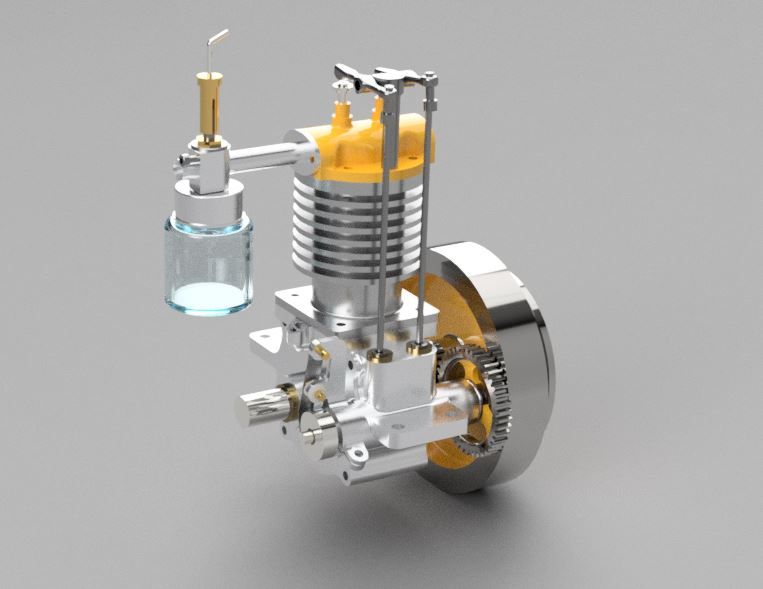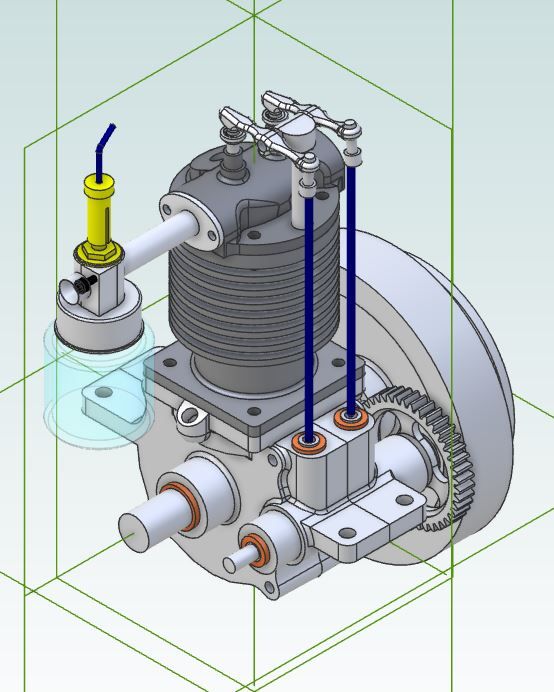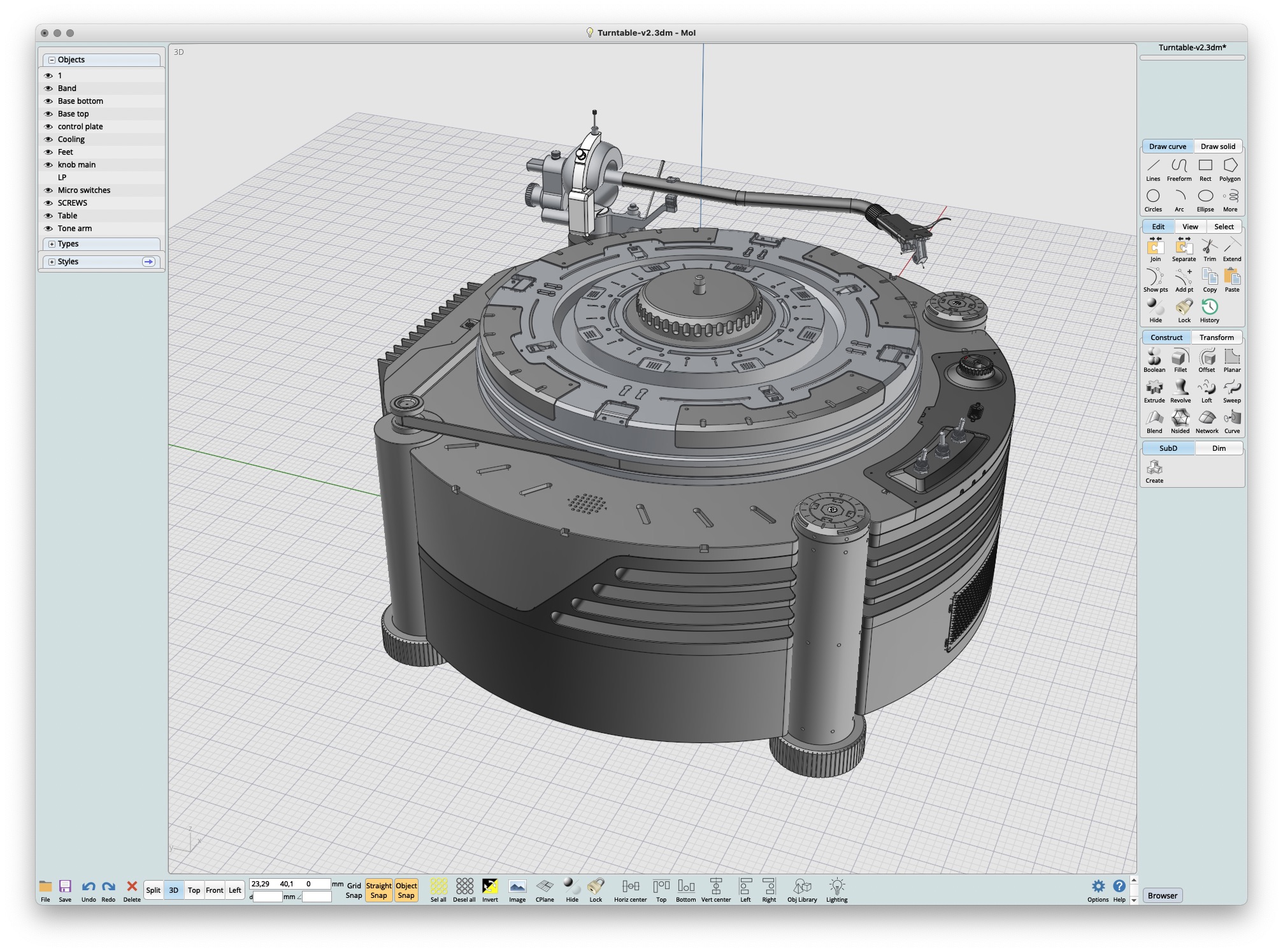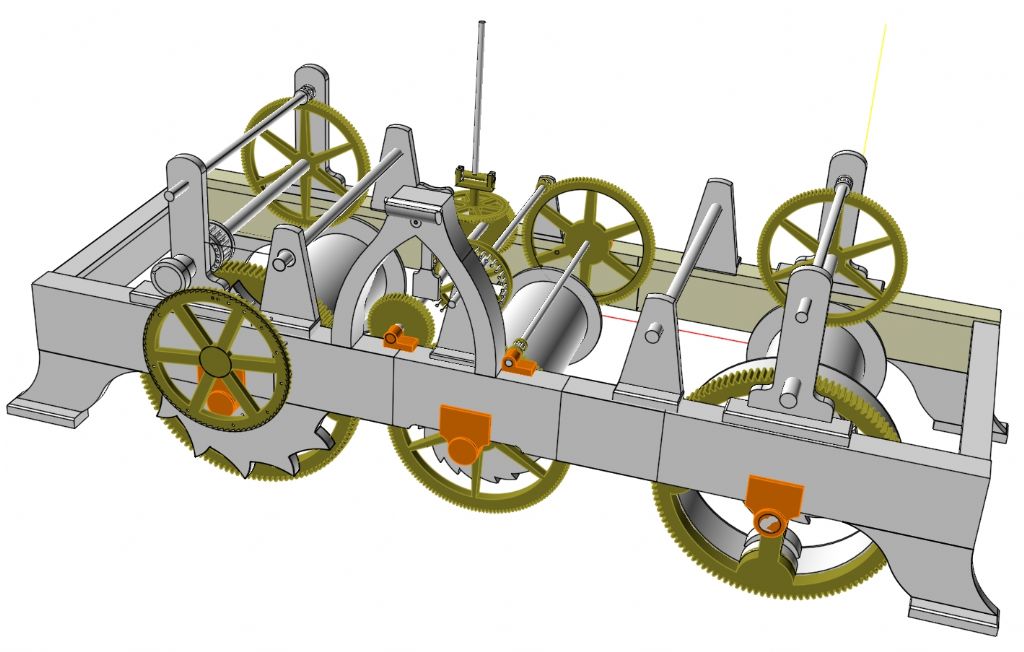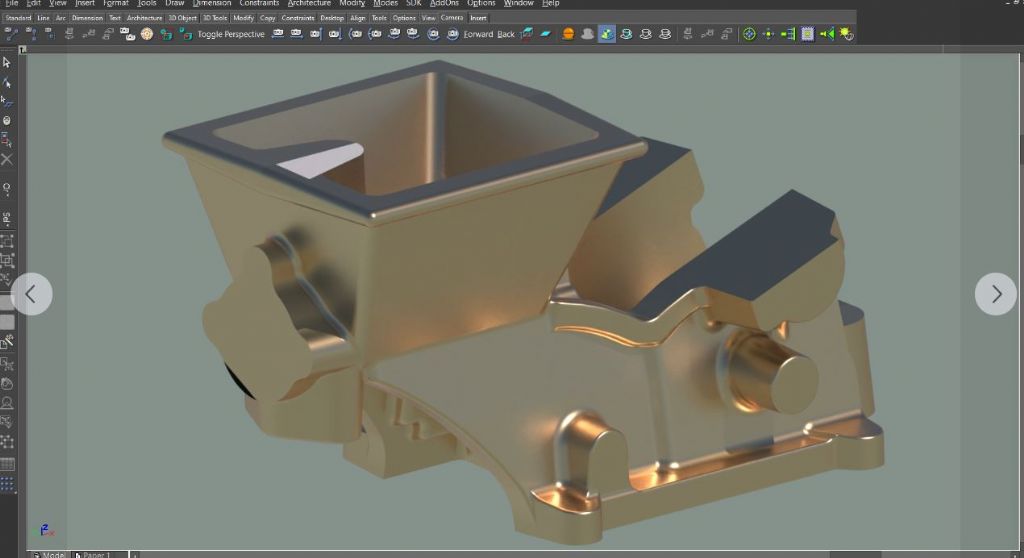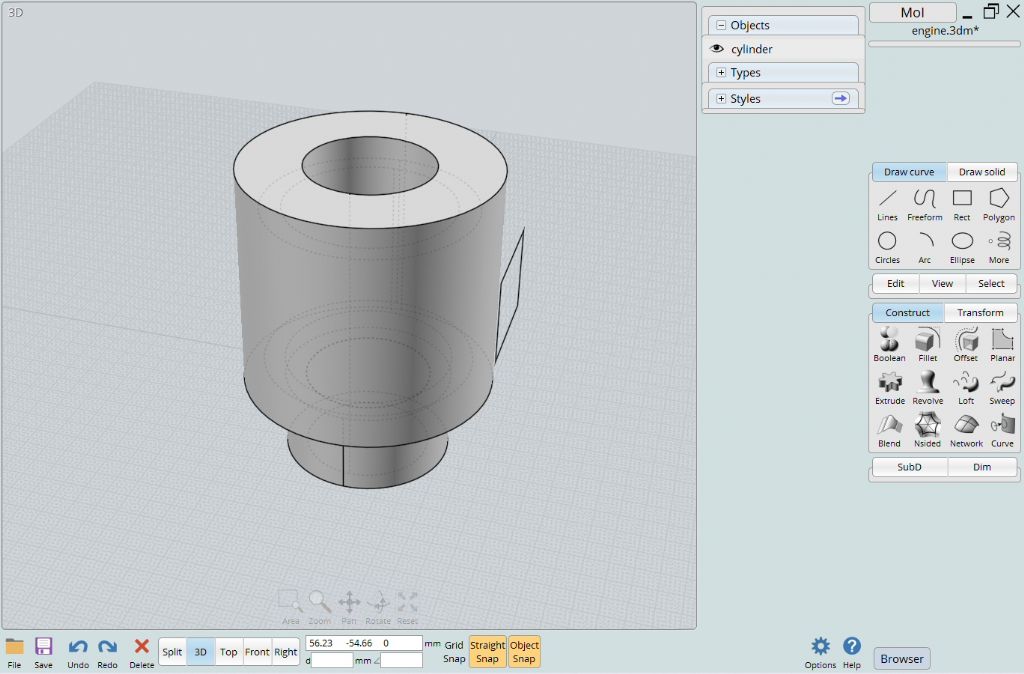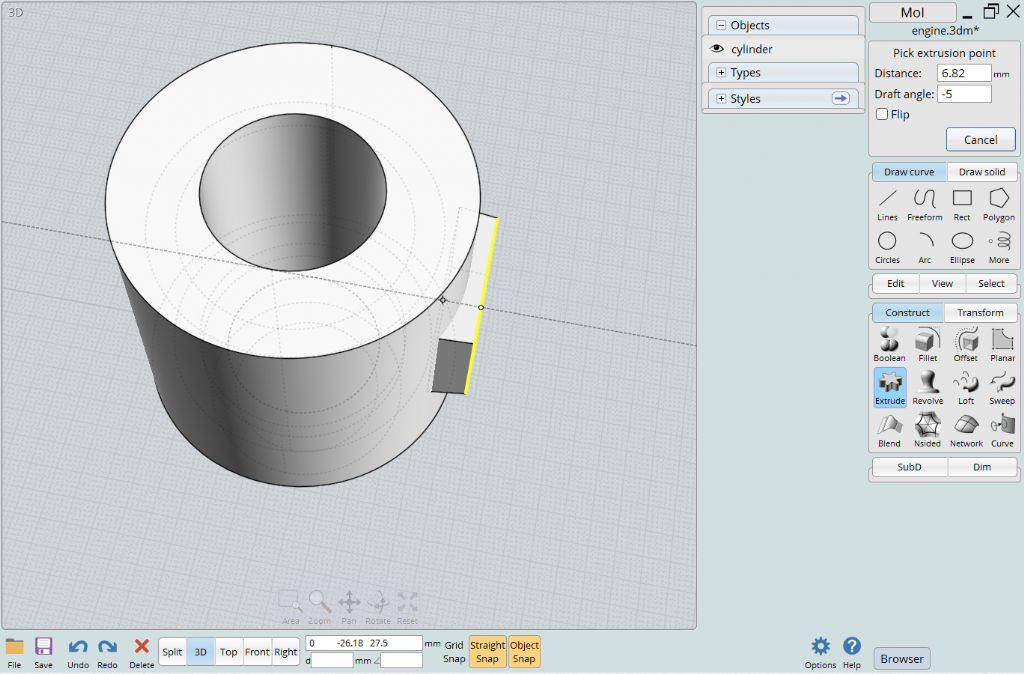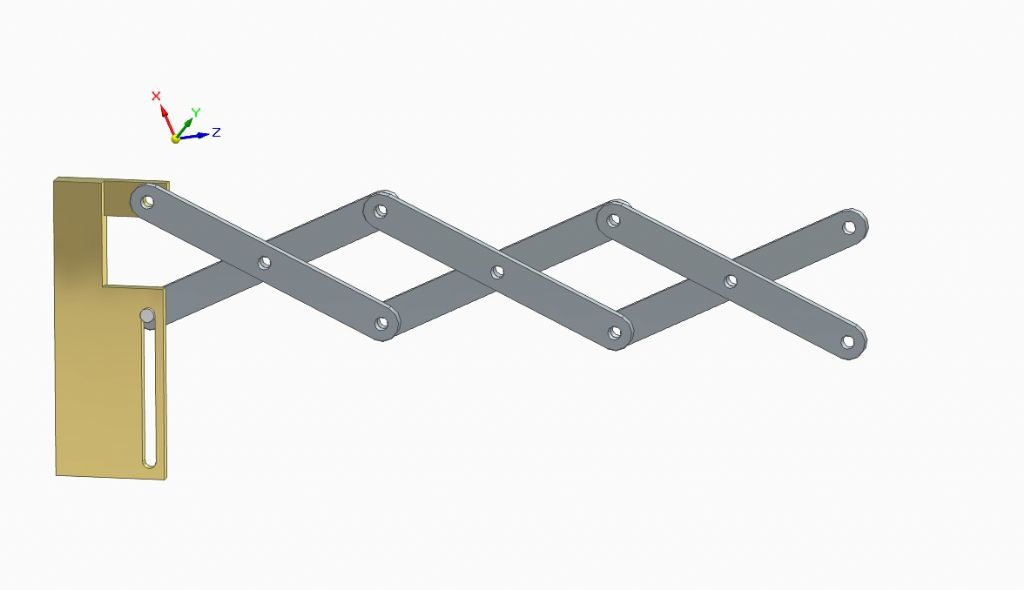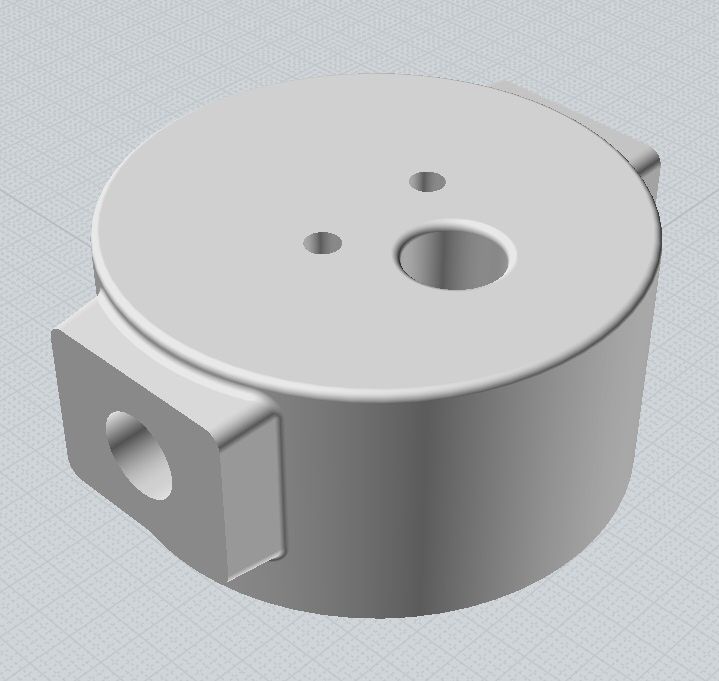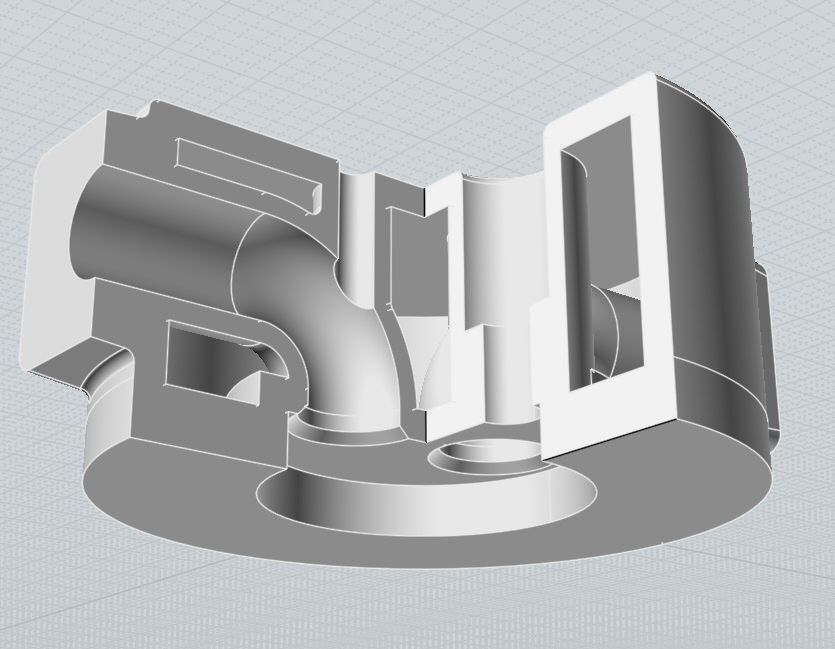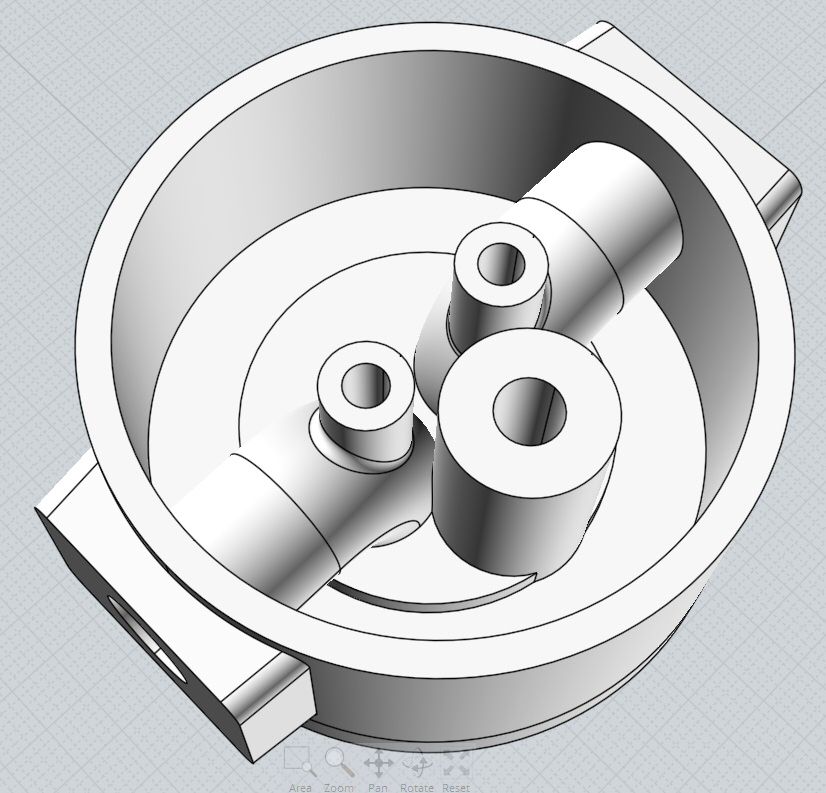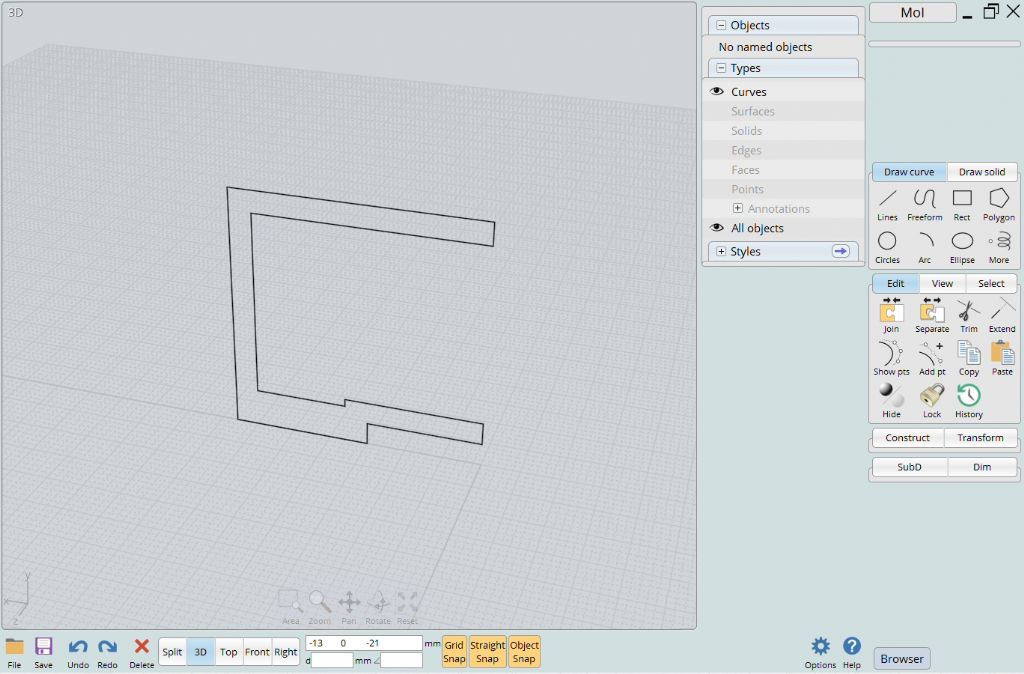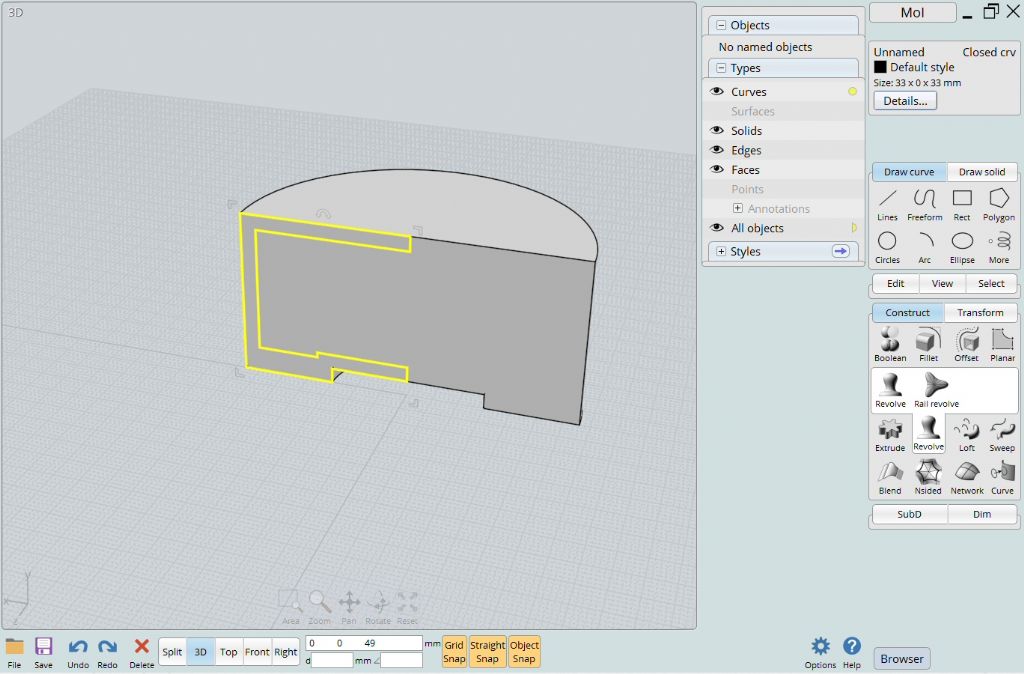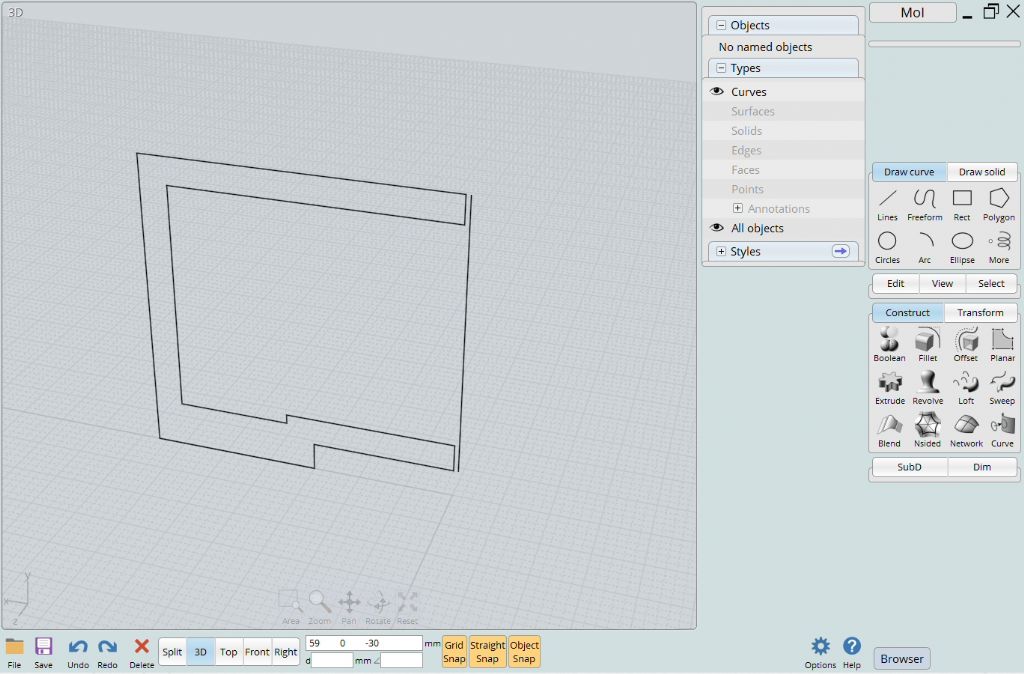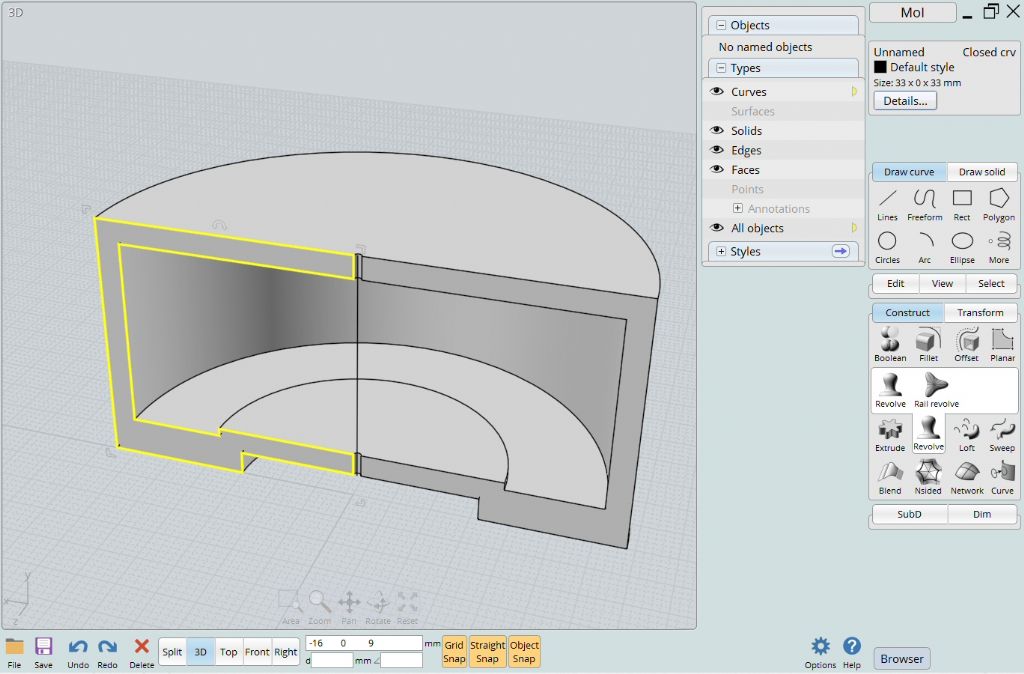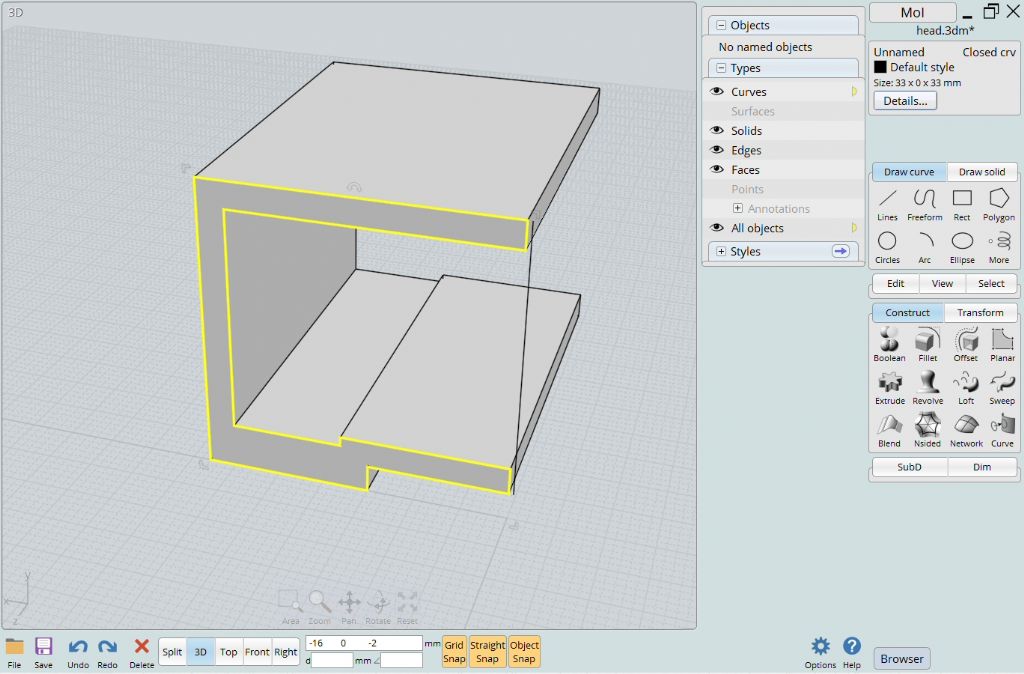Posted by Peter Cook 6 on 19/05/2023 16:55:59:
Posted by SillyOldDuffer on 19/05/2023 16:41:34:
Looks like I have to retreat in confusion: I couldn't find anything on MOI's website suggesting it can do Assemblies, and yet here's Peter's clock. Must have missed it. Does the clock model animate?
Oh dear, sackcloth and ashes, I shall have to buy Martin a pint…
As I don't use the other CAD systems, for the reasons explained above, I am not 100% sure what you mean by "doing assemblies". That model is put together part by part – in almost exactly the way I would do it in the workshop.
Each part is created individually (in my case mostly by hiding the rest of the model while I do so), then connecting or associated parts are unhidden using the browser and the bits put together, then the rest of the model is unhidden. That model was actually created by designing the three trains as separate MOI models, then combining them into a single one.
It doesn't do animations, although I often use stepwise rotation of parts to ensure things don't interfere with each other.
My retreat may have been premature, because that's not what I mean by an Assembly. I'd call it a group, that is a selection of bodies, each drawn individually, positioned adjacent to each other. In FreeCad the parts are identified in a tree from which they can be hidden or reworked. They are only related by their position in space.
Here's an example of what SE means by an Assembly, Fusion is similar. It's a rough start at a Lazy Tong Riveter:

It's an assembly of 4 parts: a Brass "handle", an Aluminium pin, which runs in the slot, and an arm, 6-off. The arms are connected by 7 rotating joints, plus 1 rotating joint at a hole in the handle, and a non-rotating joint to the Aluminium pin, which has a tangent joint with the slot.
As shown in the next mage, I've extended the arms by sliding the pin up the slot. Moving the pin operates moves all the other joints. This is the same model, except the joints have operated,
Pulling the pin down moves all the joints and retracts the tong:

Note the pin hasn't travelked the full length of the slot because an arm has collided with a corner on the handle.
Joints are modelled too, allowing the Assembly to move realistically, and can detect when distant parts hit each other, as a result of the movement of 'n' joints away.
All the parts can be used by other assemblies, and this assembly (with joints), could be assembled within another assembly, also with joints. If I change the original arm part, all the arms used in the assembly change. If the change breaks a joint, the assembly won't animate until the joint or other relationship is fixed.
The model supports step-wise refinement, divide and conquer, and part re-use. As parts and sub-assemblies are independent, projects can be developed by teams, not just singleton developers.
Next step in this riveter is to connect the far arms to a hinged cam that pulls a shaft and clutch that grips the pop rivet, all inside some sort of head. Then I'd add fasteners to join the tong arms together, and either drill and thread the cam to the pull shaft (two parts), or tap the shaft for a bolt (three parts). Both methods can be tried, because many cam and shaft variations can be modelled independently, and – provided they fit – can be swapped around. This is important in production : might be cheaper to bolt, because that removes one threading operation, or could be more convenient to thread the shaft. Or maybe the whole thing should be cast, drop-forged, or force fitted.
Having looked again at the MOI website, I don't believe it does this type of Assembly. But I accept what MOI does is effective too.
Dave
Edited By SillyOldDuffer on 19/05/2023 20:12:51
lee webster.