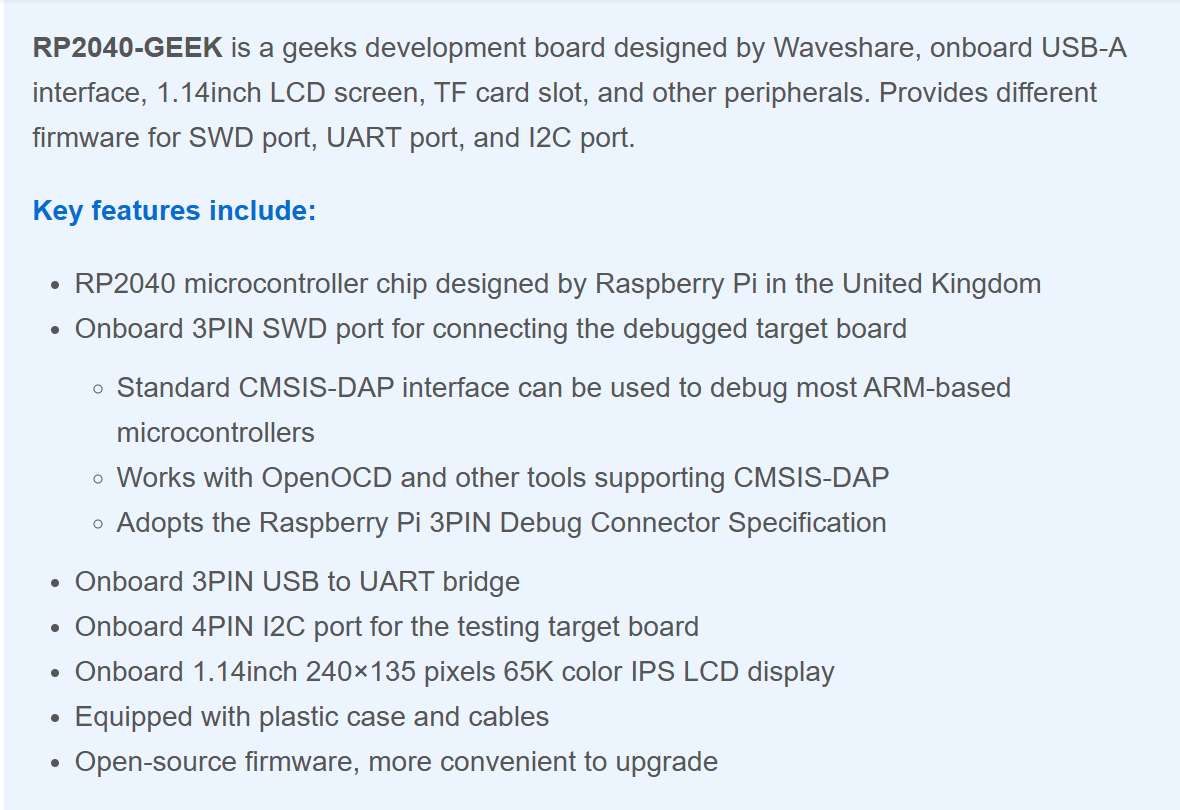Not obviously useful to me. Just to be clear, this little computer isn’t a Mini-PC, so it won’t run Windows and Linux. It’s built around the ESP32 chip, so potentially useful for the many maker projects based on that family.
Real Mini-PCs are small PCs that do run Windows or Linux. They’re sold for industrial use, and though very expensive new, lack many of the features found on home computers, like decent graphics cards. Instead, you get an extremely well-made basic machine, on the slow side, but tough as old boots for workshop and production environments, and likely fitted with unusual goodies like dozens of serial ports. Quite likely to be completely sealed inside a 10mm thick finned Aluminium case used as a heatsink, and full of Milspec components, possibly with a built-in UPS. They typically run industrial control or logging software.
Mini-PCs come up cheap second-hand on ebay fairly often, and are interesting as examples of cost-no-object computer construction: it’s not difficult to imagine one lasting several decades before needing attention. As a home computer though, their performance is far from impressive, and the graphics inferior. The superb build quality doesn’t compensate for sluggishness, and having a mass of industrial input-outputs on the back is rarely useful. Worth knowing they exist because they must be ideal for something Model Engineers do!
Dave
SillyOldDuffer.