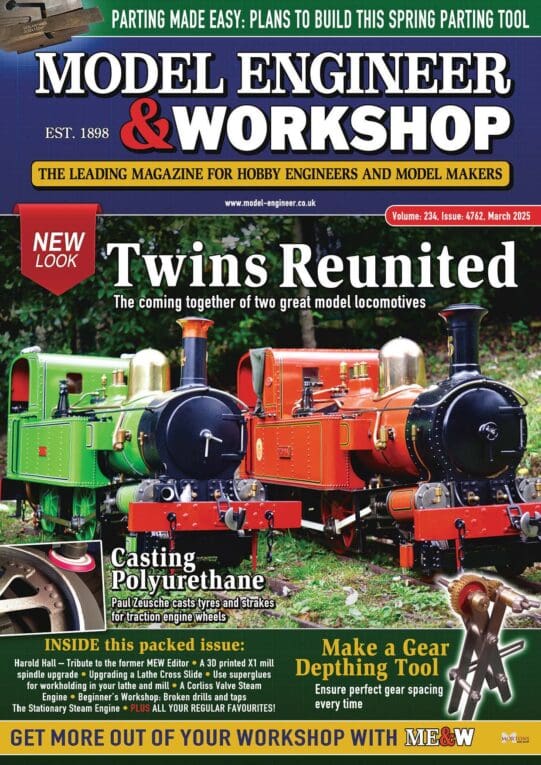I would like join the "free CAD hymne". I am using QCAD, for the simple reason that a guy who is doing custom laser cutting wanted this format. QCAD is mainly a 2D program, but 3D is possible. I think you need to have a good understanding of 2D before going into a 3rd dimension. The free version has of course some limits, one is for instance printing. It doesn't do a print over multiple pages. But you can print a part of your drawing. A feature which is also not working is the single line detection. If you draw exact (what you shoud do with a CAD software) you will not notice if you went twice over a part as long as you are using the same line width. This is not a problem if you just draw something, but it is a problem for laser cutting. As I said the software was free, but I purchased a book (QCAD – an introduction to computer- aided design by Andrew Mustun). The book is a must to get familiar with the software. It allows using the cursor interactiv but also relative or absolute coordinates and if you are really good you could work from the comand line only… See two examples: The railway station of Brackley – rear view. (You may say there is no railway in Brackley – right, but there was – the Great Central Main Line. The station is still there, just in front of the old Racing Point F1 team building. I built this station in 7mm scale and had all window frames laser cut.)

A second example is the machine I am currently working on (well, if I do not work for money or upgrade the garden to my wifes likings… ).This will be very small, as I used a function to print all on one A4 page. But as said before, you can print whatever section you want in any scale you want. Have fun in learning CAD!
).This will be very small, as I used a function to print all on one A4 page. But as said before, you can print whatever section you want in any scale you want. Have fun in learning CAD!

Edited By Gerhard Novak on 15/04/2021 14:39:12
Edited By Gerhard Novak on 15/04/2021 14:43:18
Edited By Gerhard Novak on 15/04/2021 14:47:26
Gerhard Novak.