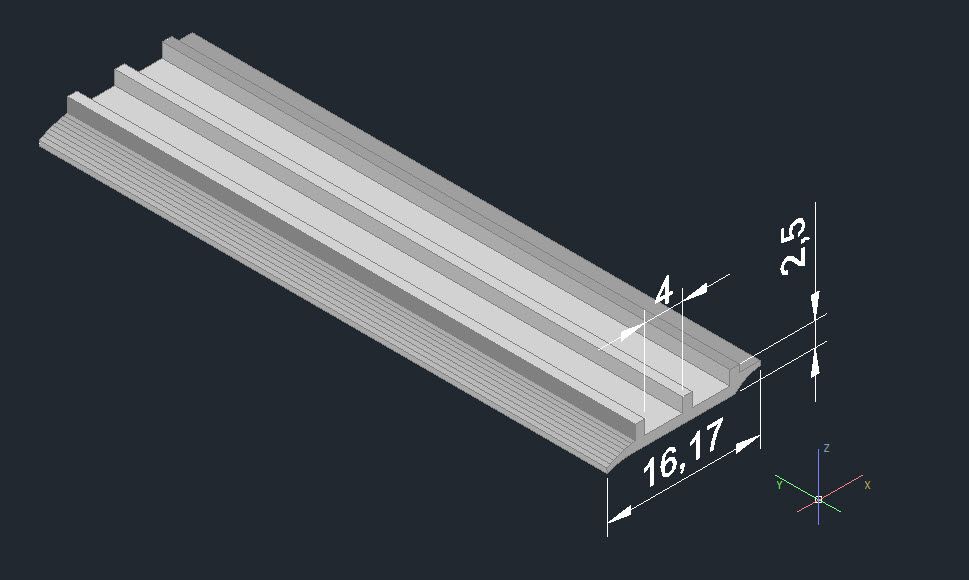Hi All
Gee It looks like all is quiet on the CAD front ?
You have to be cynical…. The commercial free programs are carefully crafted to work reasonably well alone, while making it hard to use them in the real world as the following observations show.
Ok Creo Elements 4 free version is out for me.
A bit limited with its drawing capability and the only two available file export formats are STL and VRML. STL is OK for 3D printing but not much else and you cannot import STL files directly into AutoCAD, AutoCAD Fusion (a still free 3d program) can import STL and Export to AutoCAD DWG, but the incoming file is a mesh. Not convertible from within AutoCAD itself to a solid. Maybe there is a way around it but too much work, So their little honey trap (To make you buy a commercial version did not work)
Inventor Fusion itself is worth trying… Now fusion 360. Both free. But sooner or later they will charge. It is a serious memory hog. very slow to use and load.
As for Solid Edge which my son downloaded, it does work and there is a reasonable number of export formats, although no DXF export. The trial runs for a year and they say that it can be renewed as long as he is a student.
The catch for this one is that if they turn off your time limited license you are left in the cold. It costs just a bit less than Solidworks. If was going to buy, at the cost of a small car….. Solidworks is more commercially accepted, your CAD skills learnt may have a value for employment in the future.
However this is not what this forum is about.
I just downloaded an open source program Freecad. Open source meaning a free license to use or modify is given in perpetuity including the source code. Open source programs as in the case of this one are developed by a group of contributors.
You can also download a compiled release version that just installs like any other program. it is available on Windows (I have it running on windows 7). It is also available for the Mac and Linux.
http://www.freecadweb.org/
It installed without a problem. The interface is a little different to other programs I have used but will not be that hard to learn. There is a number of getting started and features videos on YouTube.
https://www.google.com.au/?gfe_rd=ctrl&ei=XHp4UubgL8ON8QfMqYCoAw&gws_rd=cr#q=free+cad+video
Judging by the activity on the net there is a growing following and the developers are active meaning there will be regular (free) upgrades.
Using FreeCad I was able to export DXF to AutoCAD and it can export to a number of other commonly used formats.
If you are interested in Parametric 3D drawing this program is well worth trying. Parametric meaning you determine the size of a line or an object by typing in a value. not just dragging with a mouse. As used by the major commercial programs.
Regards
John
Edited By John McNamara on 05/11/2013 05:05:36
blowlamp.