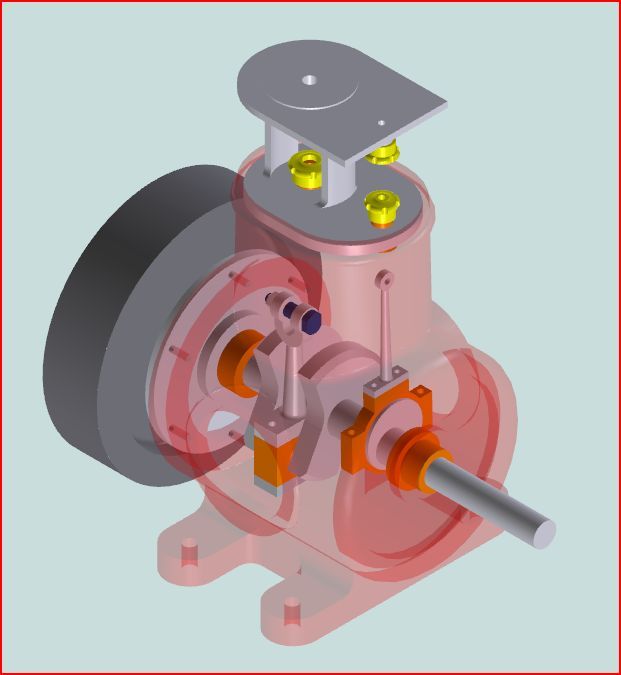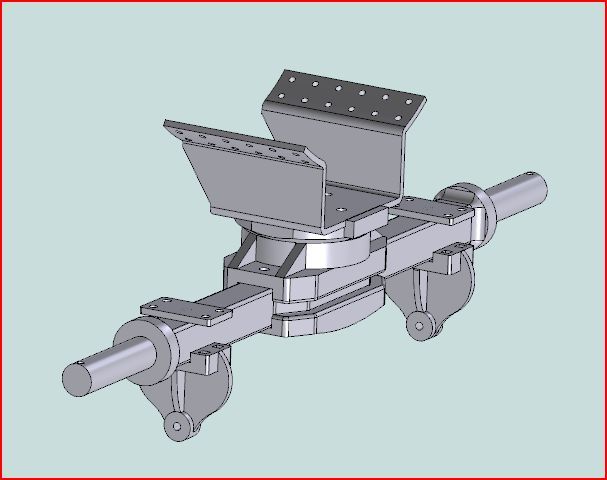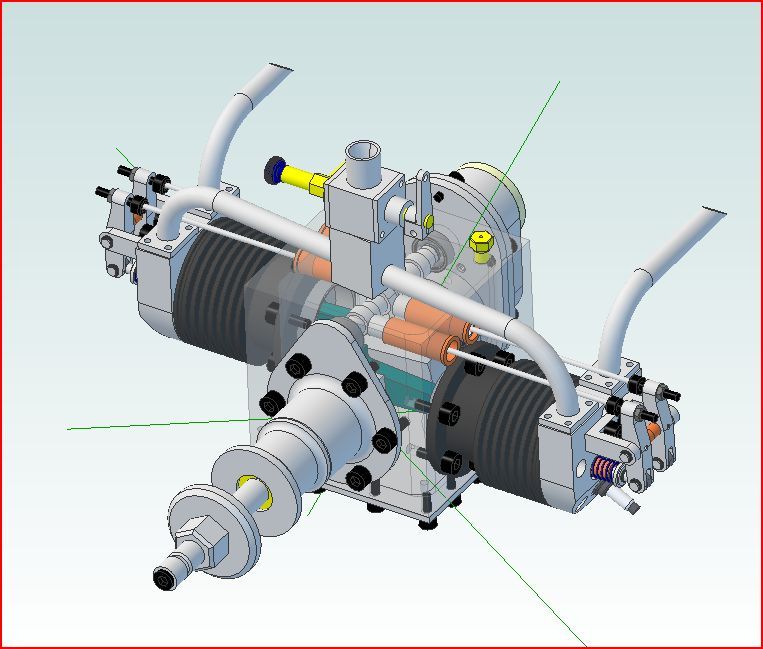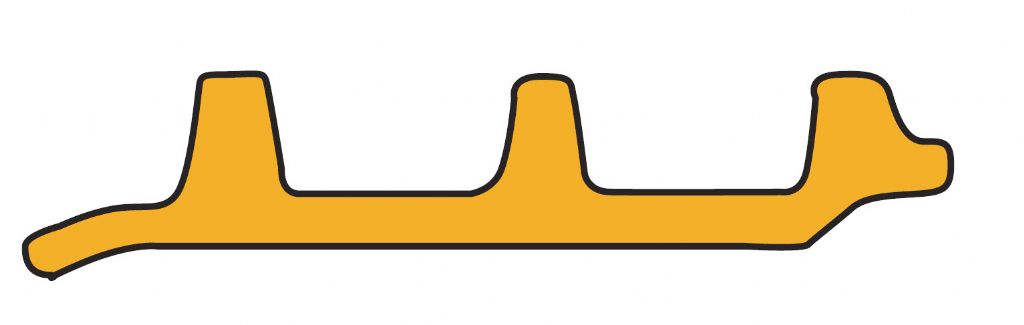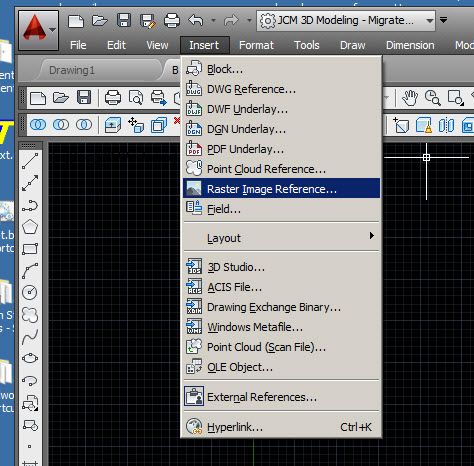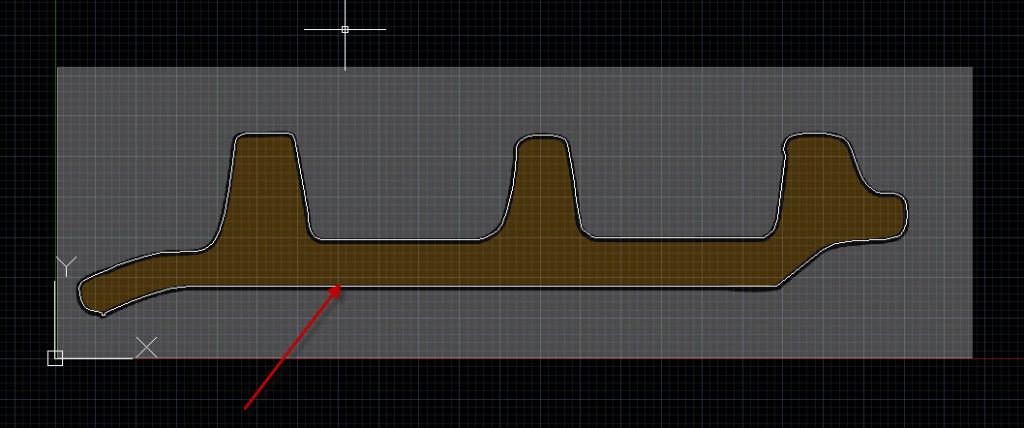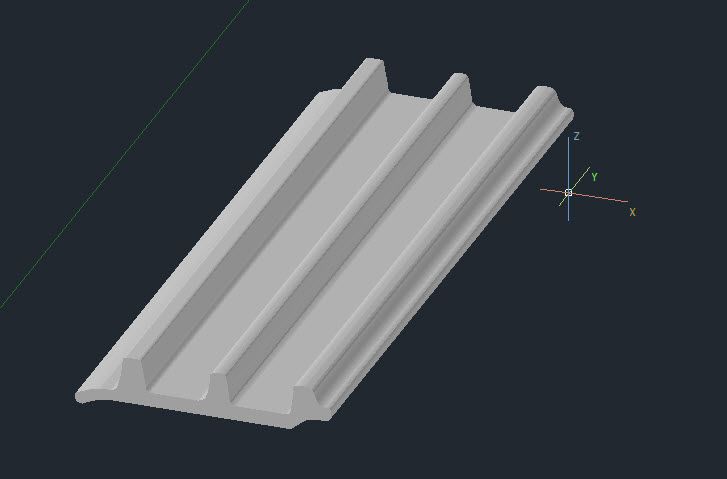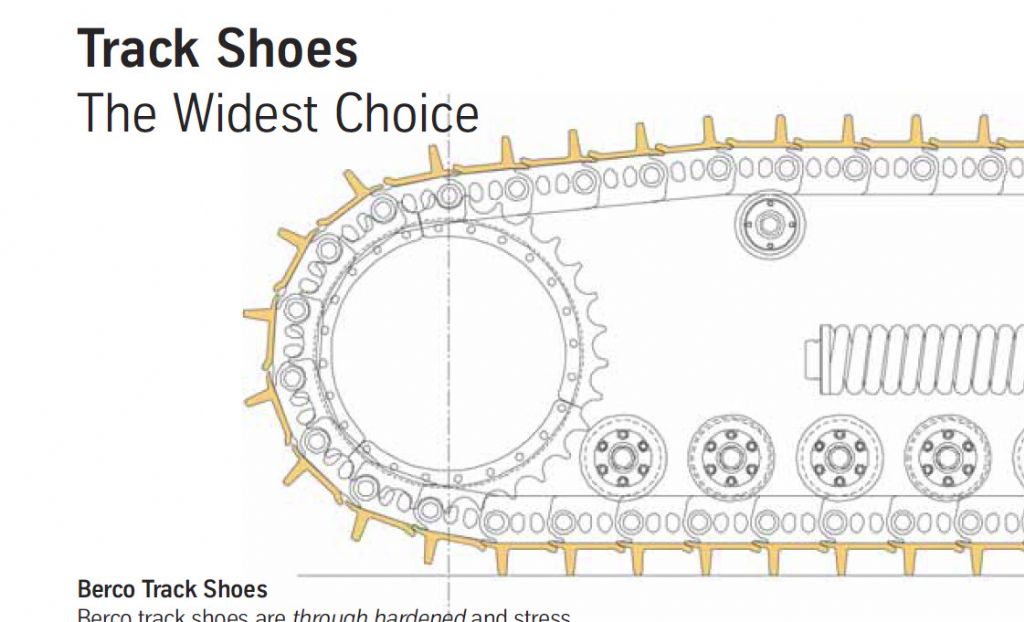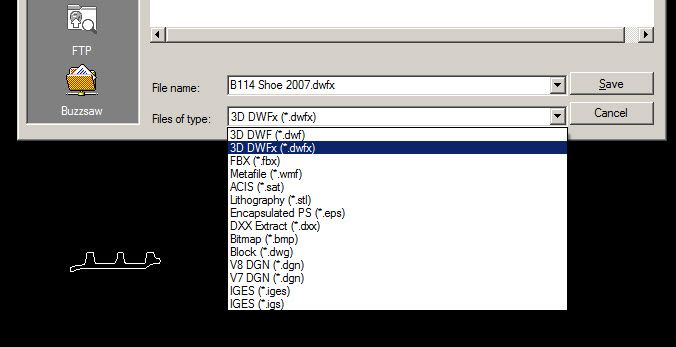There's another "proper" 3D parametric modelling option that's free for non professional use called "Solid Edge" by Siemens. My daughter who's studying engineering asked me to have a look at a 3D modelling exercise she was stuck with. I downloaded the student version and was able to open her model and help her to bottom out the issue.
Although it's a student version, it's got pretty much everything you'd need if you were wanting to learn how to use 3D CAD. Compared to even the full version of Alibre / Geomagic / Cubify it seems pretty powerful. It's obviously similar in capability to Solidworks, ProE etc.
It says that it's for "students at high schools, colleges or universities or for those studying outside work", so as long as you aren't planning on using it for professional applications, you seem to be free to download and install it. It has the full set of import/export, sheet metal, assembly/part drawings etc. There are also tutorials, videos and various books to support you in learning how to use it. At some point obviously you'd need to go out and buy a CAD package but unlike some of the apps, with this you have a year or more to check it out before you are forced to decide if you want to cough up. 30 days is hardly enough time to make that judgement if this is a part time activity trying to fit in with everything else in your life.
**LINK**
Here's a video:
**LINK**
Muzzer
blowlamp.