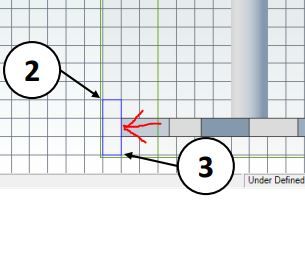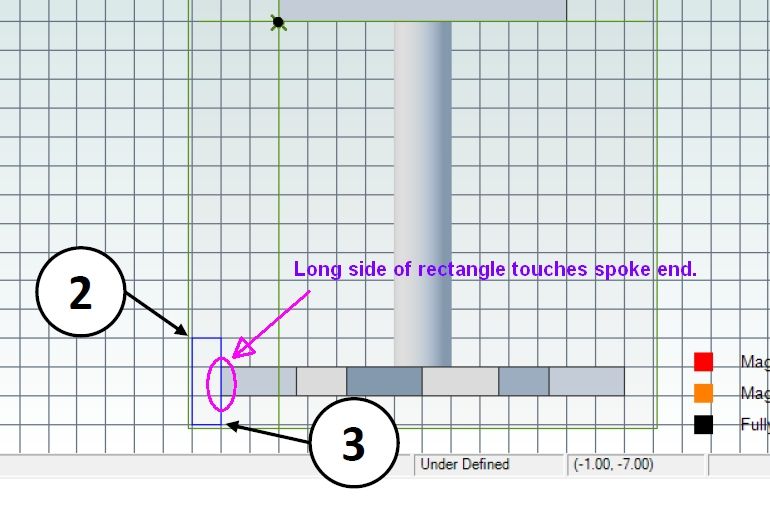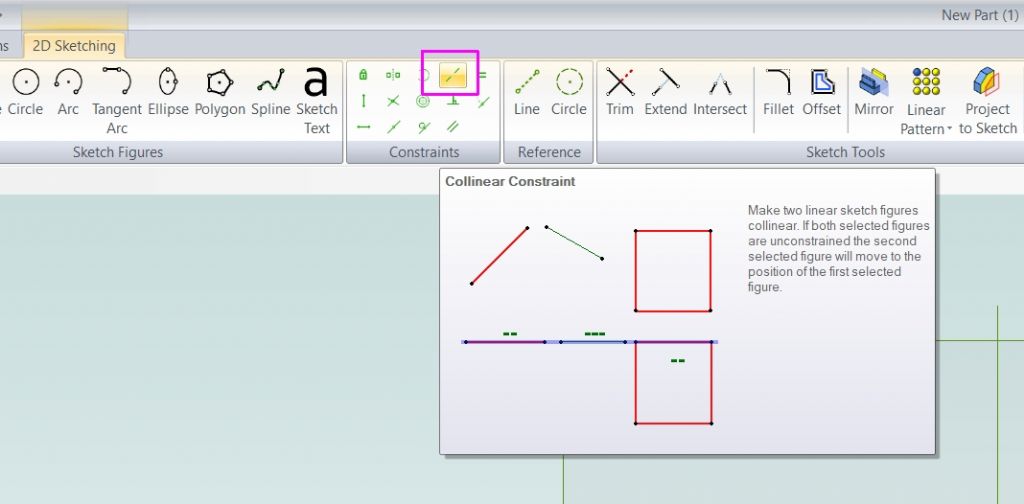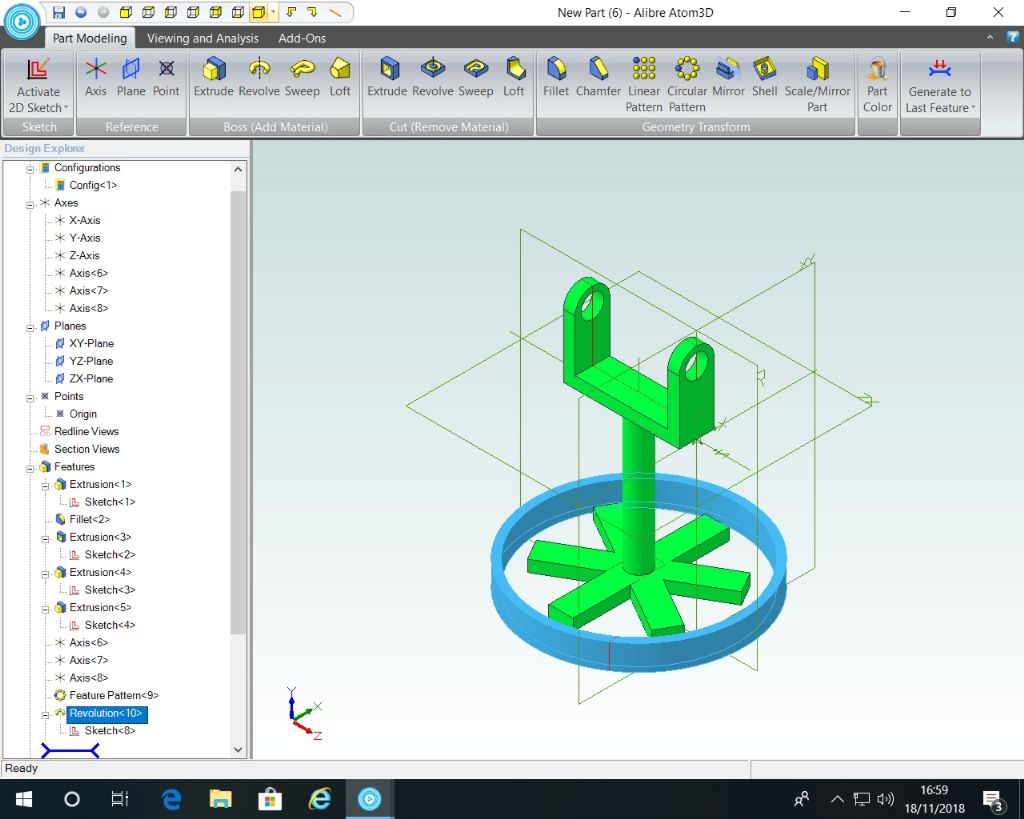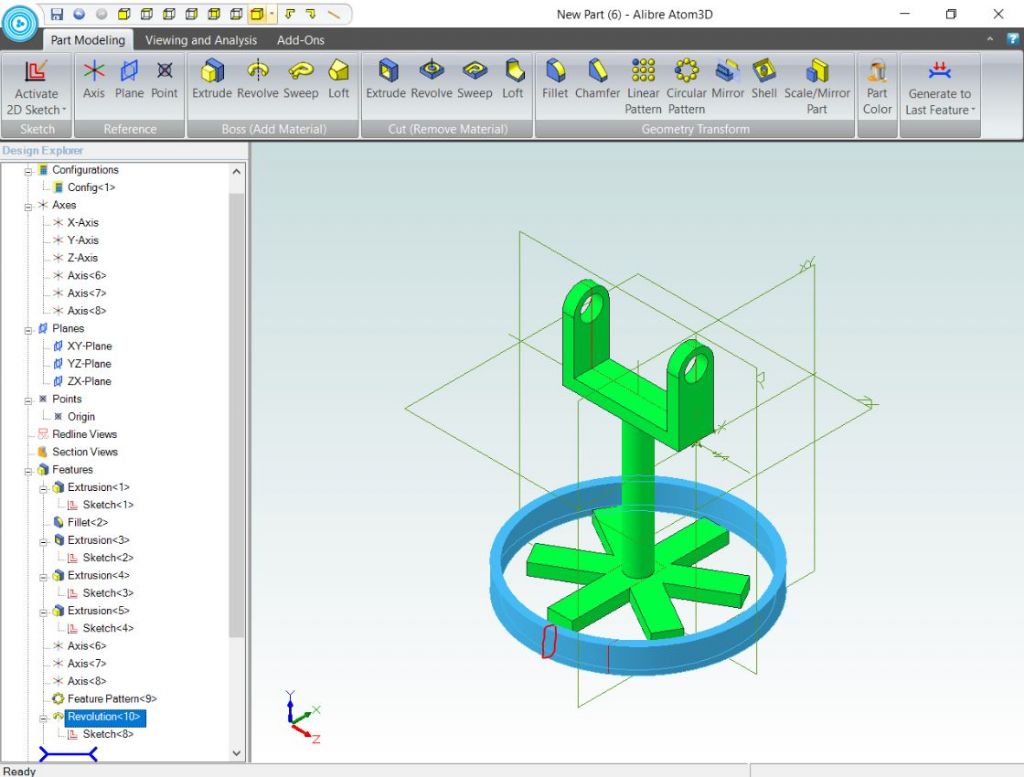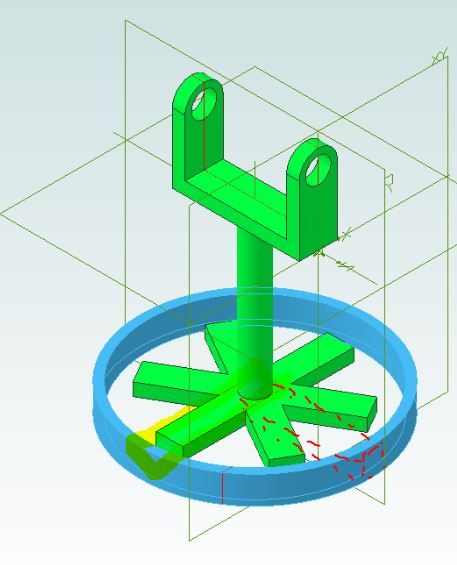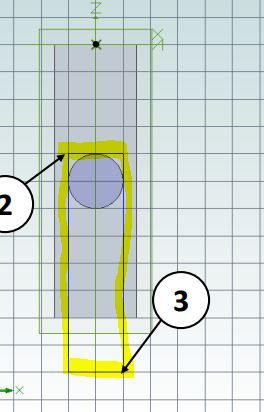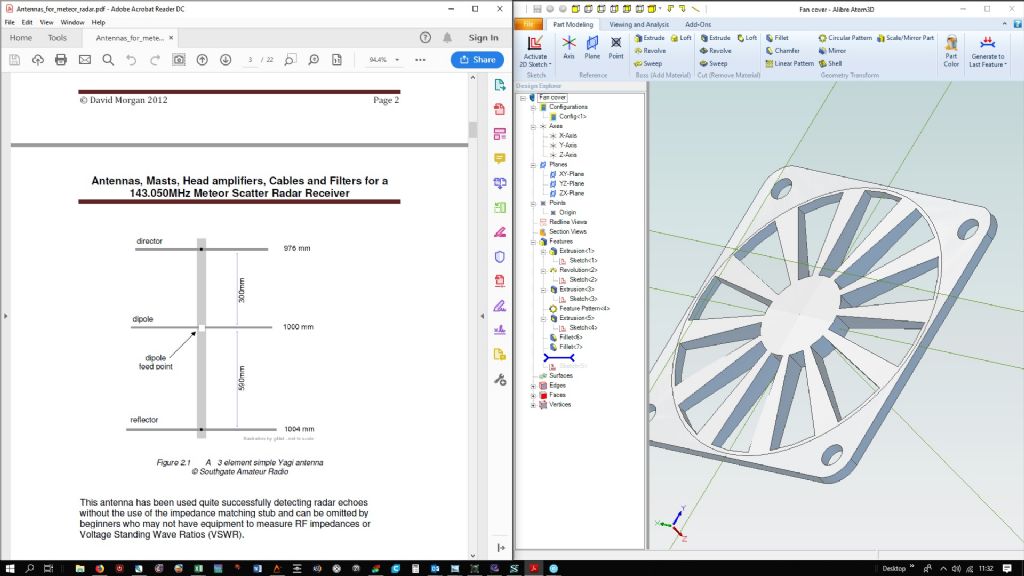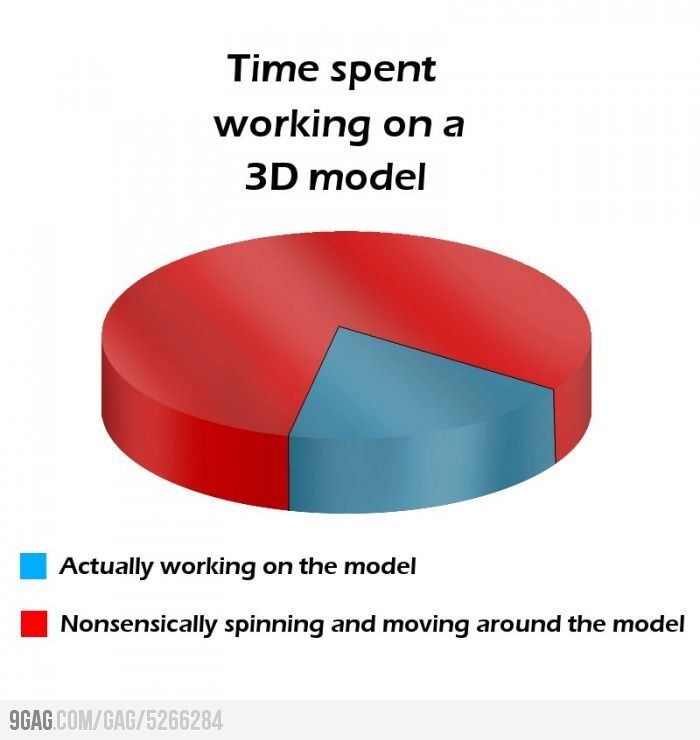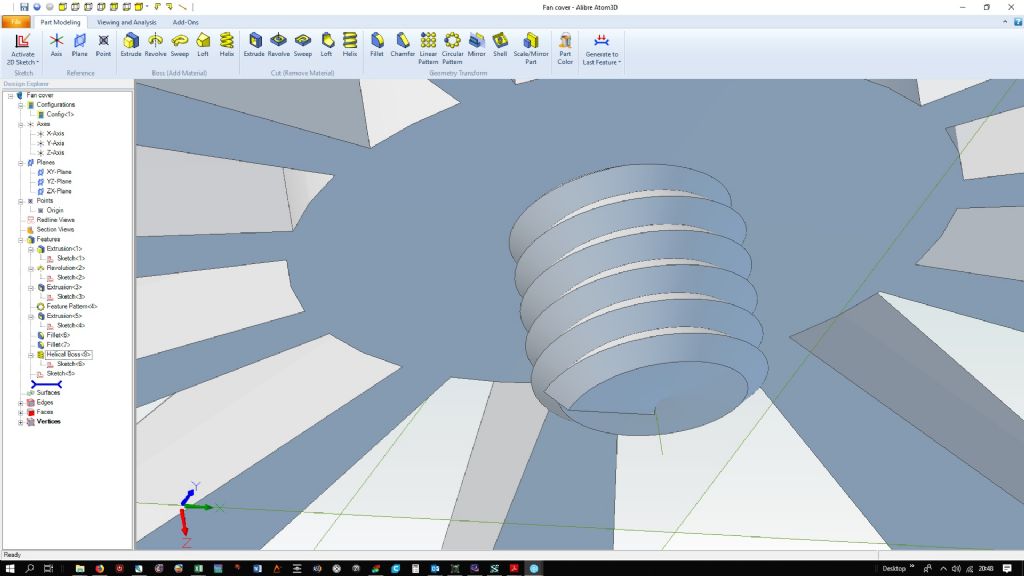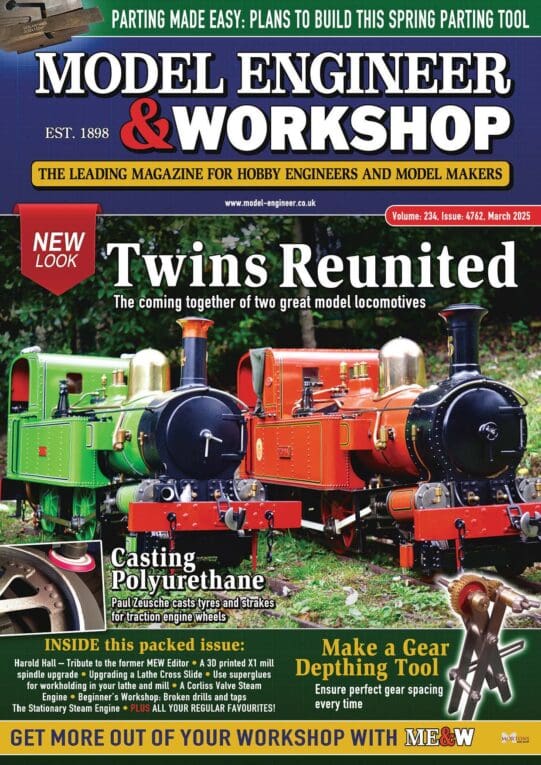Right Mick, I can see what you have done.
When you drew the first spoke you drew it at right angles to the "C" shaped part. You should have drawn it in line with that. This will mean that when you draw the rectangle that forms the rim on the YZ plane you will be able to place it at the end of the spoke.
This shows you have drawn teh sketch at right angles, it should be where I have dotted it in red

Easiest way to sort it out will be to RIGHT click sketch 4 down the left hand side and trim your rectangle to remove it then redraw the right way round as highlighted below

Next RIGHT click Revolution 10 down the left side and select delete, then RIGHT click Sketch 8 and delete that.
Now you can draw the rectangle that forms the rim on the YZ plane and then revolve it.
If you are not sure of that then Read your PMs and send me the part file
Edited By JasonB on 19/11/2018 07:59:46
Edited By JasonB on 19/11/2018 08:09:18
 Ady1.
Ady1.