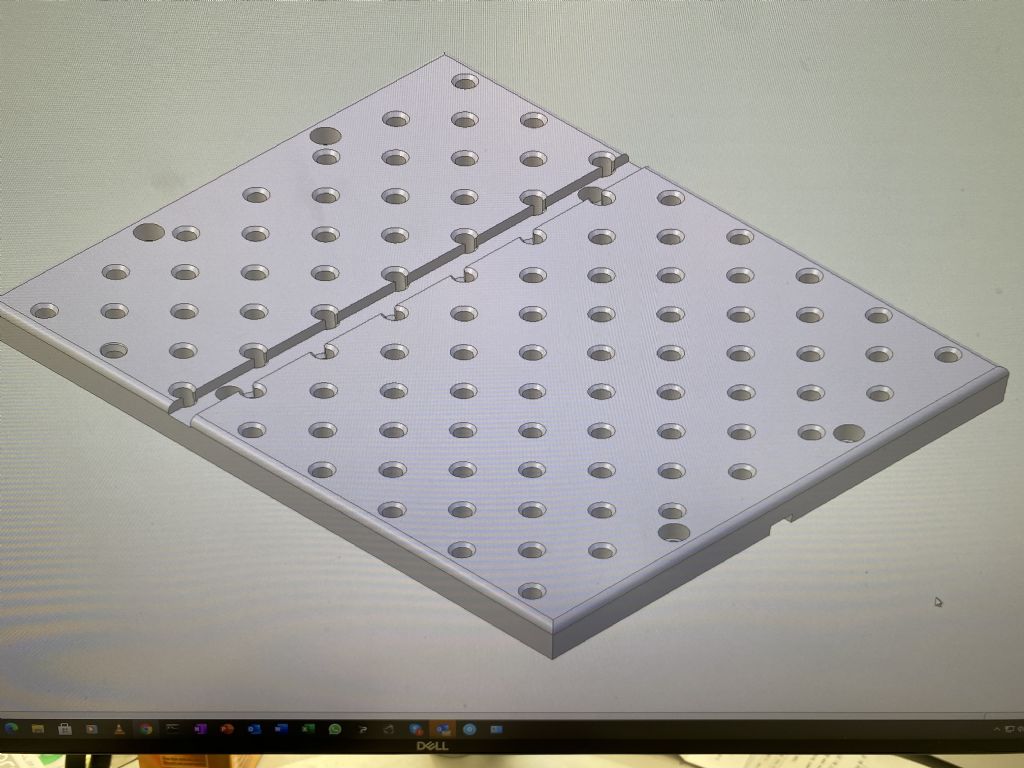Posted by JasonB on 09/05/2020 19:00:55:
Neil, regarding 1st or 3rd angle, click top left for file properties, select view where you can change between 1st & 3rd then tick the box to make defalt
Yep, I had that already when I said "Defaults to 1st angle which is fine" I meant that's what I want it to do!
Fair enough I will have to add my own cone.
(Cut and paste commands would be nice to have, I note that -C and -V work as expected but I'm lazy and want to use the mouse only so I can stir my tea with my left hand 
Knocked this up yesterday evening, as something I can print out for as an accessory for various models. Not super detailed but dimensionally accurate (taken from one of Savage's original drawings – the US maker).
Believe it or not there doesn't seem to be a decent representation on Thingiverse.
Neil
Forgot pic!

Edited By Neil Wyatt on 10/05/2020 14:26:05
 Ady1.
Ady1.