Thank you David.
15-30 days would be fine for a CAD expert to evaluate and review the programme. I would say it needs at least 6 months of very regular use to learn even fairly simple CAD from scratch.
I find what is lacking is any decent printed material. If you come to CAD cold from manual drawing, you are are faced with a huge knowledge gap. You understand making and using engineering items and their conventional plans, but CAD places an enormous extra skill gap between designing and making.
There is virtually nothing available to help you bridge that gap.
The software publishers assume formal, professional training in industry, so do not write manuals beyond ones like TurboCAD's pdf aide-memoire. They might produce training videos, but not everyone can learn from them. Further, the dedicated "manuals" assume you already understand CAD concepts as well as the engineering and draughting knowledge, and in depth.
Most big software firms duck responsibility by establishing "users' forums" and "[In]Frequently Asked Questions". Well, why not write decent instructions in the first place? Is there an Alibre book for example? (There isn't for TurboCAD.)
You can't just write "Select object X, click on Tool B". You need to know why Tool B, and crucially, what existing but hidden conditions in X are needed for B to work, such as mathematically rather than image-sight accuracy in joining and trimming, perhaps created much earlier,
I have two books that bravely try to convey the basic concepts. These, by D.A.G. Brown and by Neill Hughes, help, though I found the latter's "meter" for "metre" inexcusable and annoying. They explain some general CAD basics but still do not warn of the pitfalls. Like the CAD publishers, they assume you never make mistakes, and if it's in the computer it must be right. In fact CAD lets you unwittingly make those hidden mistakes I cited, because they do not stop the application itself; making the whole thing potentially an extremely frustrating waste.
So why the paucity of proper help in CAD? It's partly a commercial matter, but years of work and hobby experience has taught me that the world is full of experts in many fields, especially but not only IT, who understand it easily and almost instinctively, and cannot comprehend why mere mortals find it hard to learn. Instead they show what they can do and tell you it's easy (one reason I don't believe in "training videos" , and displays of highly-detailed CAD engineering and architectural artwork discourage rather than encourage.
, and displays of highly-detailed CAD engineering and architectural artwork discourage rather than encourage.
So why do I bother to use/waste hours of potential workshop time learning CAD?
I thought it might help my model-engineering!
Most model-engineers work from published plans so might never need to learn CAD except for its own interest or if they wish to send CAM files to materials suppliers – or indeed use CNC in their own workshops.
However, I am trying to build a large-scale miniature steam-wagon from no more than scraps of archive material, no castings, much "recycled" material. I have to design as I build – lots of traps and reversals. So I could see the advantages of CAD's drawing, editing and copying abilities.
I could not have known CAD is so difficult and frustrating. I had to abandon the 3D nightmare, and stick to relatively simple orthographic projections. Anyway making parts needs 2D elevations, not pictures. For model-engineering, isometrics are useful for assembly-drawings but not essential, and rendered pictures really show only an undoubtedly high but extra skill in making rendered pictures.
Would I use Alibre? Probably not now.
If starting from scratch, probably yes. It would have been sensible thanks to MEW's trial version and course. I have installed Alibre and I followed the first episode.
However, I've probably gone too far with TurboCAD to change now. It is a completely different method for the same task; I do not know if Alibre can take my existing TC drawings; and the Alibre + MEW, 3D-then-2D way, is wrong for me.
 Ady1.
Ady1.

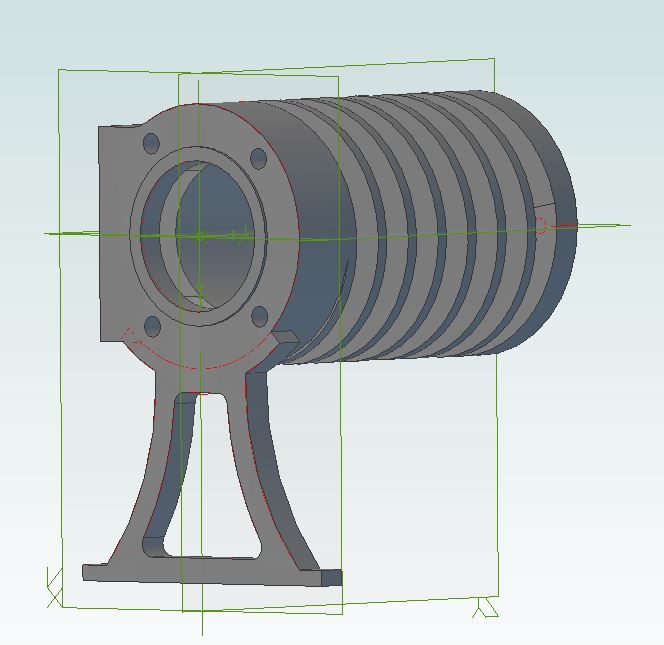
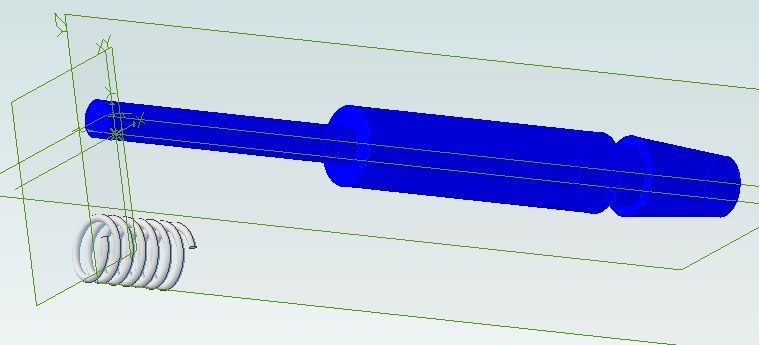
 , and displays of highly-detailed CAD engineering and architectural artwork discourage rather than encourage.
, and displays of highly-detailed CAD engineering and architectural artwork discourage rather than encourage. 

