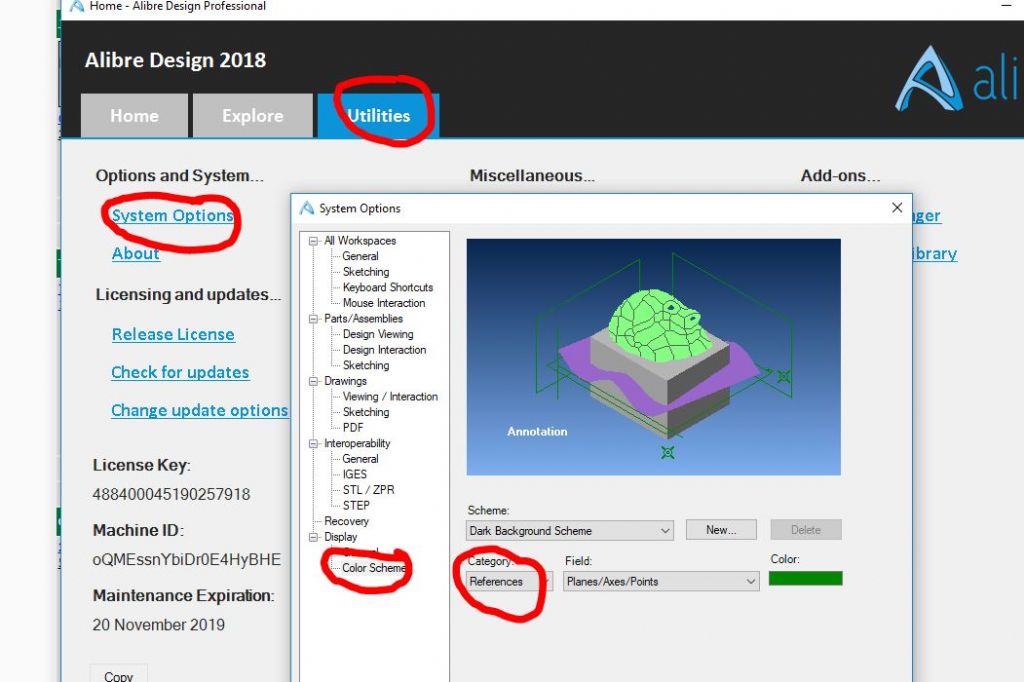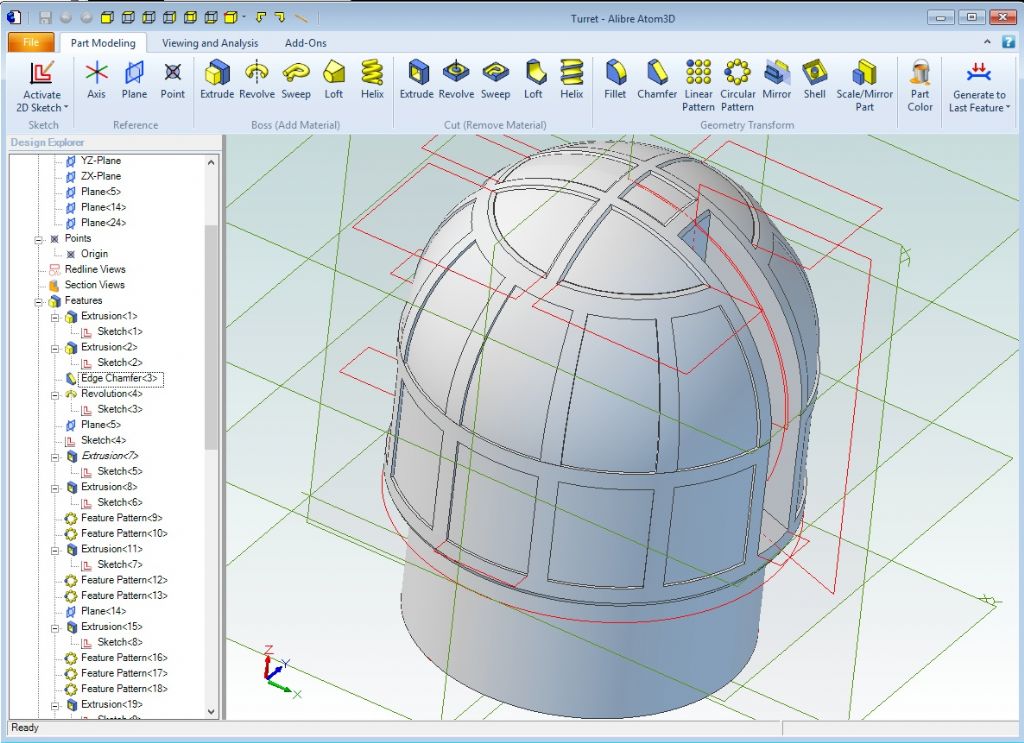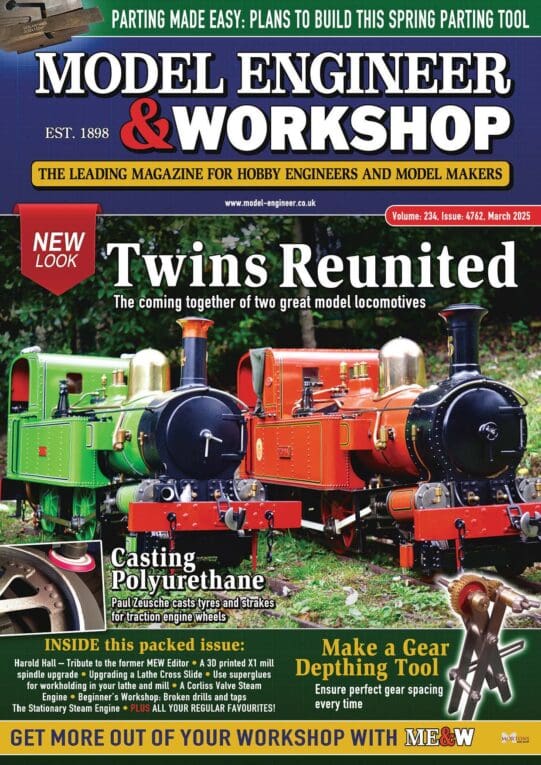Posted by David Jupp on 24/02/2019 08:36:18:
You can create your own colour scheme if desired, you aren't limited to the provided ones.
Almost essential I'm afraid. In a previous life I worked on 'Reasonable Adjustments' as related to software and looked at colour blindness in some detail. I hoped to find a simple 'press this button' solution. Nope! Colour blindness comes in so many different varieties there isn't a one size fits all answer. Even common red/green colour blindness varies enough between individuals to spoil a standard solution. And what works for red/green is completely unsuitable for other forms of colour blindness.
The compromise is to provide software allowing the user to configure colour schemes himself. The ideal person to judge the most suitable settings is the user. Still caused trouble though – a small percentage strongly resent having to faff about fixing stuff themselves. I empathise! It really is a pain sussing out how to adjust colour settings and then spending an age fiddling with settings to find what suits. I arranged for the support team to provide direct help when necessary, but that's impractical with home software. In practice the special support available for setting up for colour blindness was rarely called for. Most people quickly got a result themselves by tweaking a few settings – it was uncommon for anyone to have to run through all the combinations.
Dave
Edited By SillyOldDuffer on 24/02/2019 10:27:16
 Ady1.
Ady1.