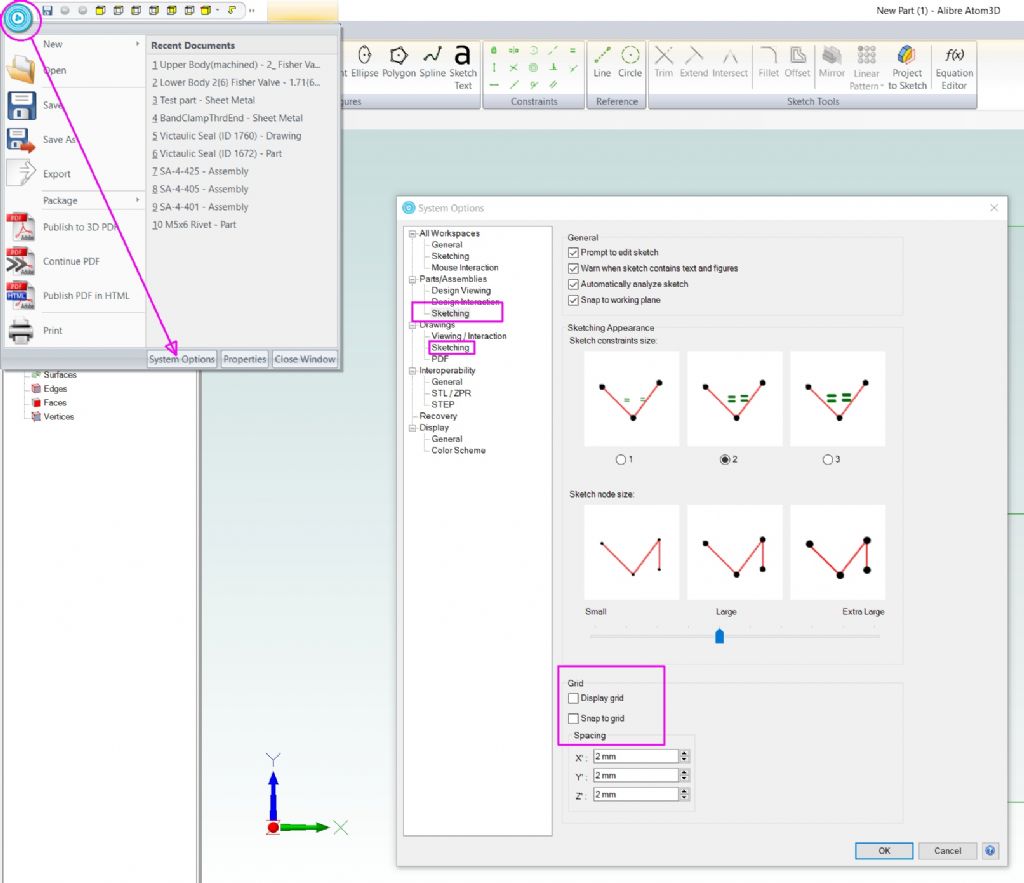Posted by David Jupp on 13/01/2019 08:52:03:
Tim – the feature pattern tool should be able to cope with multiple features in a single pattern.
Yeah, I figured out what I needed to make it work. Part of the problem was that i was focused on creating the extrusion at the final radius, then it dawned on me that all I had to do was create it at the origin, extrude to the final radius, then extrude cut what I didn't want.
Rather than using multiple steps to shape the bucket as I did originally, I created a sketch of the final profile, then simply extruded it. Both rows of buckets on the picture I posted above were created simultaneously by one extrude boss, followed by one circular pattern.
I've only been playing with the software off and on since mid-December, but I think I'm starting to get a feel for it. IMHO the integral help is good in some respects, but in others is only enough to make you dangerous. I've kind of filled it in by playing with it, and also tips found here, on the Alibre forum, and some Youtube vids.
Tim
 Ady1.
Ady1.

 Any help please guys.
Any help please guys.