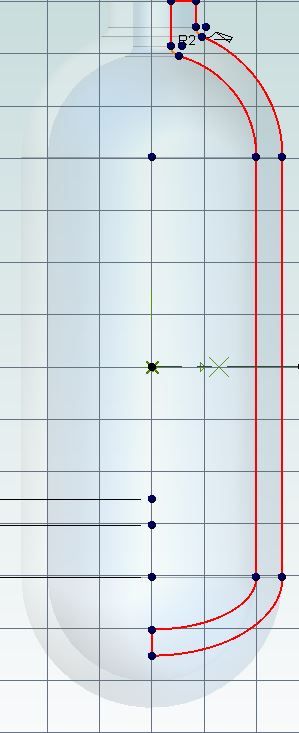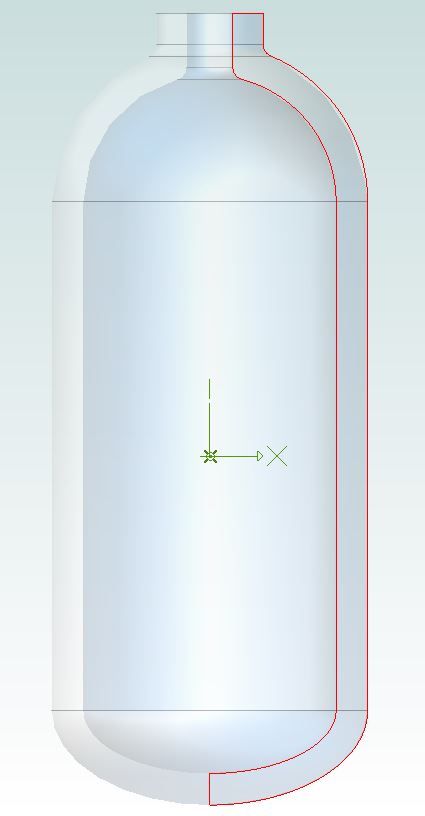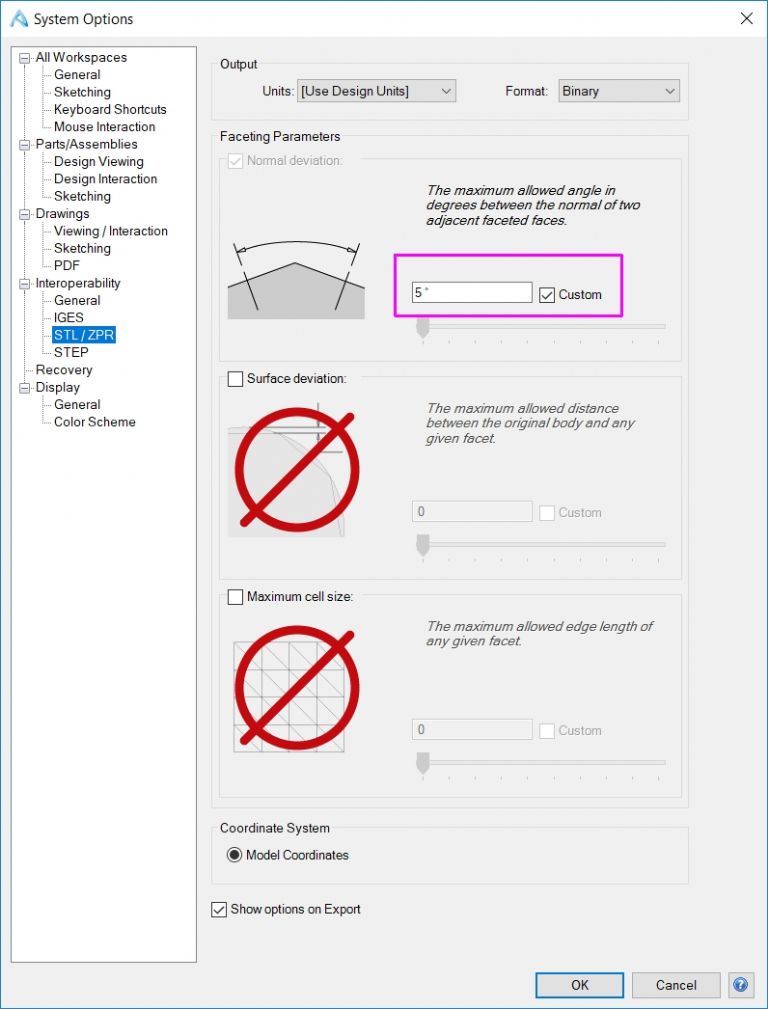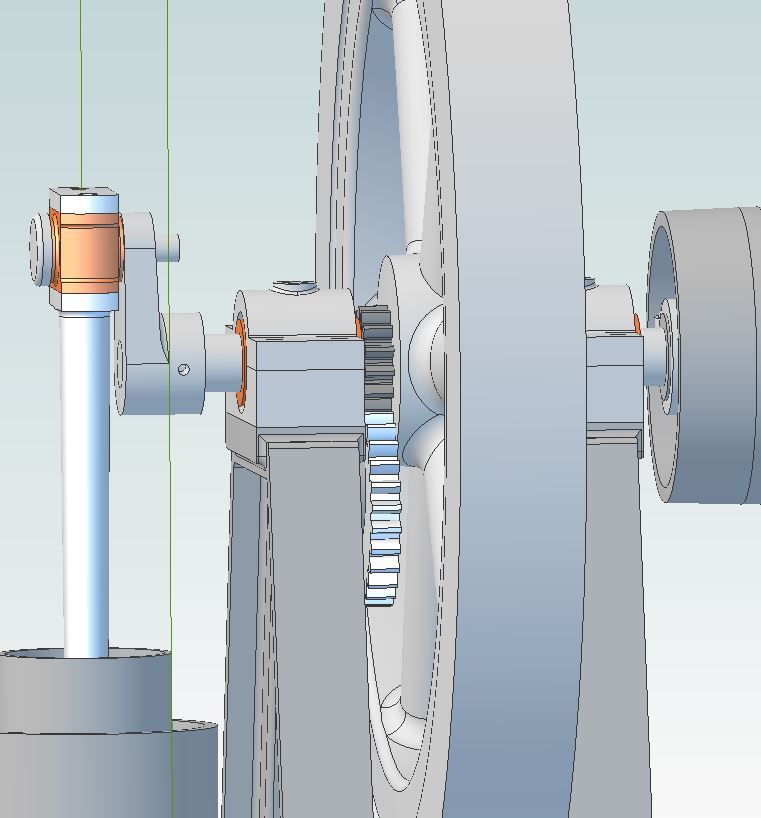Learning CAD with Alibre Atom3D
Learning CAD with Alibre Atom3D
- This topic has 840 replies, 78 voices, and was last updated 8 February 2023 at 23:52 by
 Ady1.
Ady1.
- Please log in to reply to this topic. Registering is free and easy using the links on the menu at the top of this page.
Latest Replies
Viewing 25 topics - 1 through 25 (of 25 total)
-
- Topic
- Voices
- Last Post
Viewing 25 topics - 1 through 25 (of 25 total)
Latest Issue
Newsletter Sign-up
Latest Replies
- How To Make A Pressure Gauge Syphon?
- Selling an Expensive Item
- ELECTRICITY IN SPAIN & PORTUGAL
- Superheater pipe repair
- Warco Machines for Sale
- Warco VMC power feed.
- Anyone know about wells and Victorian plumbing?
- Help me identify my lathe
- Dodgy car parts a new low
- moving 150kg+ machines inside warehouse