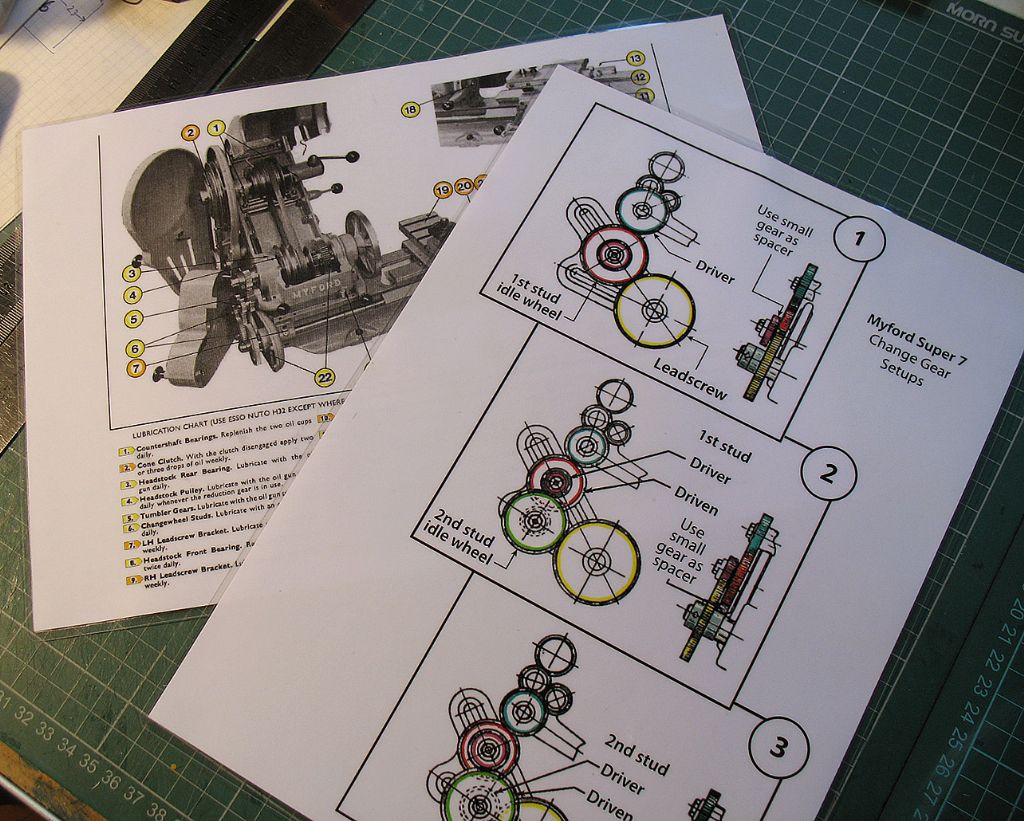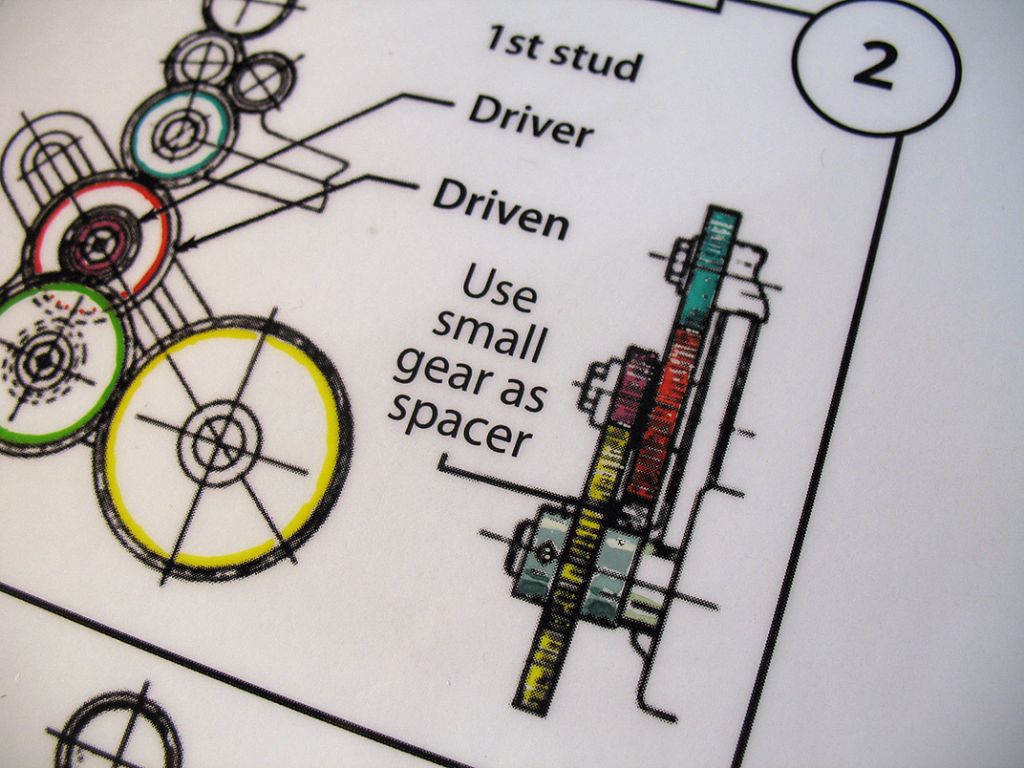Just acquired a Super 7 lathe to replace the aged ML10 and because the lathe is new to me I've been printing out copies of all sorts of information to have at hand out in the shop.
Of course, a machinist work environment is not exactly paper friendly, what with stray chips, oil, etc.
The obvious answer is to laminate that information to keep in clean. Nothing new in that one, but in addition to that I decided to help my old eyes by doing the following:
A) … I scanned and then scaled up the information as large as possible.
B) … I cleaned and tweaked the images using some graphics programs. (I'm kind of an artsy sort, but this bit is strictly optional)
C) … After spitting out the pages on the laser printer I spent some quality time adding color to make some of the information more obvious.
The images below tell the story. The color highlights were added with watercolor paint, but felt tip markers or color pencil would do just as well. The laminated covering protects the color as well as the information.


Bill Davies 2.