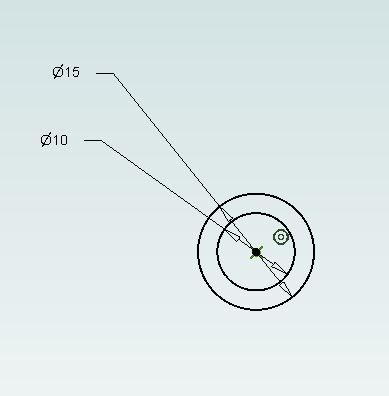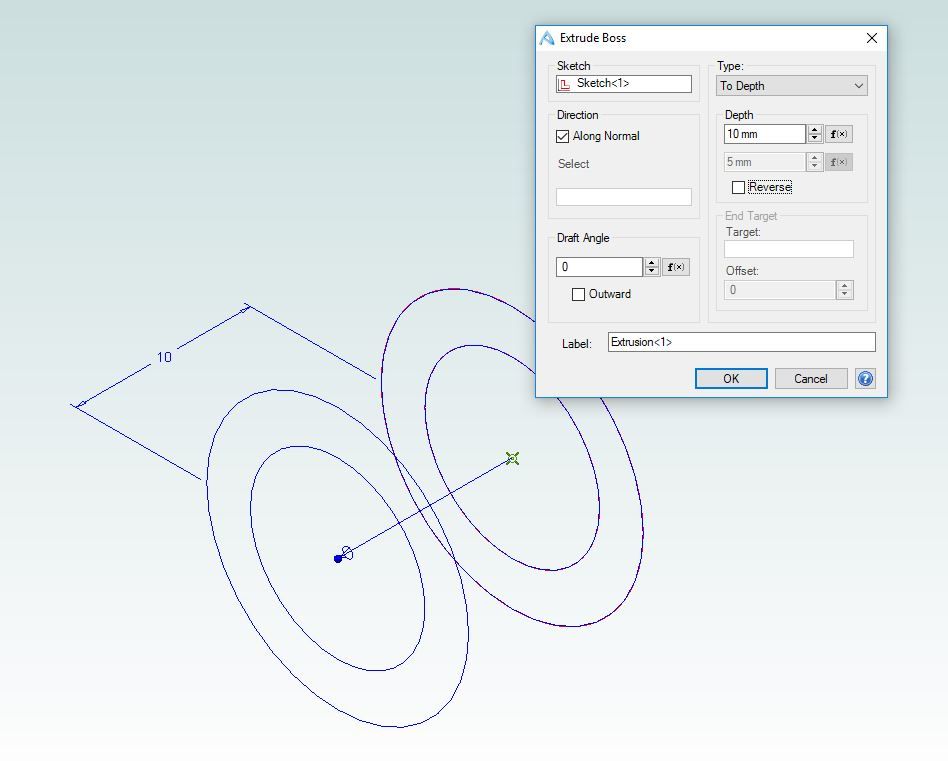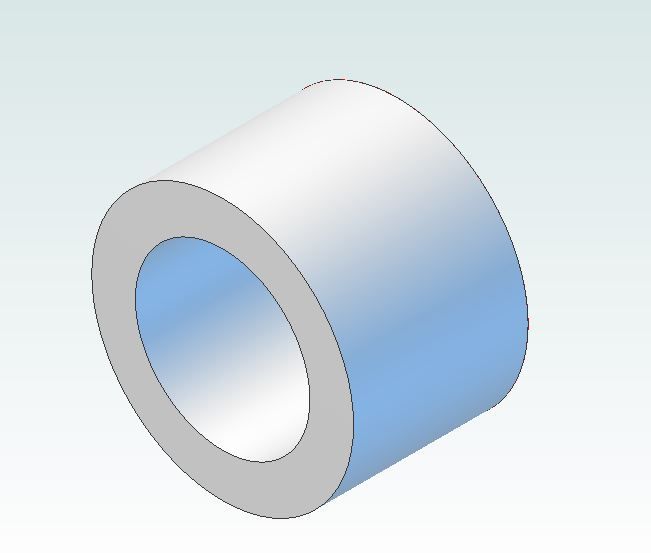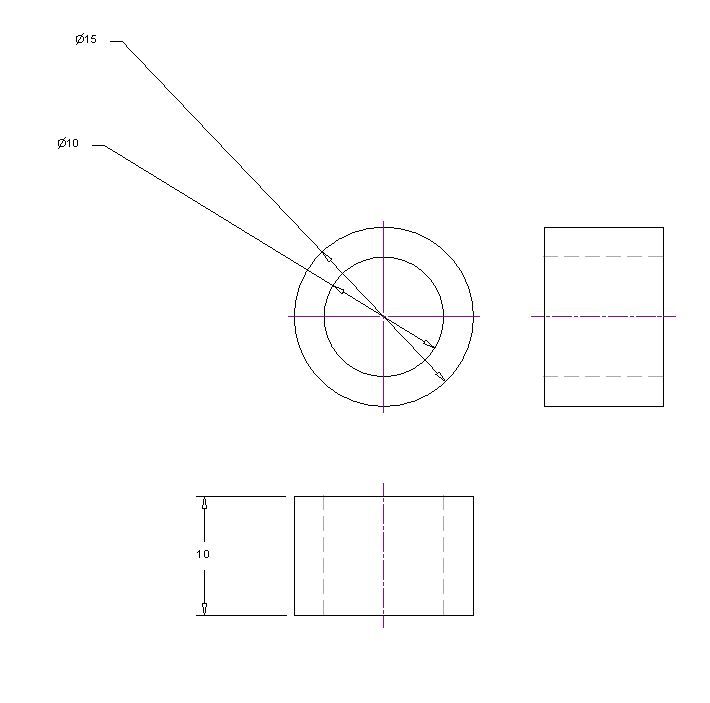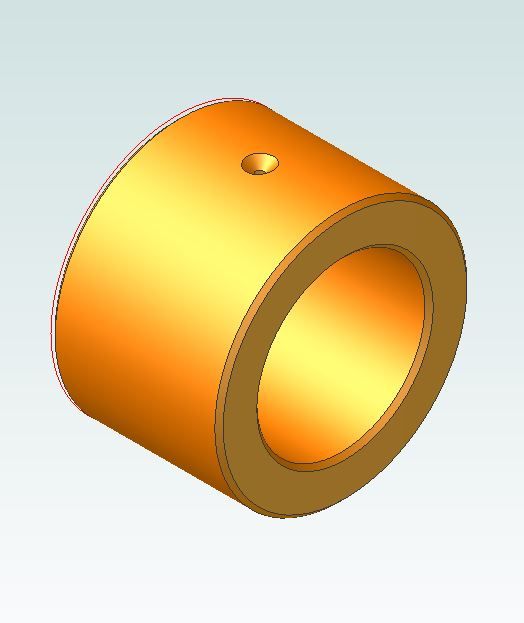Andrew Johnston:
Your point and its sample drawing didn't appear until I'd posted the above.
I wonder though, and have thought this of other contributors who swear by what I see as the long way round … did you start learning engineering-drawing with isometric-first CAD?
If so, I understand how you'd visualise your designs that way.
I didn't, so have no problems with orthographic drawings and maps. Further, I see viewing a solid item one face at a time as just as natural as seeing it in 3D. We do that all the time, knowing the sides recede from view somewhere even if we can't see them. Viewed across the room, my long-case clock is obviously 3D because I see it at an angle; but face-on, the crowded shelves of books form a two-, not three-, dimensional image.
Consequently, is needing a 3D model to ensure components fit together without fouling others, an instinctive result of being taught to work what I think the long and hard way round? You can still assess fits etc. in orthographic drawings. It's correct shapes and dimensions that matter, not views!
Converting a 3D model to the necessary 2D workshop drawings means advanced knowledge of your particular brand of software. It's probably there in TurboCAD but like forming 3D assemblies, hidden. I can't speak for Fusion, Alibre etc but TC's maze of solid-generation types and snap methods, co-ordinate systems and work-plane types, all of different properties; makes 3D assembly-drawing a baffling mass of unspecified combinations of which only one will work in each situation.
So it's really a matter of how you've been taught, or have taught yourself, technical drawing. If you have been introduced to 3D CAD by someone who can explain it properly, or can learn this extremely difficult subject yourself, and right from the start, then I can understand you'd work that way.
If you are used to seeing 3D items in 2D, you have not missed much if you cannot learn 3D modelling. It is disappointing intellectually to spend hours on the challenge only to find it impossible; but it's not essential to putting on paper a design whose physical reality will fit together and work as intended.
You can't though, work backwards, turning a multi-part orthographic drawing into an isometric assembly. CAD is not designed that way.
Edited By JasonB on 04/06/2019 16:07:51
Nigel Graham 2.


 . Making sure all dimensions are arranged nicely and to preferred format can take much longer, I agree.
. Making sure all dimensions are arranged nicely and to preferred format can take much longer, I agree.