Posted by Ian P on 29/12/2011 12:26:06:
Posted by jomac on 29/12/2011 12:08:17:
…………………………
My daughter loaned me her I/pad, next thing is how to link the I/pad to my computer, and down load good stuff, (I have a different ISP, and dont know her ISP).
………………………………
John Holloway
John
I am no iPad expert but my advice would be DO NOT connect it to a computer unless it is the same computer that it has been previously connected to..
To communicate with an iPad the computer needs to have iTunes installed. If you connect an iPad that has previously been syncronised with a different computer you will get lots of warning messages about the iPad data being overwritten and it may not actually let you do anything useful anyway.
In any event I think you will be disappointed with what you can and cannot download onto an iPad, its much more limited than a laptop.
Ian Phillips
Hi John,
To download apps from the Apple store you really need iTunes. I don’t think any other program can connect – I may be wrong here, I would love to be found wrong. You can connect and register the device with more than one computer but you must be aware of ‘autosync’ this syncs the device with the iTunes content on that particular computer.
However you can switch off the autosync facility so you can then choose what you want to load on to your device. To do this open iTunes before plugging in the device. I must emphasise that. Otherwise the data will be overridden (but you do get the option to abort). Then click ‘Edit‘ menu then ‘Preferences’ and in the box which opens choose the ‘Device’ tab and click the box which says something like “Prevents iPods, iPhones and iPads from syncing automatically”
You can then plug in your device (iPad?) and choose to load any download from the Apple app store. With the iPad attached, iTunes will have a series of tabs which include ‘Music’ , ‘Video’, ‘Apps’ etc. You choose from these. Remember, an iPad is not a laptop, it is in many ways more versatile. There are programs for most functions available, and of course you can use programs from the Cloud such as Google Docs. The built in sensors, cameras, gyroscope etc are very useful and enable many applications which are impossible on laptops. and it can use GPS to locate your position if you ever need directions to a location if you are unsure or lost in an unfamiliar city.
Best wishes for the new Year,
Terry
Terryd.


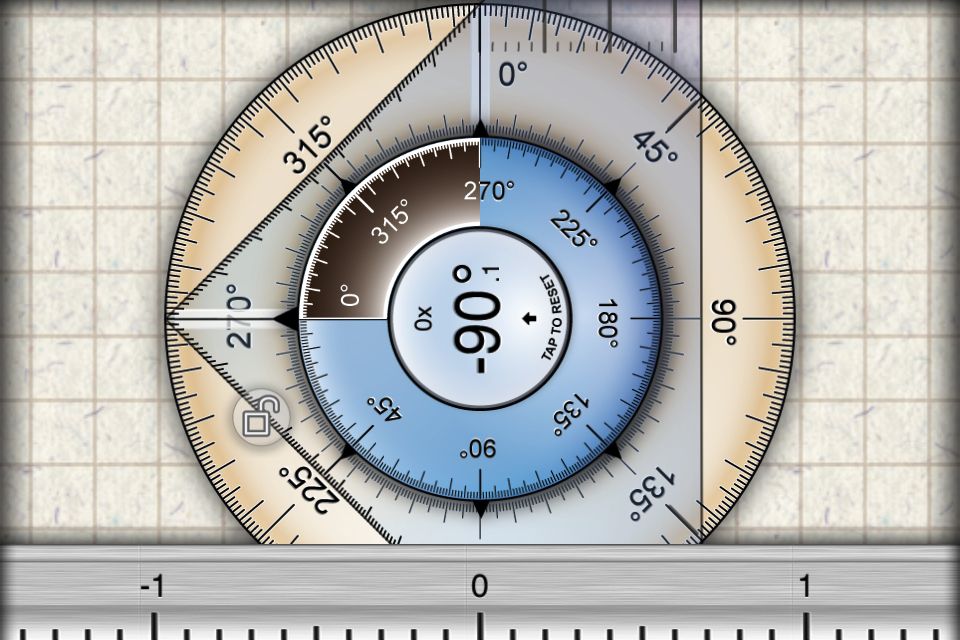
 and is now approaching the stability of the Mac os.
and is now approaching the stability of the Mac os.


