Thanks Neil.
What sensor do you use for the auto-level process? And how does that process work on your printer? How many points ( a grid?) does the system check for height variation across the print platten?
Quite fun building this thing of mine – Of course , I believe I can do better than all the solutions out there, and proceed to waste a lot of time inventing the next answer to all problems….
So, while doing the Polar printer, I am also trying a DC motor worm-geared print head that is Induction heated, with no thermister sensor…
My aim is to fit the extruder head on the end of the SCARA arms, no Bowden tube, so the extruder has to be as light as possible, with as few wires as possible. Induction heating , if I get the concept to work reliably, will promote a light weight head.
Tests show some promise – I made some sample nozzles of 304 and 316 stainless steel, with a 10 turn coil around for the induction heater. The energy source is an 80 watt RF class E amplifier, driven by a 12 to 16MHz tuneable RF signal. The coil and nozzle are tuned to provide a matched load to the RF amp, when the nozzle is at 200degC . The frequency of the signal driving the amp changes from 12.2MHz when cold , to 15,8MHz when hot – this is changed in a closed control loop, keeping max energy transfer to the load ( the nozzle..) . This is measured by a simple reflectometer ( SWR meter, for the Hams among us..) – when the ratio between reflected power and forward power to the load worsens, the frequency is changed to improve it. There is a sweet 'frequency' spot, which can be determined in a calibration cycle, at which the temperature is at set point. Then, keeping the frequency constant , if the nozzle heats more, the SWR degrades so reduce the amplifier output – the nozzle cools, and the SWR improves, until the curve goes the other way, where SWR degrades again, so increase the power till the SWR improves, etc – this provides SWR controlled temperature control, due to the curie effect of the heated nozzle.
The 304 grade nozzle gives the largest SWR change near 200 to 280deg C, so maybe the better alloy to continue test with. I would like to try some of the ferritic grades, but nothing in Namibia…
Probably going the be the most complicated 3D printer around, IF it actually gets to print anything!
Joe
Edited By Joseph Noci 1 on 01/05/2020 21:13:33
 Neil Wyatt.
Neil Wyatt.

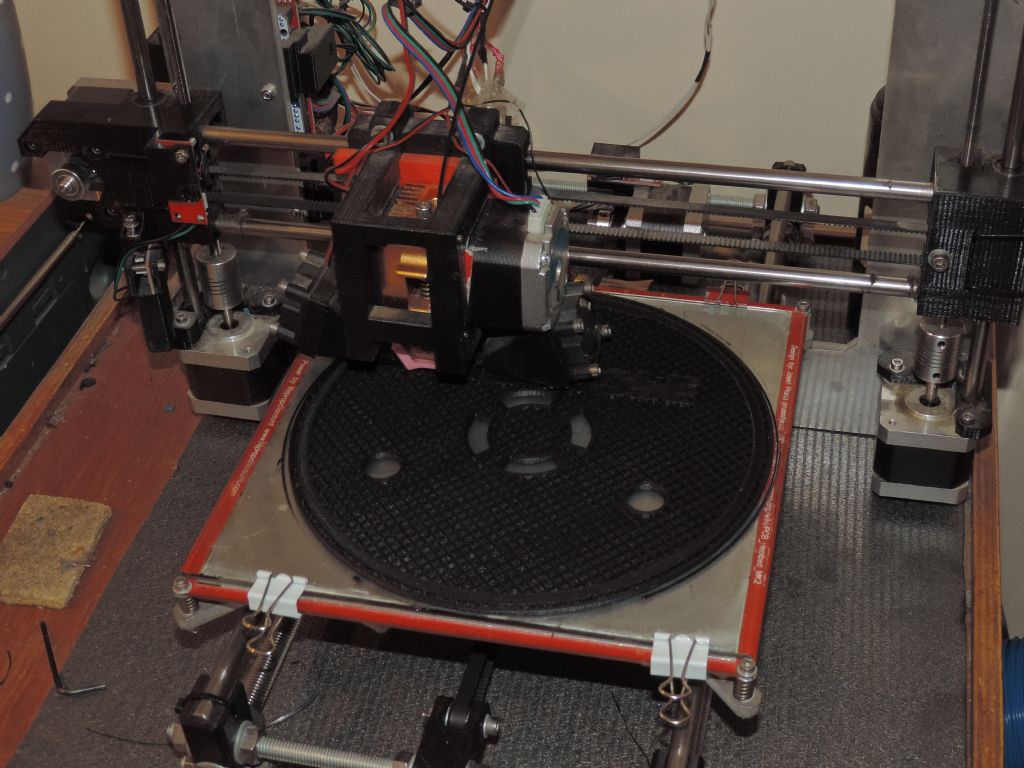
 editing the machine bed size in Cura > Machine settings got the datum back onto the glass.
editing the machine bed size in Cura > Machine settings got the datum back onto the glass.


