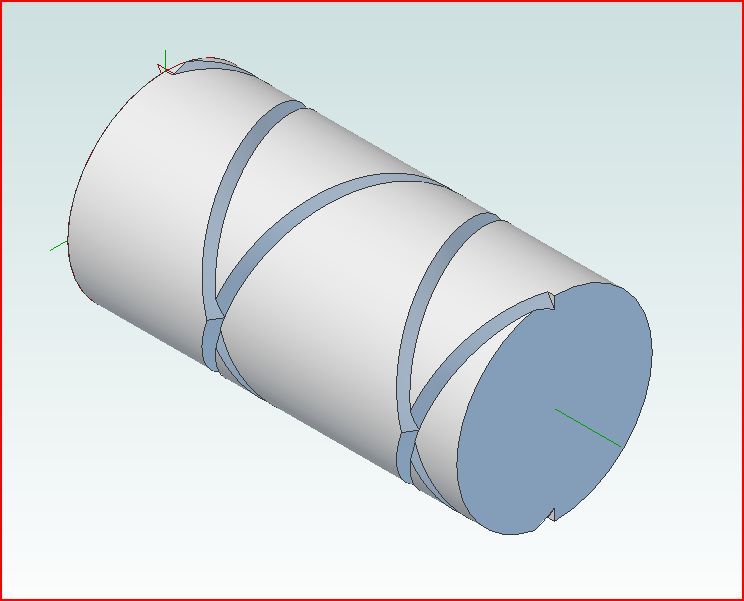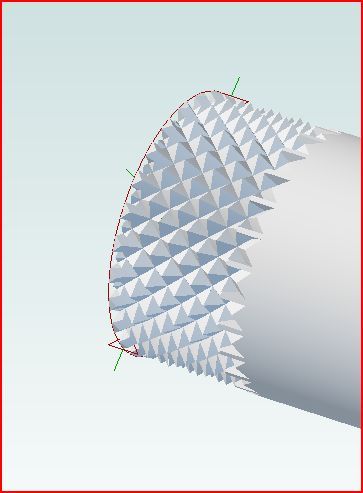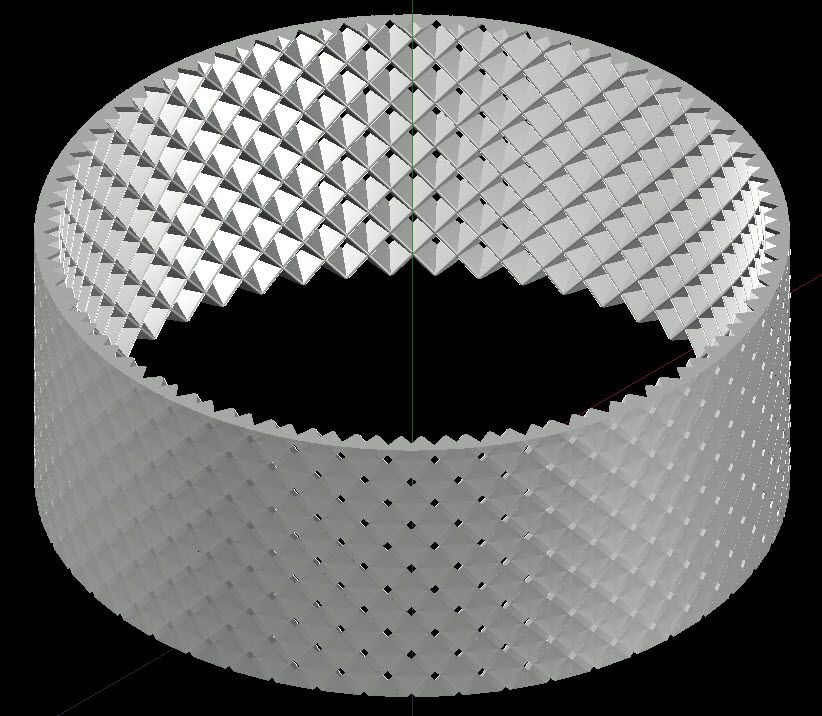kept getting 'degenerated' solids when i tried to combine spirals, let alone when I tried to subtract them from a cylinder (plan a).
Plan B:
Draw a cube.
Crop bits off it to make a 45 degree pyramid.
Stretch it a bit to make a diamond, the knack is getting the diamond in proportion.
Flip a copy and place one either side of the cylinder.
Select both (their 'barycentre' should be at the middle of the cylinder, if not move them)
Copy in place & rotate 90 degrees. You have four diamonds at 90 degrees to each other.
Work out how many it takes to fill 90 degrees by experiment/inspection, in my case 10 gave a small overlap.
So copy the four in place, rotate 9 degrees, repeat this nine times in all.
Copy the whole ring of diamonds, displace upwards by the half the height of the ring and rotate 4.5 degrees
Copy both rings and displace by the height of one ring, repeat until you have a decent band of knurl.

I cheated and did not actually fuse the thing into a single part, although this should work as no fancy curves.
Of course, there are no 'half diamonds' top and bottom, for perfection you could cut the top and bottom row off easily enough.
Now I'm 3D printing one with a 1/4" hole for a potentiometer shaft. It's working nicely but the knurl is a bit fine.
Neil
Alan Vos.