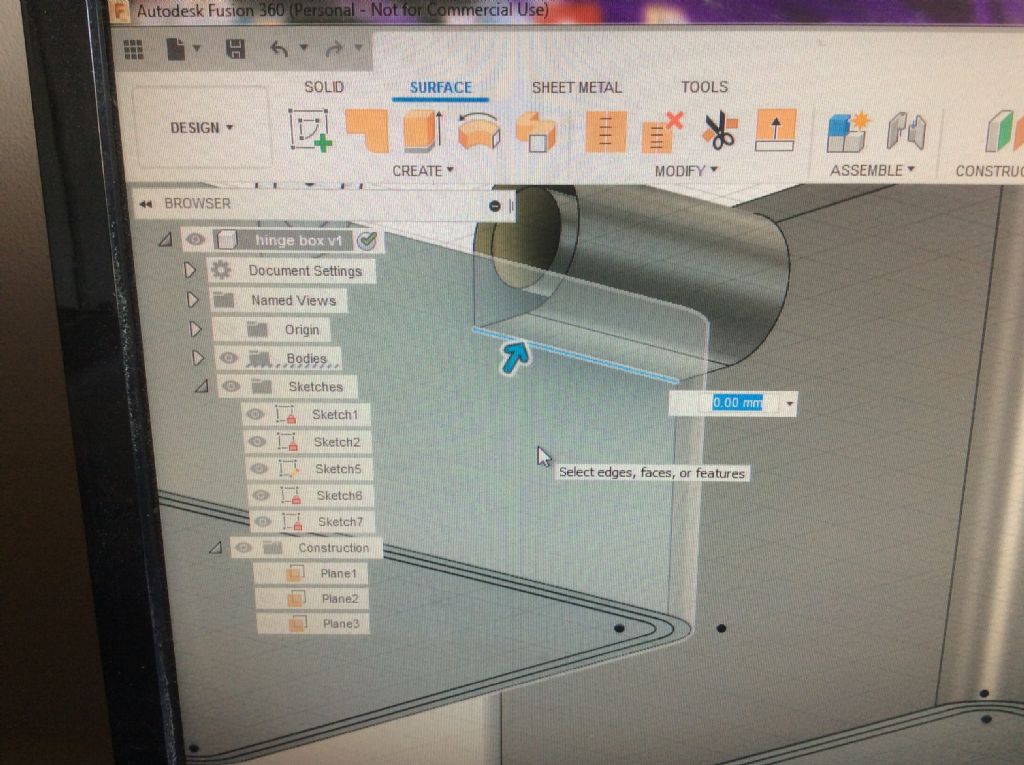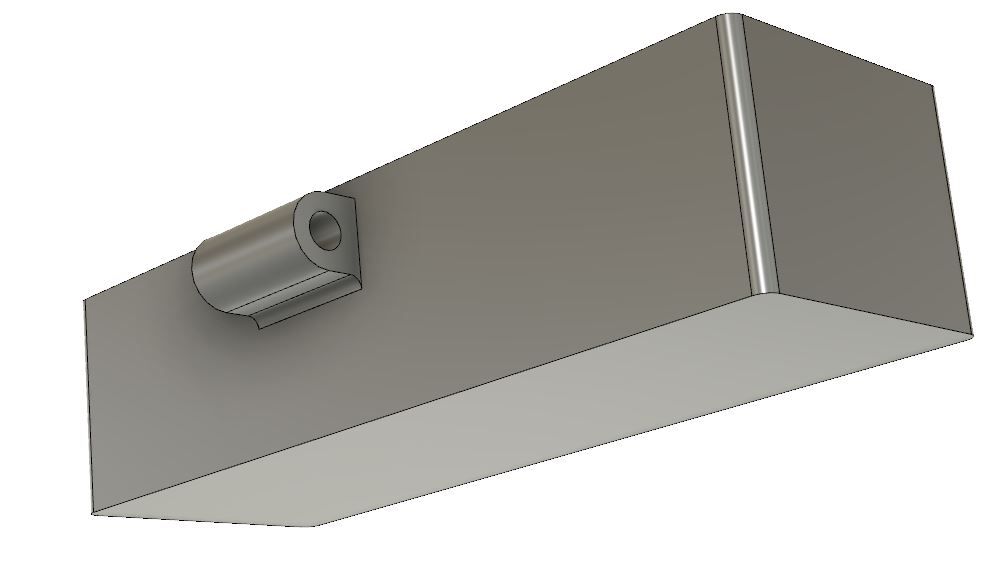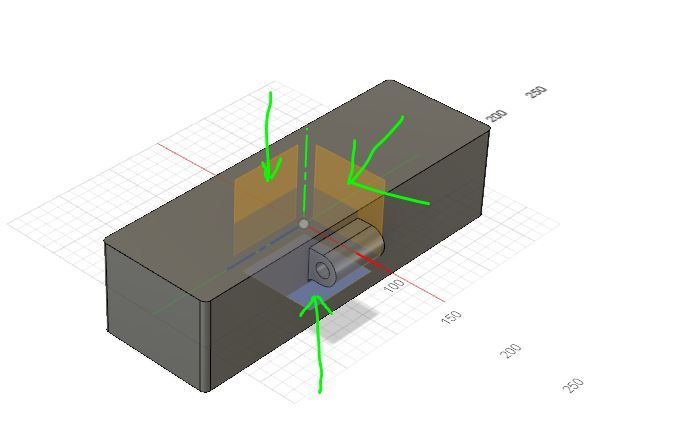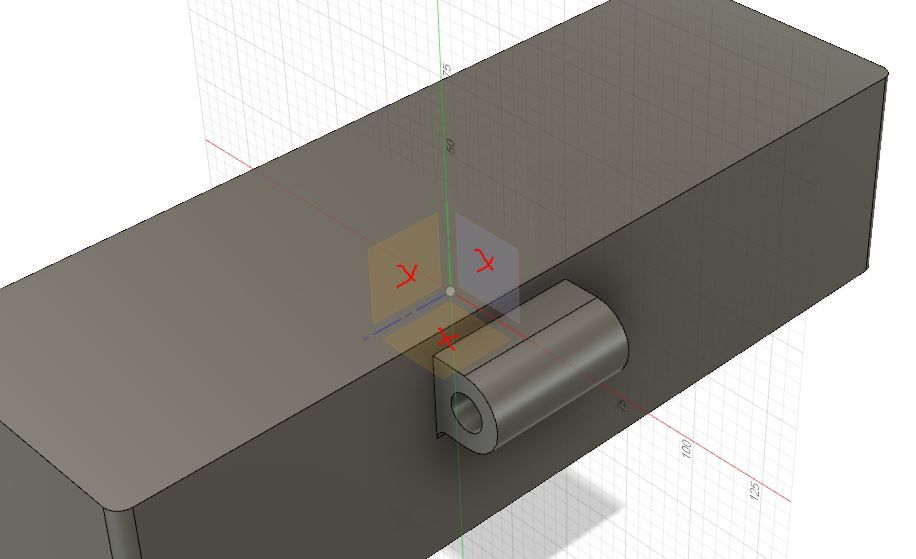Fusion 360 help
Fusion 360 help
- This topic has 11 replies, 3 voices, and was last updated 7 May 2020 at 20:25 by
Ed Duffner.
Viewing 12 posts - 1 through 12 (of 12 total)
Viewing 12 posts - 1 through 12 (of 12 total)
- Please log in to reply to this topic. Registering is free and easy using the links on the menu at the top of this page.
Latest Replies
Viewing 25 topics - 1 through 25 (of 25 total)
-
- Topic
- Voices
- Last Post
Viewing 25 topics - 1 through 25 (of 25 total)
Latest Issue
Newsletter Sign-up
Latest Replies
- One for the electronics enthusiasts?
- Solar panel lighting problem
- Motor to lead screw coupling method
- Stuart Twin Victoria (Princess Royal) Mill Engine
- Generator size for vfd controlled 3 phase 5.5 kw motor
- Building Bernard Tekippe’s Precision Regulator
- First 3D metal Printed Part
- Acceptable feed screw backlash
- Mounting chuck directly to rotary table.
- Motor bearings and more