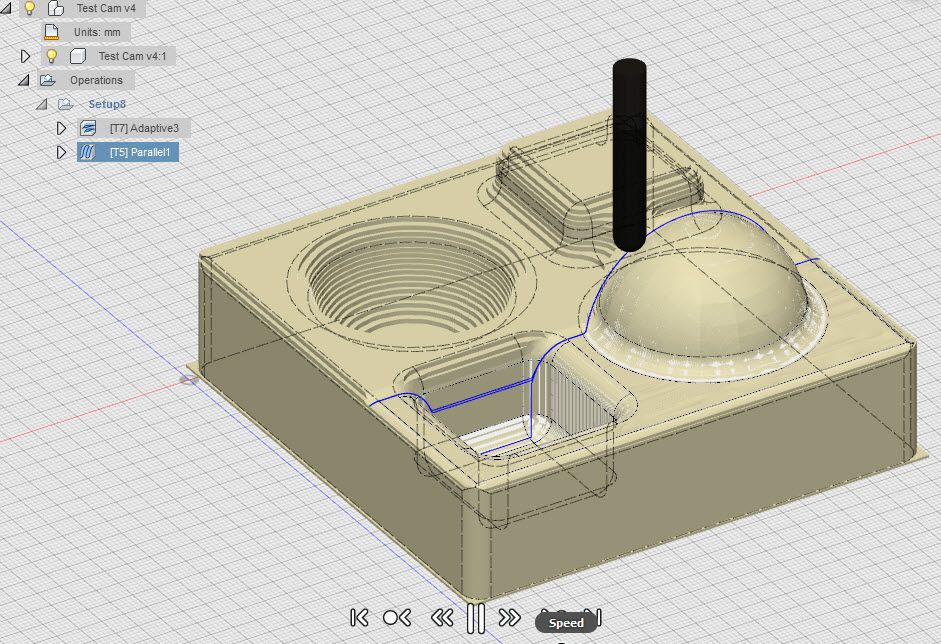Hi All
I have just downloaded and installed Fusion 360 (Ultimate) the program runs on Macs and Windows. my machine uses windows 7. While it stores files in the cloud and some processing is done in the cloud it is not cloud based much of the processing is done locally, the program is installed on the PC. The installation ran perfectly, I registered it immediately with Autodesk as a hobby user. the one year licence was emailed back immediately.
As long as it is used for hobby interests or by small start-up businesses that turnover less than USD100K (for new projects) it is free. The company states that the one year free licence can be renewed free as long as your circumstances don't change.
Below is a link to a rather long forum thread worth reading. towards the end it covers licencing.
**LINK**
I particularly wanted to see if the program could successfully import an Autocad solid model. Then after importing edit it in Fusion 360 than finally process the file into G code. I could have drawn the part entirely in Fusion but I have many parts already drawn as ACAD solid models, it is important that this feature works. It worked very well. I made a test part with contours and pockets to test out the software. It will import a number of other formats.
After a weekend of testing and learning watching tutorial videos and Blogs I am able to feel my way around the program and was able to do the test below. Its a big program with many features to learn…. much more to do there.

I ran two cutting pass simulations on the test part, first a roughing cut using a flat end mill than a ball end mill for a finishing cut The image above shows the simulation having done the roughing cut and part way through the finishing cut. (There are more images in my Album)
The roughing cut uses "adaptive clearing" to maximise the amount of metal removed in the shortest time.
I chose a linear tool path for the finishing cuts. I let the CAM software do most of the thinking and only filled in the forms and selected a tool. No doubt not the best method to make this part but it is a start. and I got it to run without errors!
At the moment I am working on a converting a small mill to CNC, I cant wait to test this program on metal.
If you are interested in CAD CAM CNC This program will make your day.
Regards
John
ega.