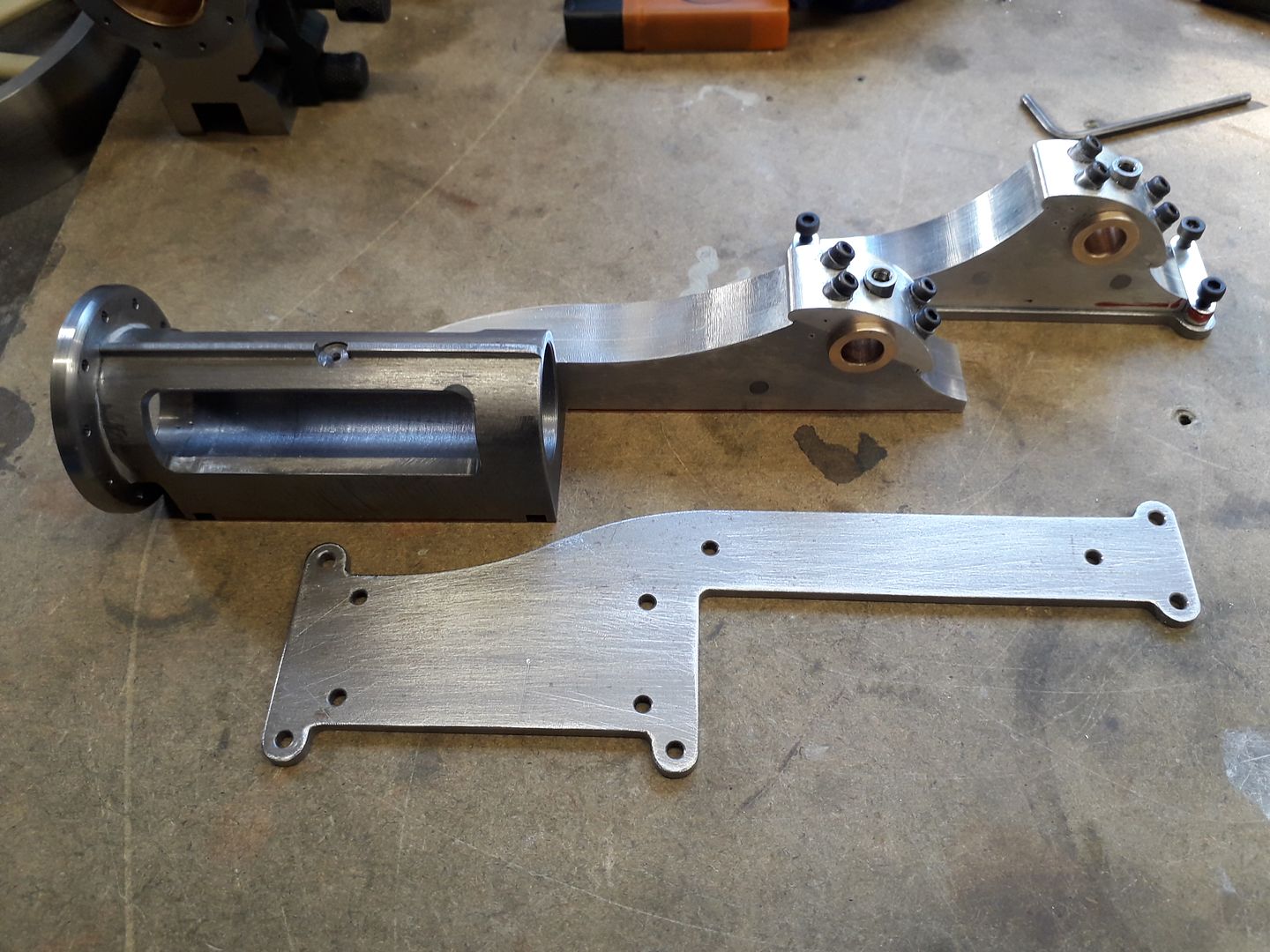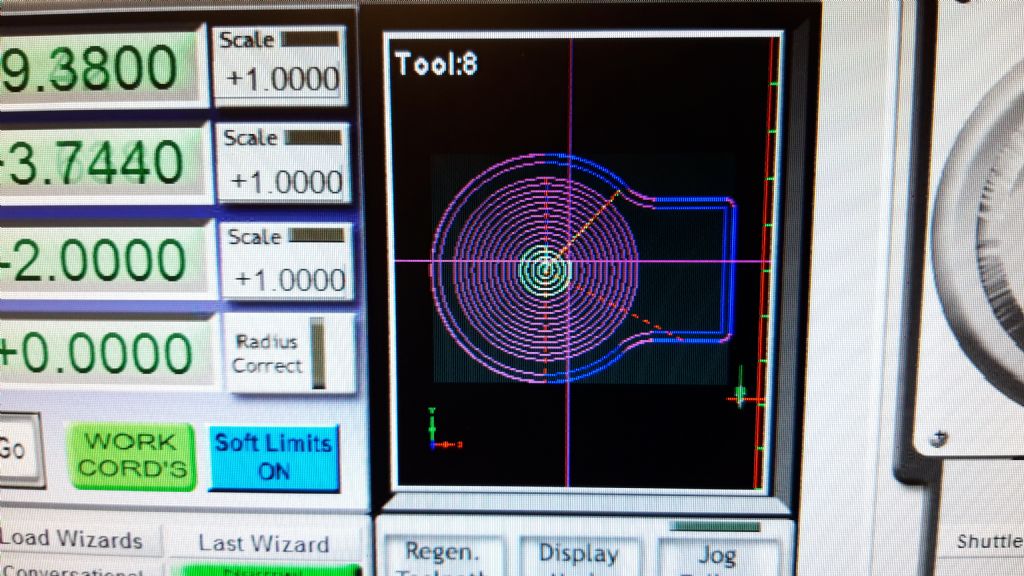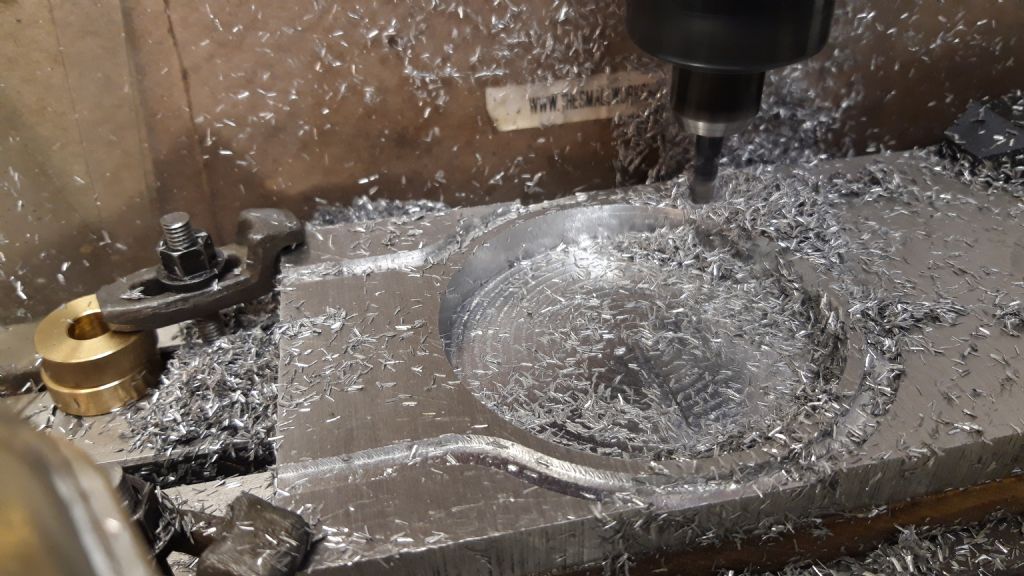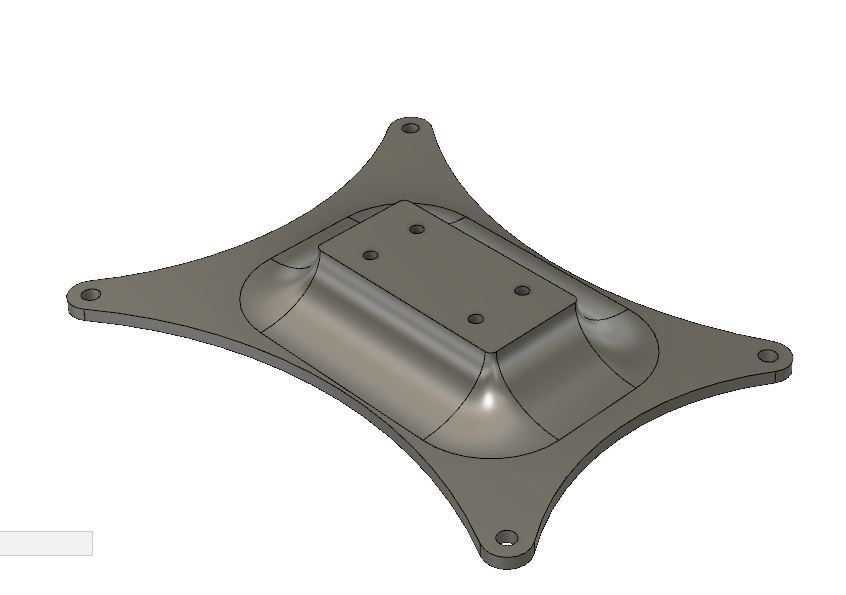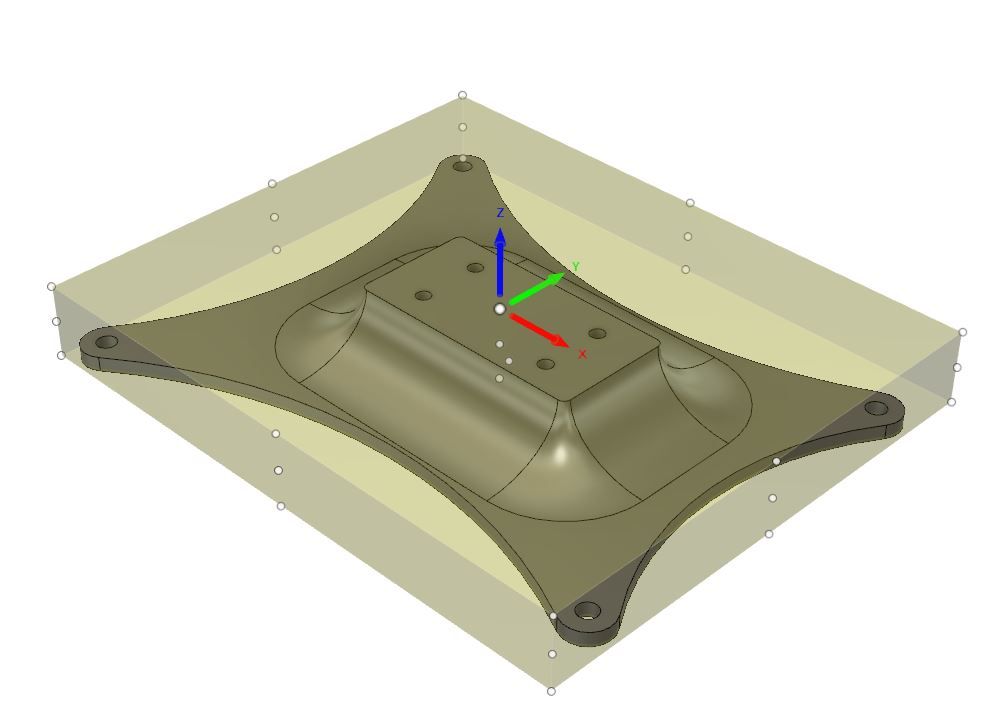I thought it was about time to dust off the KX3 and make a bit more swarf. The chosen candidate was the base for my current engine project which I had made a bit more shapely than the engine it is based on but making the four sides concave rather than just rectangular and the curve from top out to the edges is a 1/4 ellipse so not easy to do with an off the shelf cutter particularly to get it to flow around the corners of the upper rectangular mounting surface.

Roughing
The usual 3D clearing using a 6mm dia cutter was showing quite a long run time in the simulator as it was basically just doing an ever decreasing rectangle so lots of movement and little cutting to start with as it just nipped off the far corners so I thought I would try one of ARC's 25mm insert cutters. I changed to a pocket clearing cut which spiralled down 1mm and then worked around the waste before spiralling down again, I generally prefer to use more of the cutters edge but with the inserts the cost of a couple of corners is not too great even if the sides don't see an equal amount of wear.
I will need to look at the helix that the tool follows as it spirals down if I use the method again and also support more of the work as it was getting a bit chattery as I got down to the 4.5mm (4mm plus 0.5 finish) thickness. I have already played around with this and got the tool to ramp down as it moves along which together with a few more tweaks cut about 40% of the run time.
Contour
I had already sawn to rough shape on the vertical bandsaw so only needed a couple of 0.5mm clean up contour passes and a final 0.25mm finish one and it was while doing these that I realised something was wrong as there was a lot more coming off the left hand side than the right Turns out that I had located the work based on the ctr position I had used when drawing it which was the middle of the rectangular top section (black sharpie marks on video) but F360 defaults to the ctr of the stock which being an asymmetric part was off to one side, luckily there was enough to play with except for a couple of the rounded corners so out with the JBWeld
Turns out that I had located the work based on the ctr position I had used when drawing it which was the middle of the rectangular top section (black sharpie marks on video) but F360 defaults to the ctr of the stock which being an asymmetric part was off to one side, luckily there was enough to play with except for a couple of the rounded corners so out with the JBWeld
3D "Steep and Shallow"
From the earlier Filer & Stowell flywheel I had found that I was using the wrong type of path with some input from Andrew and Barrie so opted for what F360 calls "steep and Shallow" which allows you to set the stepover or scallop for both steep and shallow surfaces which results in a more even finish, I went with 0.25mm in both cases and used a 4 flute Arno ball ended cutter. Quite happy with how that turned out as it needed almost no cleanup work prior to paint.
I also drilled the holes on teh CNC, the larger than normal spotting holes are due to me not having modified the file after altering the hole spacing on the mating part so had to run teh spotting path again with a slow downfeed so the 6mm spotting drill did not get pulled over by the previous overlapping holes.
Final job was to add some bosses around the corners which still need a bit more filleting but the Upol Rapid filler was living upto it's name this afternoon and almost setting before I could apply it so just gave it ablow over with etch for now.
Feeds 'n' speeds etc in description when watch on you-tube
Sarah F.