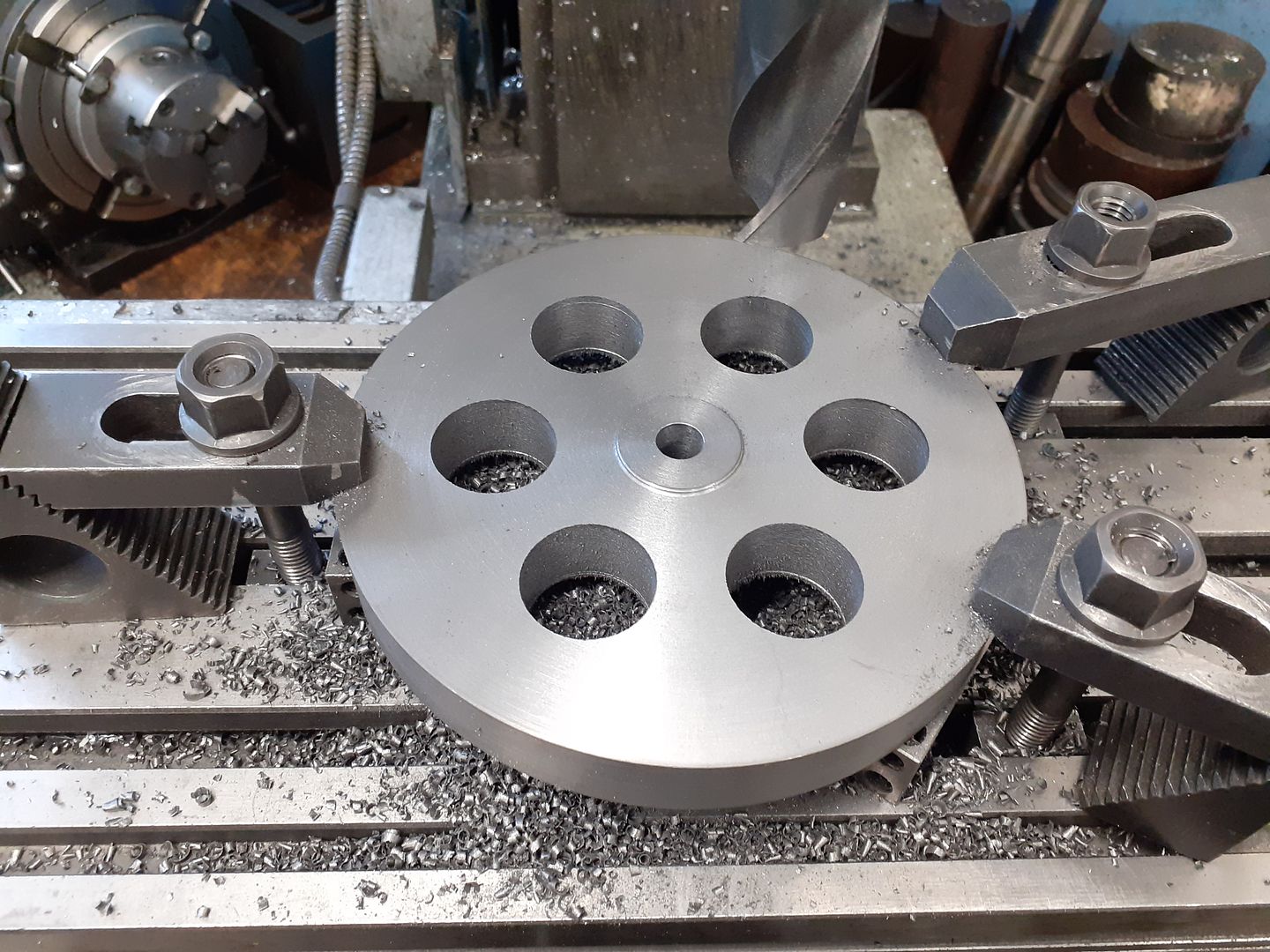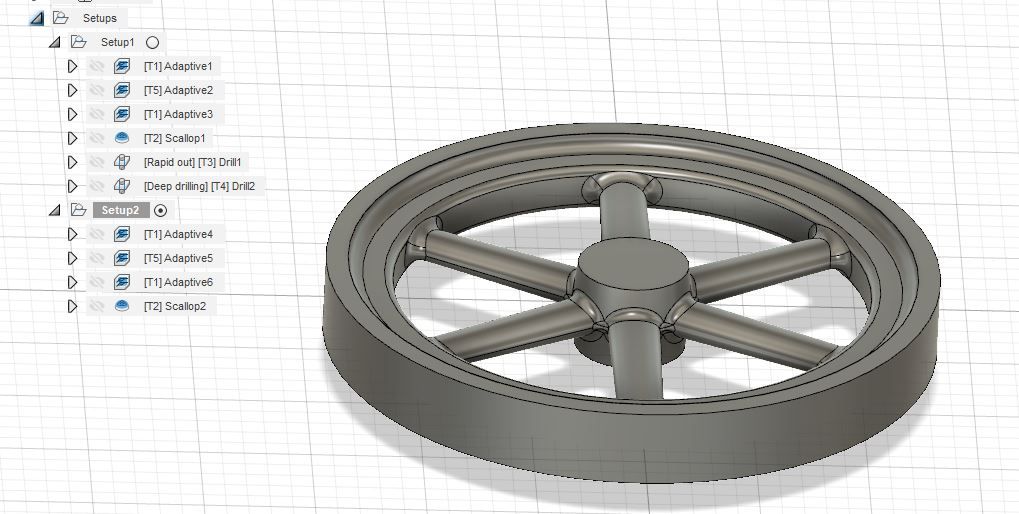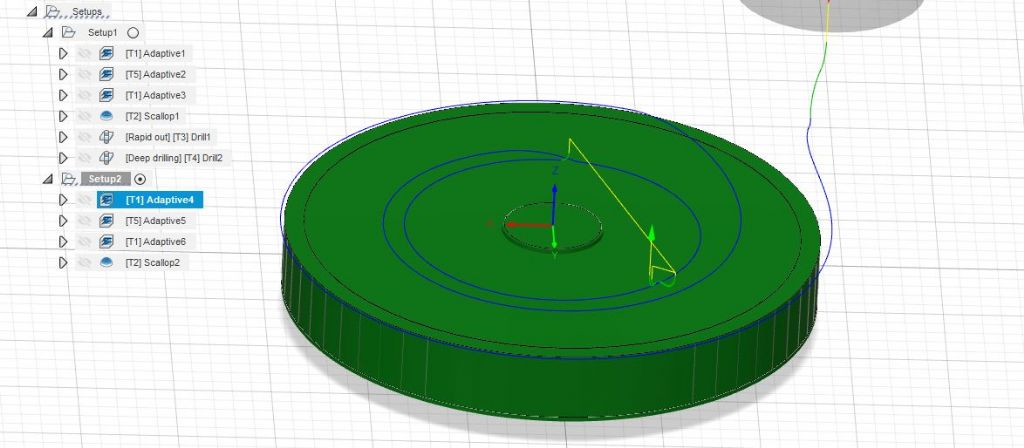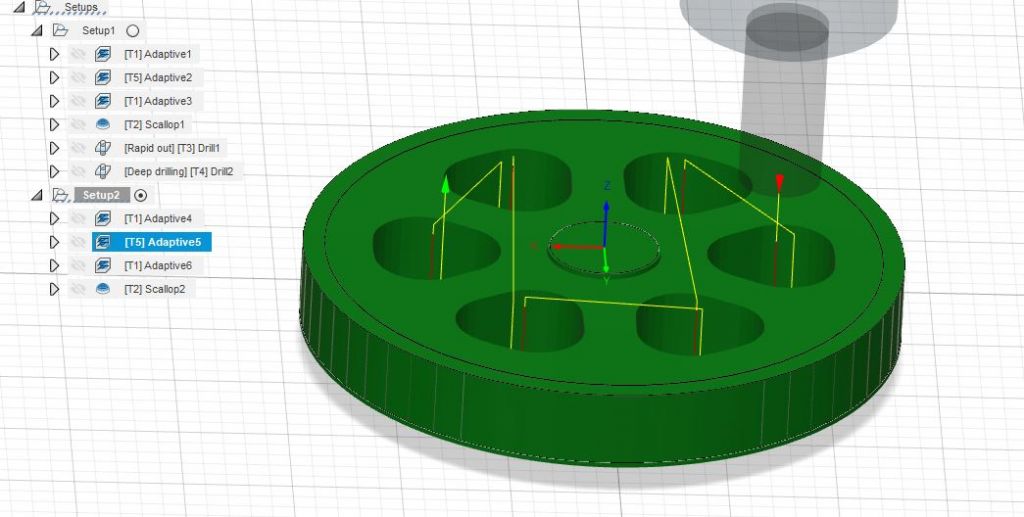Further Adventures with the Sieg KX3 & KX1
Further Adventures with the Sieg KX3 & KX1
- This topic has 396 replies, 38 voices, and was last updated 2 May 2025 at 21:06 by
Sarah F.
- Please log in to reply to this topic. Registering is free and easy using the links on the menu at the top of this page.
Latest Replies
Viewing 25 topics - 1 through 25 (of 25 total)
-
- Topic
- Voices
- Last Post
Viewing 25 topics - 1 through 25 (of 25 total)
Latest Issue
Newsletter Sign-up
Latest Replies
- I’m Under Pressure
- Boiler Design – issue 4765
- File backup to external hard drive, incremental etc?
- Transwave converter – plugged in motor, tripped RCD
- Square end on round stock – Milling?
- Sat nag
- motor and switch wiring Myford ML7
- Taylor Hobson cutter grinder modificaton
- Easiest/cheapest source of R8 socket
- Twin Engineering’s heavy mill/drill quill removal


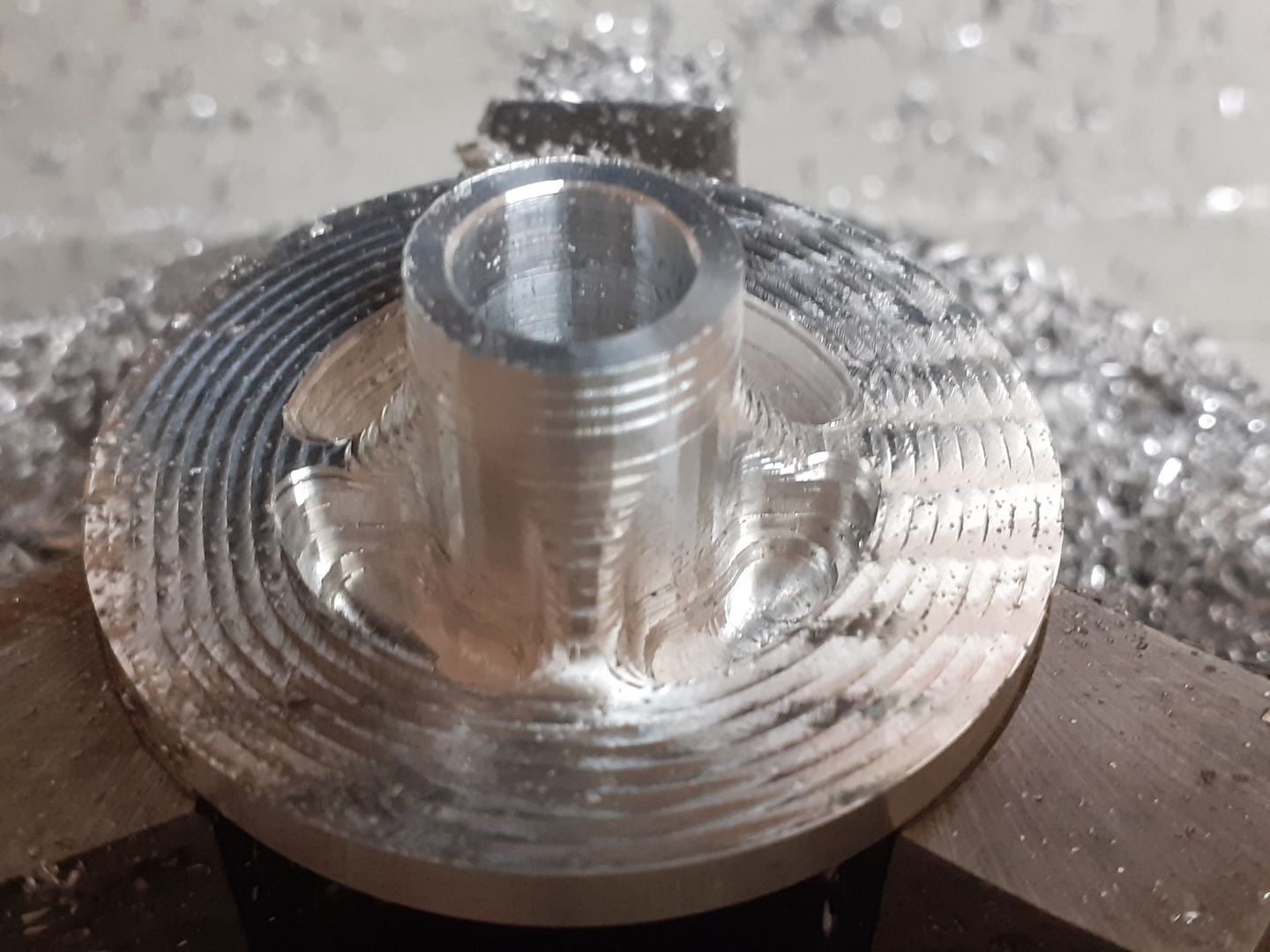
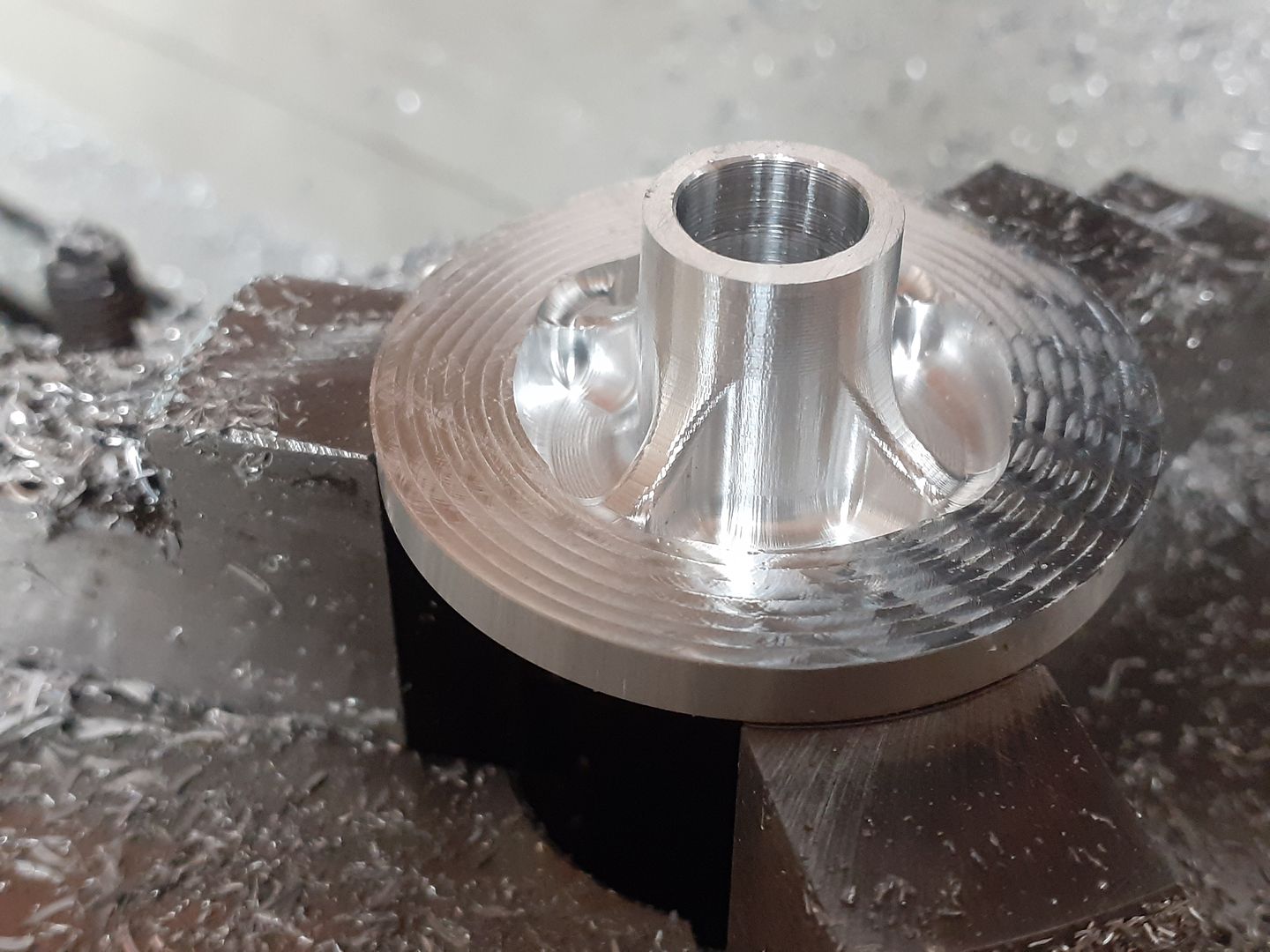
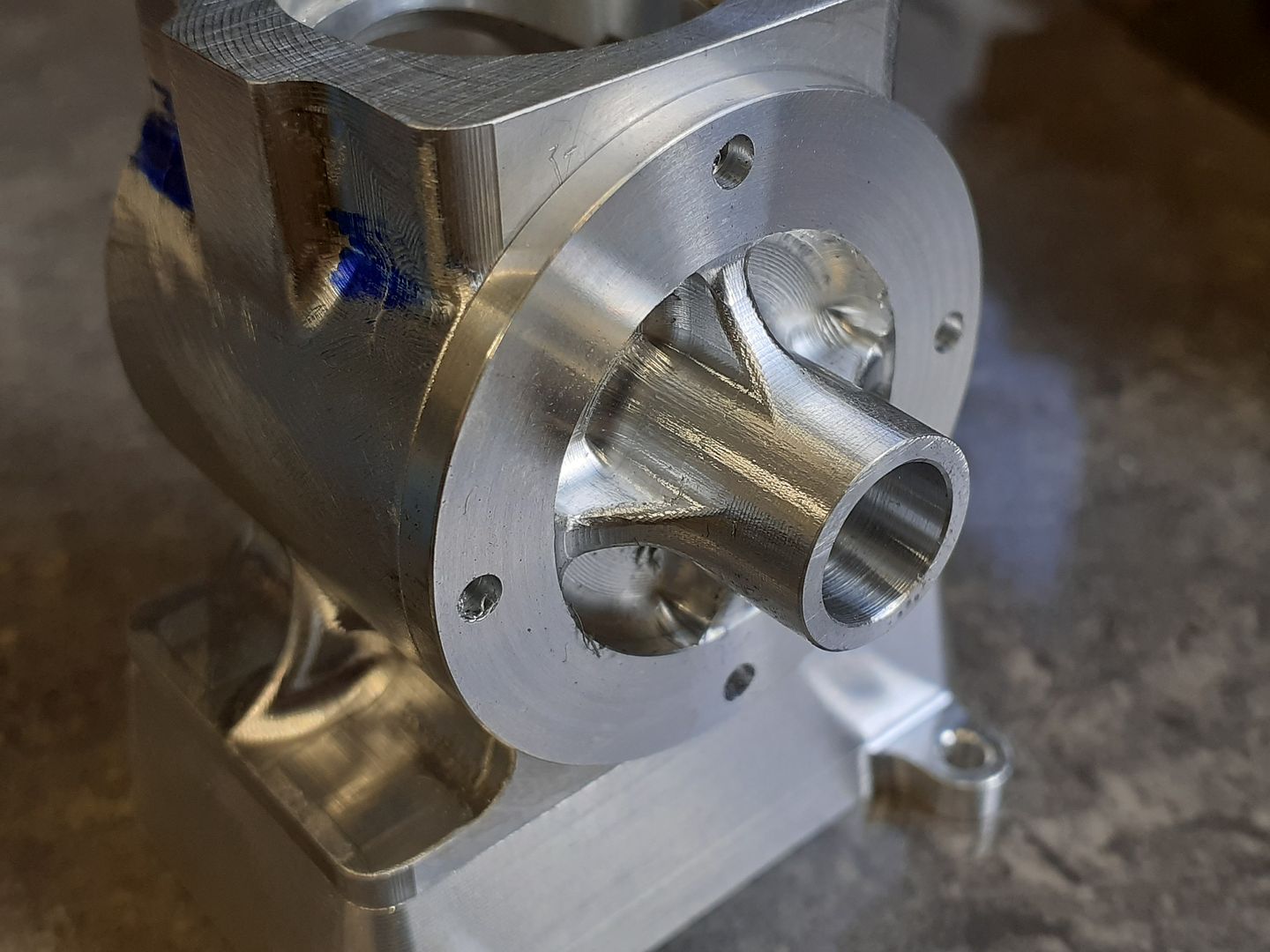
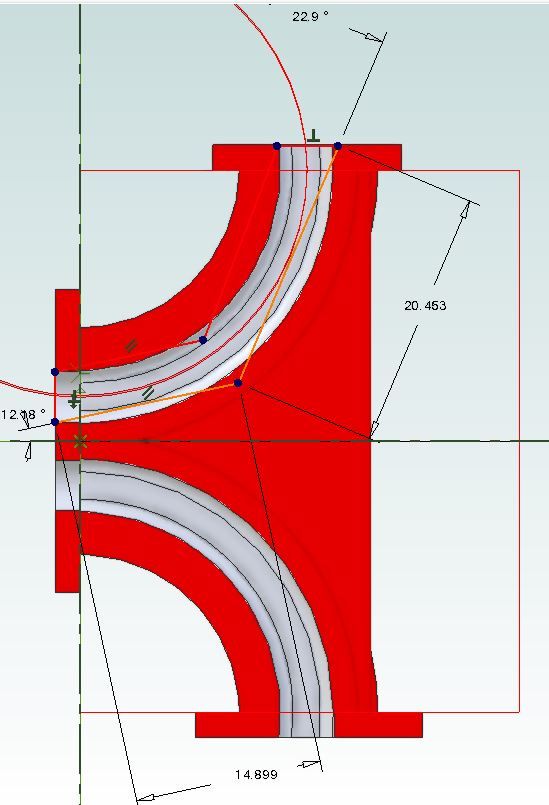

![20210119_133651[1].jpg 20210119_133651[1].jpg](/wp-content/uploads/sites/4/images/member_albums/44290/886944.jpg)
![20210119_133659[1].jpg 20210119_133659[1].jpg](/wp-content/uploads/sites/4/images/member_albums/44290/886945.jpg)
![20210118_133824[1].jpg 20210118_133824[1].jpg](/wp-content/uploads/sites/4/images/member_albums/44290/886943.jpg)
![20210118_133831[1].jpg 20210118_133831[1].jpg](/wp-content/uploads/sites/4/images/member_albums/44290/886942.jpg)