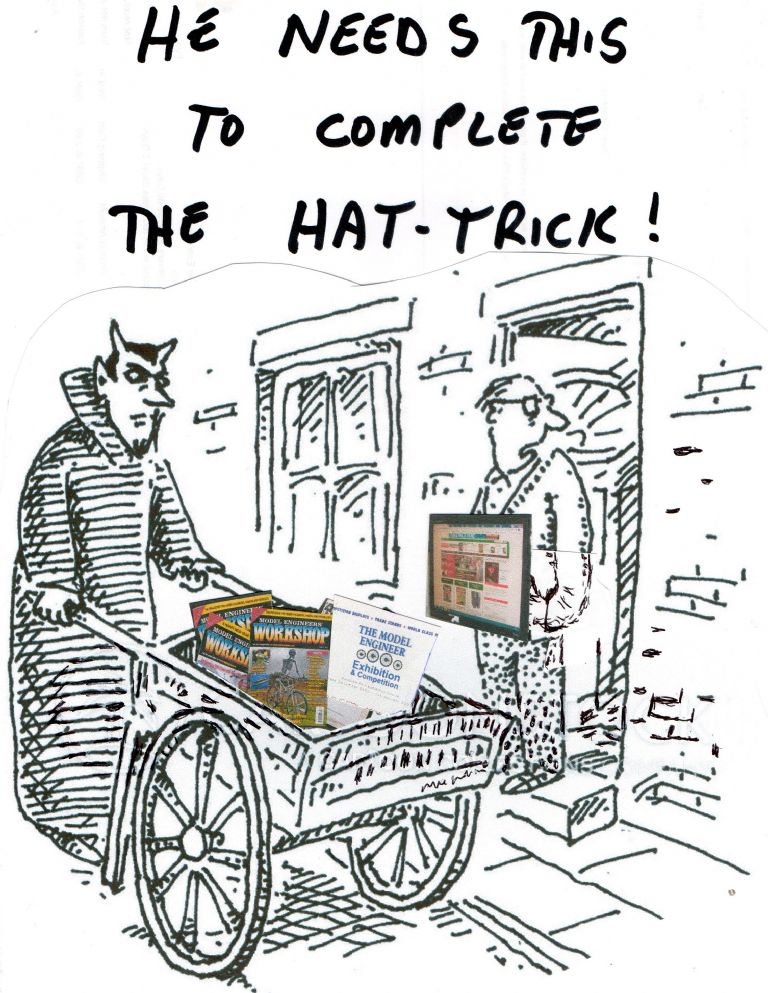Posted by Dell on 16/03/2023 16:03:12:
Block cookies not on but I have to login again on chrome, safari, and tried two others duck duck and another.
Dell
You would. The rules are probably something like this:
- On 'remember me' the server issues a cookie to the client.
- The client stores the cookie, and uses it on the next session. If client and server match, no login required.
- The client is one browser on one local account on one machine only. The client isn't the human, or his entire computer, or any of his other computers,
- Using a different machine, a different login, or a different browser invalidates 'remember me' because whatever is sent doesn't match the cookie on the server.
As might be imagined, a server or browser that recognised any combination of cookies would be a massive security risk. It's roughly equivalent to putting up a sign on the front door revealing "The key hidden under the mat unlocks all my doors."
Possibly the first step is a malfunction that breaks the first cookie, and then the user confuses the issue by trying a rapid succession of alternatives, that perpetuate the problem.
A better strategy might be to turn 'remember me' off, and log in and off manually for a few weeks. If the problem is a mangled cookie, simply leaving it alone will eventually clear it.
If I was computer El-supremo at Morton's, I'd remove the 'remember me' feature. When I did computing for a living they were considered undesirable, partly because allowing it encourages bad security habits.
Mind you, we live at a time when government ministers are caught conducting official business on WhatsApp and no-one cares. Unless magic technology has been introduced, this is unacceptably incompetent and irresponsible. Any politician or civil servant using the internet in that way should be spending a lot more time with their family. On second thoughts, off with their heads!
Dave
 JasonB.
JasonB.