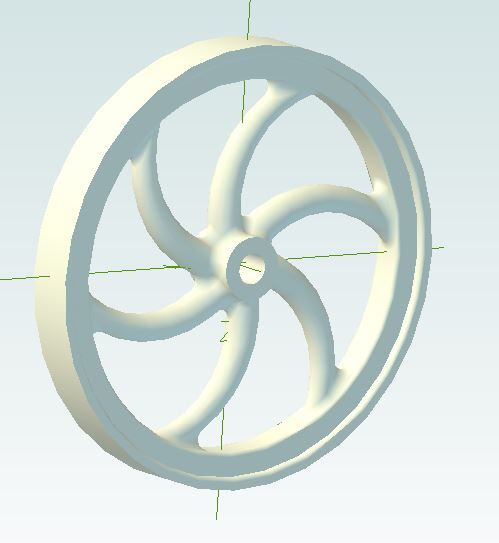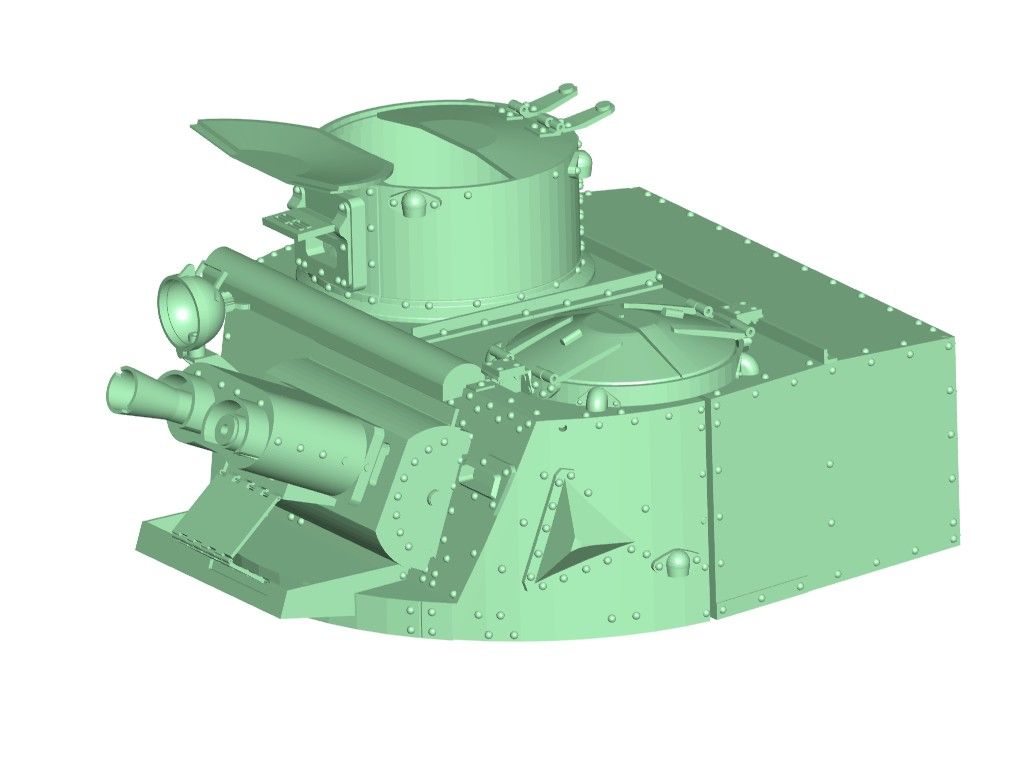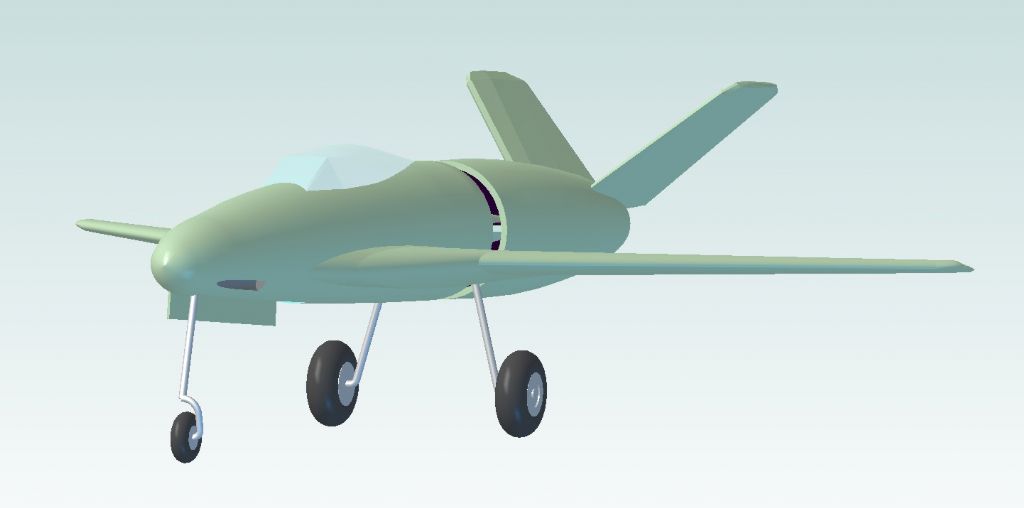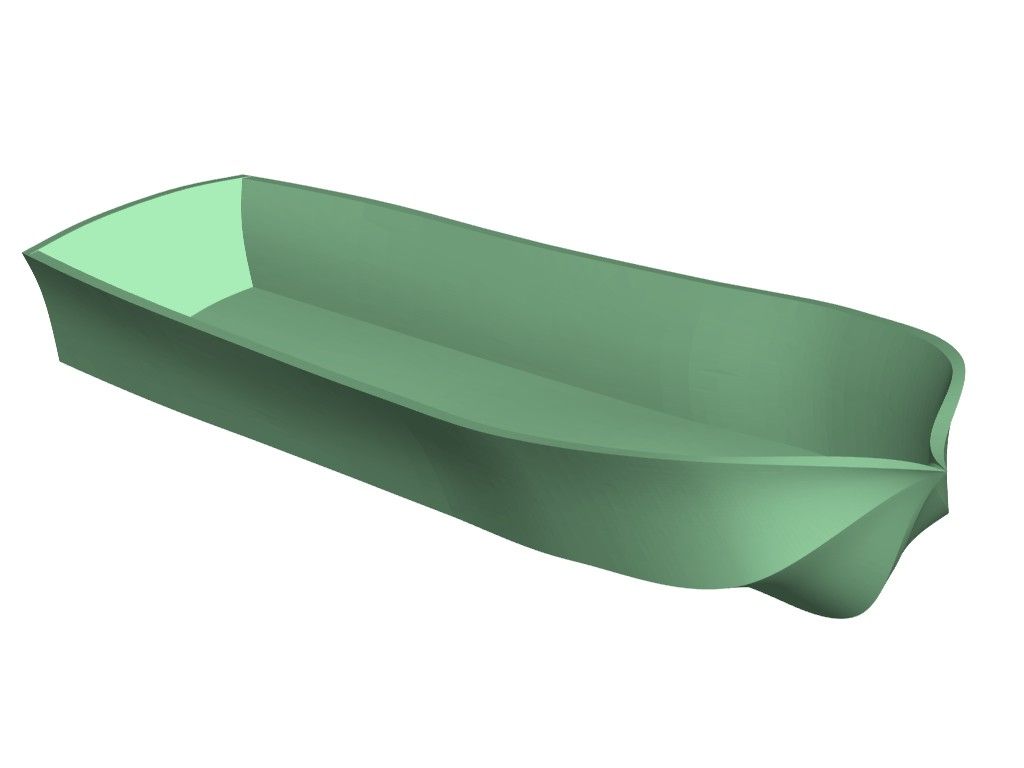I use TurboCad DeLuxe for Mac, because I have Apple and not Microsoft, so my choice of CAD package is a bit more limited. I did look at Fusion but I think because I had become too used to TC I could not get on with it, and ended up preferring TC. I'm using TC V.7, will have to upgrade to V.10 if I get to upgrade my MacBook Pro to Mojave I think the latest OS system is, but at the moment that £50+ TC upgrade is a cost saved.
I also grew up when CAD was just a twinkle, perhaps not even that, in some clever blokes eye so was taught 'Engineering Drawing' at school and college, even considered doing it as a career as it was the only subject I did that I never had to revise for, I could just sit the exam and get a credit. (Remember those days? No grades or stars, just fail, pass, credit and distinctions!). So paper and pencil drawings are what I did and was good at. I agree that 2D CAD is really just an electronic version of the old pencil and paper drawing stuff, and now I have got my head around the good stuff that 2D CAD offers I really like it.
However, I cannot get my head around 3D drawing. I have tried, especially when there have been so many comments that in designing the way to go is via 3D to ensure all parts fit and so on, and then just produce 2D constructional drawing. Would love to do that, but just can't get my head round how you go about it, what each 3D CAD tool does etc etc.
Like Andrew suggests, a good engineer thinks in 3D, but for the life of me although I do think in 3D, can sketch out my thoughts in 3D, when it comes down to drawing it out properly I can only think in 2D. Everybody learns in different ways, some by watching, some by reading for example, or even if you are a 5 year old kid by just doing it naturally. Well, I am 72 so doing it naturally like a 5 year old would do is a non-starter! I prefer to learn by reading it and then following the book until i grasp the method. That's me. I do find videos very good, and I can learn from watching those too, but there are very few videos of TC for Mac that I have found to help. I would love a book that would teach me but cannot find one.
So when I read that there was this free offer going in MEW I was quite excited that perhaps I could learn 3D with the Atom3D package, especially as tutorials were mentioned! But it's only for Microsoft it seems. No problem, eldest daughter has an old Windows laptop, in Vista, I could download Windows 7 on that and in theory learn with that, which I still might do once I have cured the laptop's addiction to always going on the internet via BTWifi-with-Fon and refusing to connect to my usual network router – any tips for solving that you Windows experts out there?
When my copy of MEW finally arrives I will try Atom3D if I can; in the meantime if anyone can recommend a good book to teach 3D CAD?
Chris
Edited By ChrisH on 28/10/2018 22:18:18
Edited By ChrisH on 28/10/2018 22:20:38
Rod Ashton.