I must have missed this thread last May but I'm pleased to see it now – as when I looked recently, I couldn't find a good "free" CAM solution, which was the one possible shortfall in my eventual 3D CAD selection.
However, I have no CNC equipment (at this time) and currently have no plans to get any either, so lack of CAM wasn't a show-stopper for me with regards to 3D CAD. But then I didn't have a 3D Printer not so long ago and wasn't planning to learn 3D CAD either. So things do change over time and clearly technology improves and gets more affordable too.
You mentioned that this is isn't "3D CAM" Martin and I can see that it only accepts DXF/DWG files, so I kind of see that it's "2D" but will it also do some form of 2.5D – maybe by 'overlaid' files/multiple passes? My initial needs would most likely be for 'layered' cuts in hardwood by the way, probably using a cheapie router set-up but these things do have a way of growing and changing once you start playing with them.
Or have I misunderstood this CAM 'tech' completely and need something different or more specialised? As I have a slow learning curve, I'd rather just have the one tool (to rule them all?  ).
).
BTW – I've watched your videos Martin – very interesting and just a little intimidating too.
Regards,
IanT
IanT.


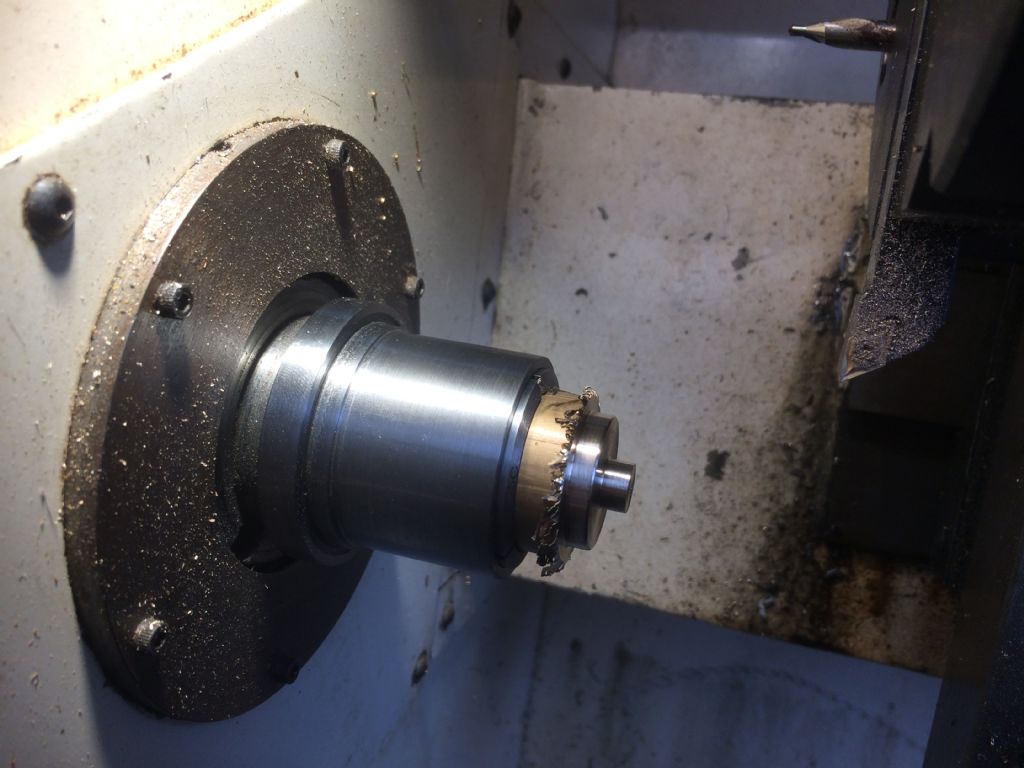



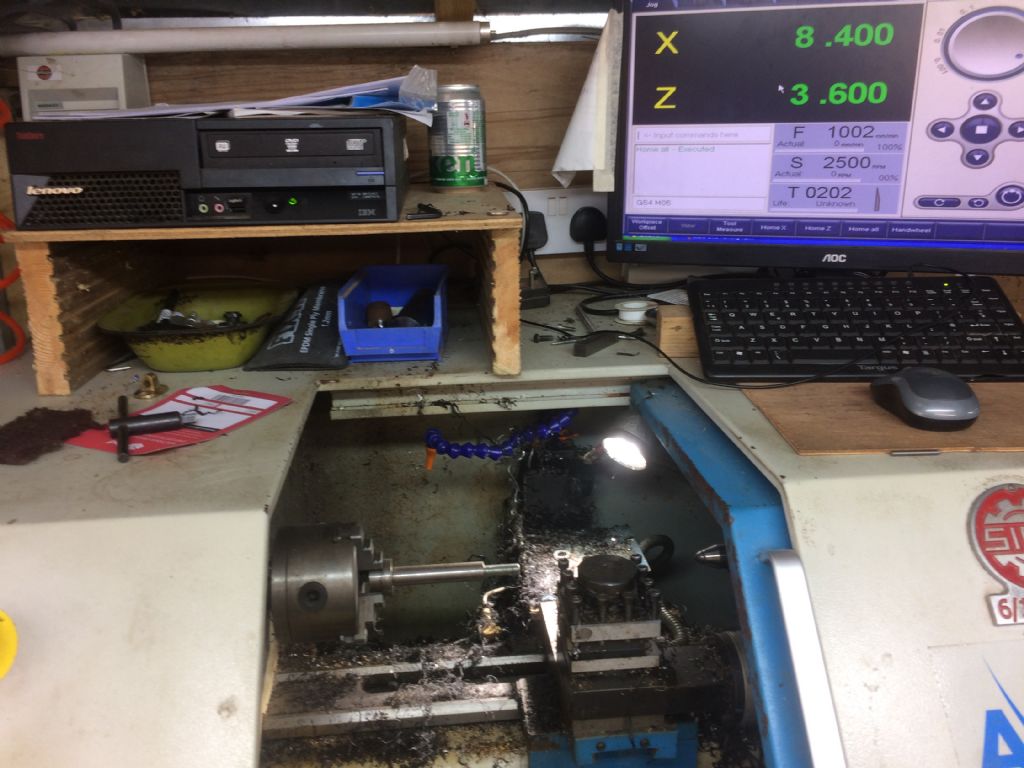

 ).
). 

